

You need a dedicated app to customize your home screen in style! This is the definitive version of the dress-up app that has all the dress-up materials!
If your iPhone's home screen is cluttered with app icons, you can organize them by creating additional home screens and moving apps to different pages!
Here, I'll show you how to add or delete home screens, along with some tips for organizing your apps effectively.


Keep in mind, that even if you increase the number of home screens, you can only set one wallpaper for all pages.
However, starting with iOS 16, you can also do…
If you have multiple wallpapers you'd like to use, check out the article linked below for more information👇


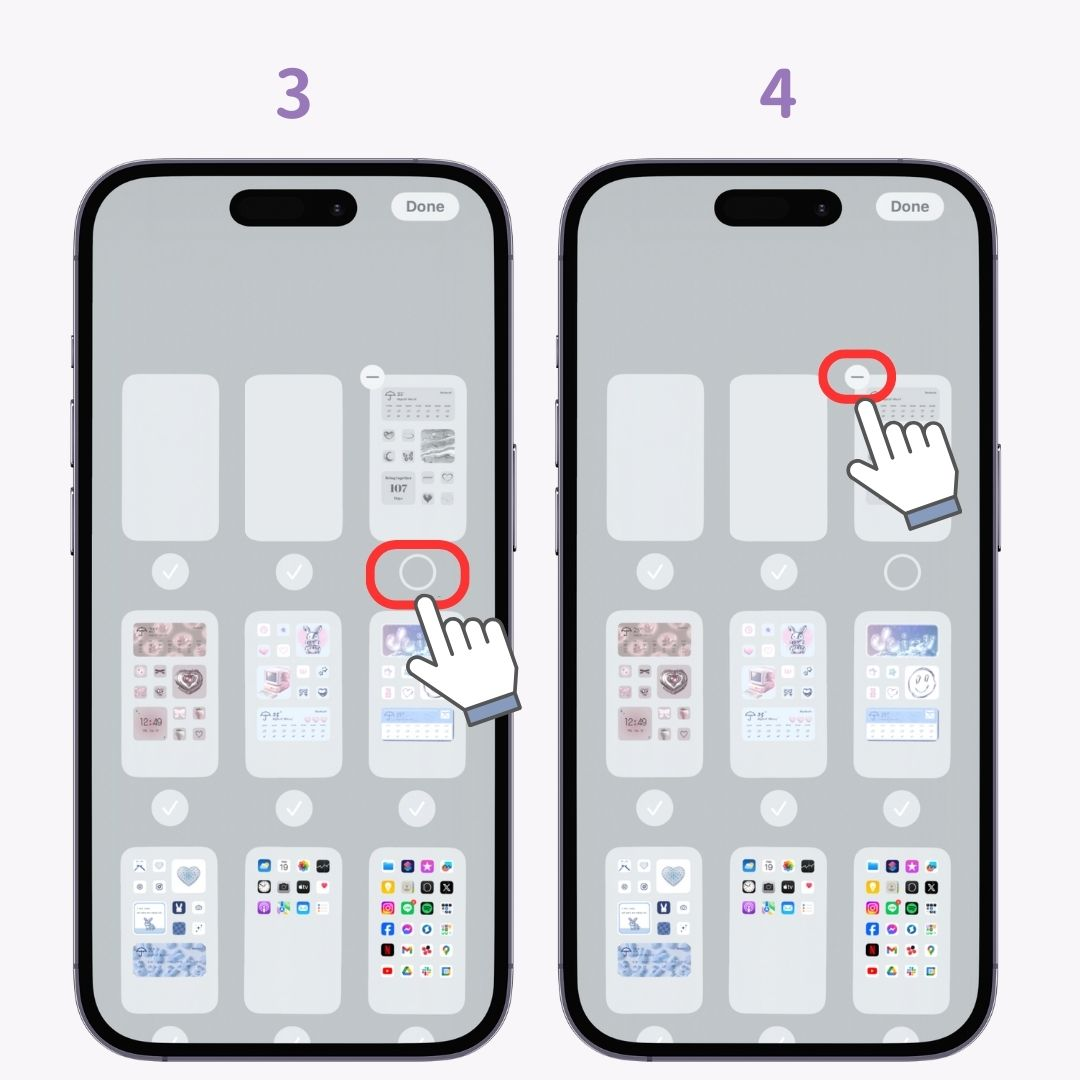
While adding more home screens is an option, using a dedicated app to stylishlyorganize your layout is highly recommended! With WidgetClub, you can customize both icons and widgets, giving your home screen a cohesive, stylish look.
