
table of contents

You need a dedicated app to customize your home screen in style! This is the definitive version of the dress-up app that has all the dress-up materials!
For those who want to stylishly customize their home screen, widget apps and wallpaper apps are recommended!
There are many types of home screen customization apps available, offering great flexibility.
We will introduce apps that support both iPhone and Android, so choose your favorite app and give it a try!
For those who want to make their home screen stylish, using apps to customize it is recommended.
This time, we will introduce the top 10 recommended apps in three major categories!

WidgetClub is an app that allows you to customize your entire home screen.
You can complete the customization of wallpapers, app icons, and widgets all within one app.
Since you can use your favorite photos, you can create a stylish and cohesive home screen!

The customization feature for widgets is particularly excellent, allowing you to choose your favorite images for the backgrounds of clocks and weather widgets, creating a unique home screen!
It is also possible to set your favorite images for icons, making it recommended for those who want to create their ideal home screen.
The app is very easy to use, and you can master its operations in just 5-10 minutes.
Also, you can check how to customize your home screen by video!
Themify also allows you to easily customize your entire home screen at once.
You can choose your favorite designs from various categories, making it easy to create a home screen that suits your taste!
Downloading content from "Categories or Themes" quickly transforms your home screen into a stylish and cohesive look!
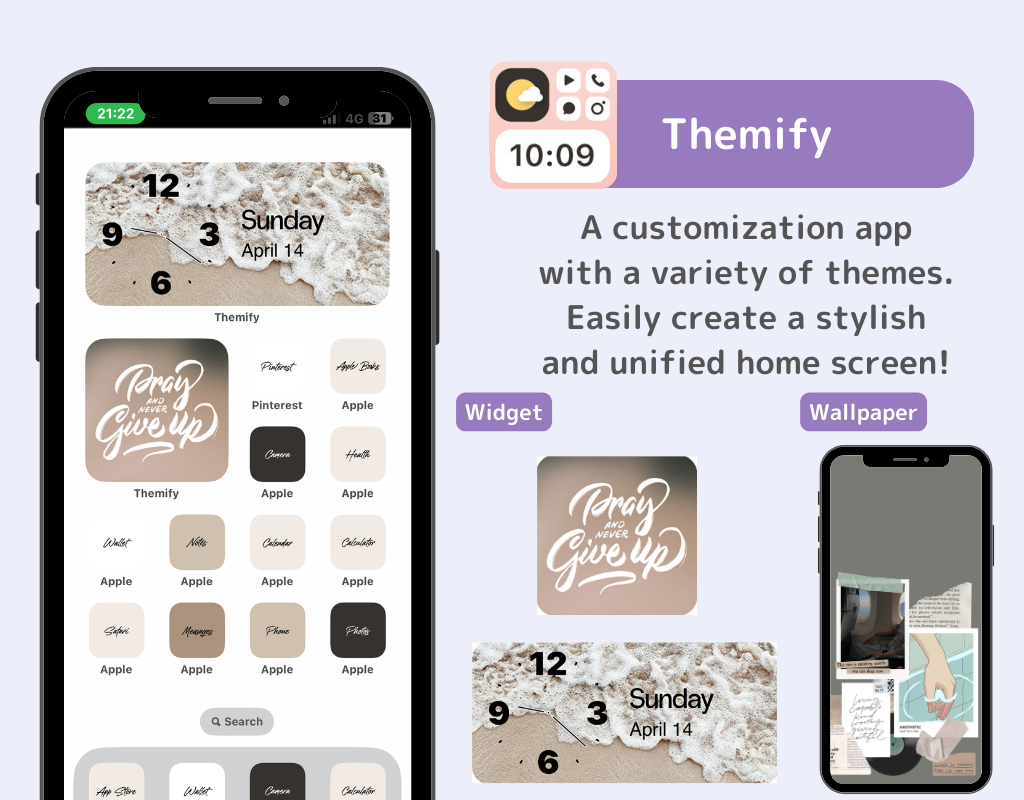
With Themify, not only can you customize from themes, but you can also edit app icons individually.
Collect your favorite images and create your own unique home screen!
You can also create original designs by finely adjusting wallpapers, widgets, and app icons.
iScreen is an app that allows for highly flexible customization of your home screen.
It features a variety of themes, from pop to simple and cute, all in abundance!

It's not just a pretty face; it's also packed with functionality like easy-to-use calendars, clocks, and switchable tools.
It even has widgets that can play music, making it recommended for those who want a functionality-focused home screen.
Using a monthly plan unlocks convenient widgets and character design themes!
You can create a sufficiently user-friendly home screen even for free, so rest assured!
BeautyPlus is an app that allows intuitive customization of your favorite photos and videos.
You can decorate your favorite photos or arrange them using templates.

BeautyPlus is recommended to be used in combination with WidgetClub, Themify, and iScreen.
By combining it with apps that customize widgets and icons, you can create a home screen that perfectly fits your taste!
Steps to Customize Your Home Screen:
It's especially recommended for those who want to thoroughly craft their home screen, as it allows detailed customization of fonts and filters.
Patternator is an app that lets you create wallpapers using cut-out photos.
You can line up multiple cut-out photos to create a pop and stylish wallpaper.

Using images of fruits or animals gives a pop impression, but that's not all.
You can also create chic wallpapers using logos or marks!
The fun part about Patternator is that you can create various wallpapers depending on your creativity. It's recommended for those who want to make a stylish home screen with their favorite photos, such as pictures of their pets or children.
If you upgrade to the premium version, you can even print and decorate or turn them into smartphone cases.
Pinterest is an app rich with stylish images.
It's free to use, and you can save countless images that you like.

Simply saving and using your favorite images and videos as wallpapers can instantly make your home screen stylish!
If used in combination with WidgetClub or Themify, you can set stylish images as icons or widgets as well.
Start by searching for "wallpaper" to see if there's a style you like!
Beautiful Wallpapers is an app where you can save wallpapers in the highest quality "4K images."
The image quality is incredibly clear!
The app features a wide array of beautiful images that are hard to believe are just wallpapers.

With a variety of images capturing everyday and natural landscapes, you can get high-quality wallpapers for free that are beyond expectation!
The app is intuitive to use, so you won't have any trouble downloading or need to go through cumbersome procedures.
It even features a function to pause ads, making it stress-free to use.
For those who want to create a breathtaking home screen with beautiful images, Beautiful Wallpapers is the go-to choice.
YouTube, the well-known video streaming app, actually offers a widget feature that can enhance your home screen. If you have the YouTube app installed, you can quickly add widgets to your home screen on both iPhone and Android.
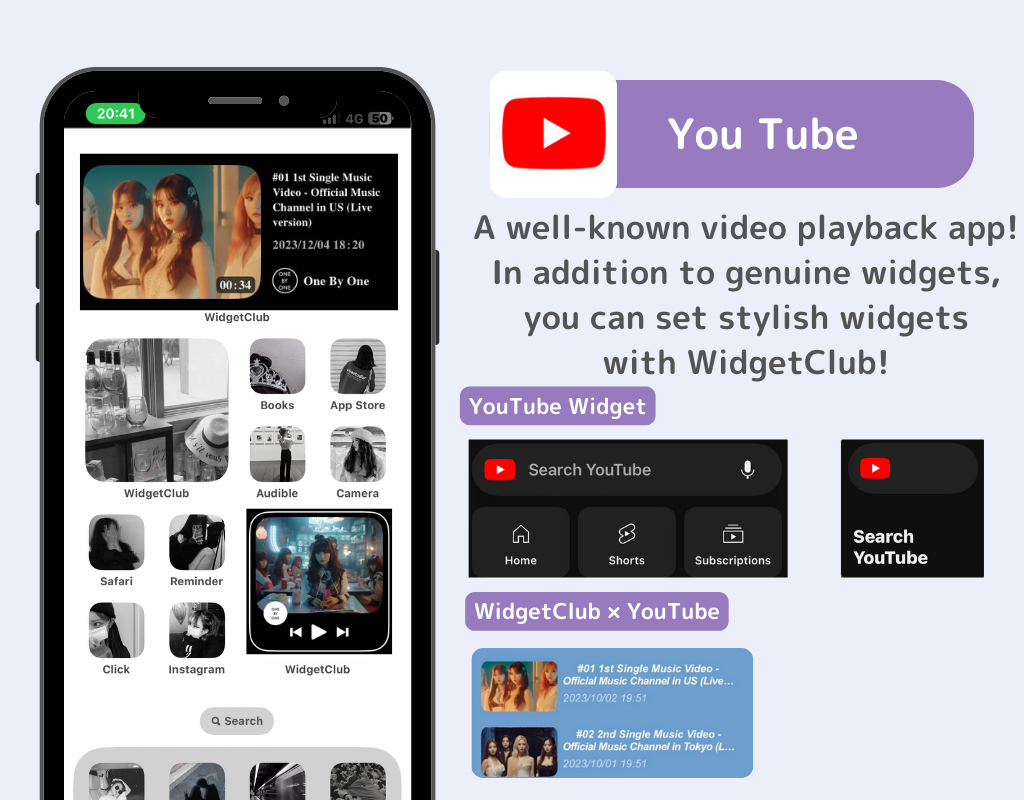
Selecting your favorite artists or stylish channels can undoubtedly create a more refined home screen!
(Referred to as "Icon Makeover")
Icon Makeover offers a high degree of editing freedom, allowing you to create a home screen where wallpapers and icons blend seamlessly.
Not only can you change icons to your favorite colors, but you can also make them transparent, allowing for creative use of negative space.
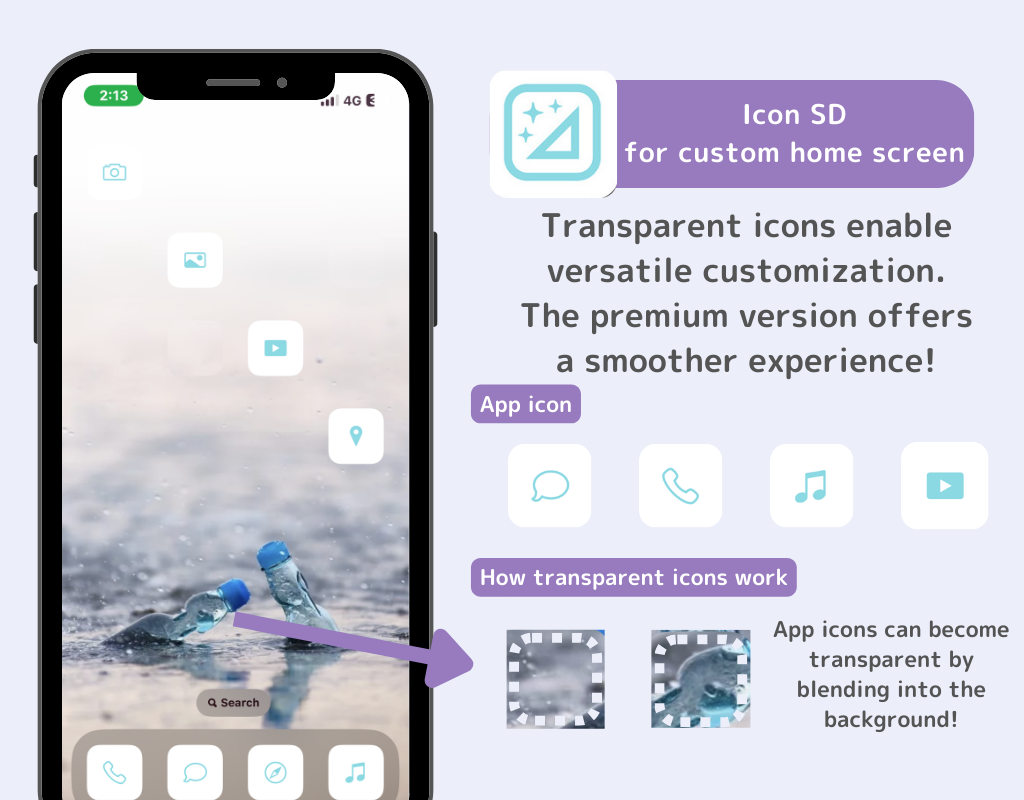
Combine transparent and stylish icons to create your unique home screen!
Icon Makeover offers both a free and paid version.
What you can do with the paid version:
Even the free version allows for a wide range of customization, so matching icons to your favorite wallpaper will definitely make your home screen stylish!
Wallpapers, an official app provided by Google, offers various features. Did you know?
It's easy to set your own photos, and there's a wealth of images provided as well.

Aside from your photos, various themed images are available for selection, making even the choosing process enjoyable.
Selecting your favorite image allows you to see a preview of how it looks with other apps on your screen, making it possible to set up your home screen exactly as you envision.
Trying out new forms of wallpapers like emoji wallpapers and changing the colors of apps and clocks can be a fun experience!
Finally, we answer some common questions from those who have customized their home screens!
"WidgetClub" is a popular app recommended for customizing your home screen.
With WidgetClub, you can customize everything from wallpapers to widgets and app icons in one go.

The app offers a variety of themes and templates, allowing you to create a stylish home screen without detailed adjustments.
Even if you've never customized before, it's easy to make your home screen stylish!
Customizing your home screen can be done stylishly and free of charge, tailored to your preferences.
All ten apps introduced today are primarily free to use.
While some themes and widgets are available for a fee, you can still achieve stylish customization within the free range.
"WidgetClub" also offers a variety of free stylish images and templates, so be sure to download it!
So far, we've introduced home screen customization apps and various setting methods.
Find your favorite customization app from those introduced today and create your own stylish home screen!