

You need a dedicated app to customize your home screen in style! This is the definitive version of the dress-up app that has all the dress-up materials!
The iPhone's Reminders app is extremely handy for managing tasks and appointments, but it can be time-consuming to open the app every time.
However, by adding Reminders to your home screen, you can quickly check off and complete tasks right from the home screen!
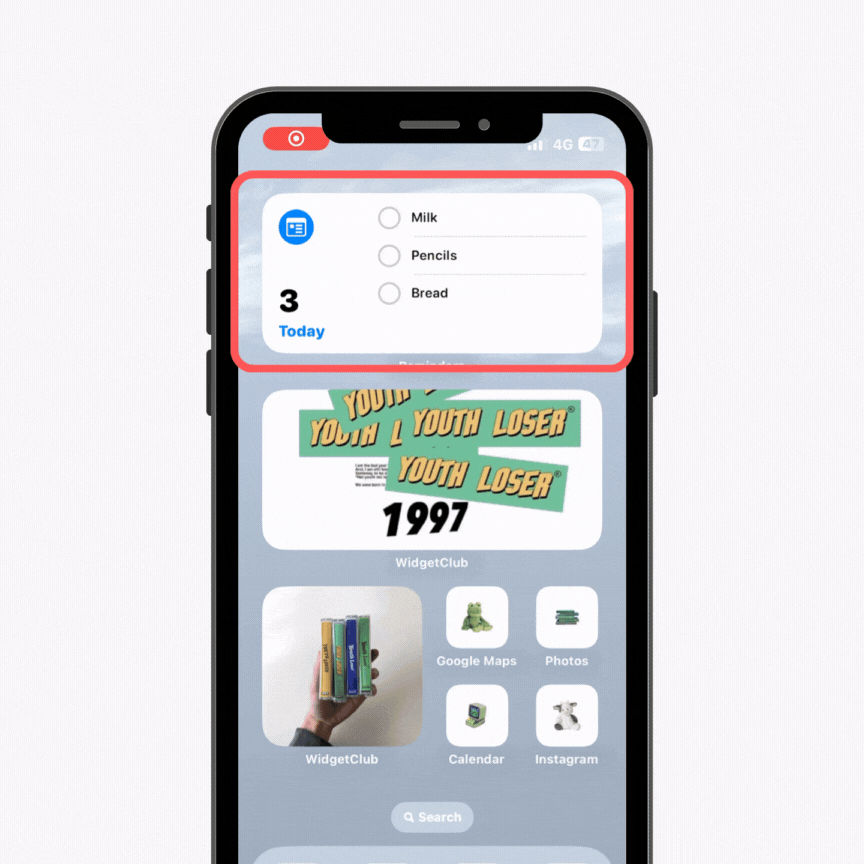
This article details how to add the iPhone Reminders app to your home screen. This allows you to quickly check and add reminders from your home screen, so give it a try.
The method of adding it is different for iOS 17 and 18, so see which one is appropriate for your version!
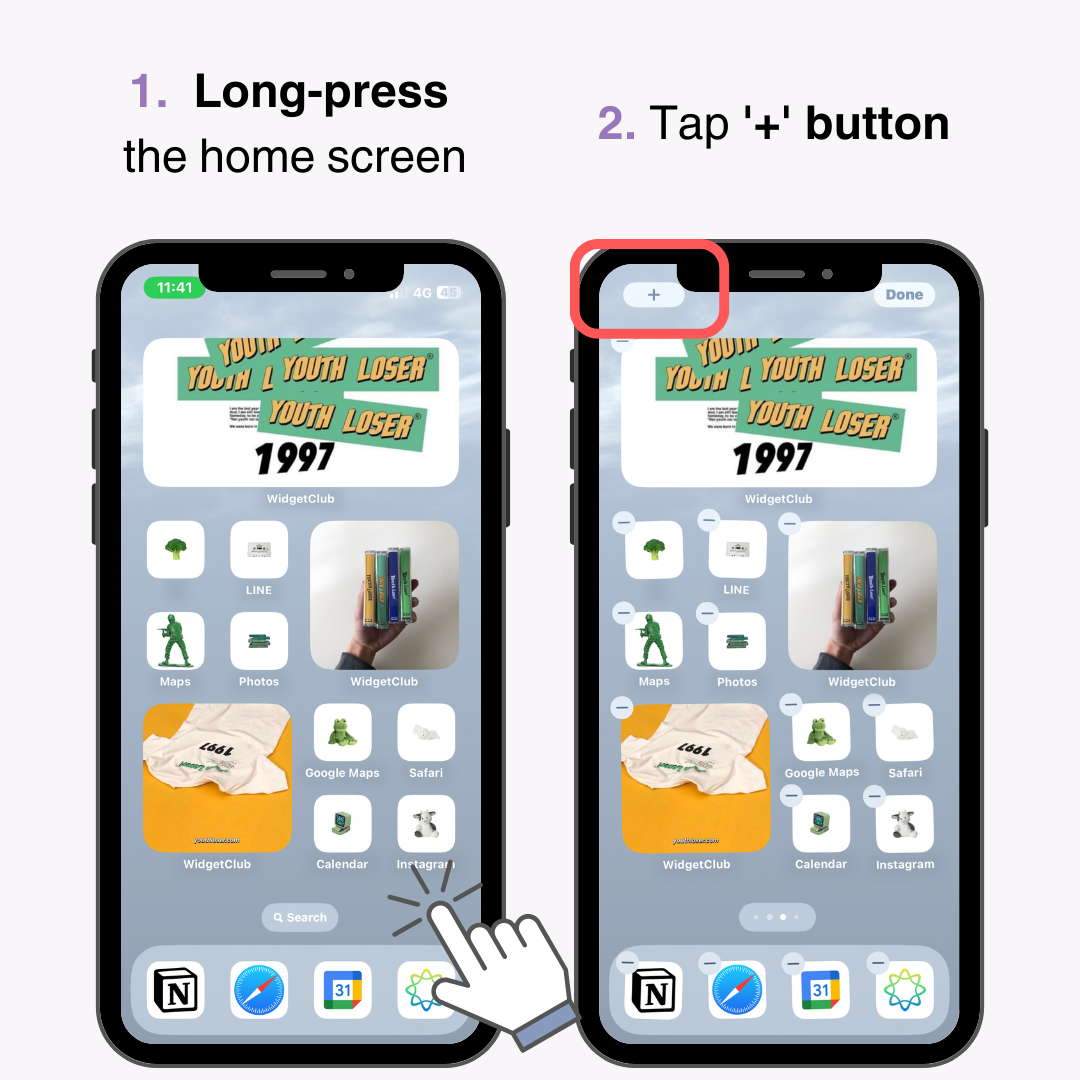
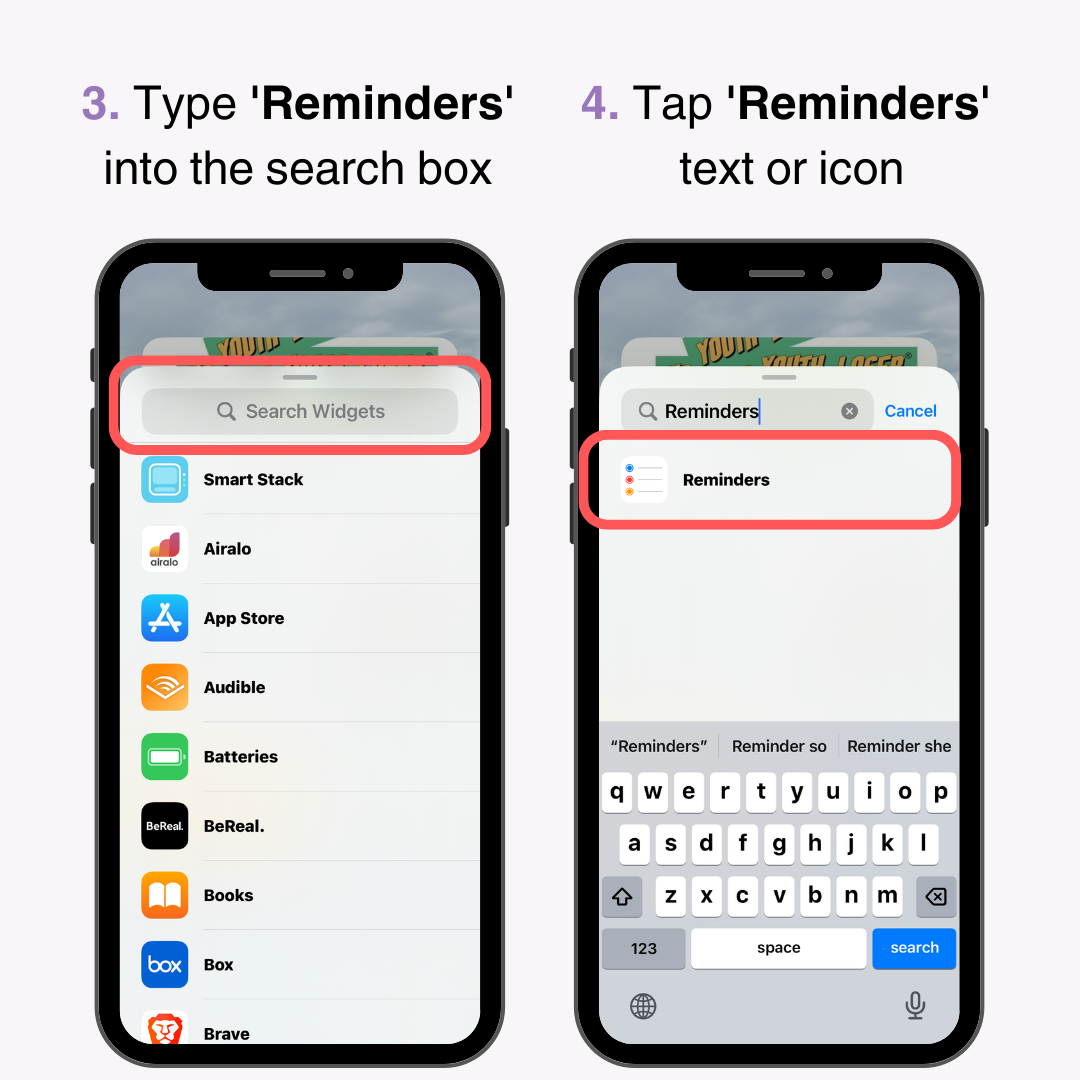
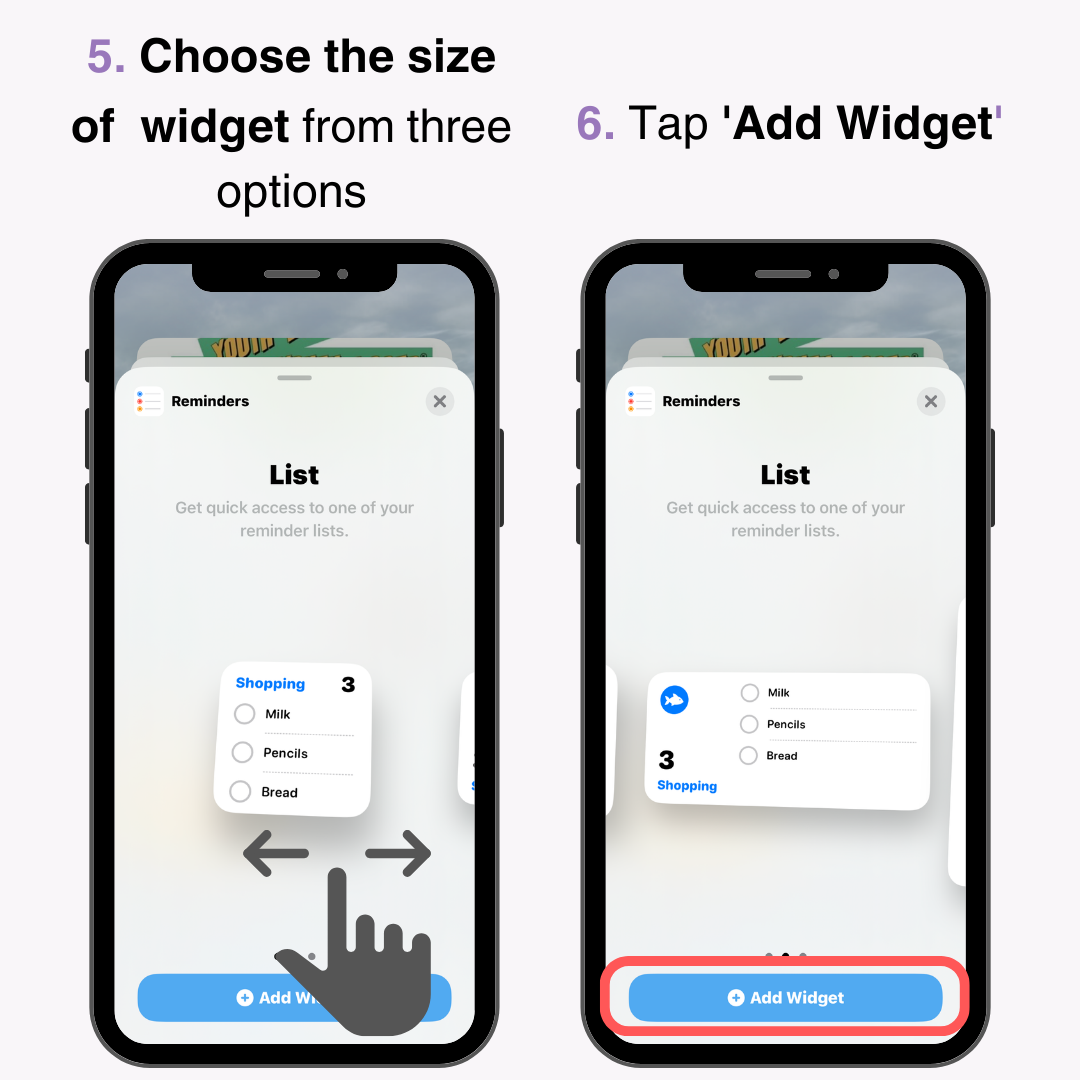
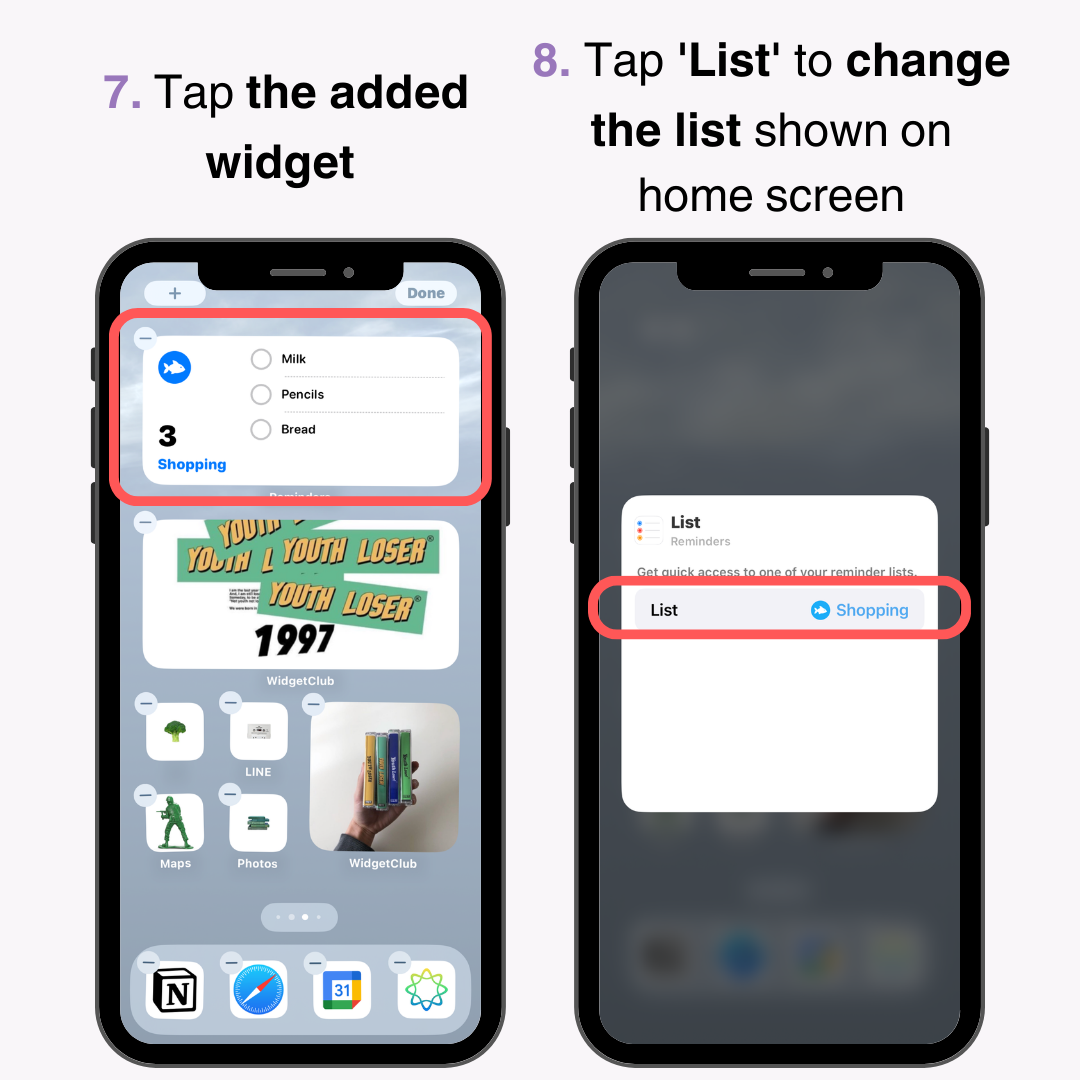
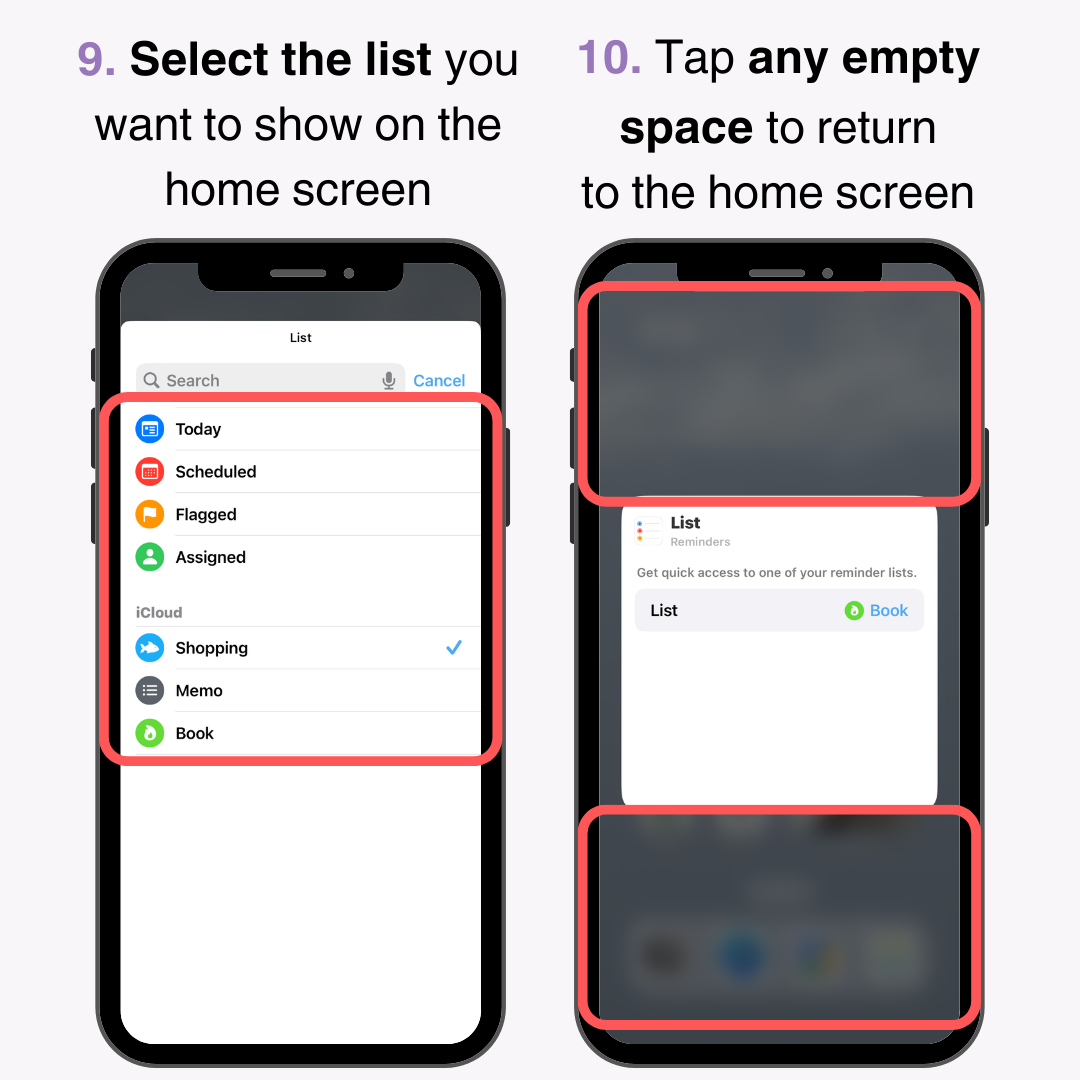
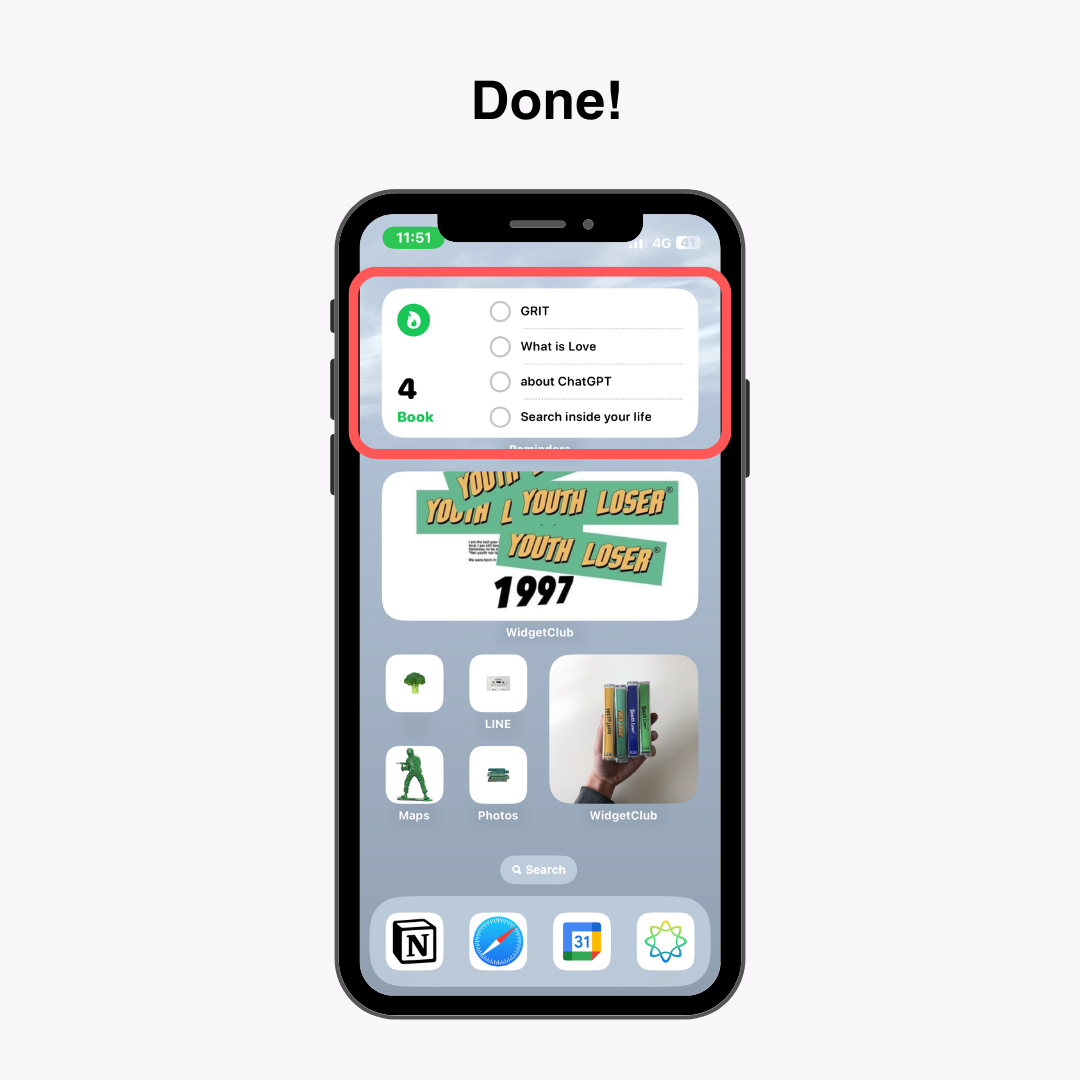


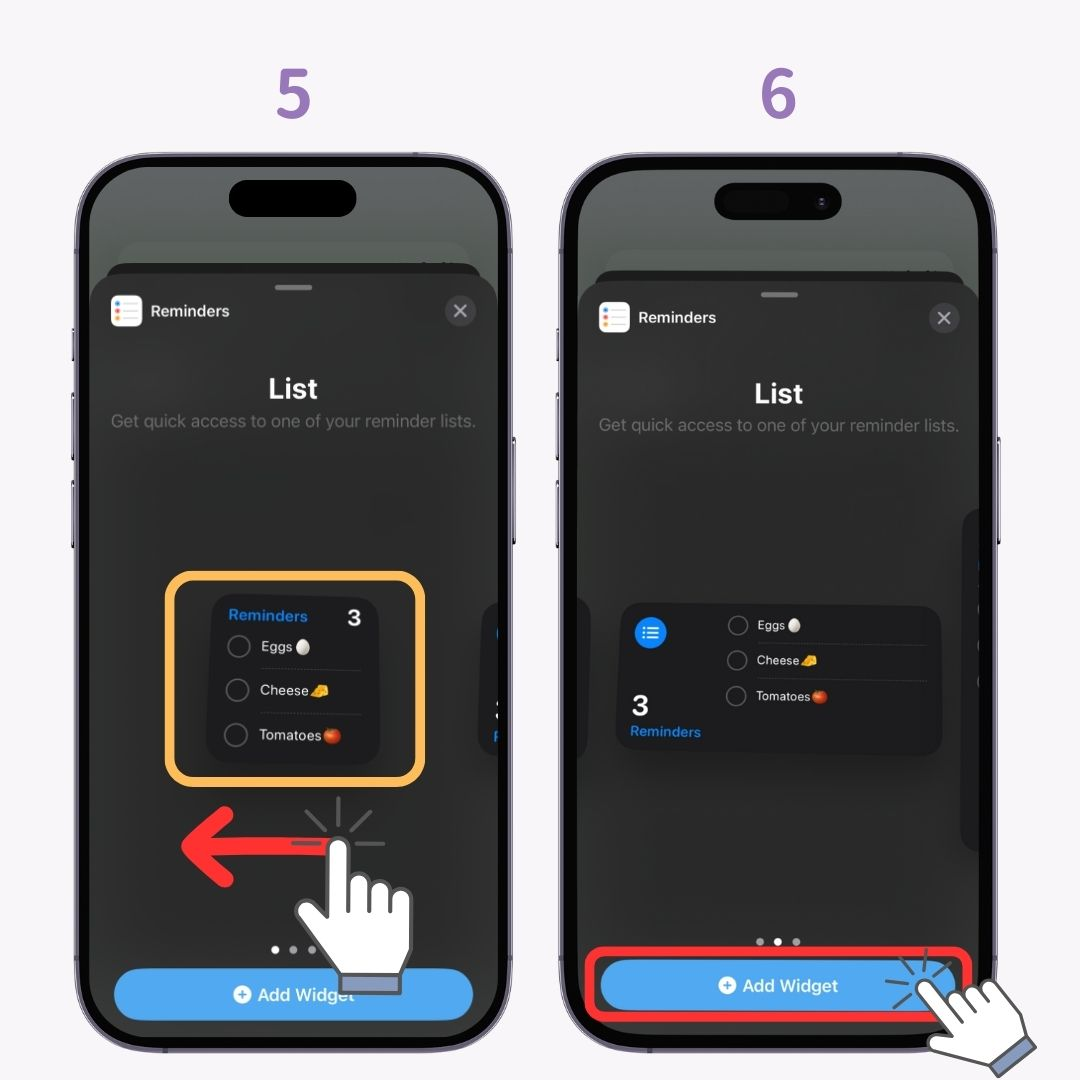
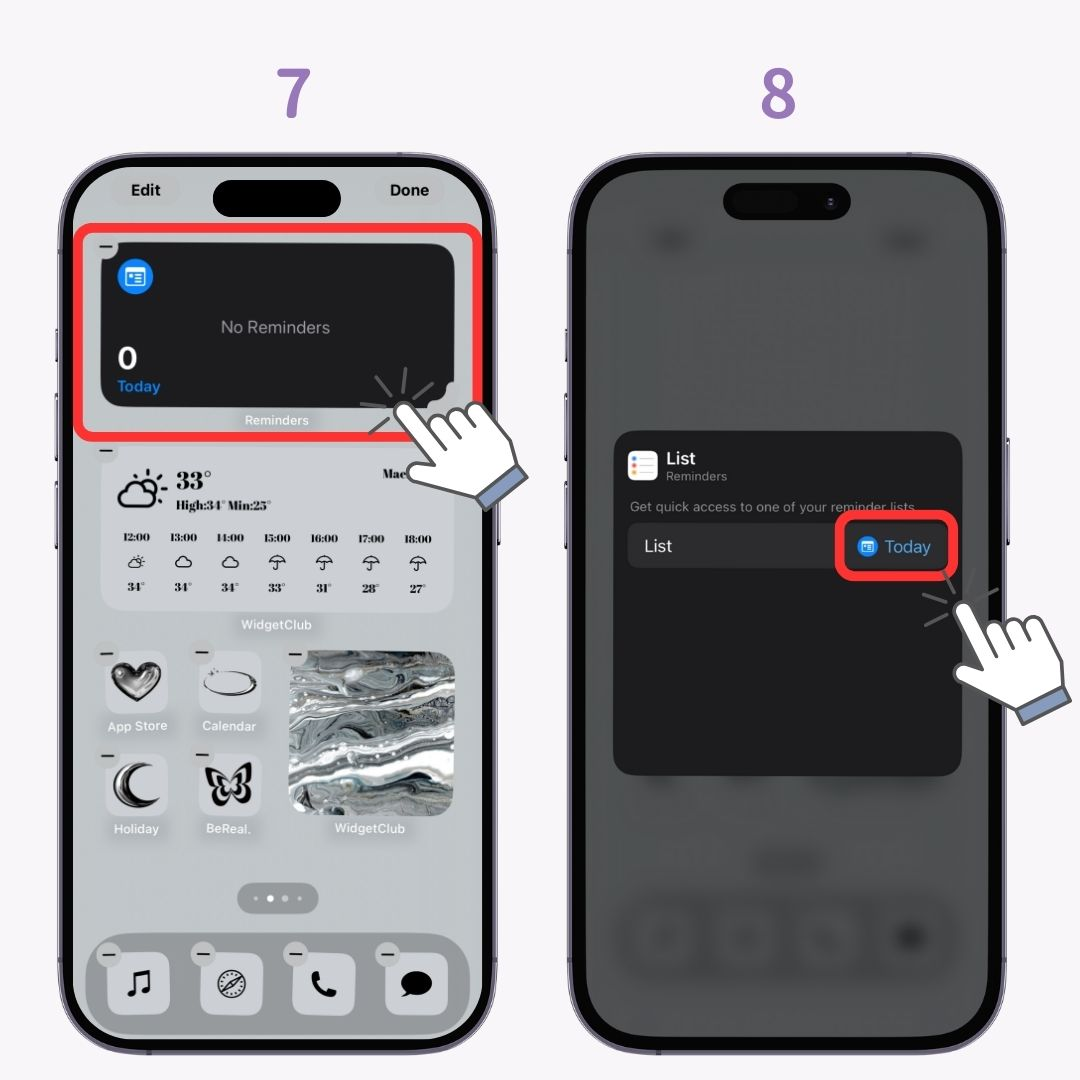
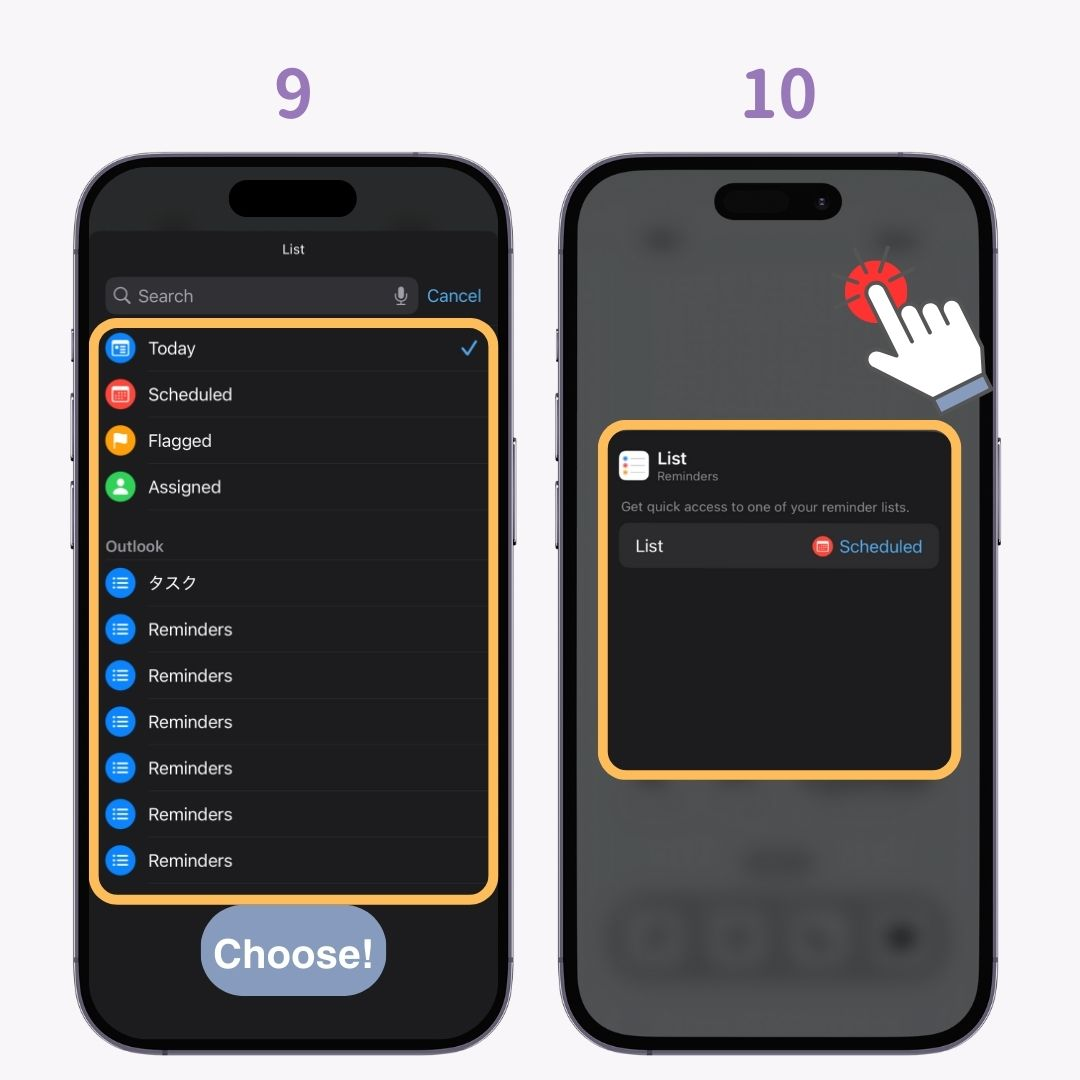

The home screen widget displays upcoming tasks. You can see unfinished tasks at a glance and tap to complete them.
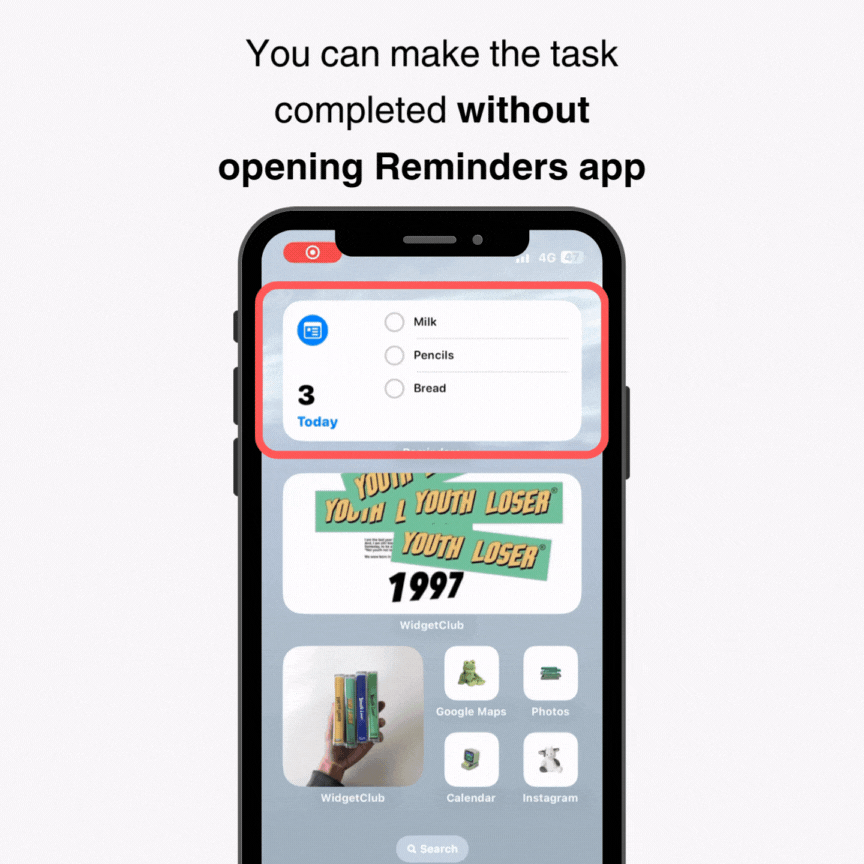
Using the widget, tapping it from the home screen immediately opens Reminders, allowing you to quickly add tasks.
Adding a task is as simple as tapping the '+ New' at the bottom left and entering the task details.
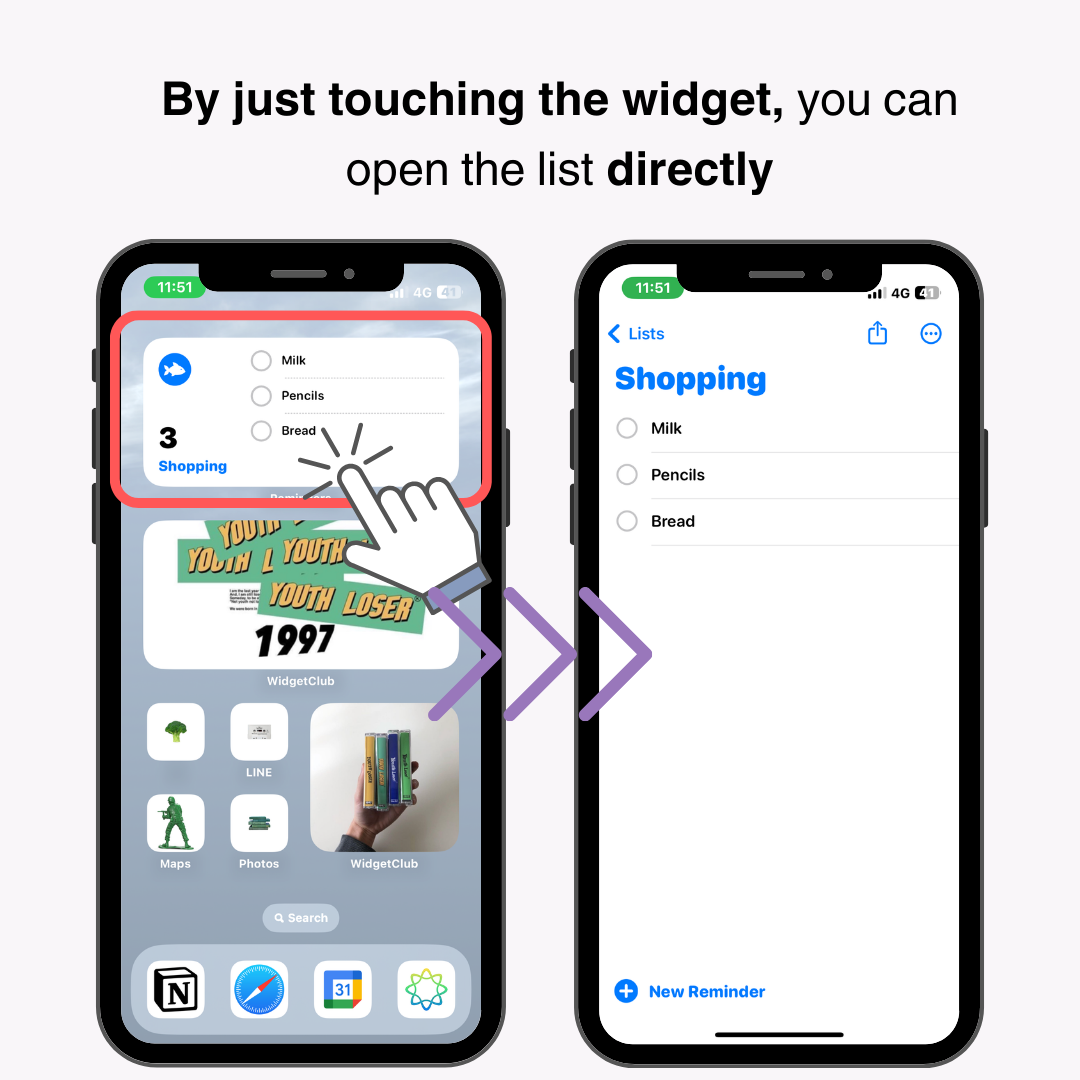
For more on adding tasks to Reminders, please see this article by another company.
Using the app 'WidgetClub', you can customize Reminders and also use various other widgets like weather and clocks!
WidgetClub offers not only widgets but also stylish home screen wallpapers and icon images. If you want to customize your smartphone, check out the WidgetClub app!
If you want to perfectly customize your home screen, also check out this article!
This guide introduced how to add the iPhone's Reminders app to your home screen. Using widgets and shortcuts, you can quickly access Reminders.
Being able to add and check tasks directly from the home screen makes task management more efficient. Don't miss out on important appointments—try adding the Reminders app to your home screen.
Utilize Reminders effectively to manage both work and personal life more comfortably!
Related Articles