

You need a dedicated app to customize your home screen in style! This is the definitive version of the dress-up app that has all the dress-up materials!
Have you everremoved an app from your iPhone or Android home screen and then wanted to bring it back? There's no need to panic if you accidentally delete an app.
This article will explain in detail how to restore apps on both iPhone and Android devices. The process differs between iPhone and Android.
On iPhone, if you chose "Remove from Home Screen" when deleting an app, it hasn't actually been deleted. It's just stored in the "App Library", an app listing page, so you can easily restore it from there!
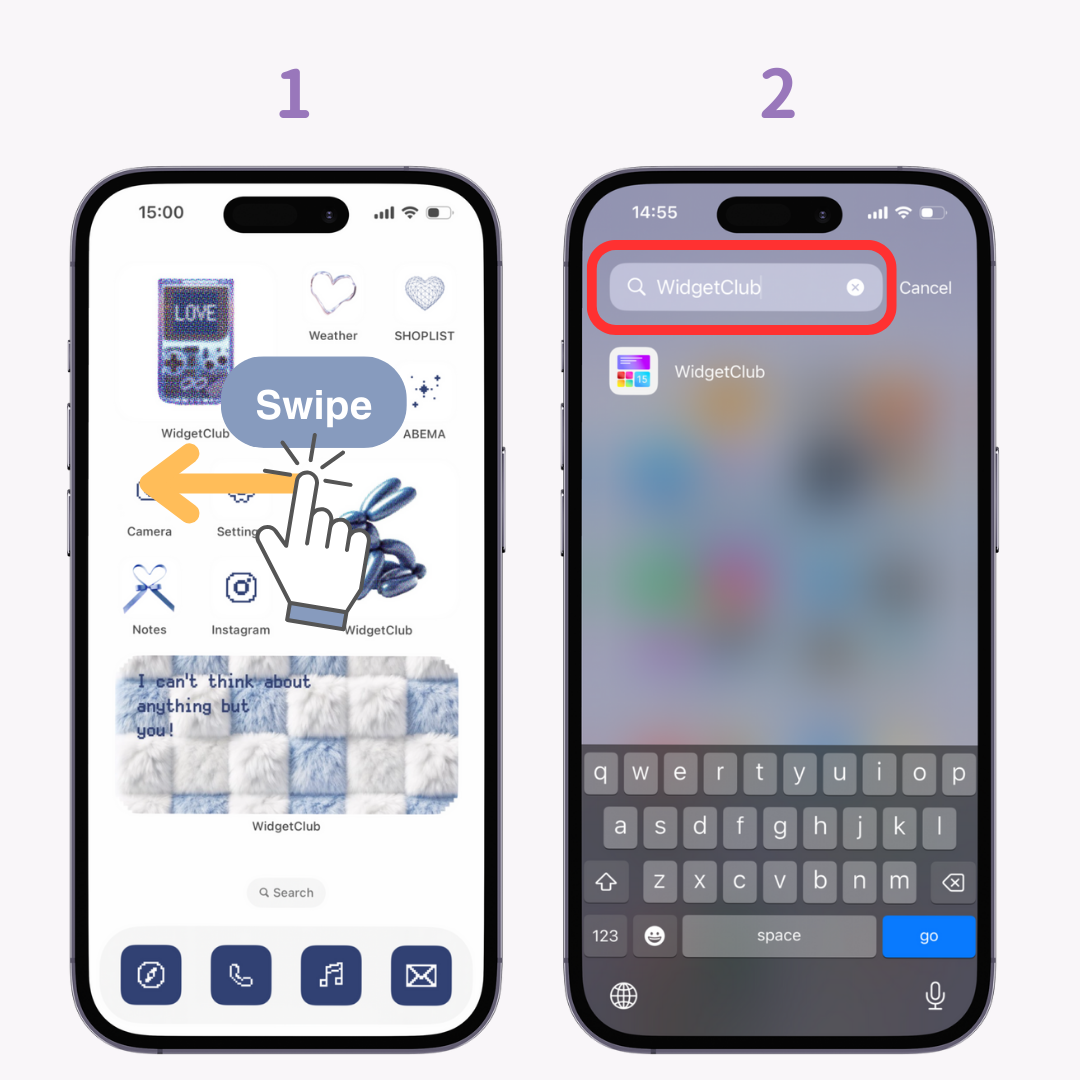
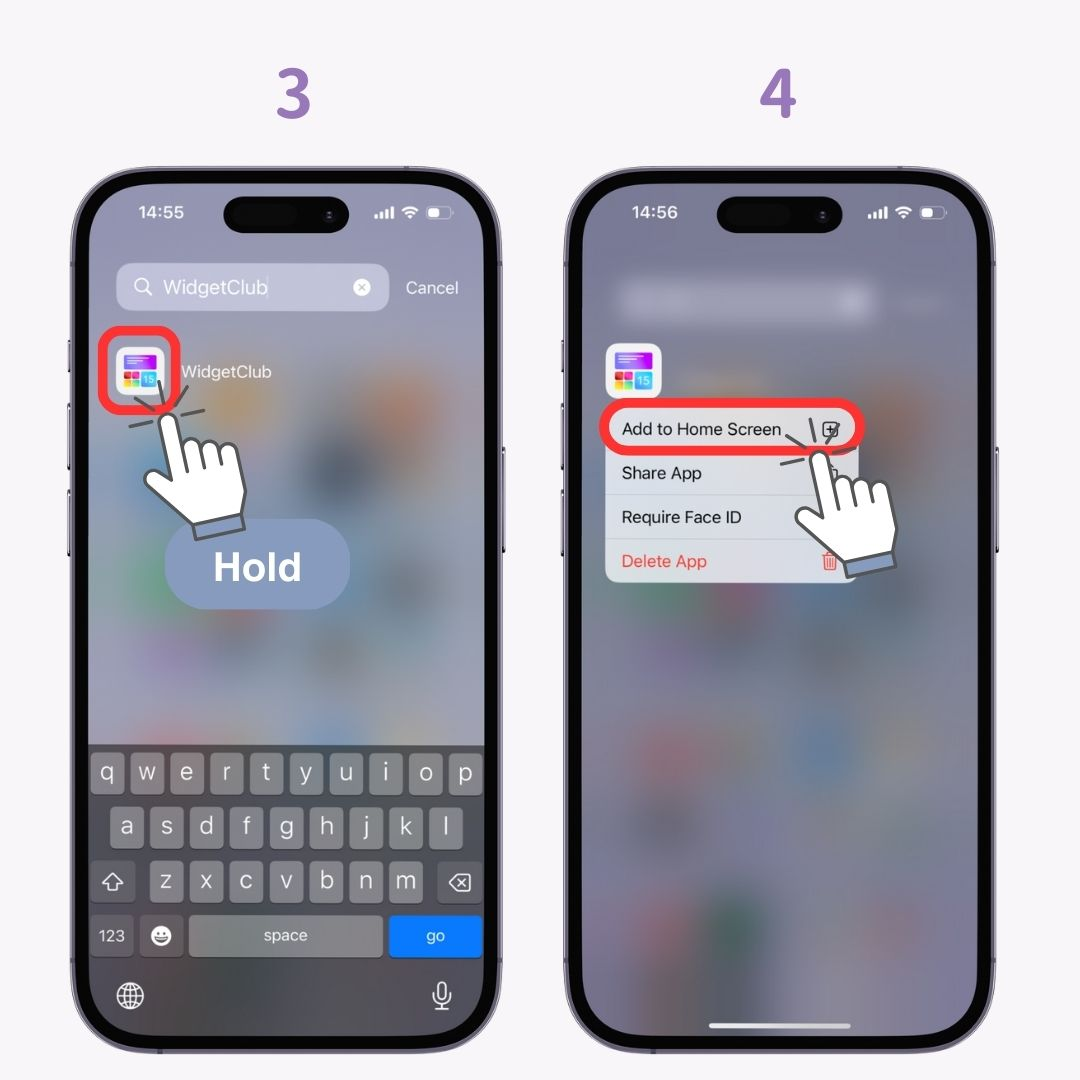
If you're struggling because "Add to Home Screen" doesn't appear, your iOS might not be updated to the latest version. Check it by tapping "Settings" > "General" > "Software Update."
If you can't find the app in the App Library, it may have been completely deleted (uninstalled). In this case, you'll need to re-download it from the App Store.
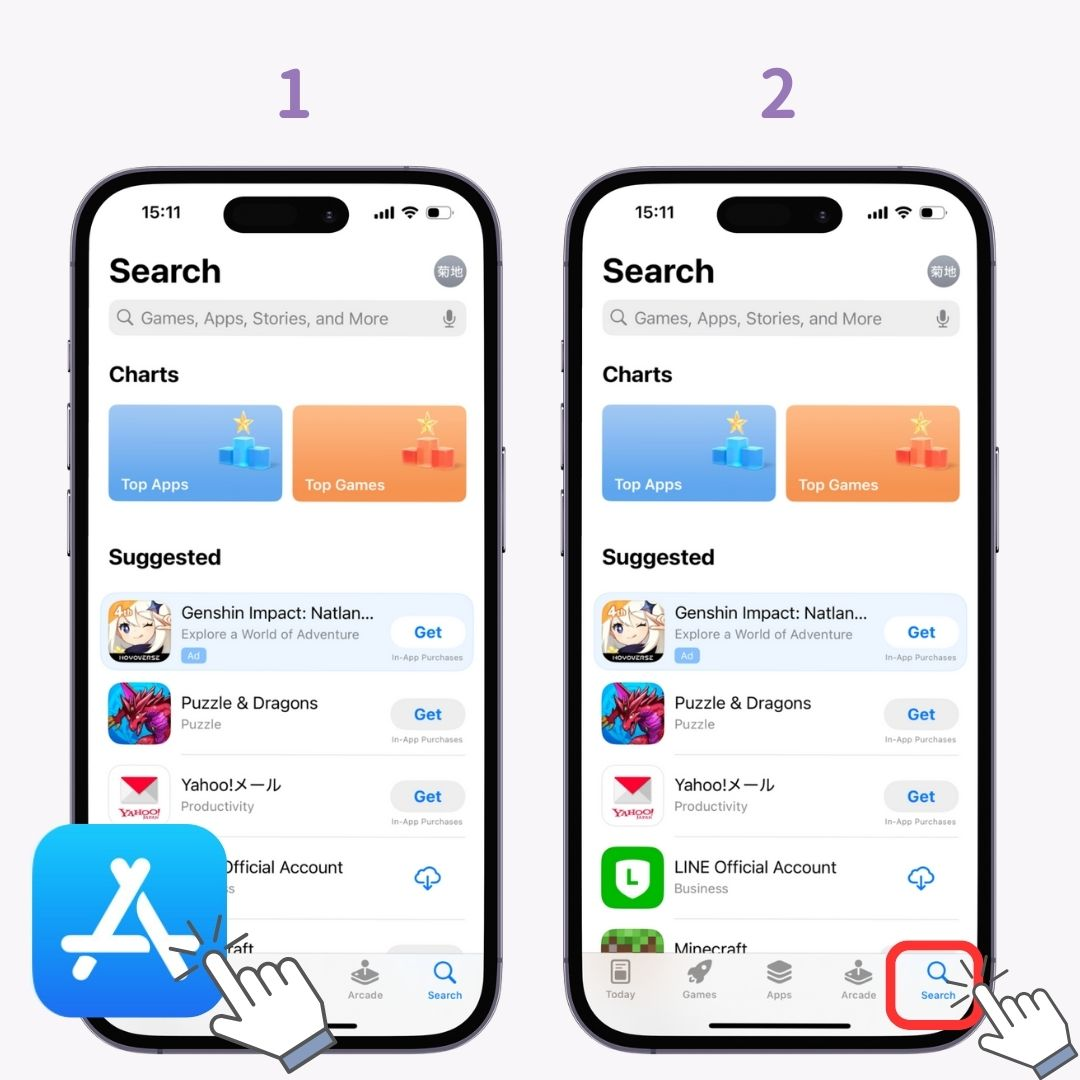
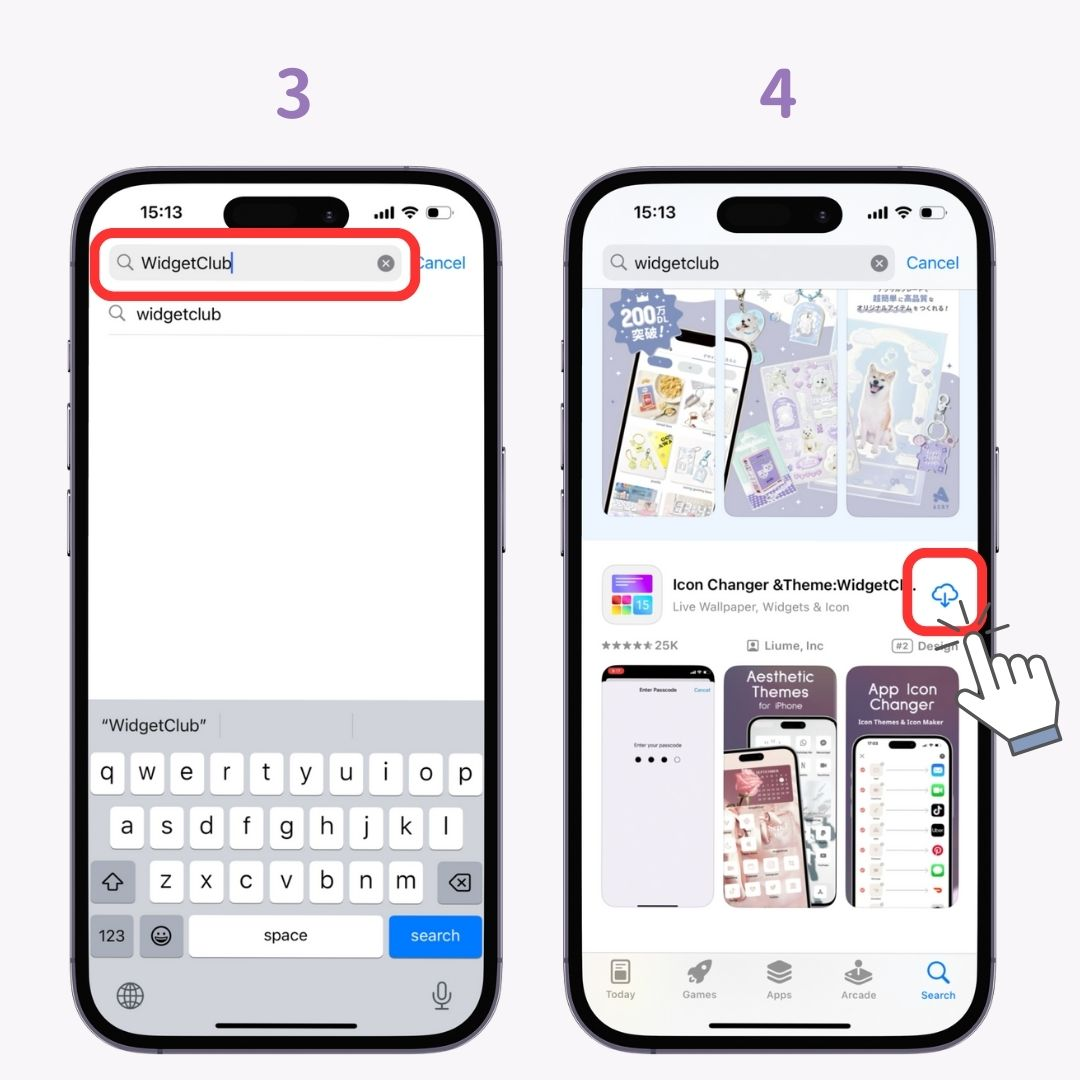
Apps you've previously purchased or downloaded for free can be re-downloaded at no cost.
The method for removing apps from the home screen on Android varies depending on the launcher app. Here, I'll assume you're using the default launcher app.


If you can't find the app in the app drawer, it may have been completely deleted (uninstalled). In this case, let's re-download it from the Google Play Store!
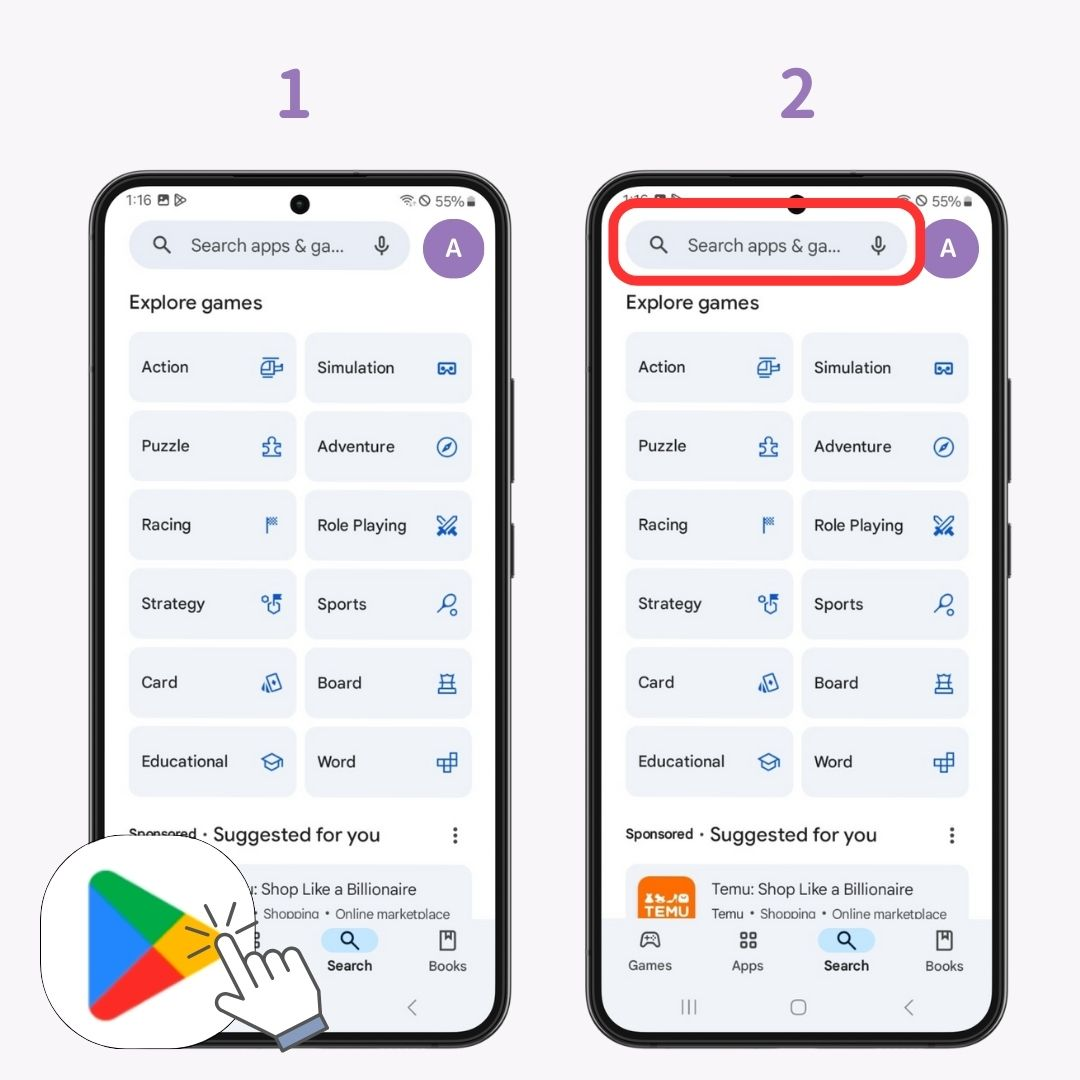
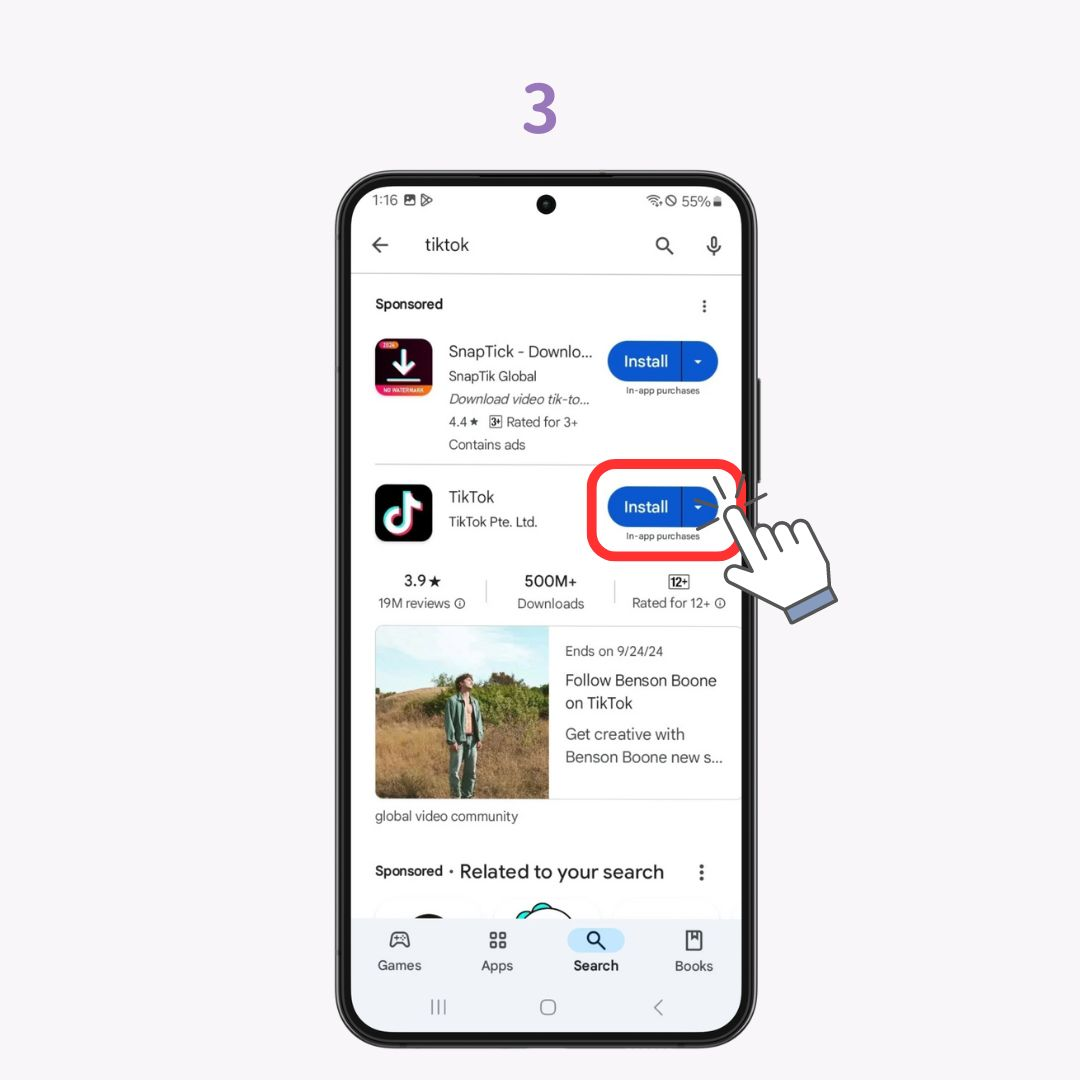
I’ve explained how to restore apps removed from the home screen! If you were worried that "The app has disappeared!" try referring to these methods to bring it back.