

You need a dedicated app to customize your home screen in style! This is the definitive version of the dress-up app that has all the dress-up materials!
The latest iPhone OS "iOS 18" was released! Here are 9 main new features of iOS 18 that you must know about.
Until iOS 17, the control section on the lock screen (flashlight and camera) couldn't be changed. However, with iOS 18, you can replace these with your preferred functions! This long-awaited feature allows you to choose from about 60 different functions, and even open specific apps.

Previously, you could only change the order of icons, but now you can place icons wherever you want on the home screen! This delightful feature allows you to arrange icons to complement your background. To change icon positions, hold down the home screen until the icons start shaking, then move them.

Icon settings now offer four options:

You can now choose between two icon sizes: "small" and "large" (the previous standard size is now "small").

For apps that support widgets, you can now add widgets directly to your home screen from the app icon.

Previously, to change the size of a widget on your home screen, you had to delete it and add a new one with the desired size. With iOS 18, you can resize widgets with a simple long press on the home screen!

You can now change the size and arrangement of function icons in the Control Center. You can also add apps and even create multiple Control Center screens (swipe up or down to switch between them).
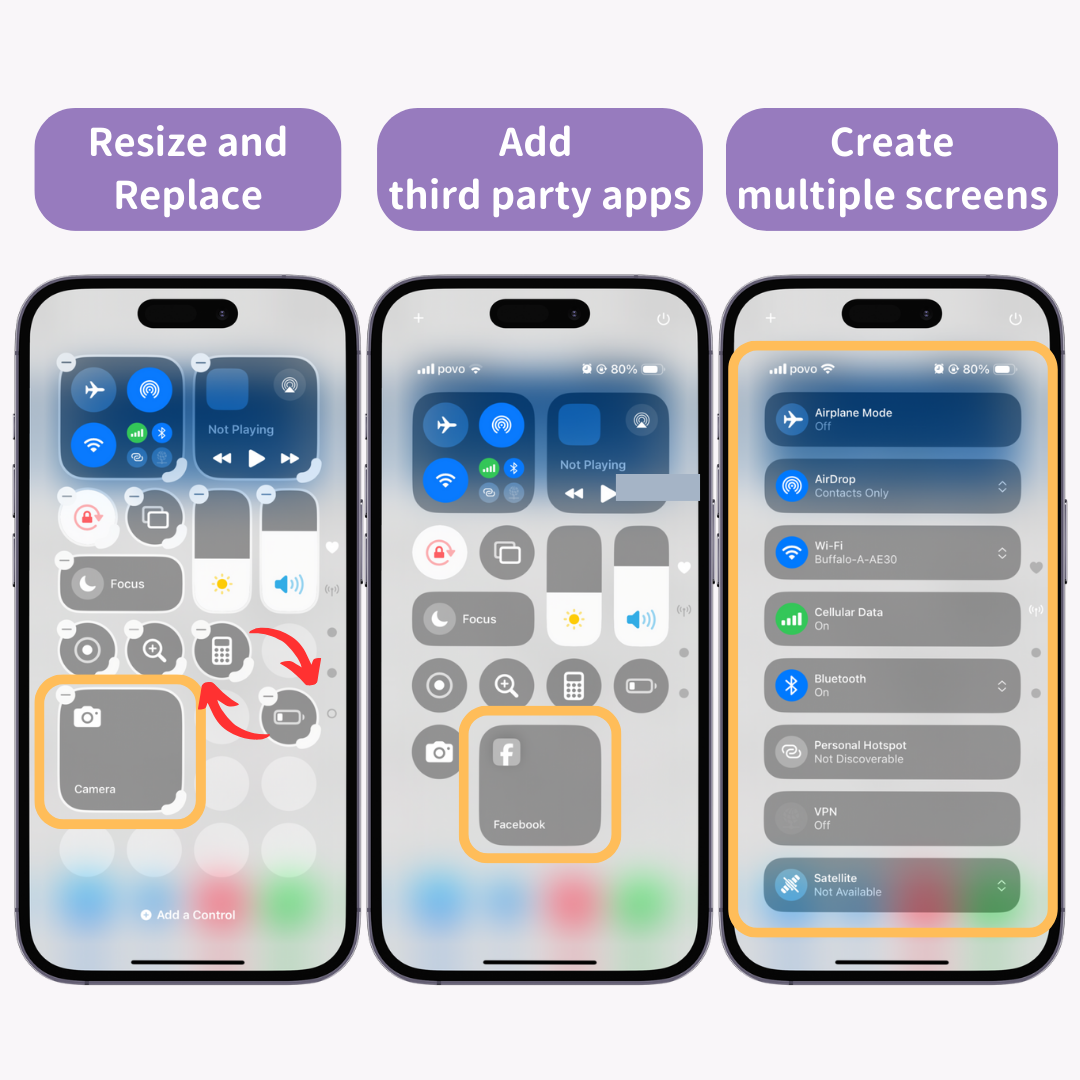
You can now set Face ID locks for individual apps! This prevents unauthorized access to specific apps on your device.

You can now add color to your notes! Choose from purple, pink, orange, mint, or blue to change text color or add highlighter-style background colors.
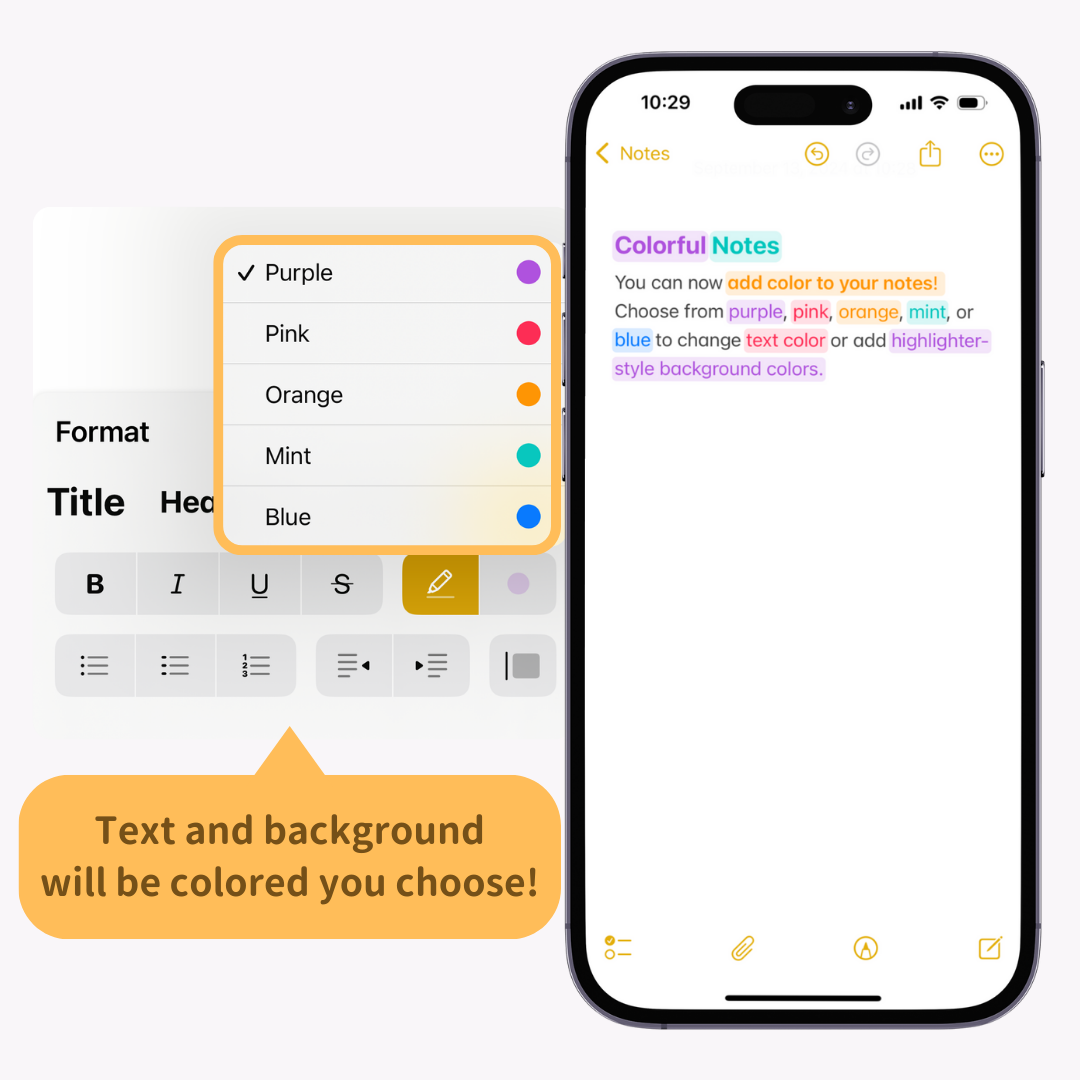
"Apple Intelligence," which assists with text creation, and a ChatGPT integration that doesn't require an account are planned for future updates. Apple Intelligence will be able to summarize long texts and generate images. It will also allow call recording. Note that on iPhones, this feature is expected to be available only on the 15 Pro and Pro Max models.
iOS 18 will be compatible with iPhone SE (2nd generation and later), iPhone XS / XS MAX / XR, iPhone 11 series, iPhone 12 series, iPhone 13 series, iPhone 14 series, and iPhone 15 series.
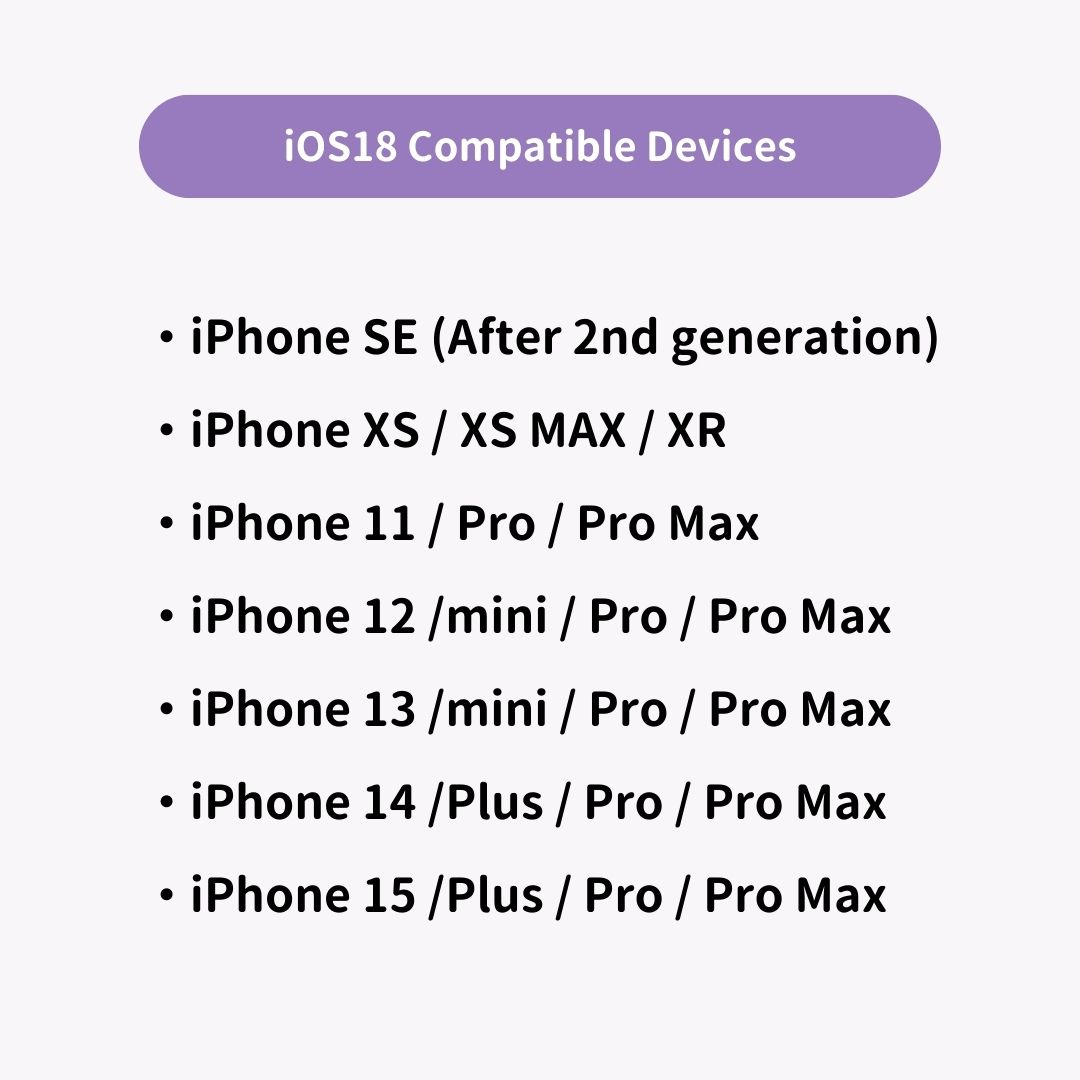
iOS 18 has already been released so you can try it right now!
With iOS 18's increased customization options, why not make your home screen even more stylish with WidgetClub? It offers customizable icons and widgets - check it out!
