

You need a dedicated app to customize your home screen in style! This is the definitive version of the dress-up app that has all the dress-up materials!
iOS18, it's now possible to individually lock apps! It's reassuring to know that in case of loss or theft, third parties can't open your apps without permission. In this article, I'll explain in detail how to lock apps in iOS18.

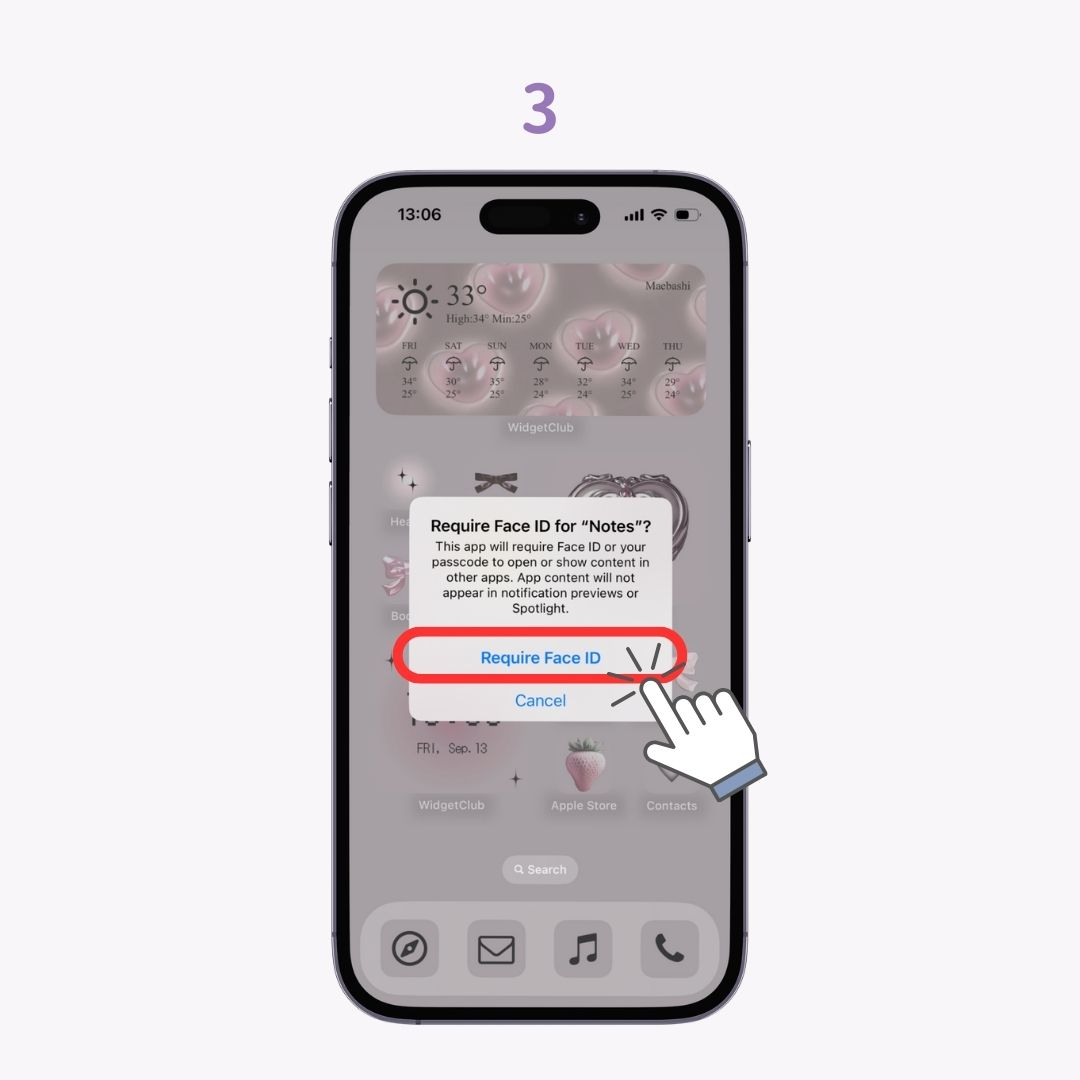
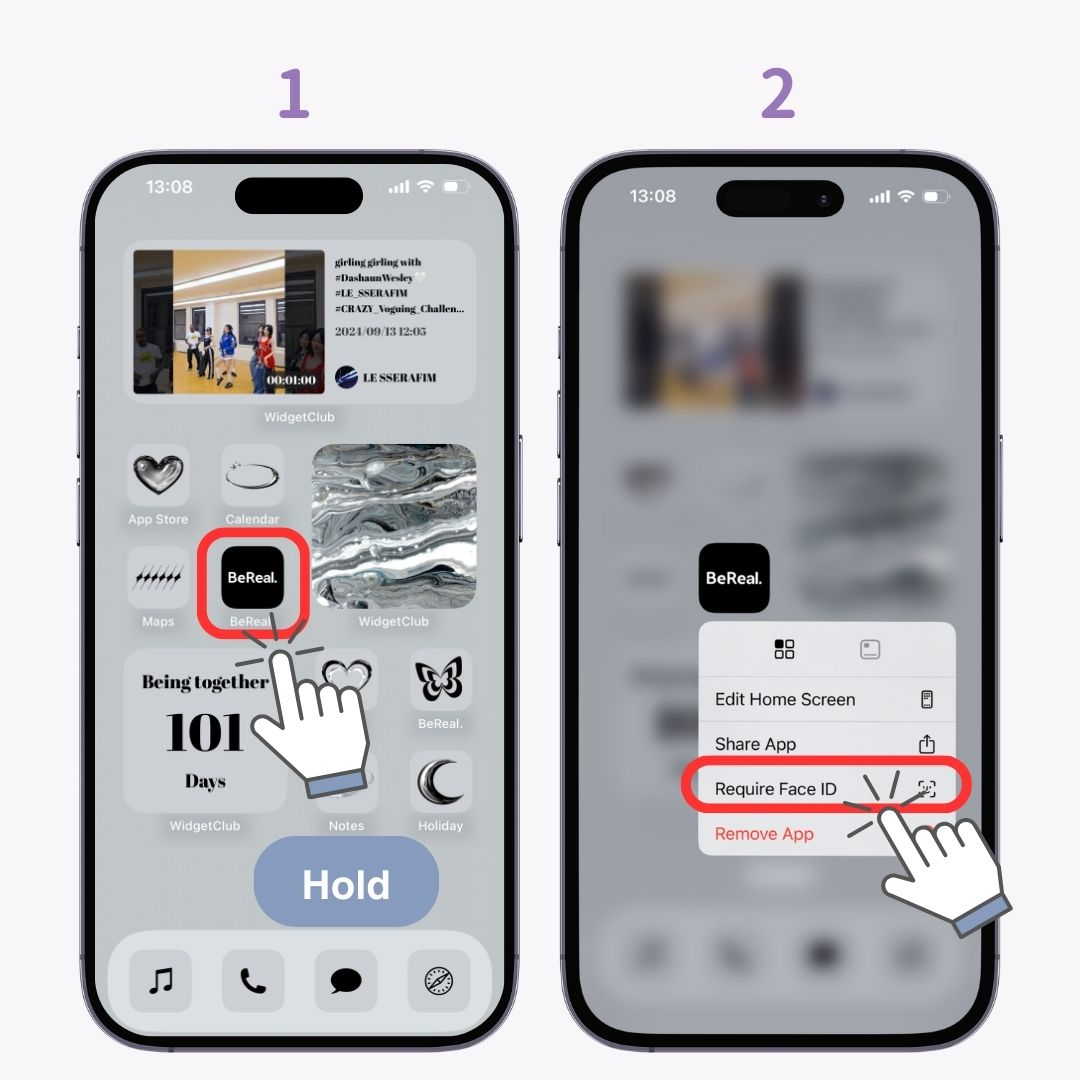
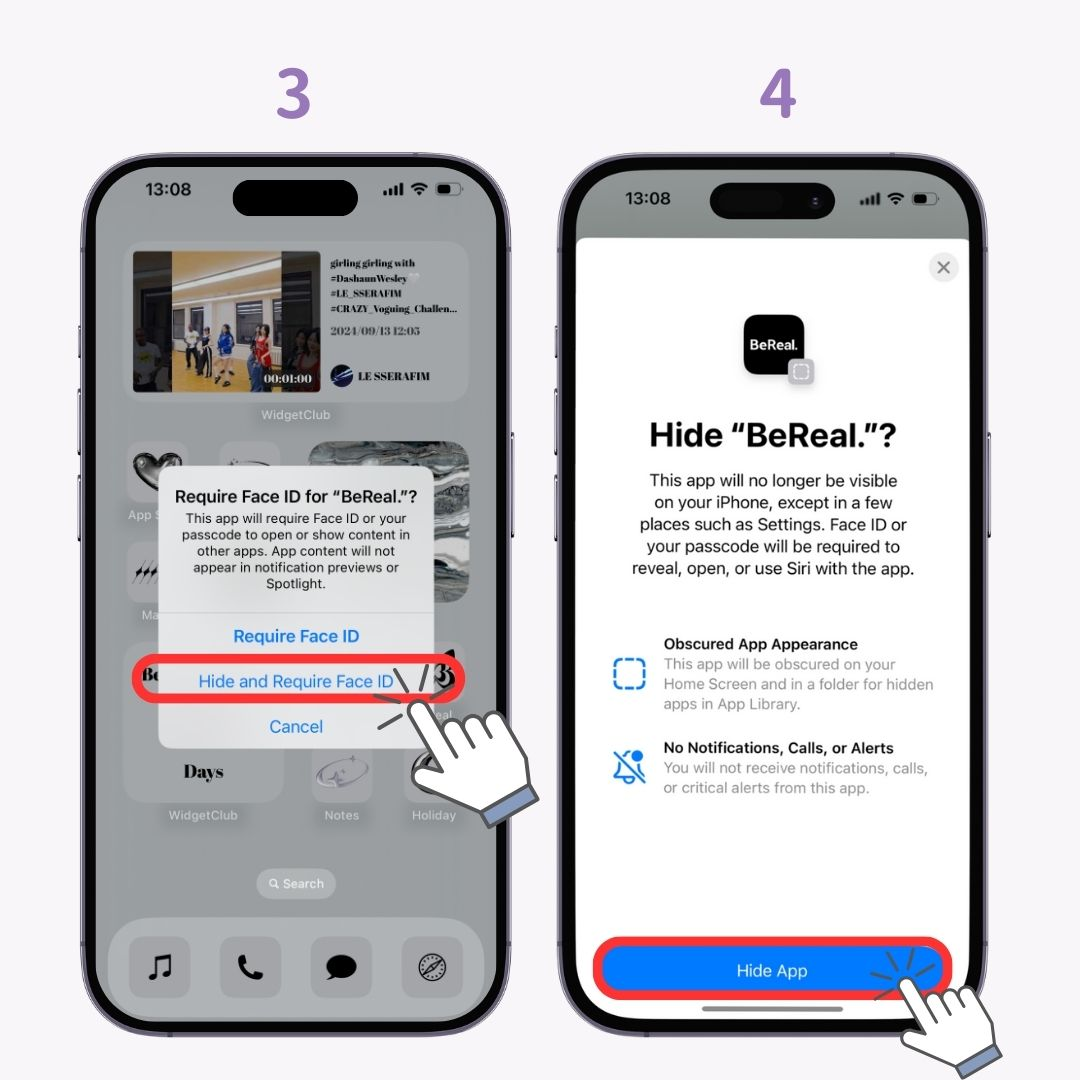
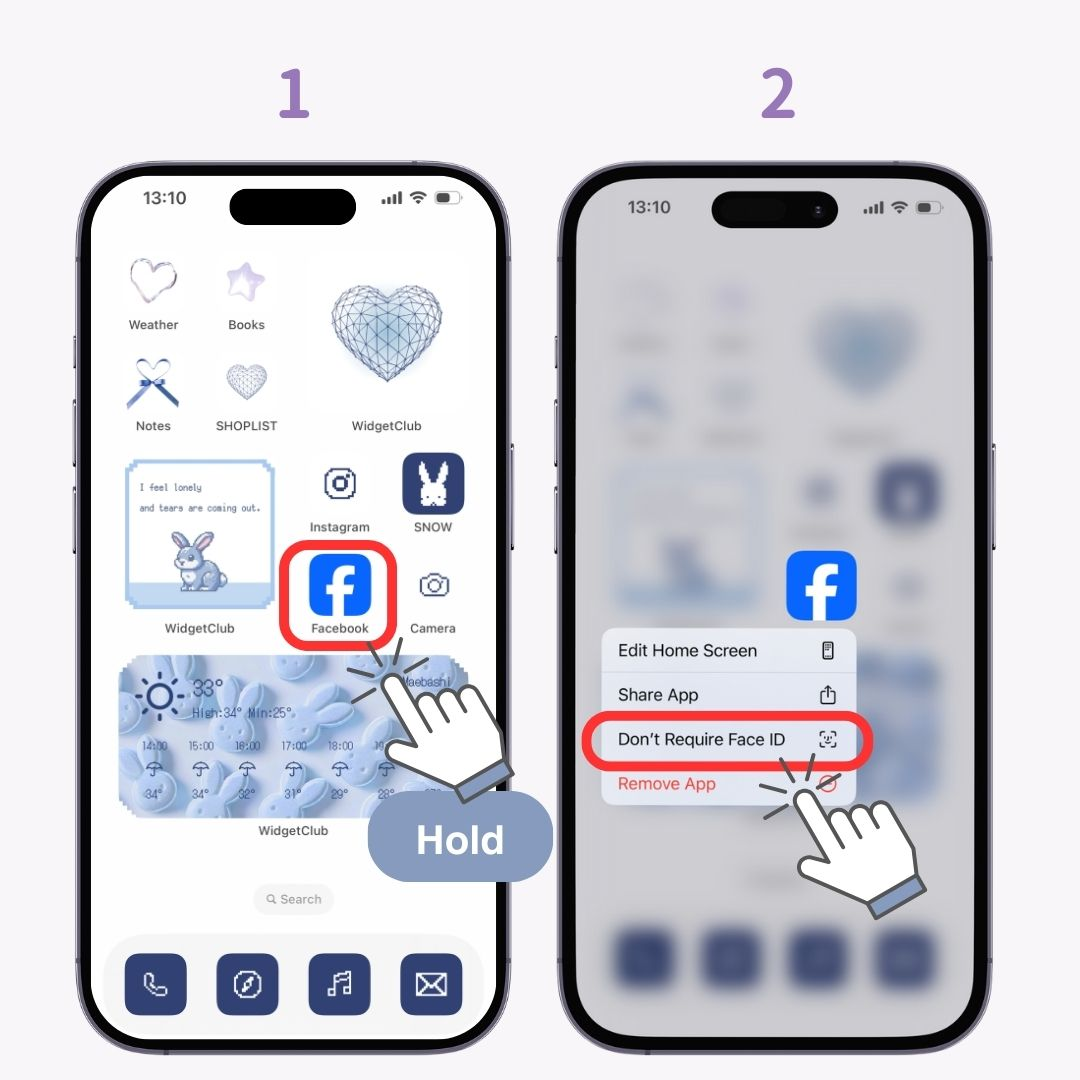
When an app is locked, youwon't receive notifications or calls. Also, if you've customized the app icon, you'll need to use the original icon to configure these settings!
Did you know you can make your home screen icons super stylish? The home screen shown in this article was created using WidgetClub♡ You can easily customize your icons to your liking✨ Check it out👇
