

You need a dedicated app to customize your home screen in style! This is the definitive version of the dress-up app that has all the dress-up materials!
On the iPhone home screen, there is a "Search" button at the bottom of the screen. Tapping this button displays a search bar known as "Spotlight Search," which allows you to quickly search apps and the web. However, it's easy to tap by accident, which can be annoying.

Fortunately, you can easily hide this search button!
With iOS 16 and later, the method to hide the search bar has changed slightly. You can hide it by following these steps:
1. Open the 'Settings' app.
2. Tap 'Home Screen & App Library'.
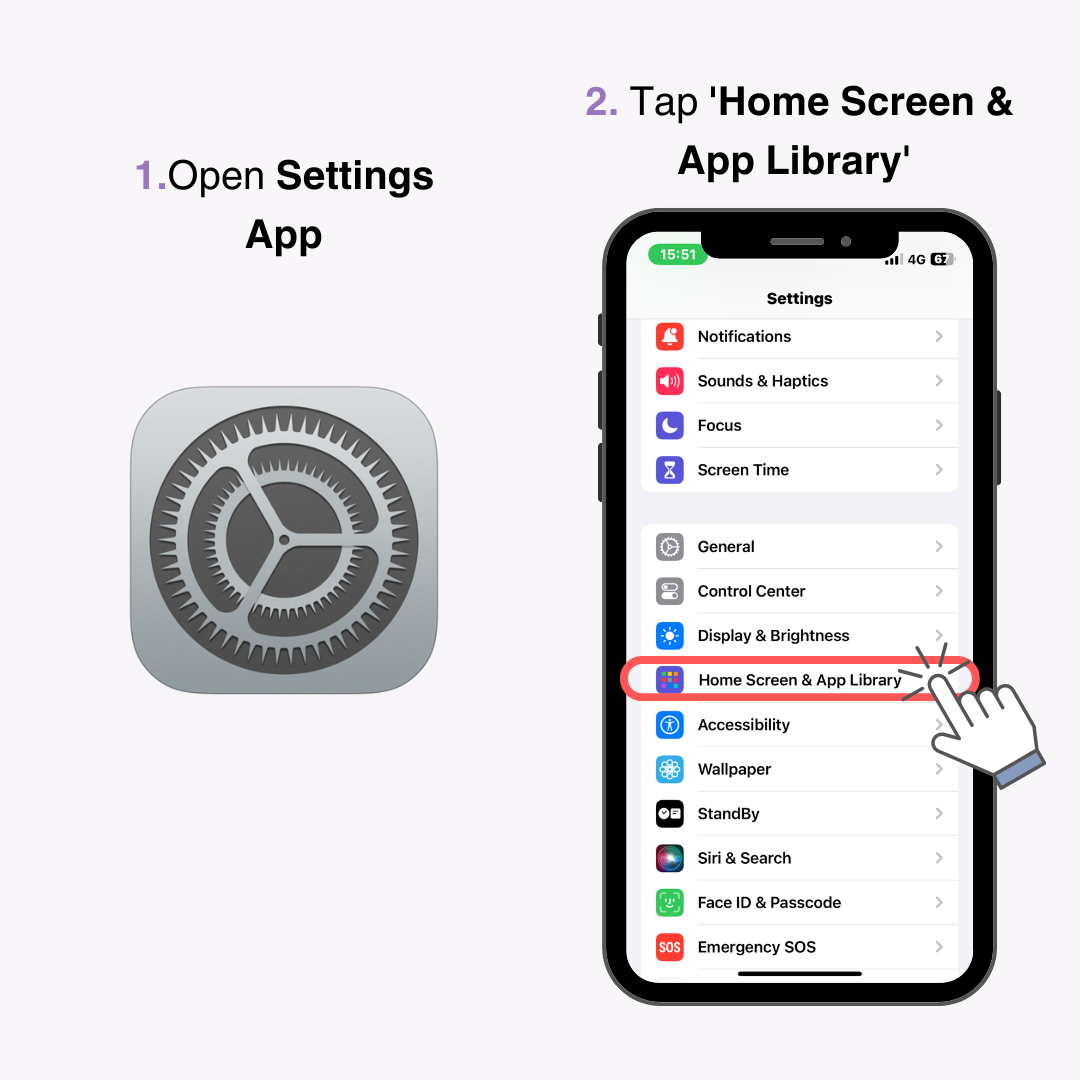
3. Turn off 'Show on Home Screen'.
4. Done!
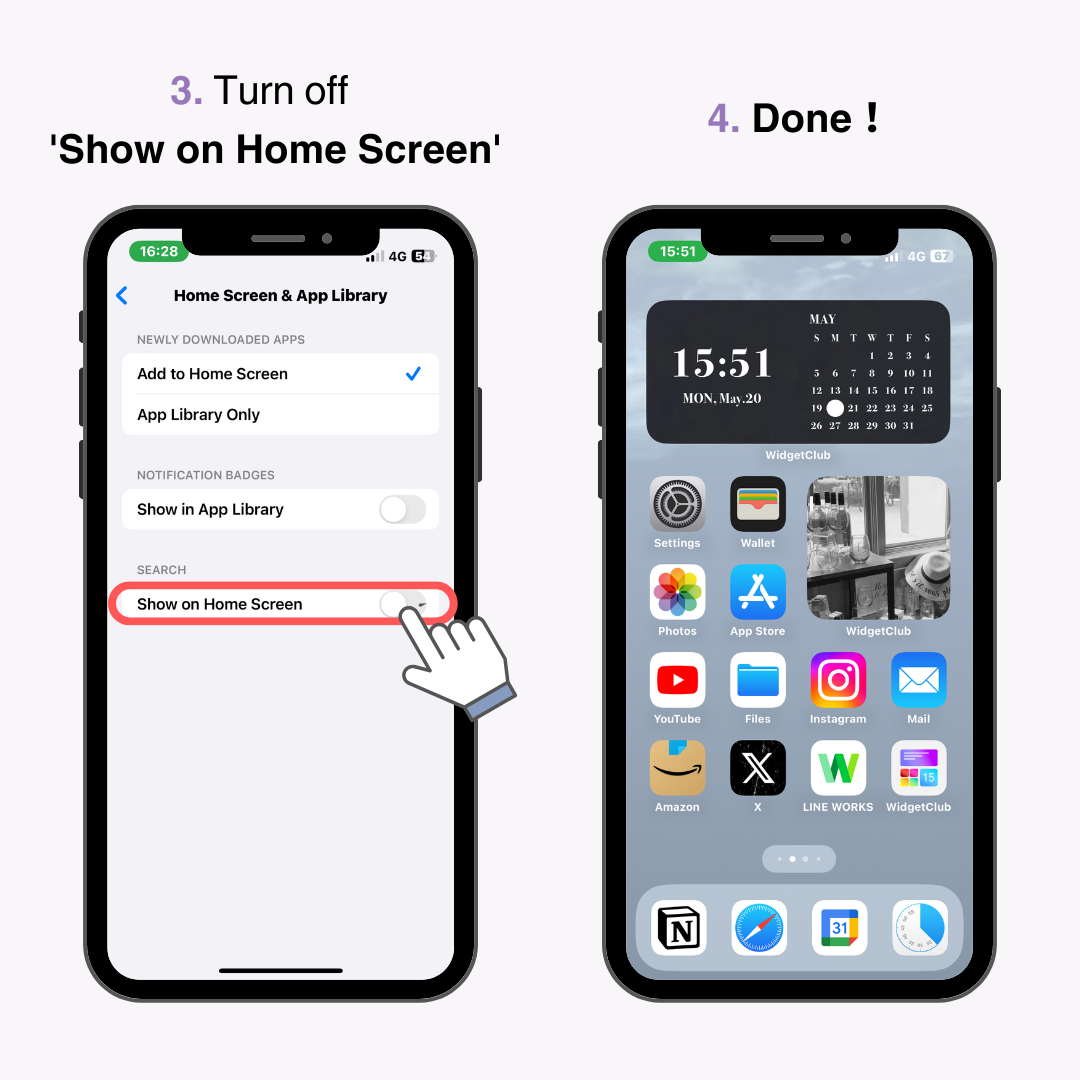
This will hide the search bar.
If you want to display it again, simply turn 'Show on Home Screen' back ON.
If the search button has been bothering you, try this method to set it up!
Did you know you can organize and customize your iPhone's home screen stylishly like this?
With the WidgetClub app, you can easily make your home screen stylish and customized.
Also, be sure to check out the following article for more customization methods!
Even if you don't go as far as customization, mastering iPhone organization techniques can help you enjoy a cleaner iPhone. If you want to tidy up your home screen, check this out!

Related Articles