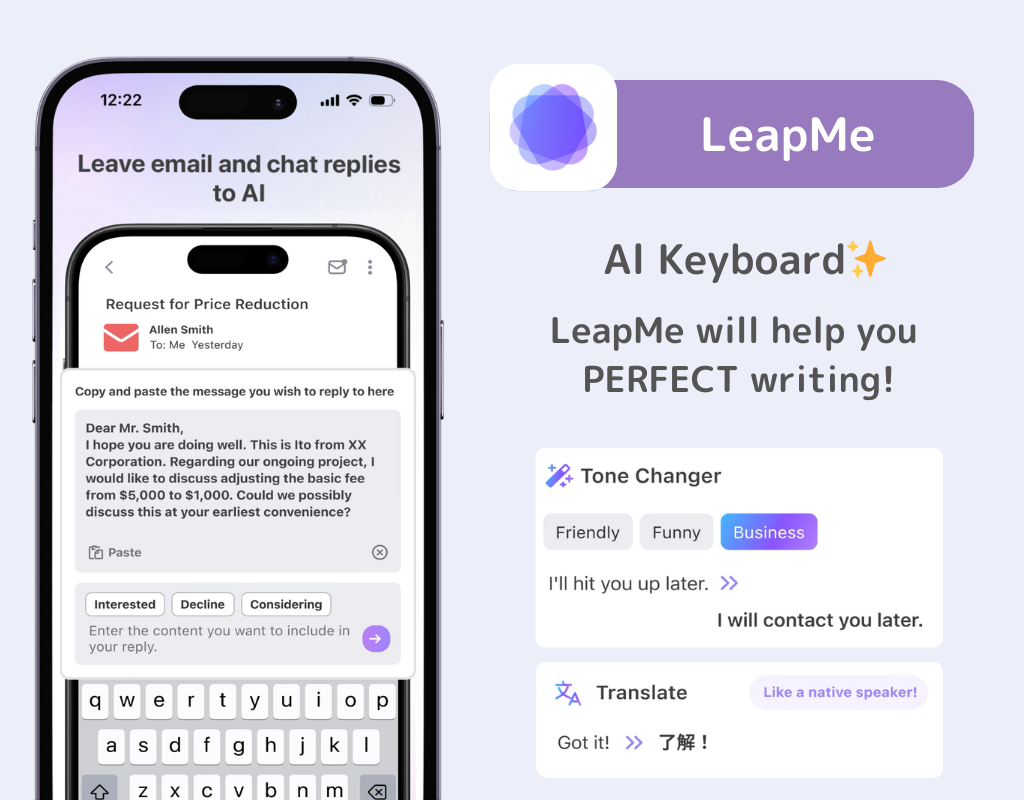You need a dedicated app to customize your home screen in style! This is the definitive version of the dress-up app that has all the dress-up materials!
I'll walk you through the steps to set up the Spotify widget on both iPhone and Android.

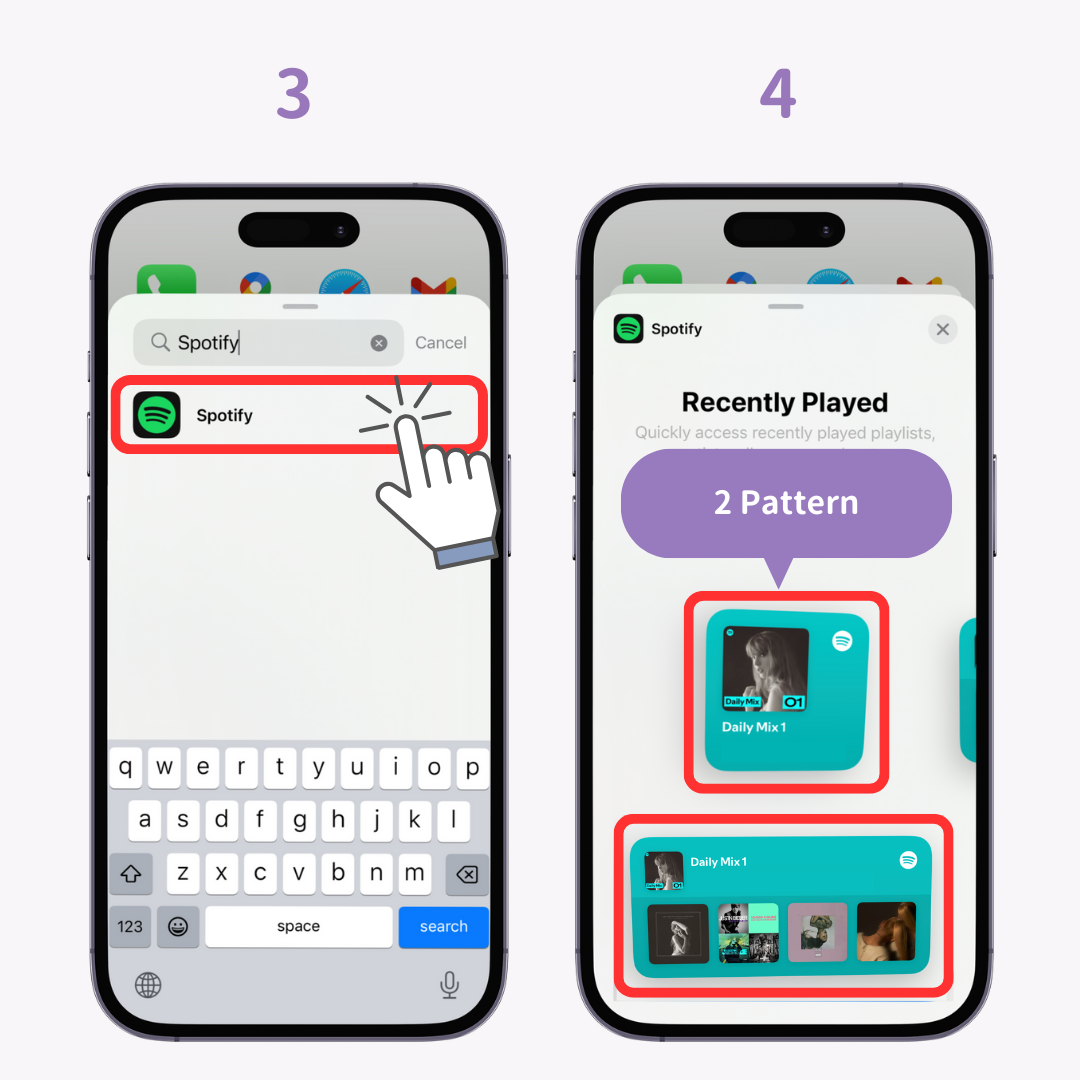

If the music doesn't display, tap the widget and play a song on Spotify to update it.

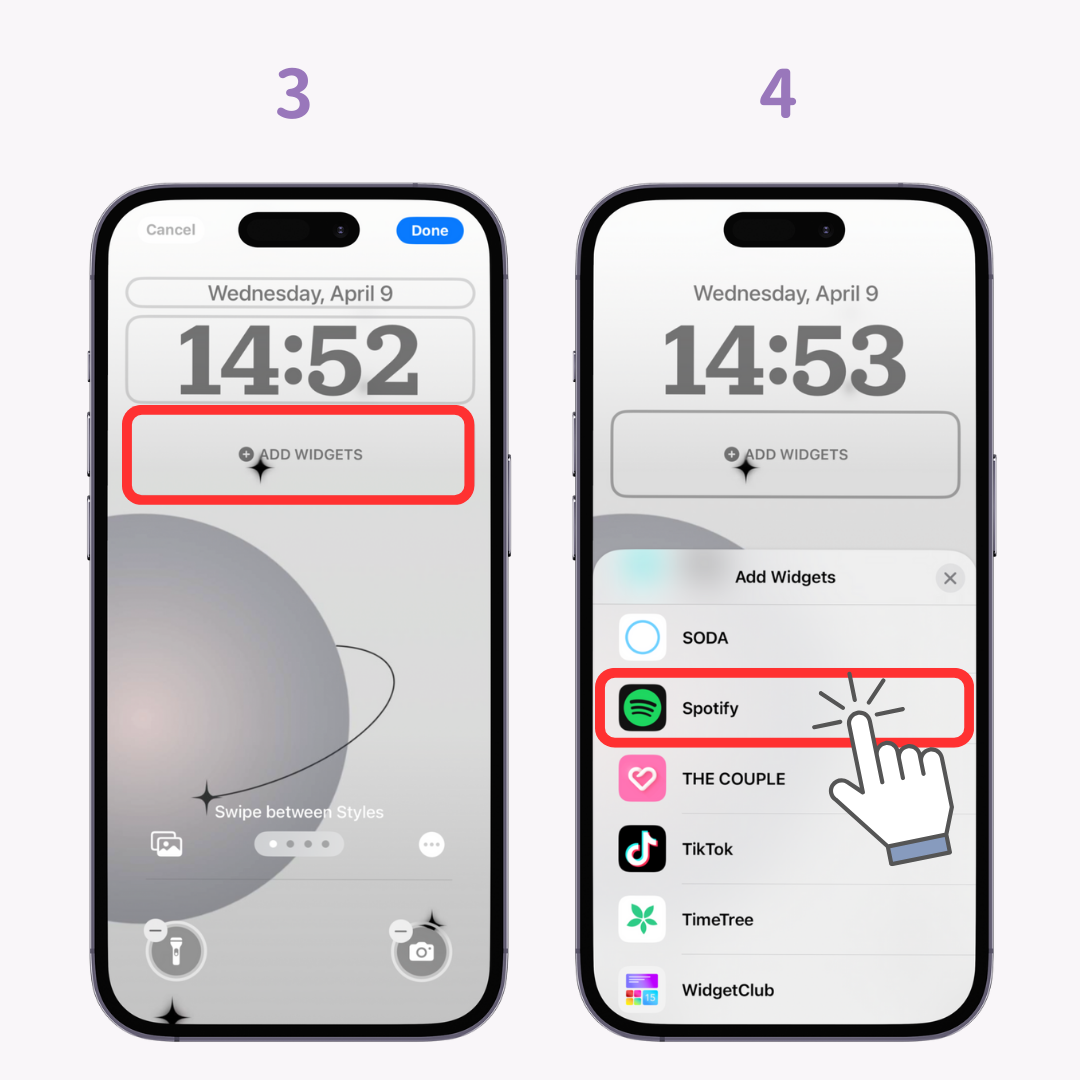


If you can’t set the widget: Your iPhone may not recognize Spotify properly. Try restarting your device!
Spotify widgets were temporarily removed from Android but have now returned! 🙌

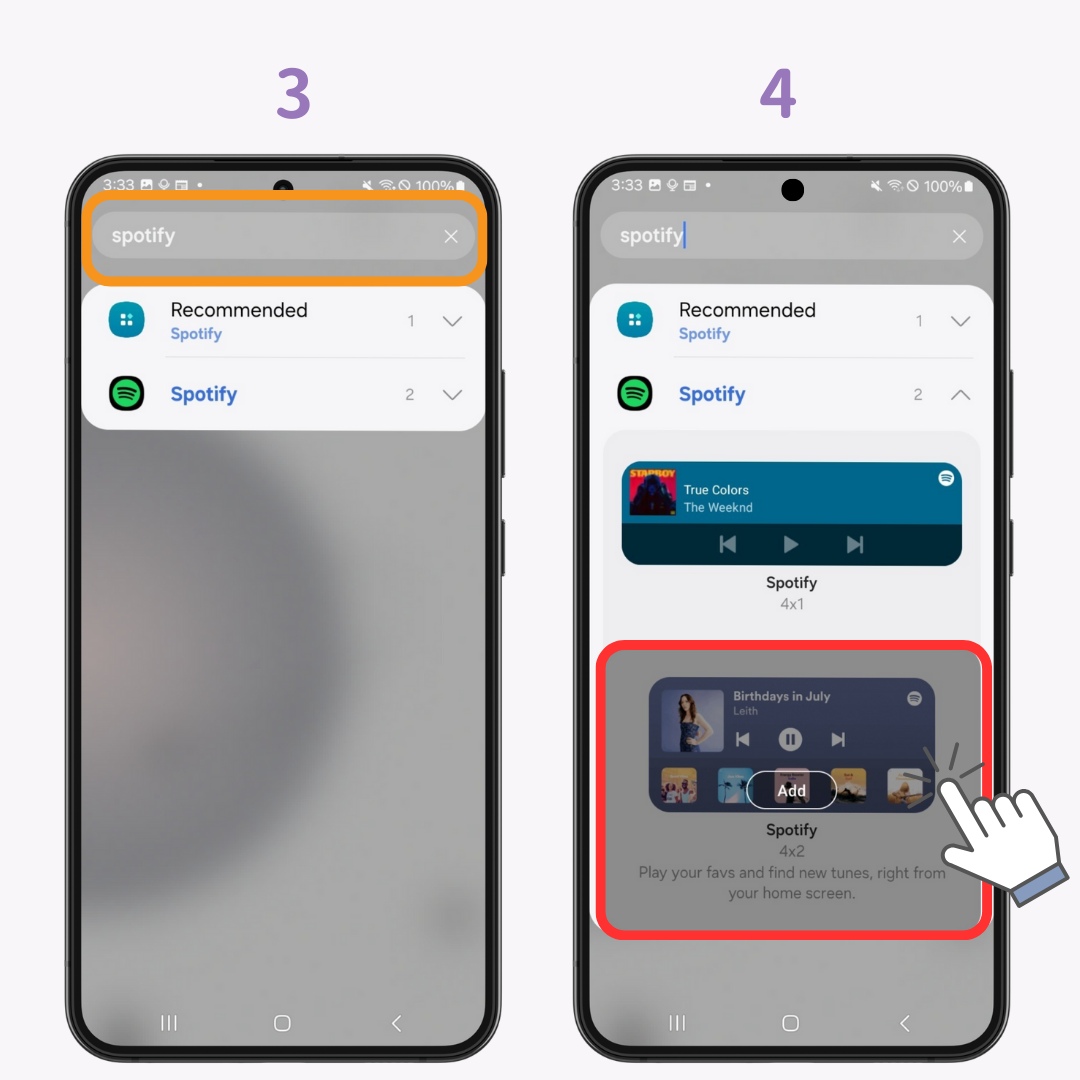
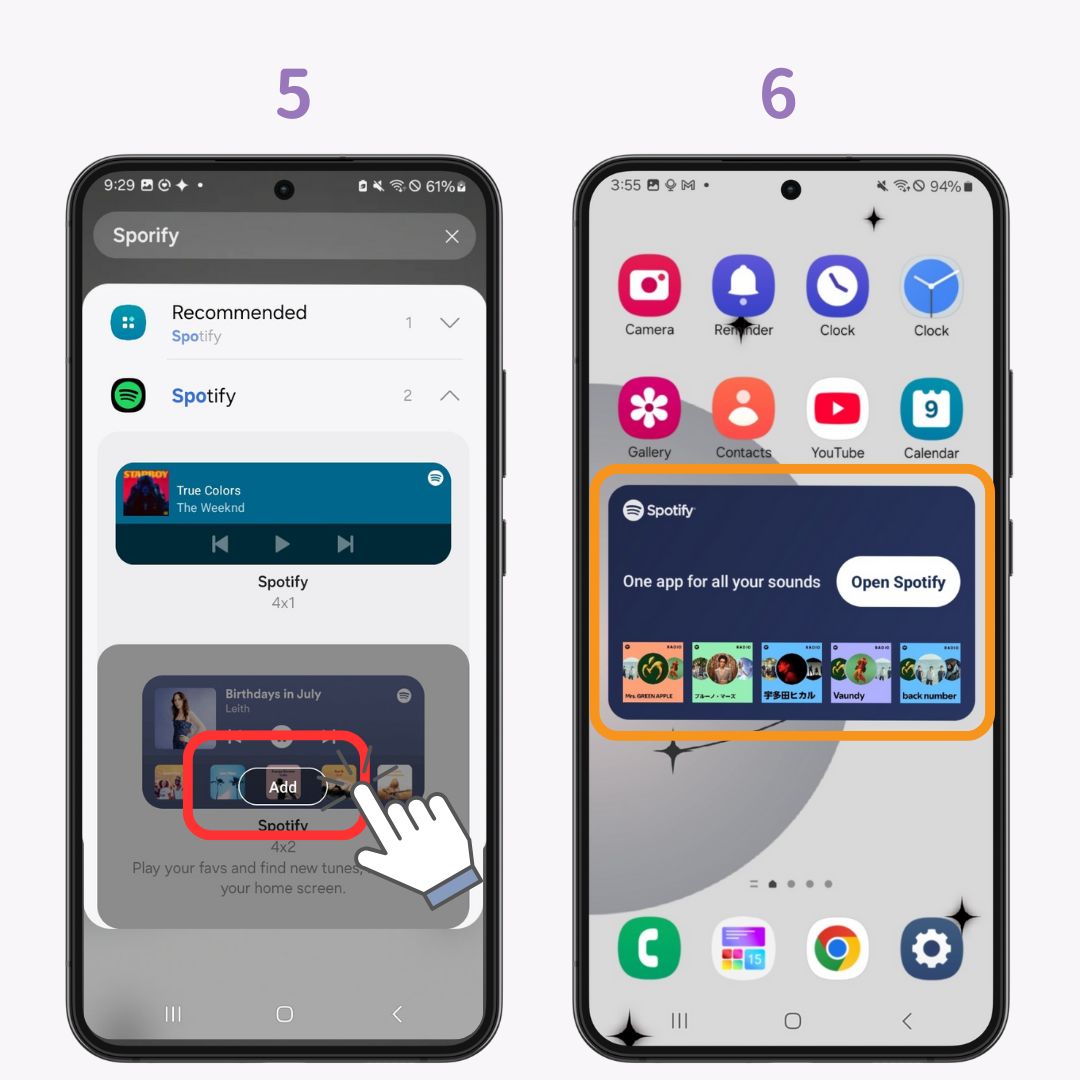
With WidgetClub, you can fully customize your home screen with stylish widgets and icons.

Have you ever used an AI-powered keyboard? 👀 From quick LINE messages to business emails, LeapMe lets you reply instantly just by entering what you want to say. 📝 It's so convenient, you'll never want to go back! Plus, it supports translations. 🌏