

You need a dedicated app to customize your home screen in style! This is the definitive version of the dress-up app that has all the dress-up materials!
Did you know that there is a mode on the iPhone lock screen that displays the information of the song currently playing, and you have various controls over the display?
This time, I will explain how to display music on the lock screen, how to make the album cover image smaller or larger, how to remove it when it is stopped, and how to display it while charging—enjoy your music on the lock screen!
To display music on the lock screen, first update your iPhone to the latest OS (iOS 16 or higher).
Note that iOS 16 can be updated on iPhone 8 and later models. Therefore, if you have an iPhone 7 or older, please note that you cannot update.
Here are the steps to display music on the lock screen. This time, I will use Apple Music as an example, but other apps follow a similar process!
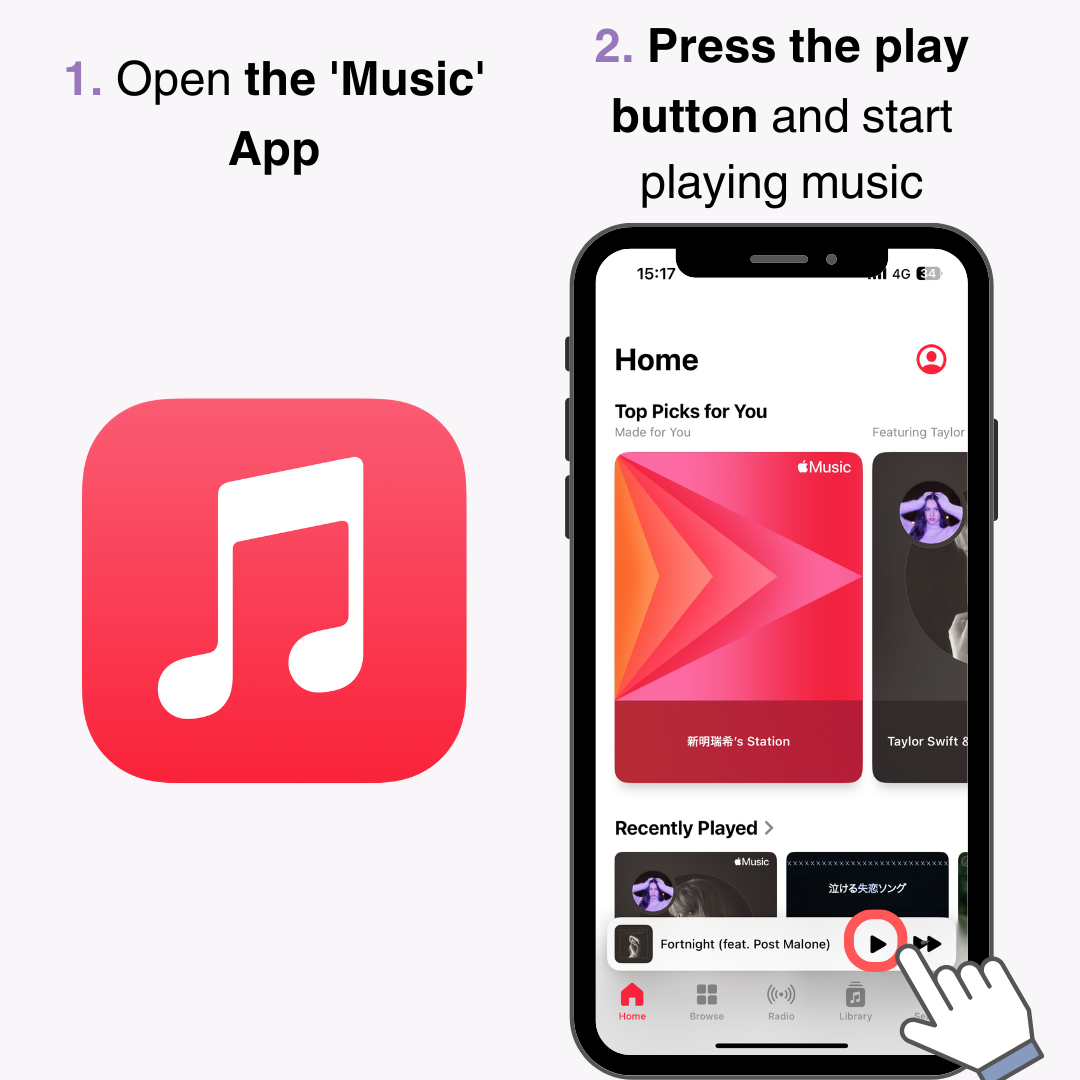
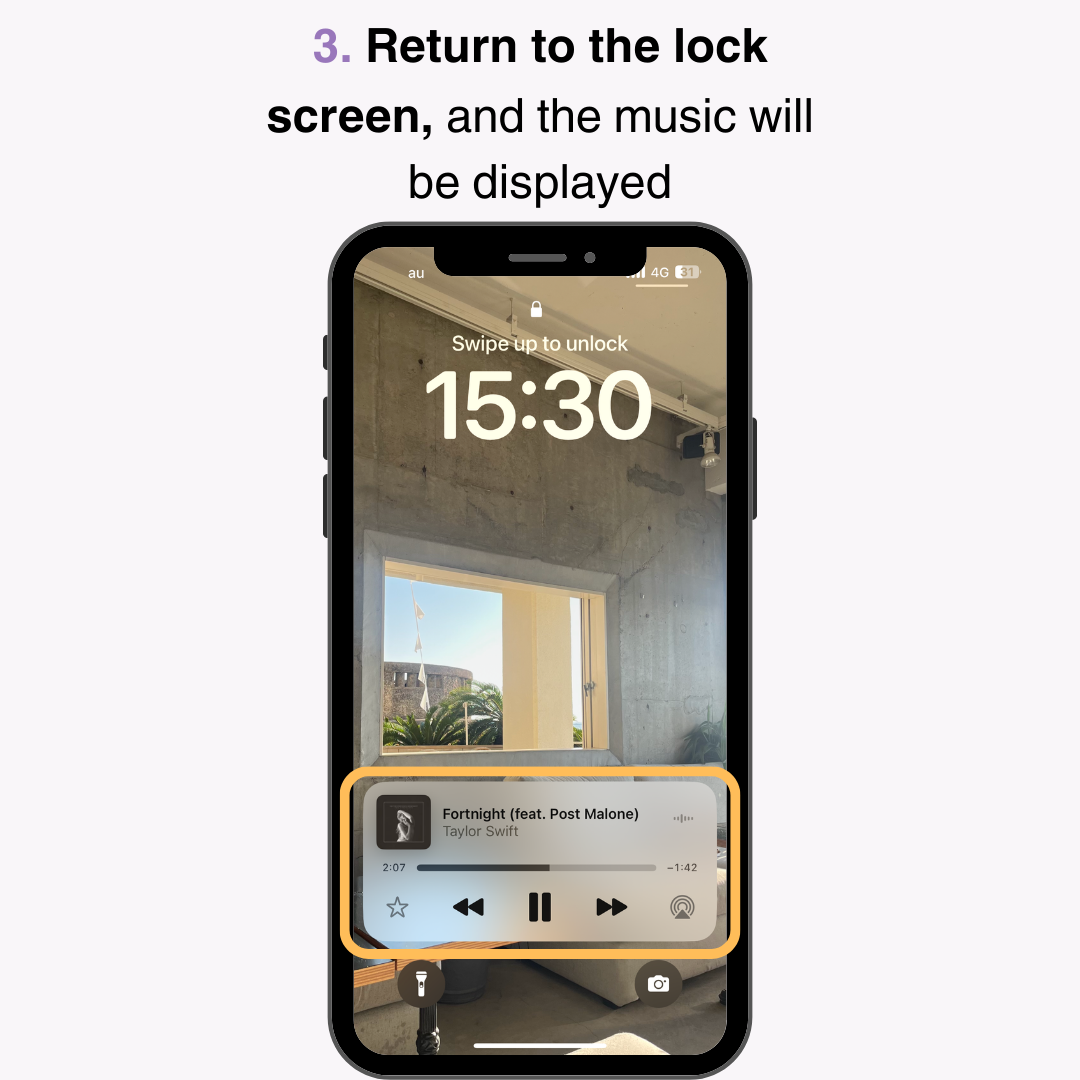
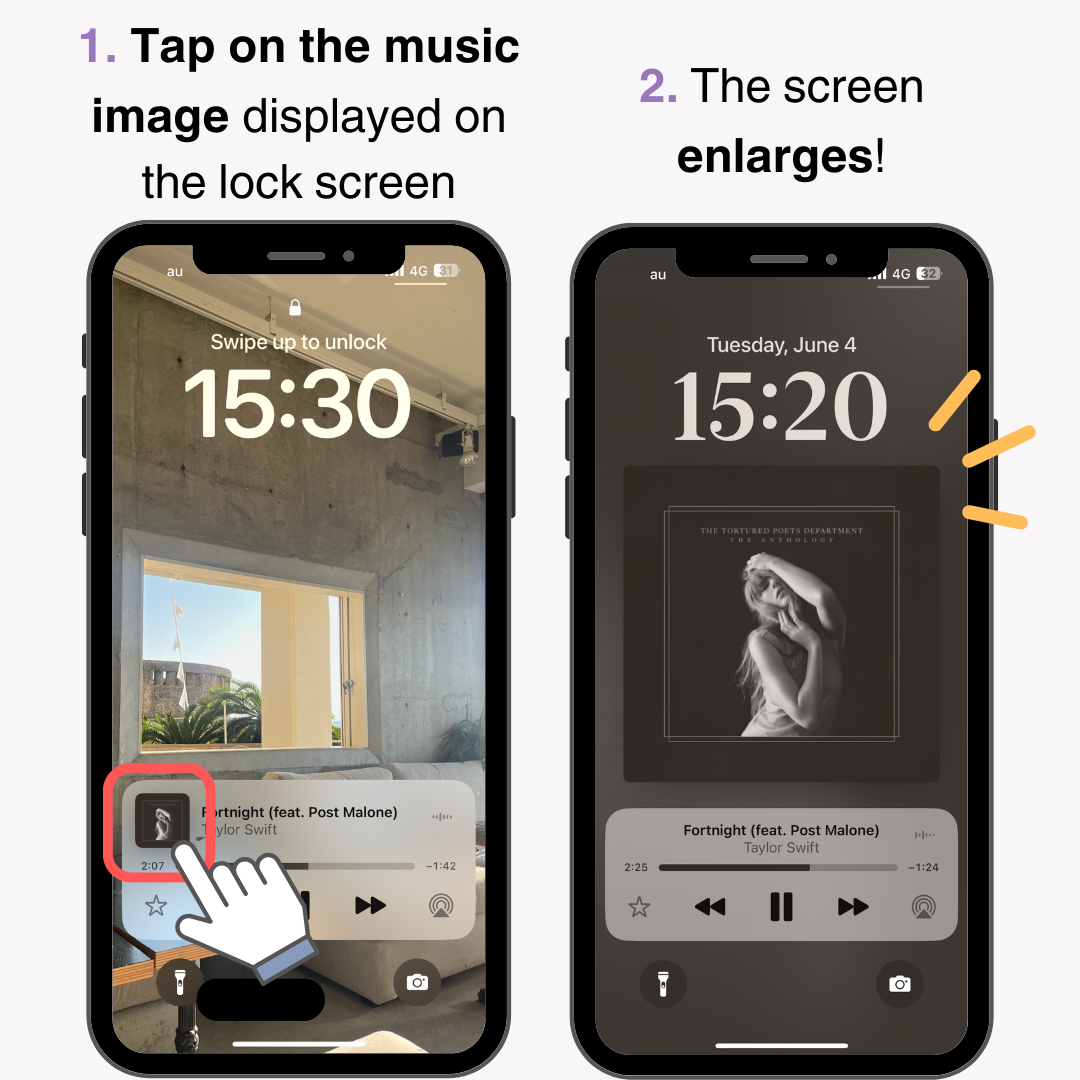
Just do the opposite of what you did to enlarge it!

Unfortunately, even if you stop playing music, the artwork continues to appear on the lock screen.
If you want to hide the music display on the lock screen, here are two methods:
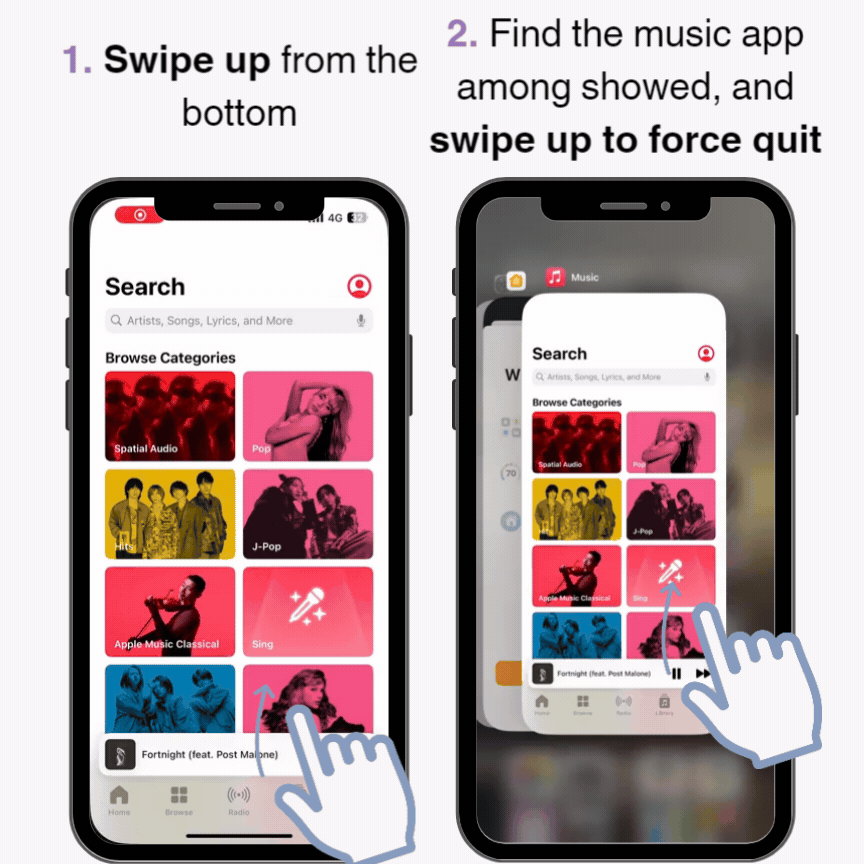
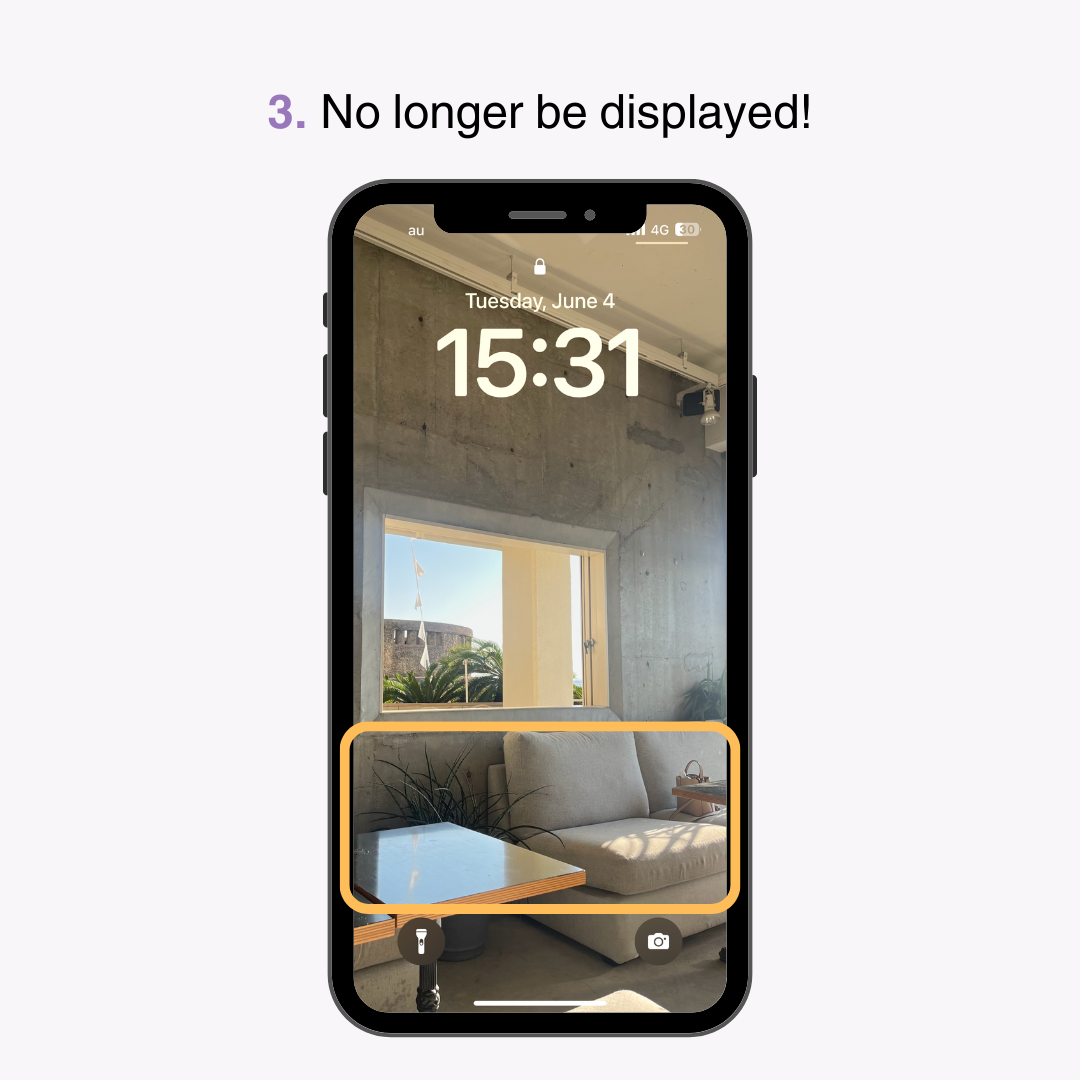
Turning off and restarting your iPhone will remove the display!
This article detailed how to display music information on the iPhone lock screen. You can easily display the information of the song currently playing on the lock screen using apps like Apple Music or Spotify if you're updated to the latest version.
Changing the size is easy, so be sure to check it out!
May your time enjoying music on your iPhone be even more fulfilling!
Related Articles