

You need a dedicated app to customize your home screen in style! This is the definitive version of the dress-up app that has all the dress-up materials!
Have you noticed gaps between icons on your Android home screen after repeatedly installing and uninstalling apps? In this guide, I’ll explore whether auto-align is possible and introduce some easy ways to organize your icons manually.
In the past, some devices had an "auto-align" feature that automatically filled gaps when you uninstalled an app. However, this feature is no longer available on most devices 😢. As a result, if you want to keep your home screen tidy, you’ll need to manually organize your icons.

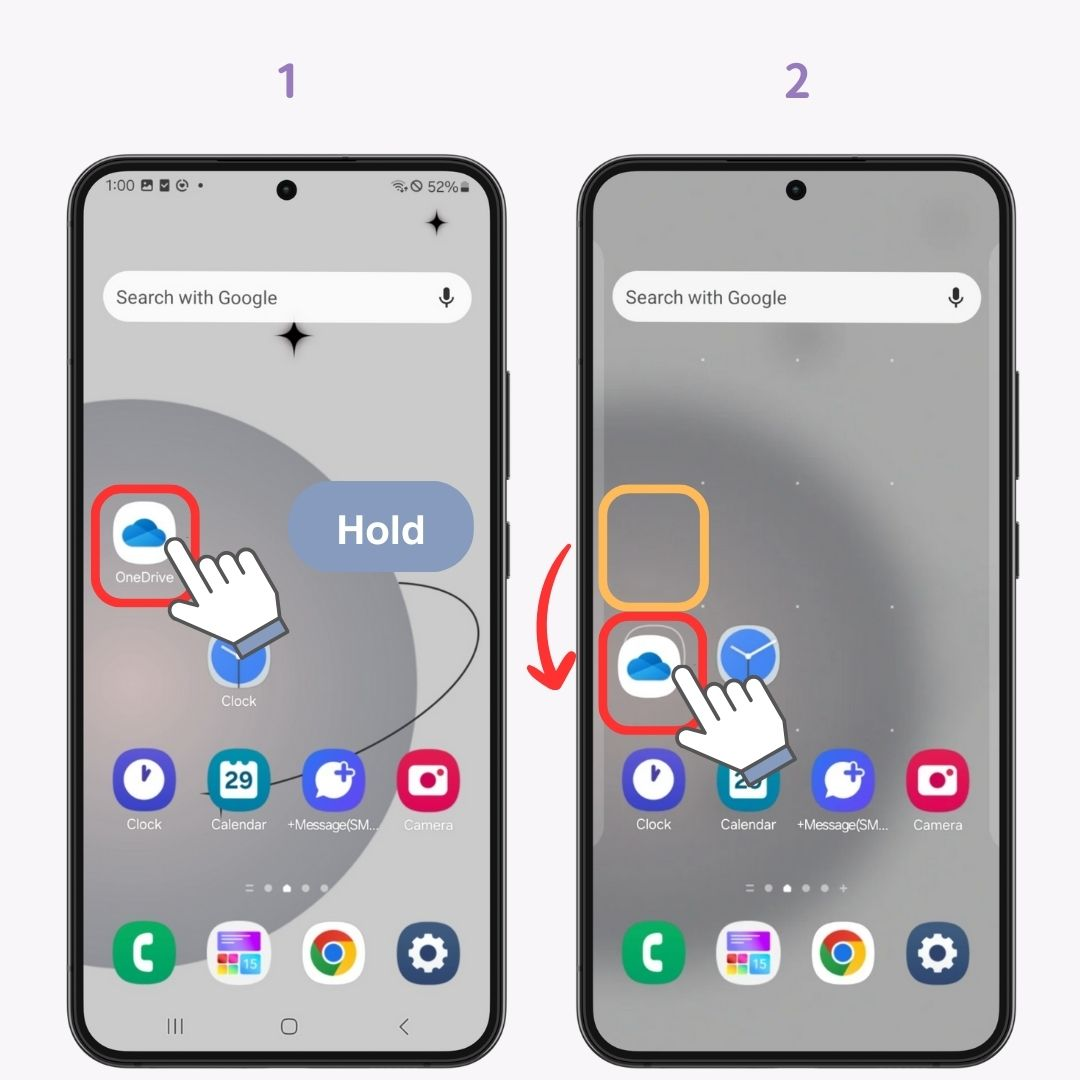
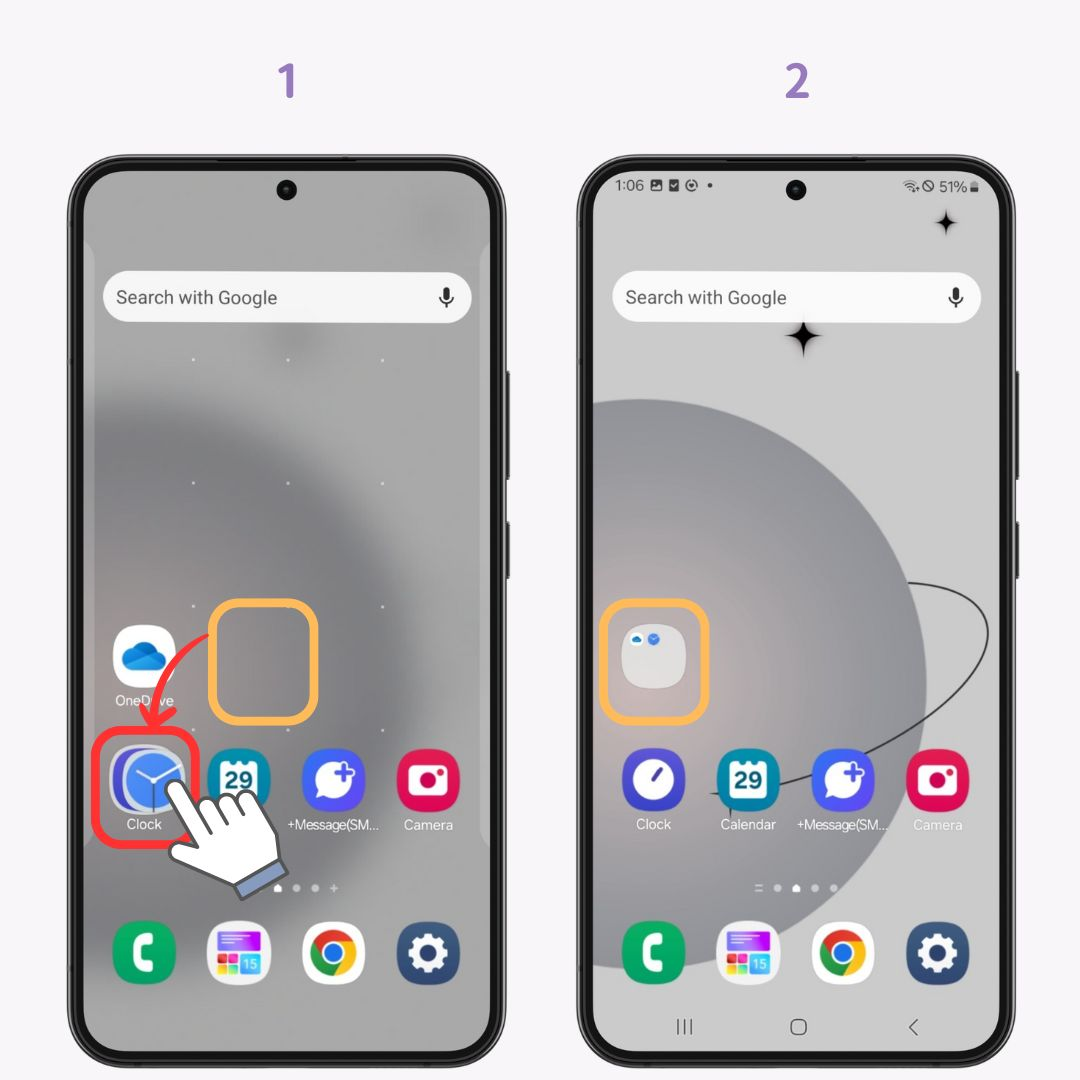
*Note: Make sure not to accidentally tap Uninstall, which will delete the app entirely.
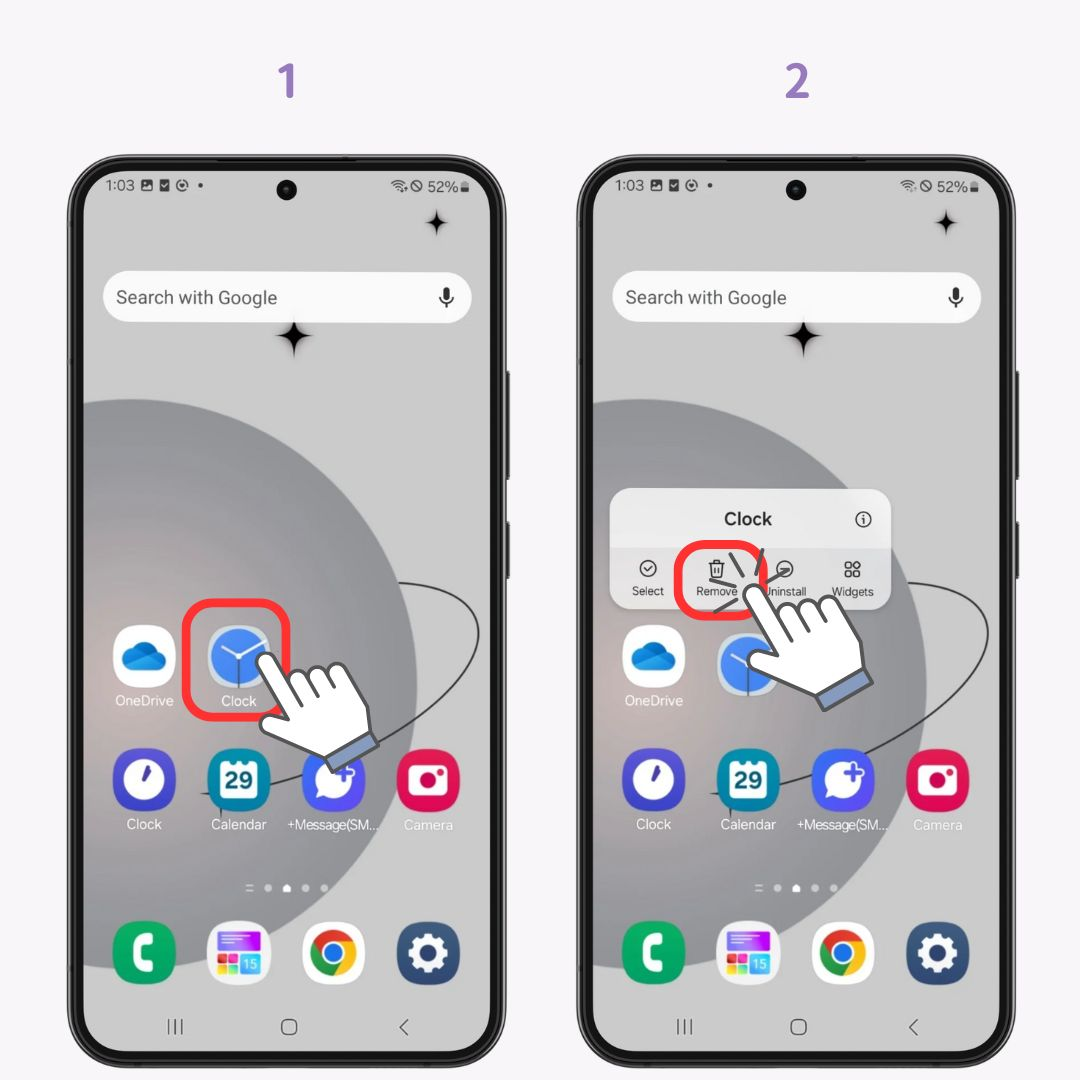
You can prevent newly installed apps from being automatically added to it. This way, only frequently used apps will appear on your home screen, reducing the need for constant rearranging.
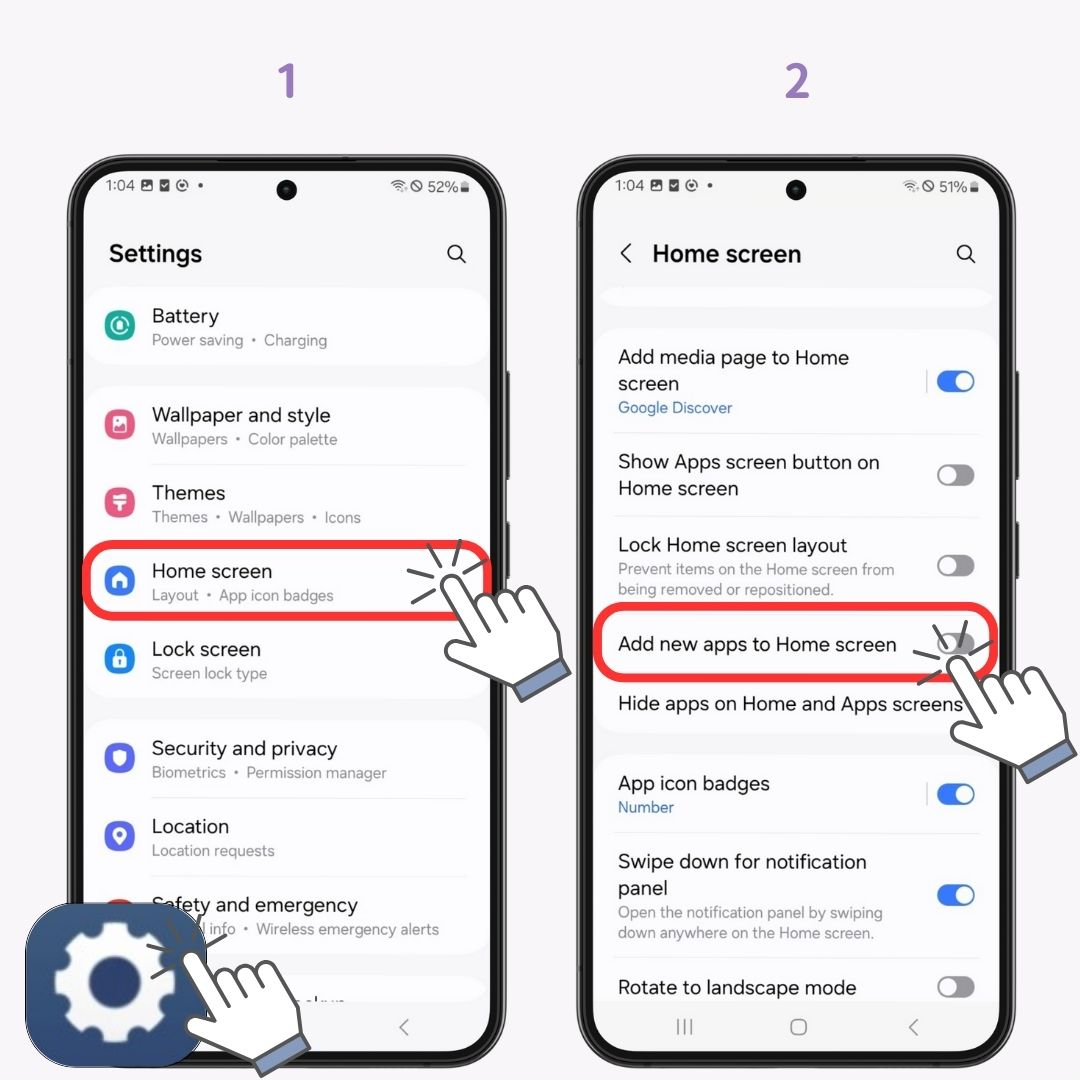
Instead of leaving empty spaces, why not add some stylish widgets to your home screen? WidgetClub offers a wide range of customizable widgets that can fill gaps and enhance the look of your screen. Check it out and give your home screen a beautiful makeover!

You can check how to create kind of this home screen by video!