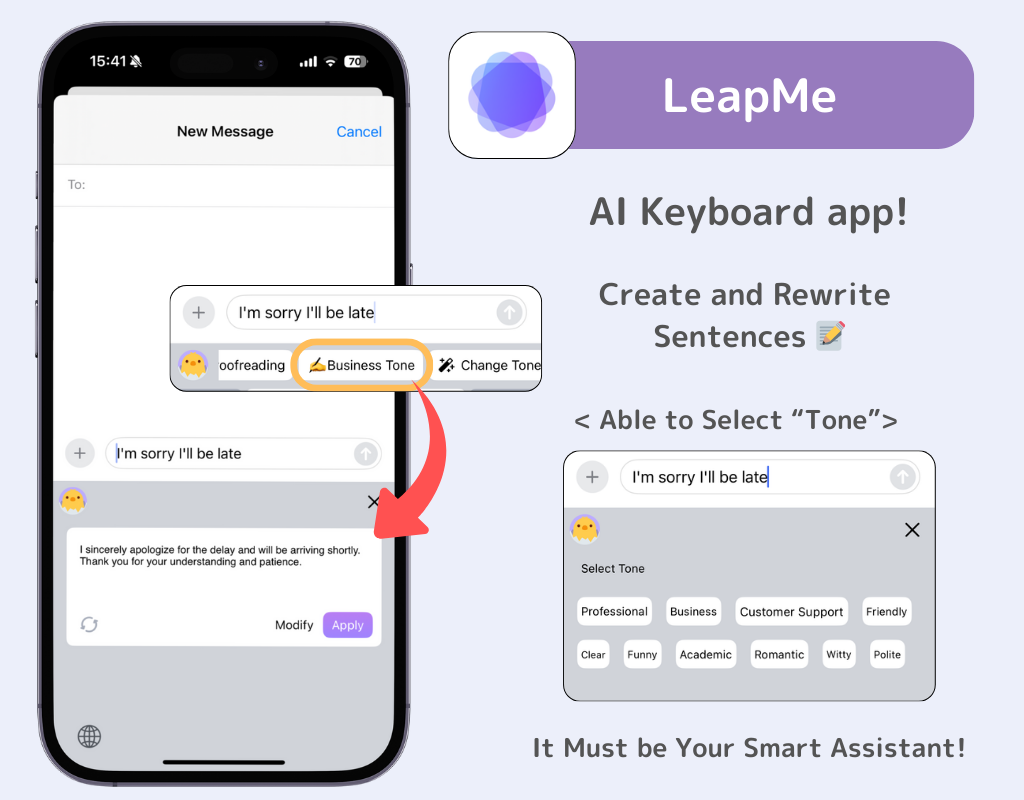table of contents

You need a dedicated app to customize your home screen in style! This is the definitive version of the dress-up app that has all the dress-up materials!
While you should be able to zoom in and out when setting up the wallpaper on your iPhone, sometimes you might encounter issues where you can't zoom out. Let's explore the possible causes and solutions!
⚠️ You can only resize (zoom in/out) photos you've taken or images you've downloaded. The default wallpapers that come pre-installed on your iPhone cannot be adjusted.

If the image you're trying to set as wallpaper has a lower resolution than your iPhone's screen, it may automatically zoom in without the option to zoom out. Try finding a higher-resolution image or use an image editing app to resize it before setting it as wallpaper.
Resolution is typically expressed as "width × height" in pixels. While there are several ways to check your phone's resolution, taking a screenshot is the quickest and most convenient method!
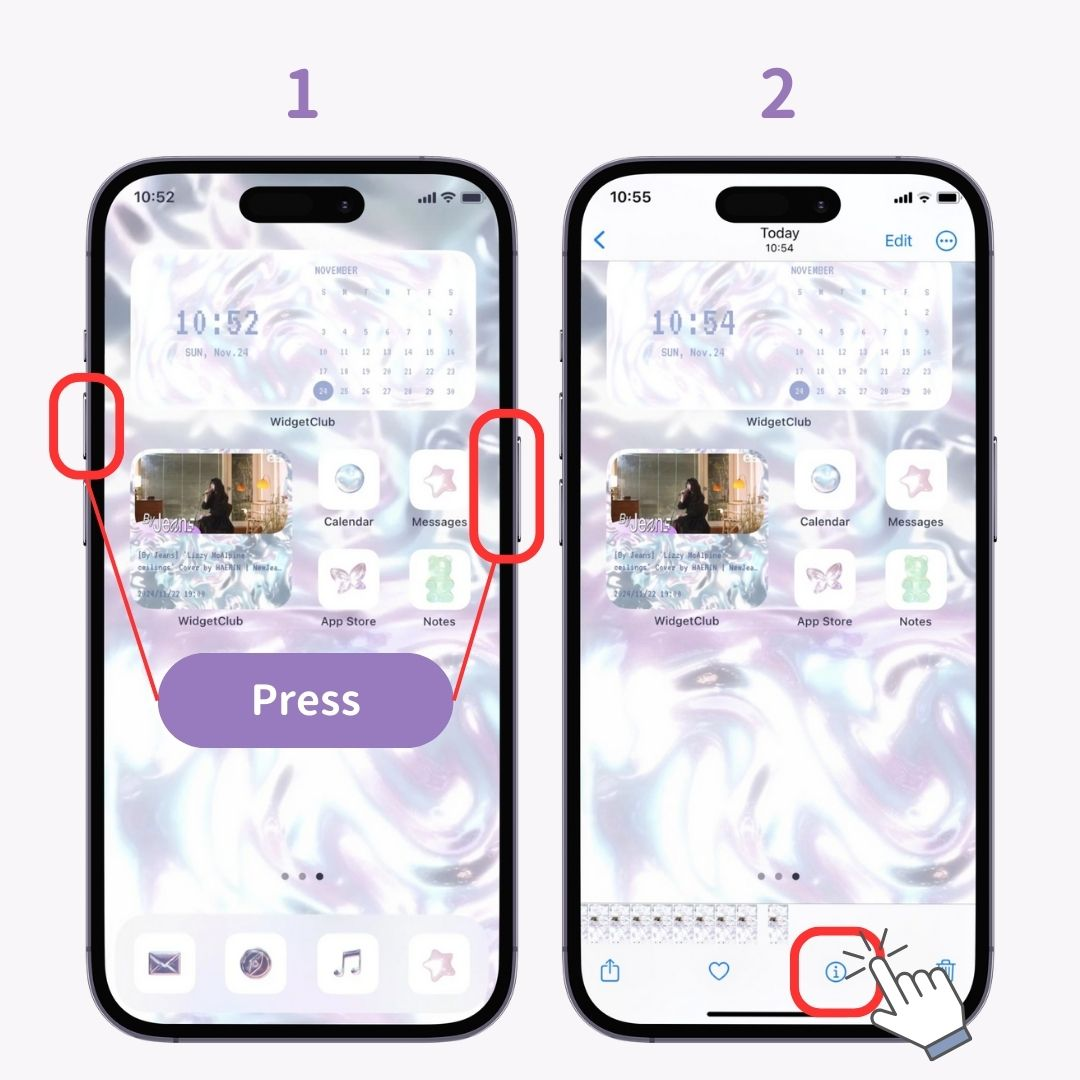
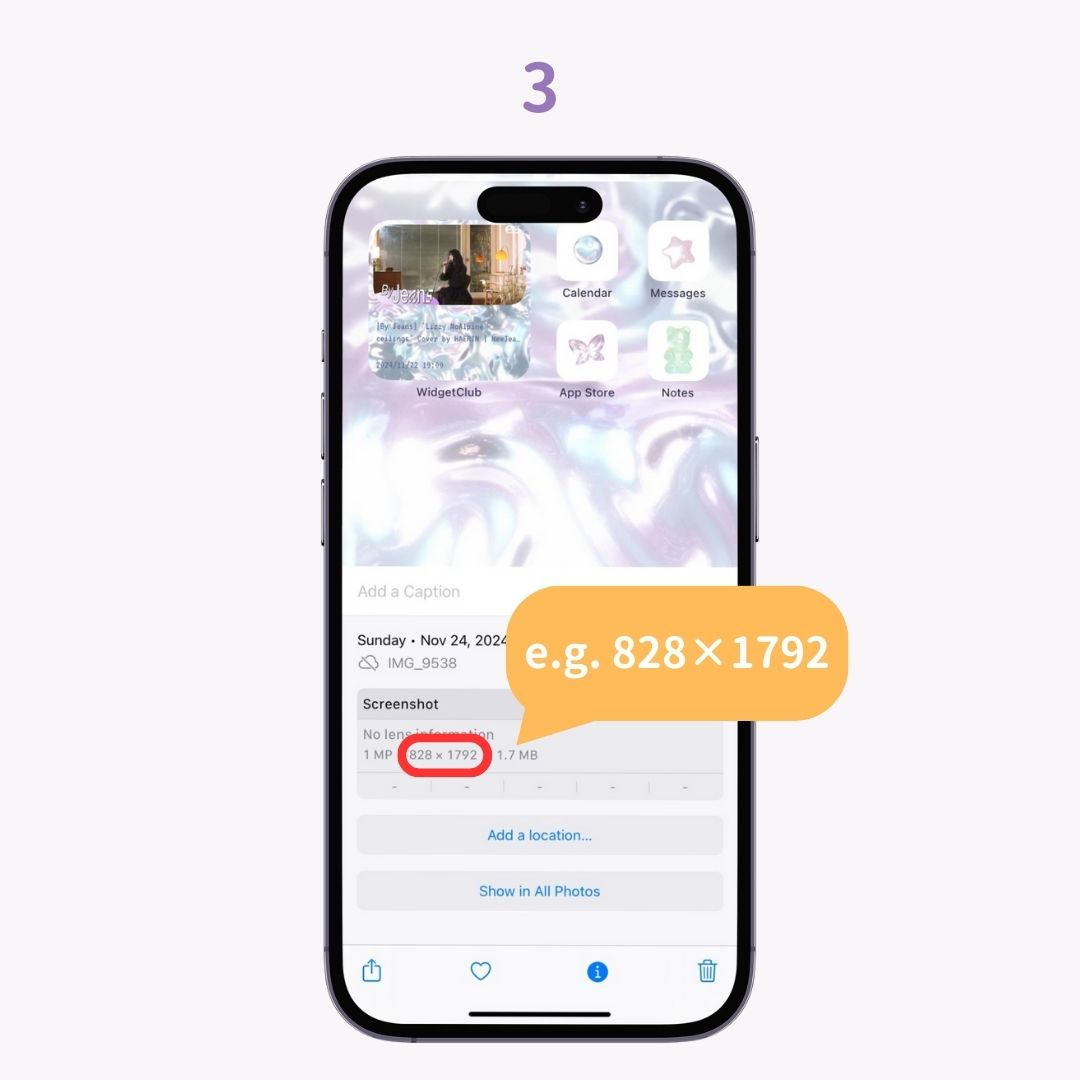
Sometimes iOS bugs or wallpaper app glitches can prevent proper resizing. Try restarting your iPhone.


When Perspective Zoom is enabled, wallpaper may automatically enlarge and prevent zooming out. This feature creates a depth effect that makes objects appear three-dimensional. Try disabling it in Settings under Wallpaper.

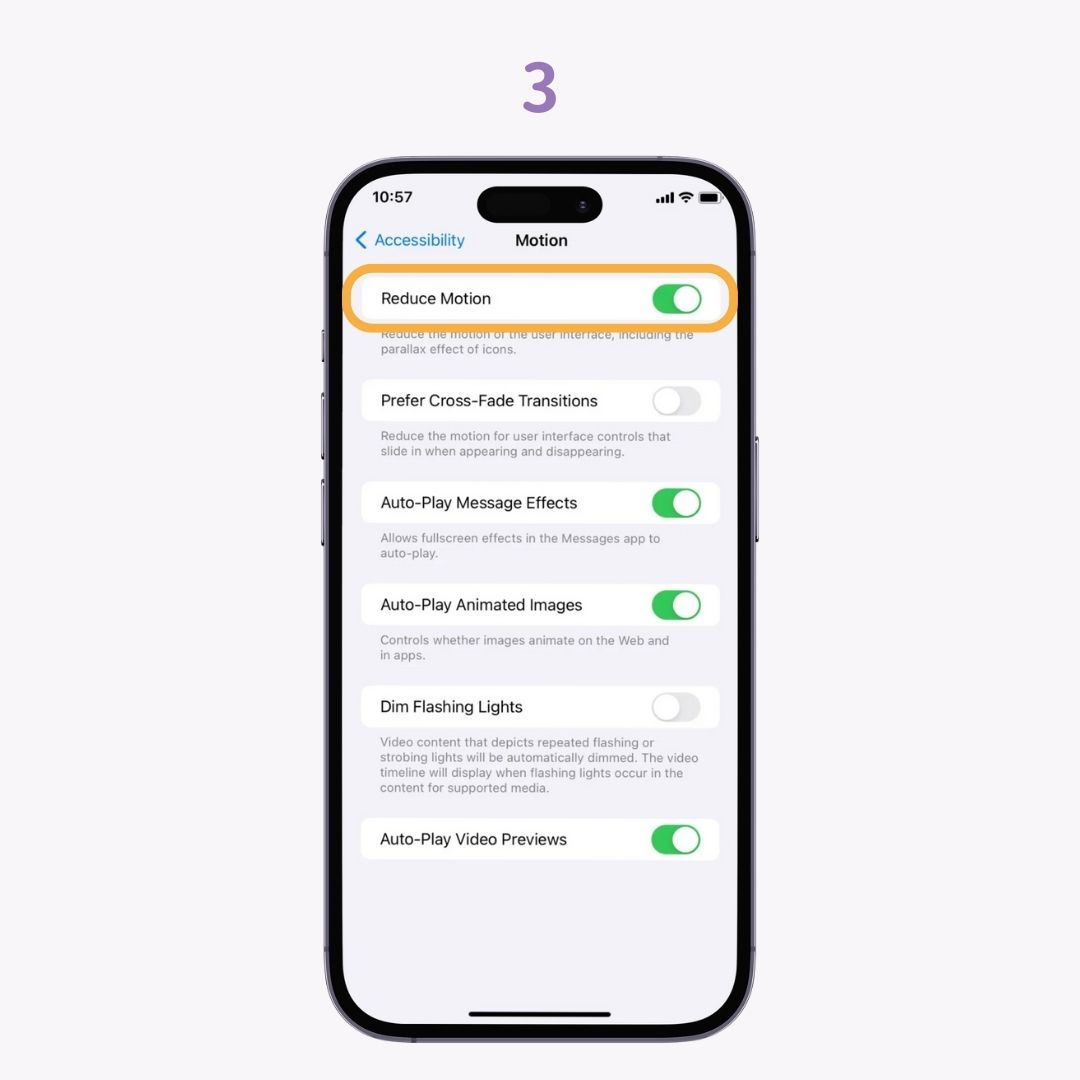
Size adjustment isn't available when using the Photo Shuffle feature for wallpaper. Verify if you're using this function.
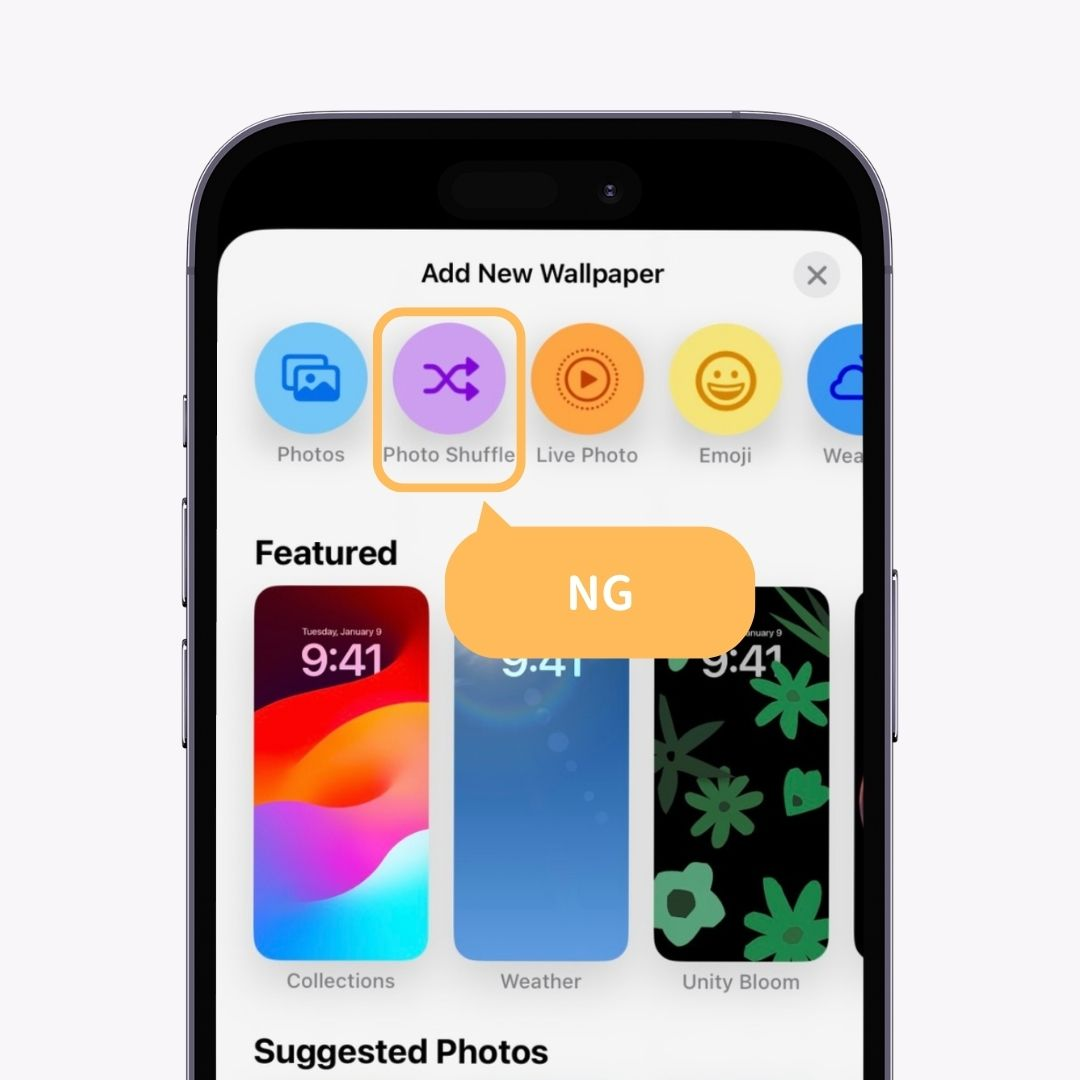
If the image's aspect ratio doesn't match your iPhone's screen, it may automatically resize and not display as intended. Try using an image editing app to adjust the size or choose a different image.
If you are tired of wallpapers, WidgetClub is the place for you! From cool to cute, there is a wide variety of stylish wallpapers. You will find your favorite one!

For your information, the WidgetClub app also offers high-quality wallpapers. Once you decide on a wallpaper, customize widgets and icons to create a stylish home screen!

Have you ever used an AI keyboard? From SNS small conversations to business emails, you can quickly reply by simply typing what you want to say. It's very convenient and once you use it, you won't want to let it go...It also supports translation.