

You need a dedicated app to customize your home screen in style! This is the definitive version of the dress-up app that has all the dress-up materials!
Here are four common reasons widgets might not display properly and how to fix them. Smartphone users, take note!
If your iOS version is outdated or has bugs, it could prevent widgets from displaying correctly. First, check your device’s version and update it if needed.
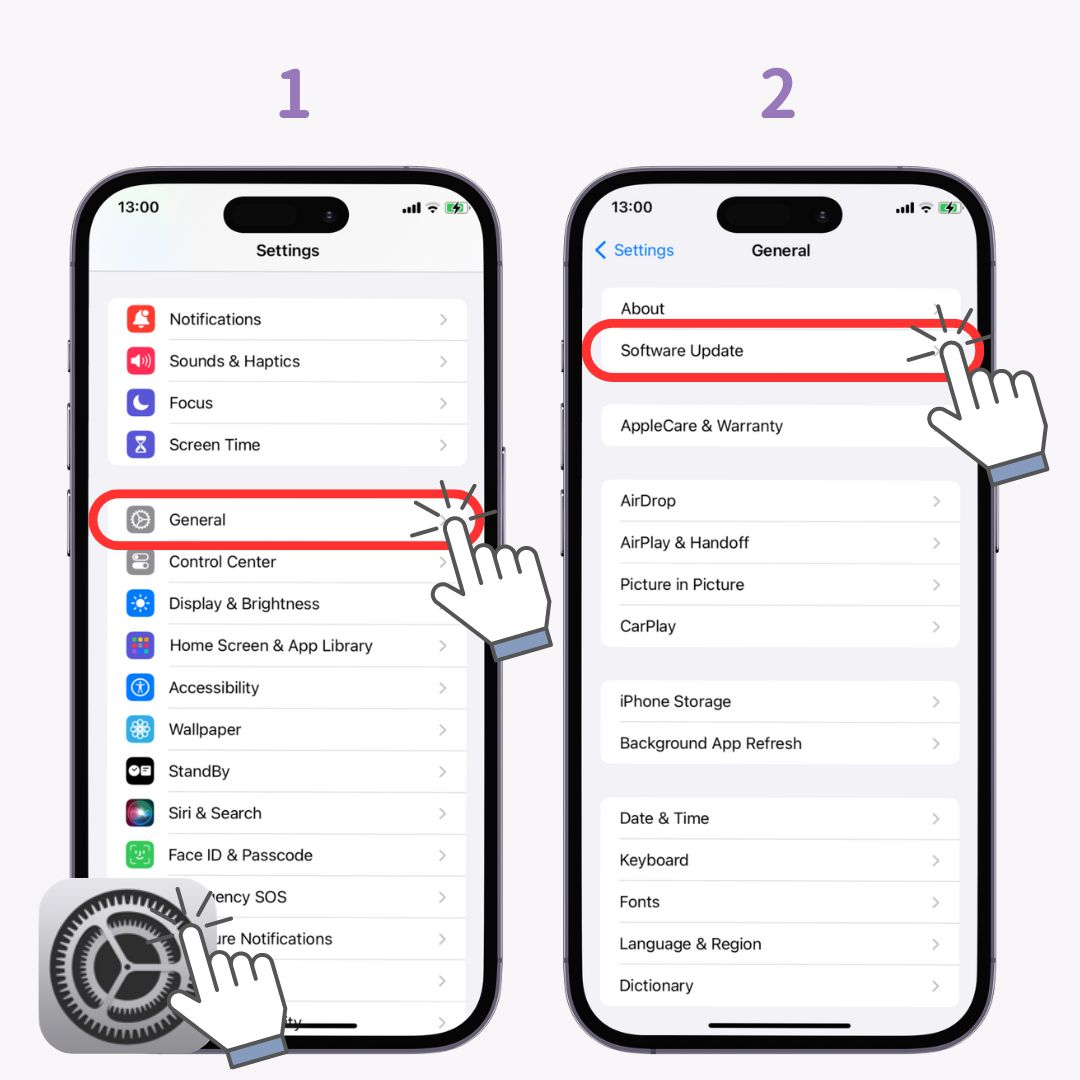
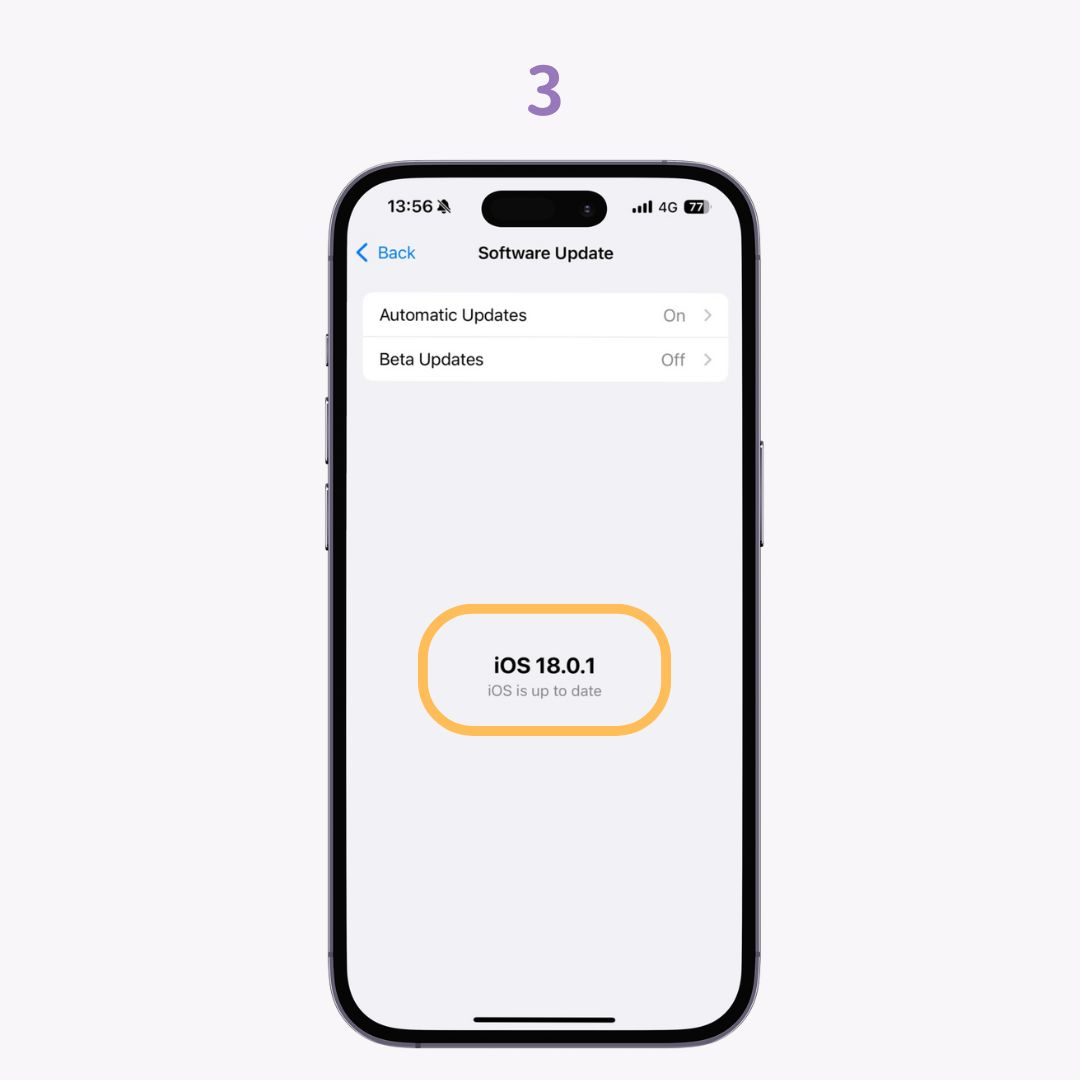
If there’s no issue with your OS or app settings, it might be a system error. Restarting your device can often fix the problem.


Some apps require you to configure specific settings before the widget can display content. For example, a calendar widget might require permission to access your calendar data. Make sure to check the app settings and configure any necessary options.
If none of the above steps work, try uninstalling and reinstalling the app. This will remove any existing widget configurations, but reinstalling might solve display issues. After reinstalling, try adding the widget again.

I’ve covered four ways to troubleshoot when widgets don’t display correctly. Don’t forget to check the app’s settings, especially if the widget requires specific configurations. Look for messages like "Please configure" or "Please select" and follow the prompts.
Using WidgetClub, you can easily set up stylish widgets for your home screen. Create a unified and chic look with beautifully designed widgets. Give it a try!
