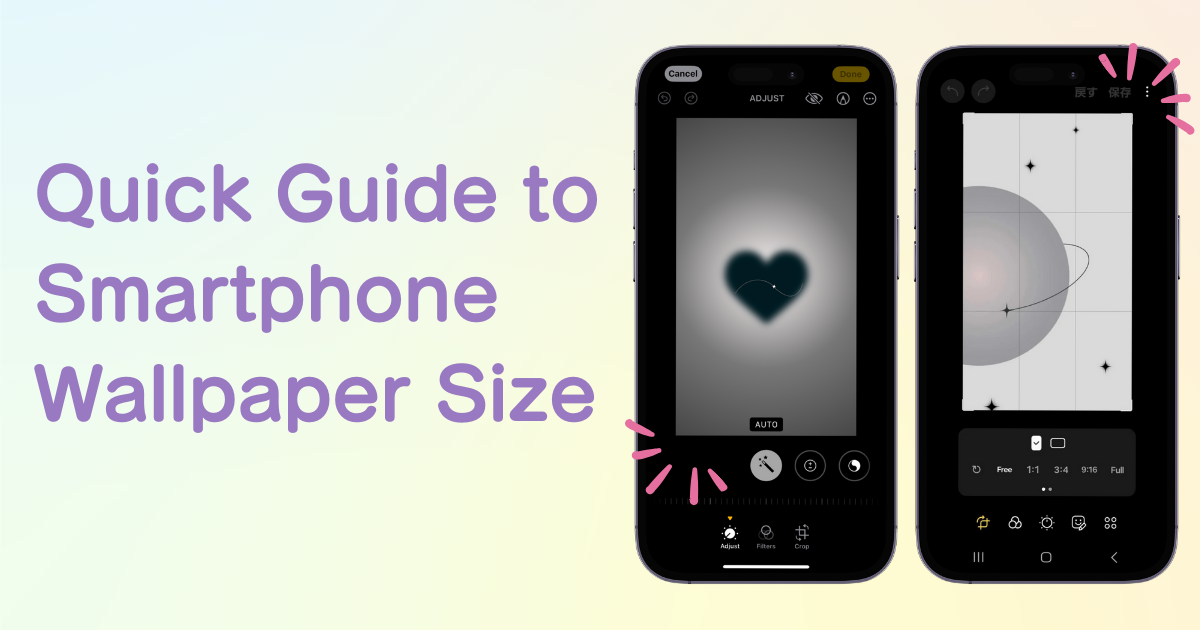
table of contents

You need a dedicated app to customize your home screen in style! This is the definitive version of the dress-up app that has all the dress-up materials!
Is your smartphone wallpaper not fitting quite right? In such cases, let's check the recommended size for your device! In this article, I'll explain the recommended sizes for different devices and how to adjust them. Hope this helps!
The recommended wallpaper size varies depending on the type and model of device you're using. Setting a wallpaper with the appropriate size allows you to make the most of your device's resolution.
iPhone wallpaper sizes differ by model! Particularly with the latest iPhone series, as the display resolution has increased, the wallpaper resolution needs to be set higher accordingly.
| Device Model | Wallpaper Size | Aspect Ratio |
| iPhone 16 Pro Max | 1,320 × 2,868 | 19.6:9 |
| iPhone 16 Pro | 1,206 × 2,622 | 19.6:9 |
| iPhone 16 Plus | 1,290 × 2,796 | 19.5:9 |
| iPhone 16 | 1,179 × 2,556 | 19.5:9 |
| iPhone 15 Pro Max | 1,290 × 2,796 | 19.5:9 |
| iPhone 15 Pro | 1,179 × 2,556 | 19.5:9 |
| iPhone 15 Plus | 1,290 × 2,796 | 19.5:9 |
| iPhone 15 | 1,179 × 2,556 | 19.5:9 |
| iPhone 14 Pro Max | 1,290 × 2,796 | 19.5:9 |
| iPhone 14 Pro | 1,179 × 2,556 | 19.5:9 |
| iPhone 14 Plus | 1,284 × 2,778 | 19.5:9 |
| iPhone 14 | 1,170 × 2,532 | 19.5:9 |
| iPhone SE (第3世代) | 750 × 1,334 | 16:9 |
| iPhone 13 Pro Max | 1,284 × 2,778 | 19.5:9 |
| iPhone 13 Pro | 1,170 × 2,532 | 19.5:9 |
| iPhone 13 Mini | 1,080 × 2,340 | 19.5:9 |
| iPhone 13 | 1,170 × 2,532 | 19.5:9 |
| iPhone 12 Pro Max | 1,284 × 2,778 | 19.5:9 |
| iPhone 12 Pro | 1,170 × 2,532 | 19.5:9 |
| iPhone 12 | 1,170 × 2,532 | 19.5:9 |
| iPhone 12 Mini | 1,080 × 2,340 | 19.5:9 |
| iPhone SE (第2世代) | 750 × 1,334 | 16:9 |
| iPhone 11 Pro Max | 1,242 × 2,688 | 19.5:9 |
| iPhone 11 Pro | 1,125 × 2,436 | 19.5:9 |
| iPhone 11 | 828 × 1,792 | 19.5:9 |
There is no uniform wallpaper size for Android devices, as they vary by make and model. However, as a general guideline, here are some recommended sizes.
Google's Pixel series is one of the most popular Android smartphones; Pixel wallpaper sizes vary by model, so it is important to choose the appropriate size.
| Device Model | Wallpaper Size | Aspect Ratio |
| Pixel 7 | 1,080 × 2,400 | 9:20 |
| Pixel 7 Pro | 1,440 × 3,120 | 9:19 |
| Pixel 7a | 1,080 × 2,400 | 9:20 |
| Pixel Fold | 1,840 × 2,208 | 5:6 |
| Pixel 8 | 1,080 × 2,400 | 9:20 |
| Pixel 8 Pro | 1,344 × 2,992 | 9:20 |
The Xperia series of smartphones is known for its beautiful displays and high resolutions. In particular, the latest Xperia models feature high-resolution displays such as Full HD+ (1,080 x 2,520 pixels) and 4K (1,644 x 3,840 pixels).
| Device Model | Wallpaper Size | Aspect Ratio |
| Xperia PRO-I | 1,644 × 3,840 | 9:21 |
| Xperia 1 IV | 1,644 × 3,840 | 9:21 |
| Xperia Ace III | 720 × 1,496 | 9:18.7 |
| Xperia 10 IV | 1,080 × 2,520 | 9:21 |
| Xperia 5 IV | 1,080 × 2,520 | 9:21 |
| Xperia 1 V | 1,644 × 3,840 | 9:21 |
| Xperia 10 V | 1,080 × 2,520 | 9:21 |
| Xperia 1 V Gaming Edition | 3,840 × 1,644 | 4.3:3 |
The AQUOS series smartphones are known for the high-quality display technology offered by Sharp. In addition, AQUOS wallpaper size varies depending on the handset model.
| Device Model | Wallpaper Size | Aspect Ratio |
| AQUOS R7 | 1,260 × 2,730 | 9:19.5 |
| AQUOS wish2 | 720 × 1,520 | 9:19 |
| AQUOS sense7 plus | 1,080 × 2,340 | 9:19.5 |
| AQUOS Sense7 | 1,080 × 2,432 | 約4:9 |
| AQUOS R8 pro | 1,260 × 2,730 | 9:19.5 |
| AQUOS R8 | 1,080 × 2,340 | 9:19.5 |
| AQUOS wish3 | 720 × 1,520 | 9:19 |
| AQUOS sense8 | 1,260 × 2,730 | 9:19.5 |
Galaxy series smartphones use AMOLED (organic light-emitting diode) displays, which are characterized by their vivid colors.
| Device Model | Wallpaper Size | Aspect Ratio |
| Galaxy A23 5G | 720 × 1,560 | 6:13 |
| Galaxy S23 Ultra | 1,440 × 3,088 | 9:19 |
| Galaxy S23 | 1,080 × 2,340 | 6:13 |
| Galaxy A24 5G | 1,080 × 2,340 | 13:6 |
| Galaxy A54 5G | 1,080 × 2,340 | 13:6 |
| Galaxy Z Fold5 | 1,812 × 2,176 | 9:23.1 |
| Galaxy Z Flip5 | 1,080 × 2,640 | 9:22 |
I have introduced typical device wallpaper sizes, which can be checked by taking a screenshot for both Android and iPhone.
For Android, take a screenshot to check the optimal wallpaper size 🔍The following is how to do it using Gyalazy! The wording may differ depending on the model, but the basic operation is the same.
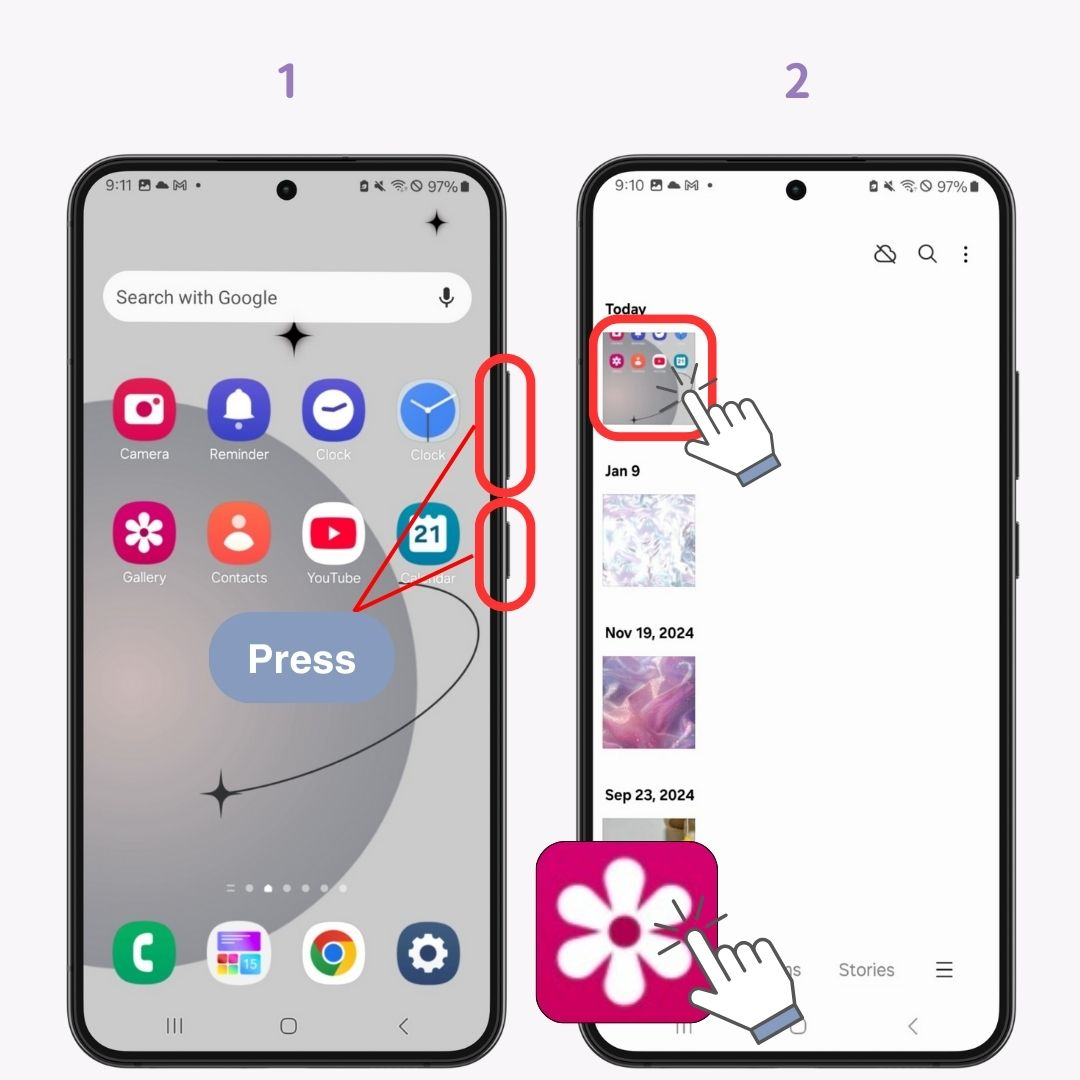
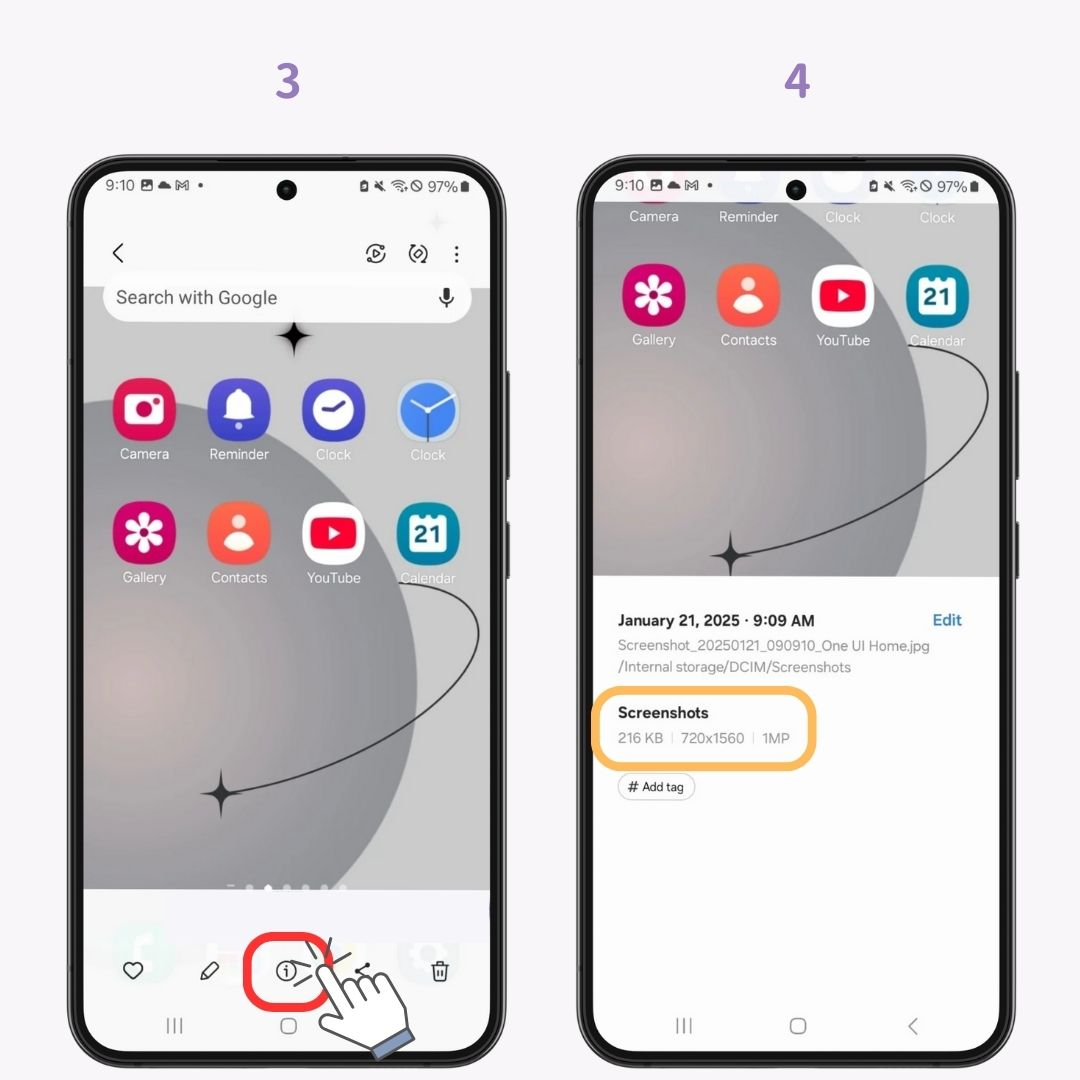

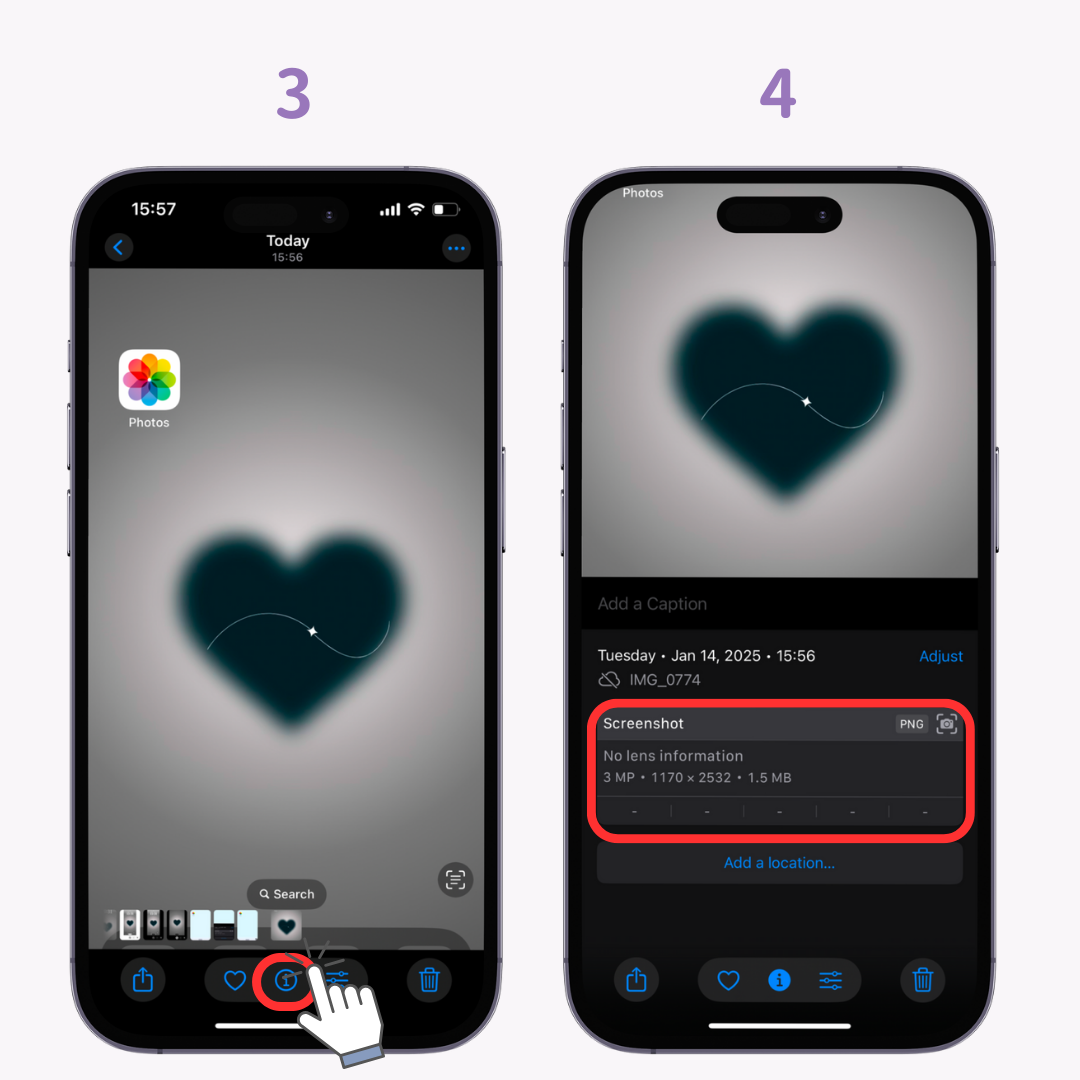
Once you know the optimal size, you can either find a wallpaper that fits it or adjust it by cropping it! Here's how to find a wallpaper that fits your phone size and how to edit your wallpaper 👇
I recommend using a dedicated app to find a wallpaper that fits your phone! The customization app WidgetClub offers a wide variety of different wallpapers ✨ Of course, you can crop the wallpaper depending on its design, but basically you can easily set it up without any size adjustment.

You can easily resize images using image editing software such as Adobe Photoshop or GIMP! When doing so, pay attention to the resolution. If the resolution is too low, the image may be blurred when set as wallpaper. Generally, a resolution higher than that of the device is recommended.
Each device has a cropping function that allows you to specify the aspect ratio and wallpaper size. Using it, you can crop to the wallpaper size.
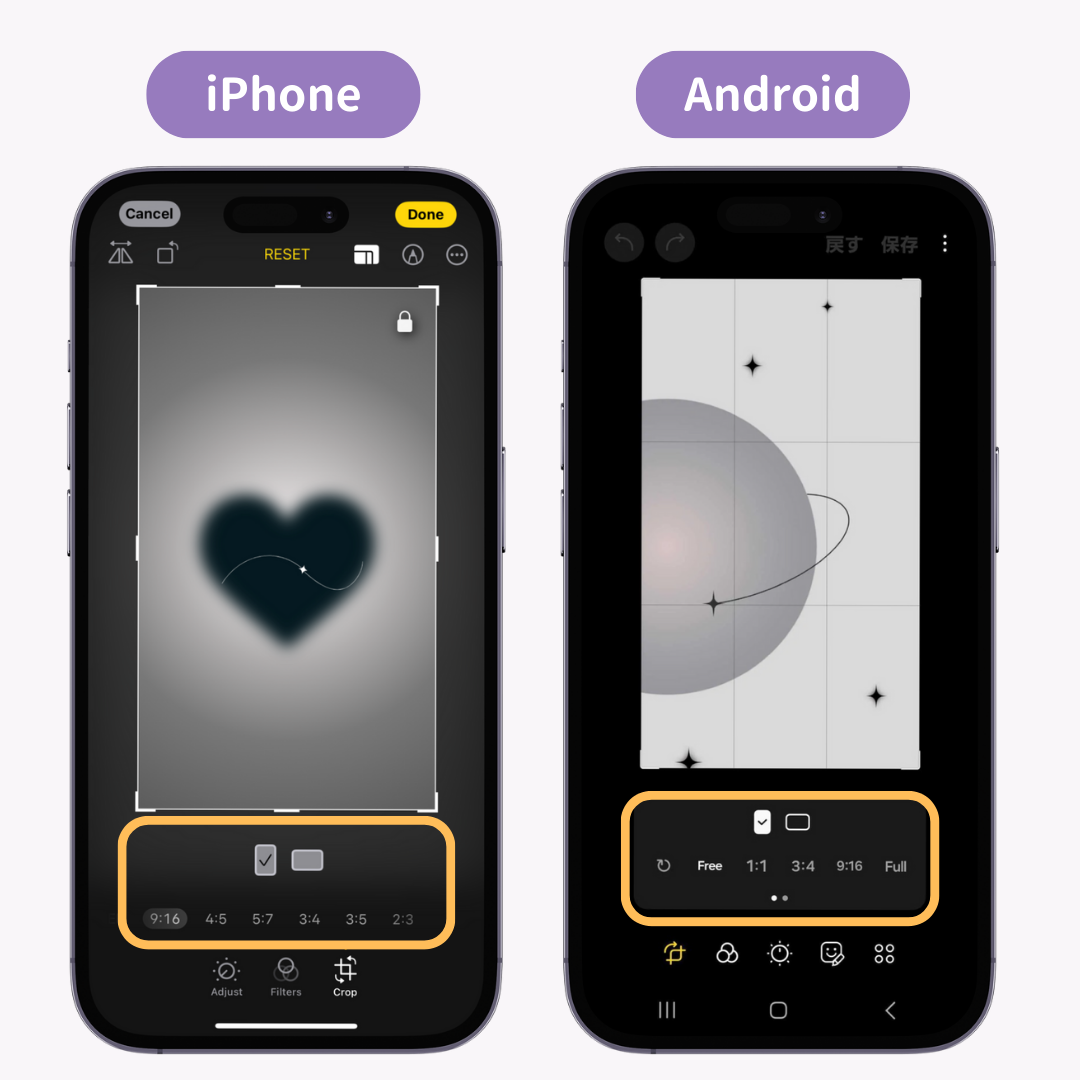
The recommended wallpaper size differs for each iPhone, Android, and even each manufacturer's device. Please take this opportunity to find out the optimal size for your phone.
With WidgetClub, you can change not only your stylish wallpaper, but also your icons and widgets. You can customize them using your favorite images, or you can change them all at once using templates! Check it out 👇
