

You need a dedicated app to customize your home screen in style! This is the definitive version of the dress-up app that has all the dress-up materials!
Many people are probably making good use of photo widgets on their Android or iPhone! But have you ever thought, “It’s always showing the same photo”?
Today, I’ll explain the reasons why your widget keeps showing the same photo and how to fix it!
iPhone's photo widget is said to change the displayed photo every hour. However, Apple has not officially announced this.
When using the "Featured Photos" widget, it randomly shows photos from the Photos app’s “Memories” or “Featured Photos” sections. Since the selection is automated, if you don’t have many photos in the first place, naturally, there won't be much variety.
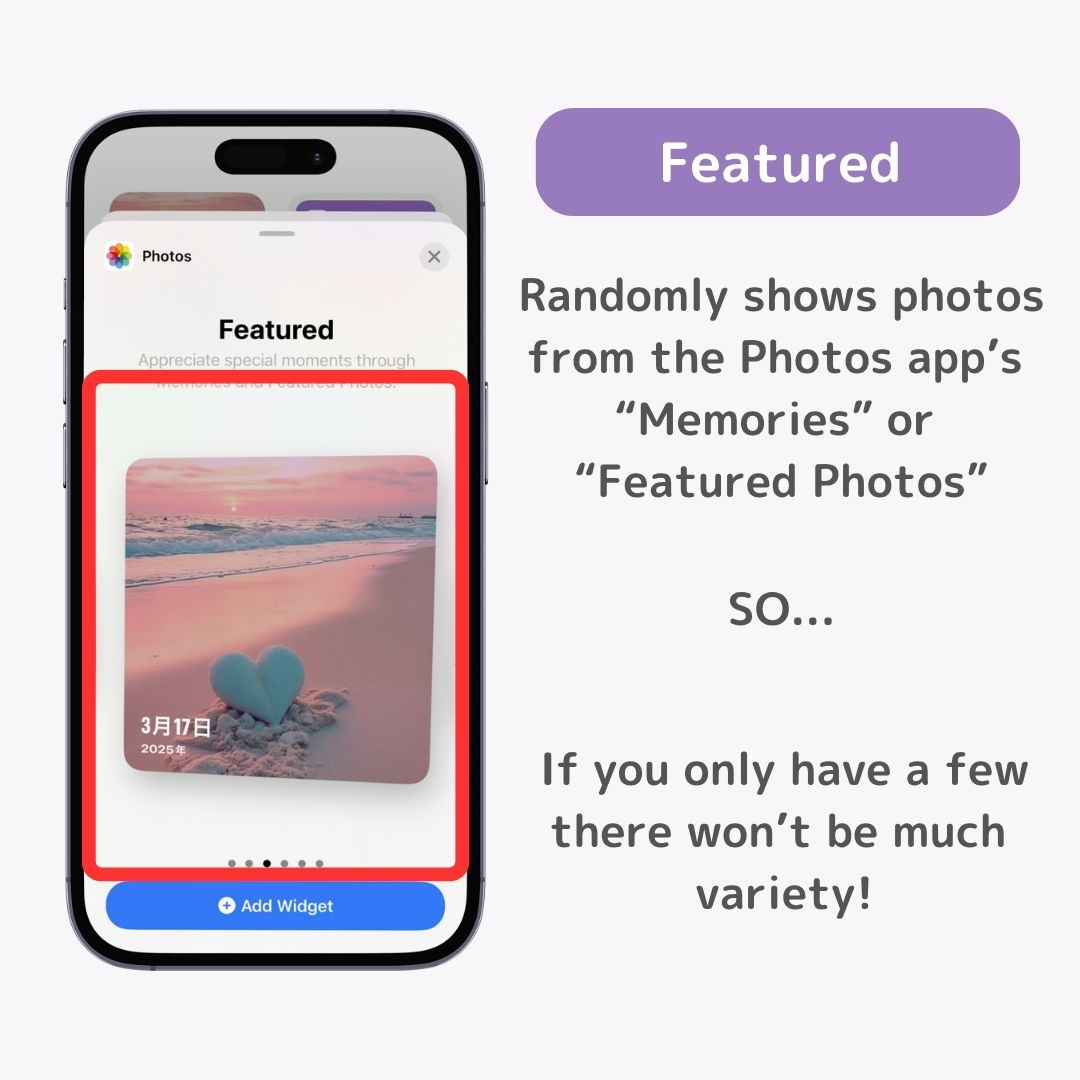
You can also set the widget to display photos from a specific album. However, if the album you select doesn’t have many photos, the widget will keep cycling through the same limited options. This can make it feel like the same photo keeps appearing over and over.
If you use the photo widgets from WidgetClub, you can display up to 16 favorite photos as a moving widget! There are also special widgets where you can switch between up to 5 videos inside the widget with a tap.
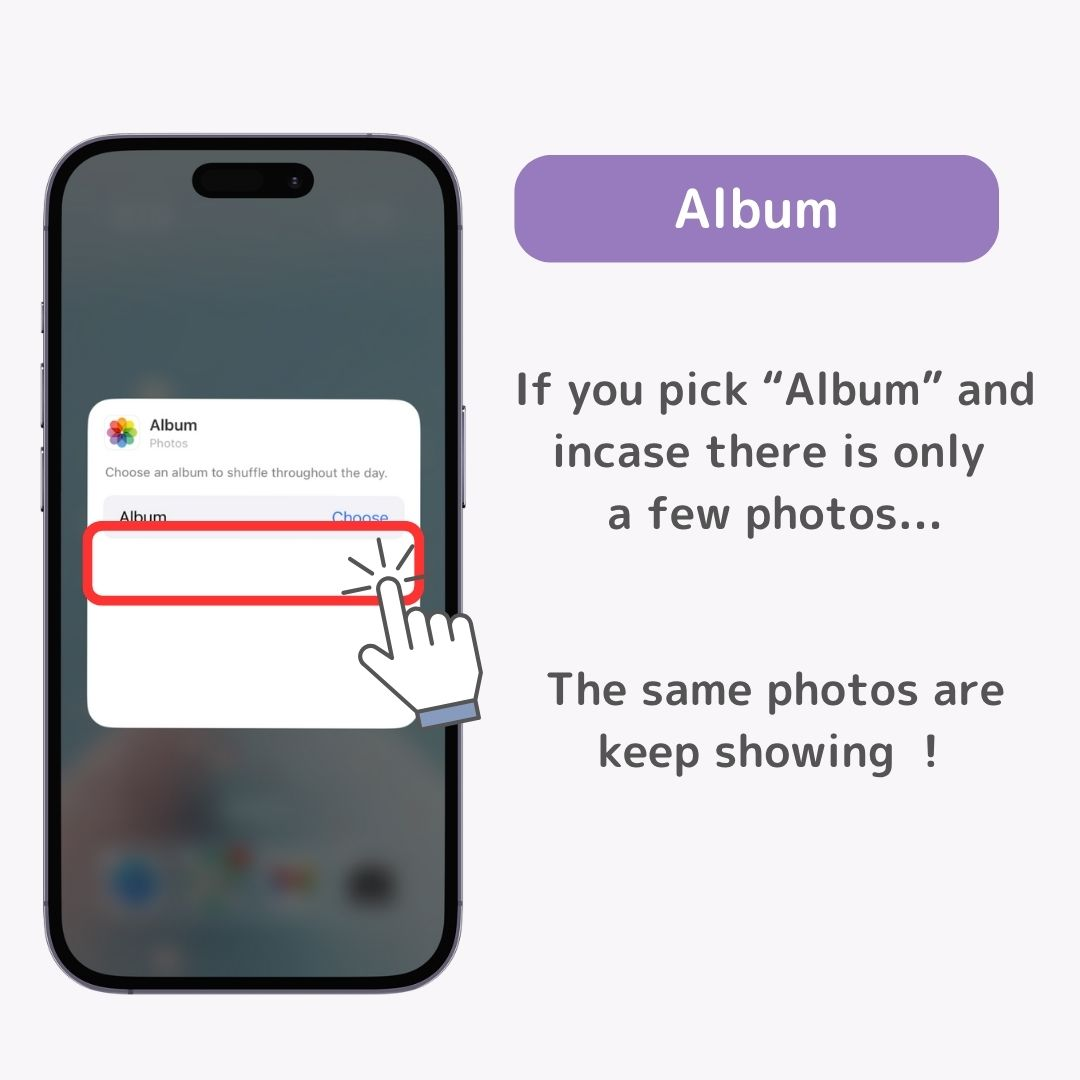
In this article, we’re using a Galaxy device (Android 14) as an example! The update frequency and operation method may differ depending on your device, so please use this as a reference 🔍
If you’ve set the gallery widget to display photos from a specific album and that album has only a few pictures, the same ones will repeat 🔁 If you feel like you’re always seeing the same photo, try adding more pictures 📷

Besides albums, you can also manually select specific photos to show. But if the number of selected photos is too small, the variety will be limited. Try increasing the number of selected photos too!

The Google Photos widget uses AI to automatically select photos categorized as "People and Pets" or "Memories."
However, if there aren’t enough eligible photos, the same ones may keep appearing.

To show specific people or pets, you’ll need to have a sufficient number of their photos stored in Google Photos.
Upload multiple photos so that the AI can recognize them properly 📷
The more photos you have related to past trips or events, the more variety you’ll see in the photos displayed by the widget.
In short, the best solution is either to increase the number of photos or albums or use another widget app! Since you can’t change the display frequency, simply adding more photos is the easiest and quickest fix.
