

You need a dedicated app to customize your home screen in style! This is the definitive version of the dress-up app that has all the dress-up materials!
The first step in customizing your Android smartphone to better reflect your personality is setting the wallpaper. This article provides a comprehensive guide on how to set wallpapers, along with recommendations for wallpaper websites and apps. I've included simple instructions for each app and site, so even beginners can follow along with ease.
Before setting your Android smartphone's wallpaper, find a favorite image you'd like to use. Choosing a high-resolution image will make your home screen and lock screen appear particularly vibrant.

Here's a step-by-step guide. I'll explain by using a Galaxy phone, but the basic process is similar for other smartphone types.
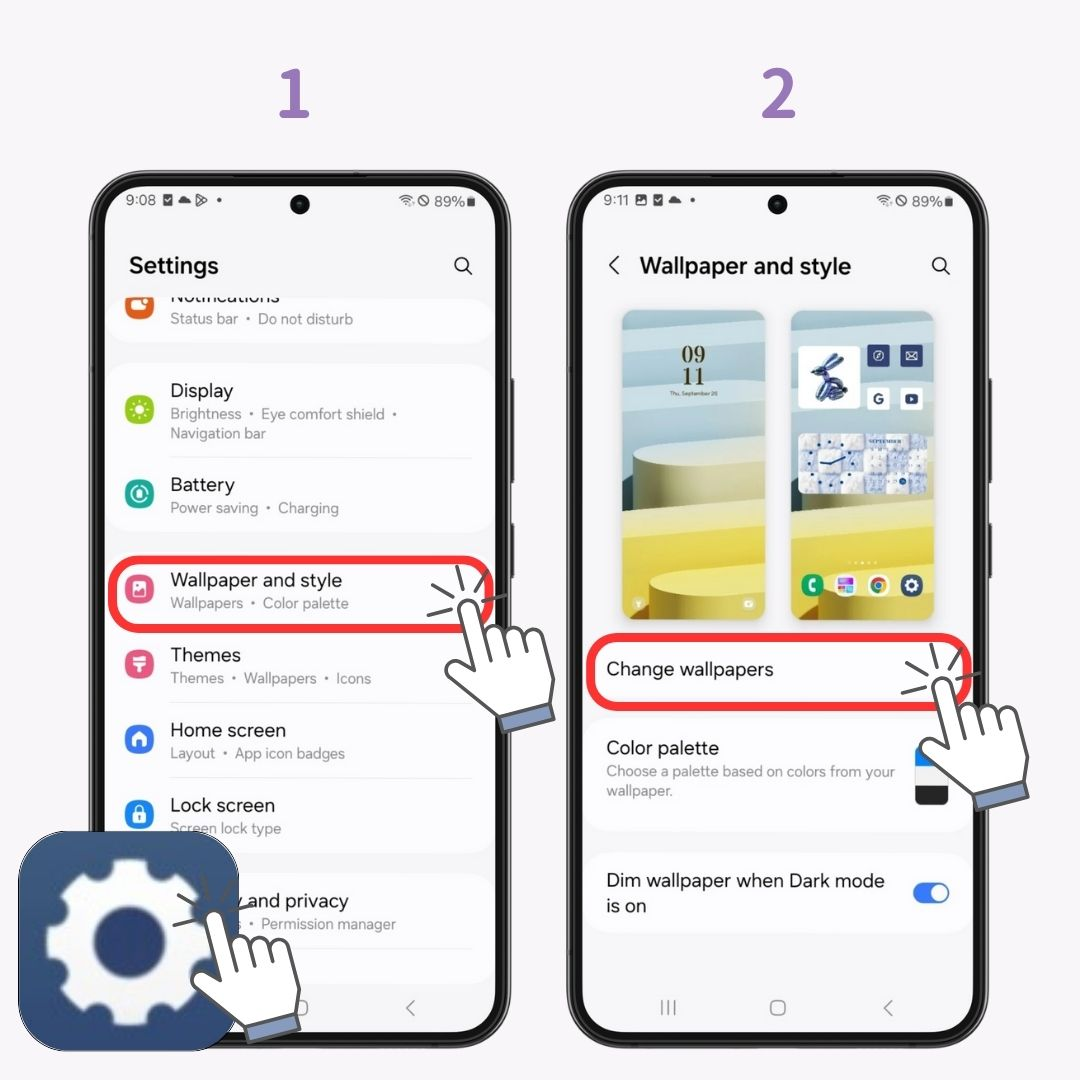
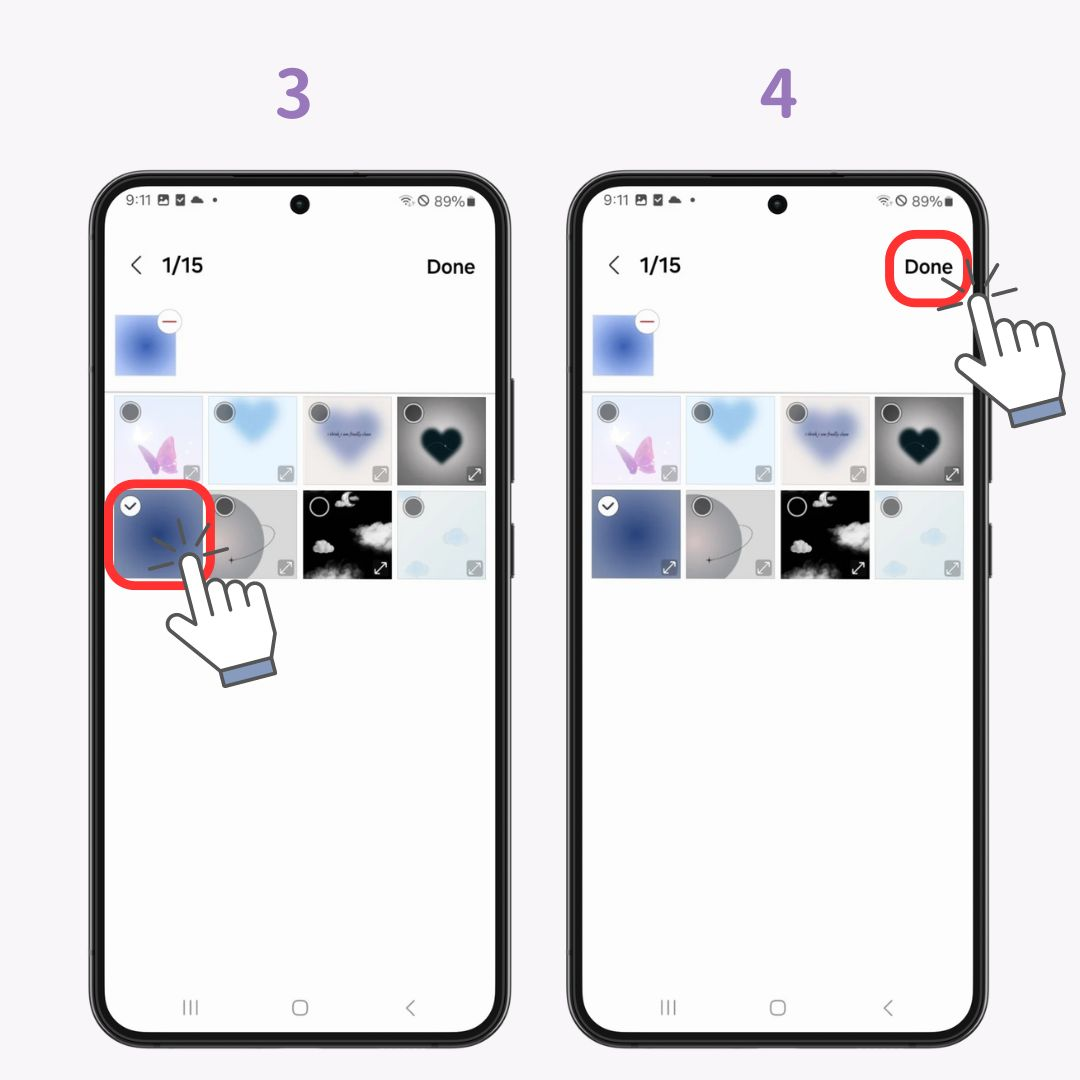
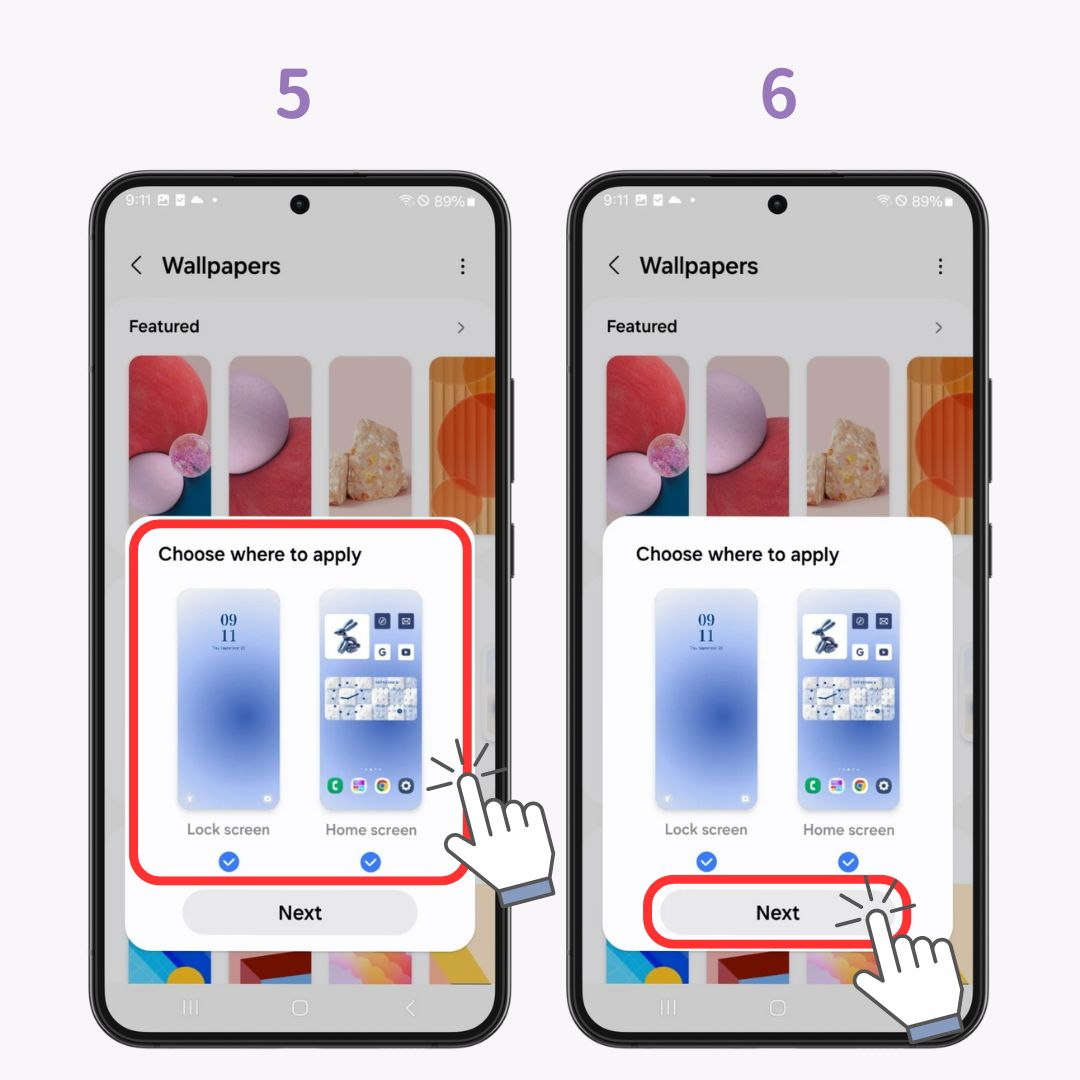

"WidgetClub" is an app that allows you to customize your entire smartphone, making wallpaper settings very easy. It offers a variety of themes and widgets, enabling you to create a stylish home screen. I recommend customizing your smartphone for a unified look by displaying app icons and widgets that match your wallpaper.

This website is offering high-quality free images and videos, allowing you to download photos, illustrations, and videos for commercial use at no cost.
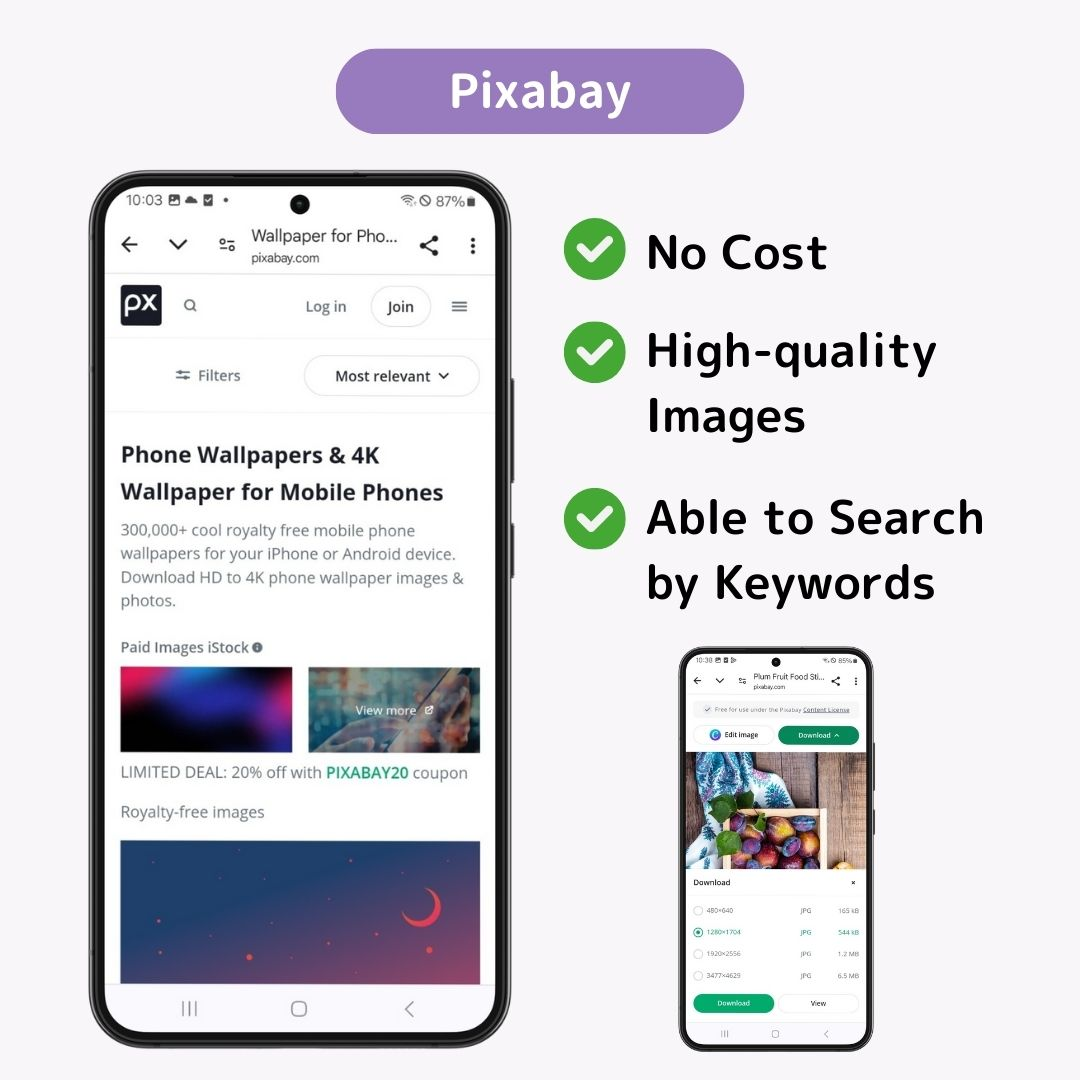
It publishes numerous photos with cute themes. Smartphone wallpapers are published in collections, making them easy to find. In addition, there are plenty of materials that can be used for SNS icons and header images, so try them out after setting your wallpaper.
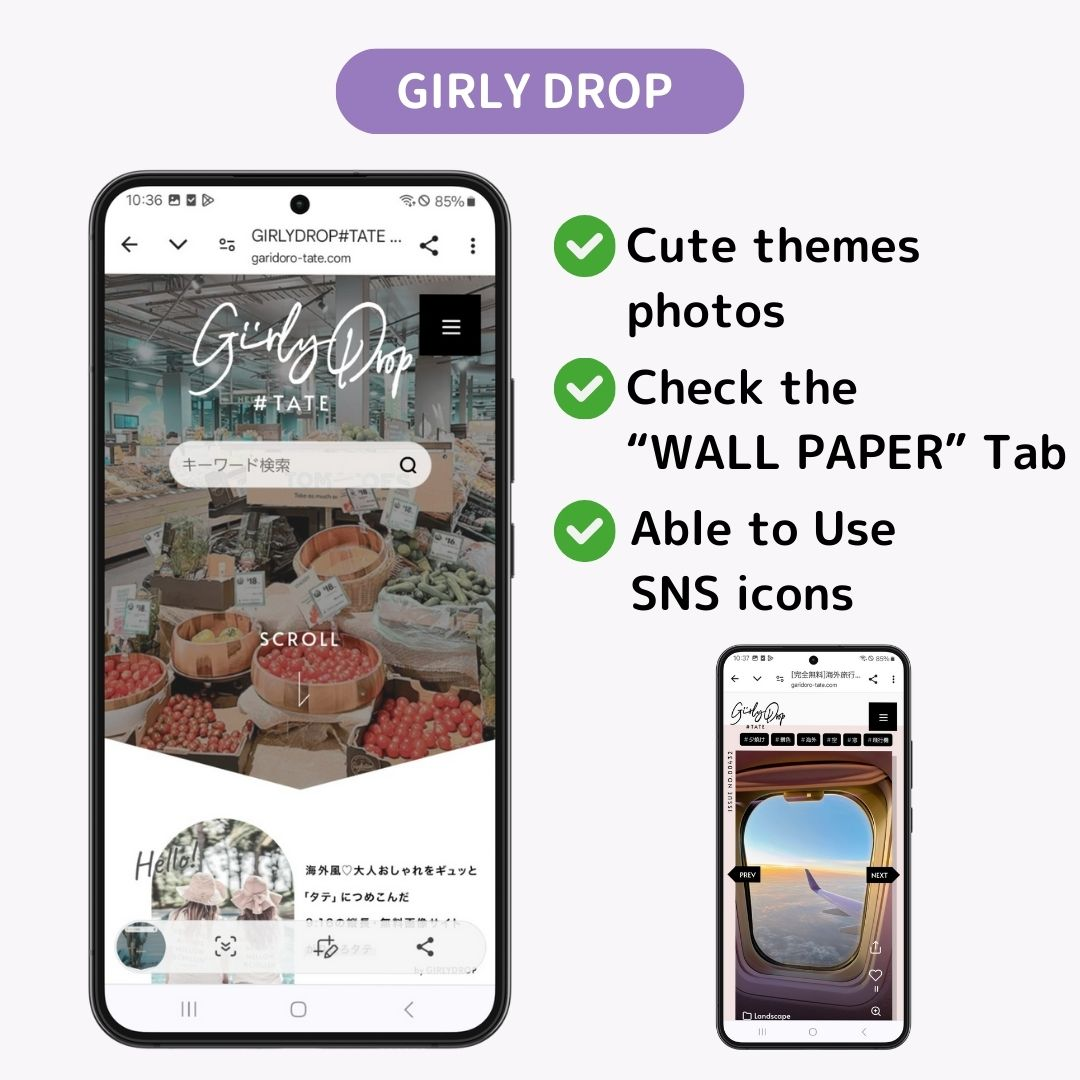
The official Tokyo Disney Resort website offers high-quality wallpapers featuring Disney characters and beautiful park scenery. Wallpapers are updated monthly!
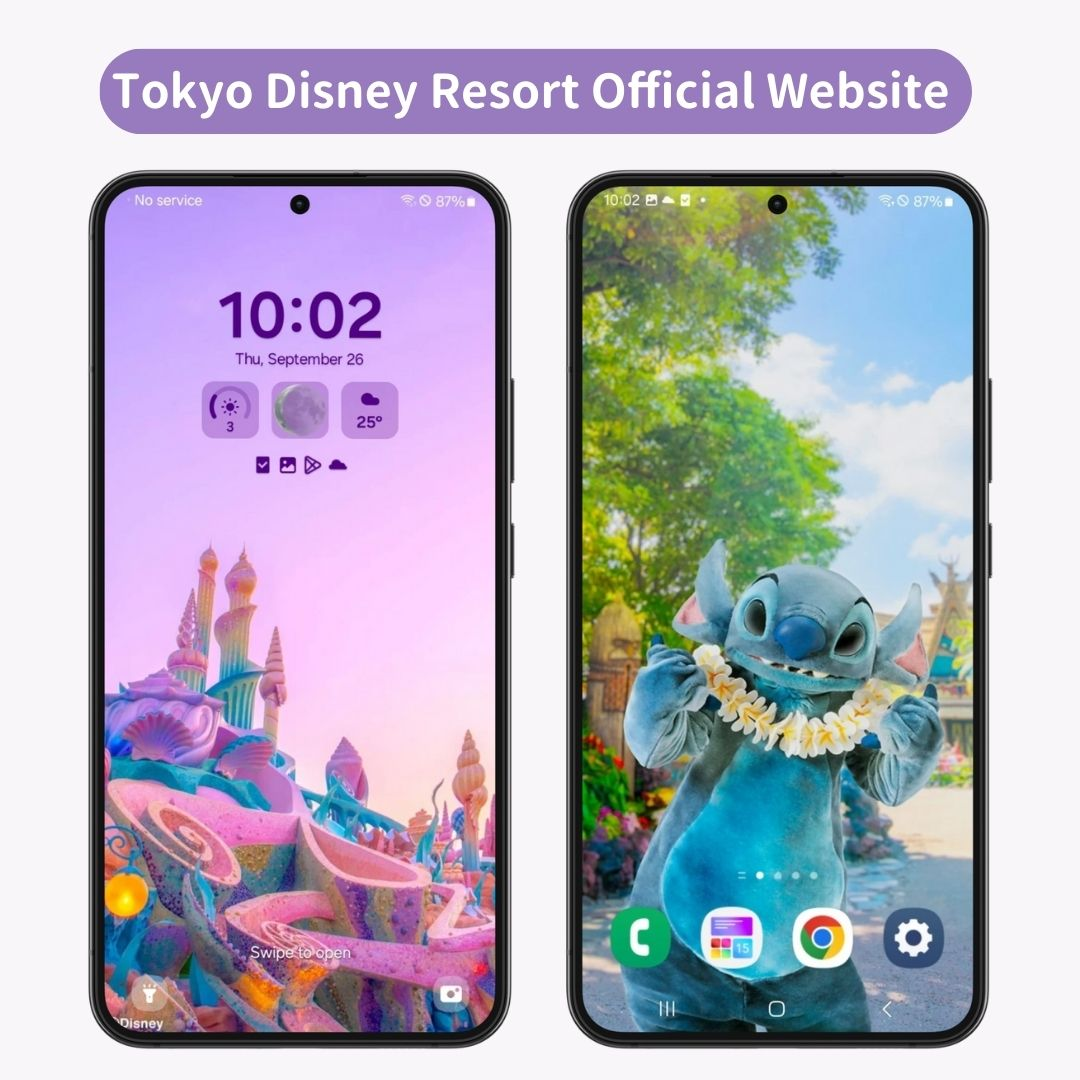
The "Wallpaper Present" page on San-x's website offers free wallpapers featuring popular characters like Rilakkuma, Sumikko Gurashi, and Jinbei-san. The adorable designs of each character are irresistible items for fans.

This article provided a detailed explanation of how to set wallpapers on Android smartphones, along with recommended wallpaper apps and sites.
Changing your wallpaper can greatly alter the appearance and usability of your smartphone.Be sure to find a wallpaper that suits you and enhances your smartphone life!
If you would like to make your phone more stylish, “WidgetClub” is the ideal app! You can make your own widgets, and app icons, also there are so many kinds of wallpapers. Check it out!
