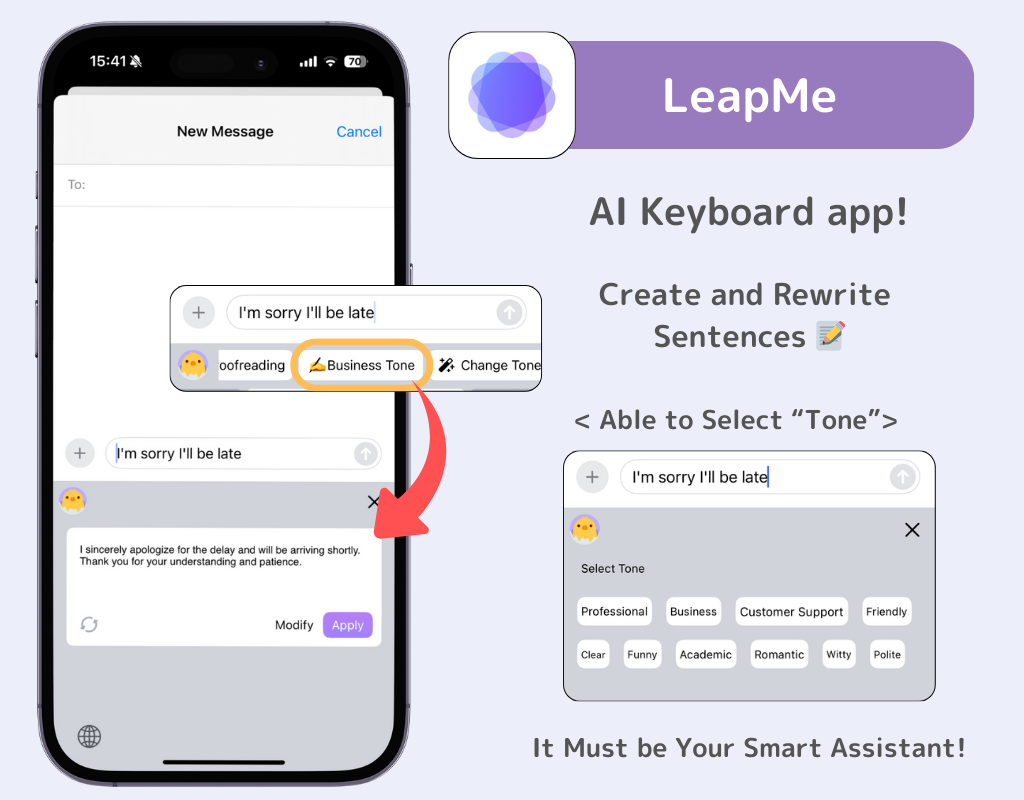table of contents

You need a dedicated app to customize your home screen in style! This is the definitive version of the dress-up app that has all the dress-up materials!
Are you frustrated because you can't change your Android phone's lock screen wallpaper? Let's explore the possible causes and solutions!Note: This guide uses a Galaxy (Android 14) for demonstration, so some operations and menu names may vary depending on your device.
Your current settings method might not be working properly. In this case, I recommend trying a dedicated wallpaper app “WidgetClub”. With WidgetClub, you can set beautiful wallpapers with just one tap. From cool to cute designs, there's a vast collection of stylish wallpapers to choose from for your lock screen!

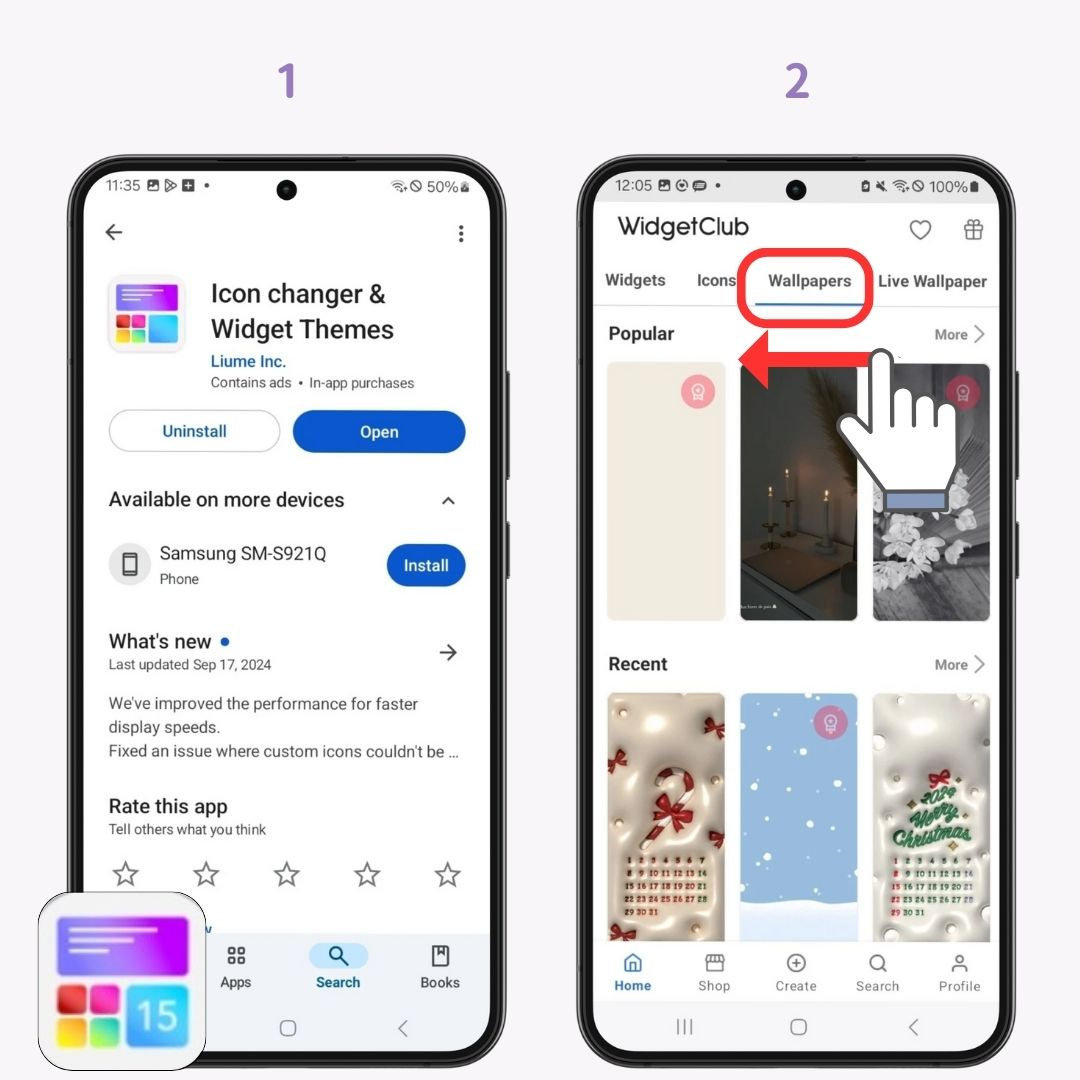
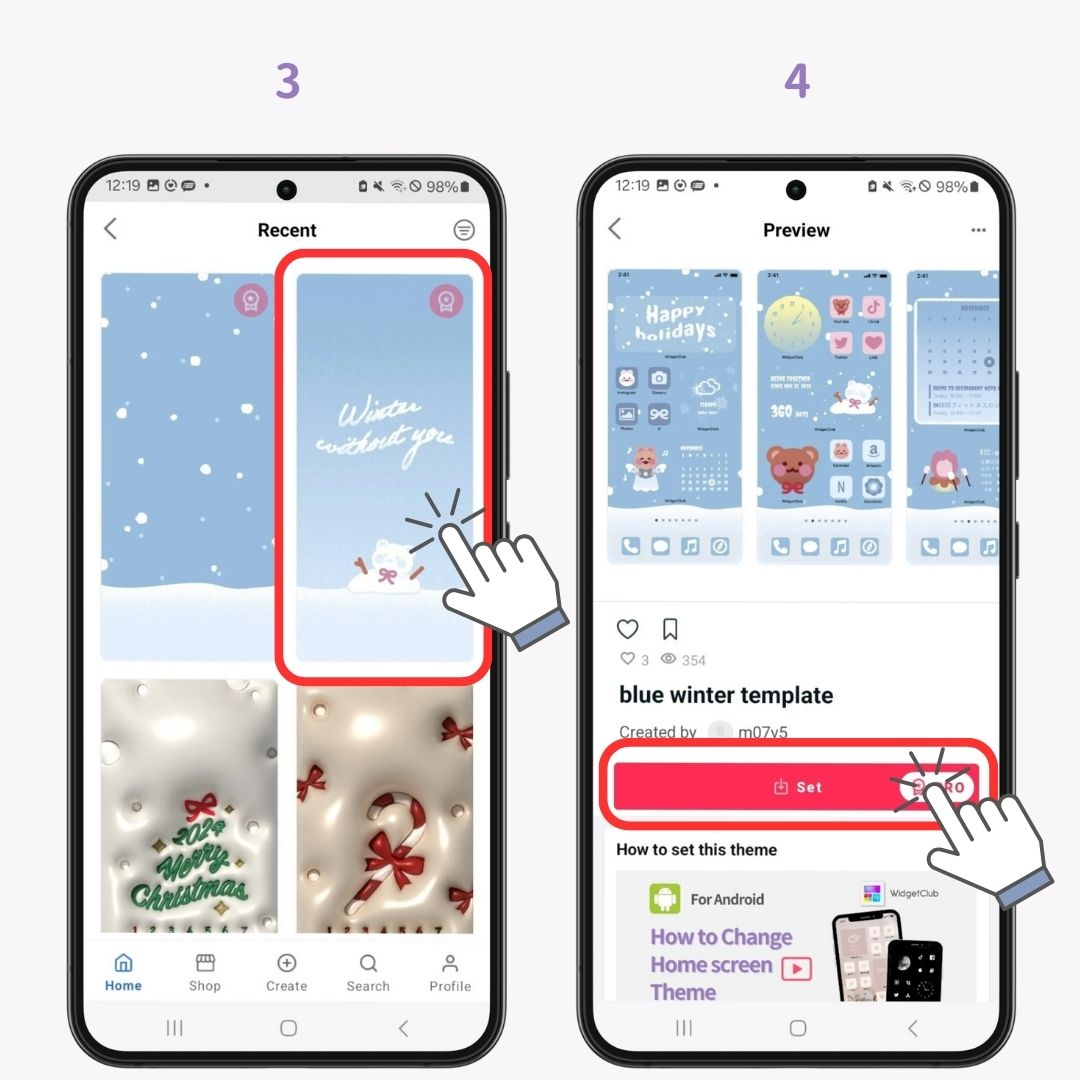
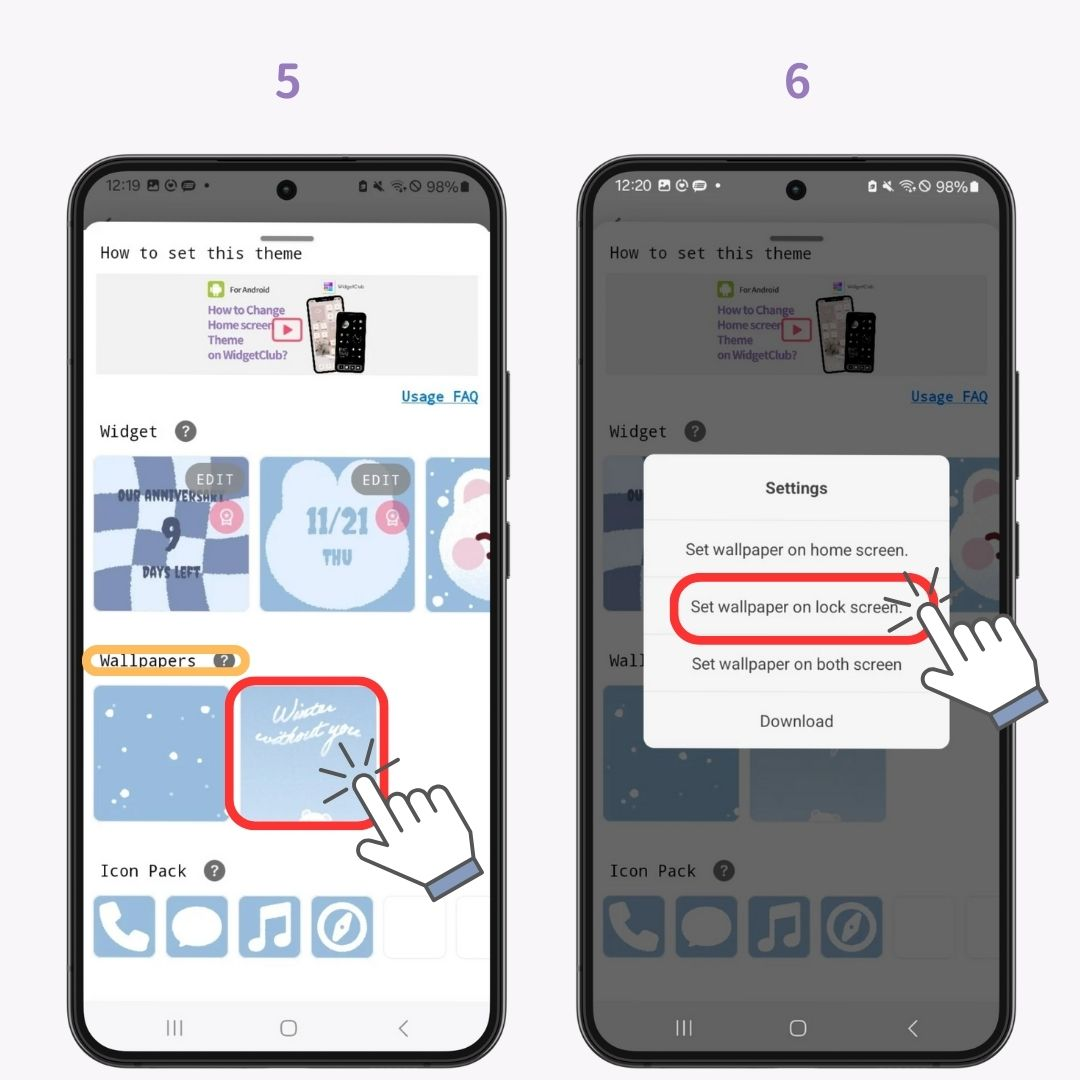

A bug might occur when setting wallpapers. First, try restarting your device.
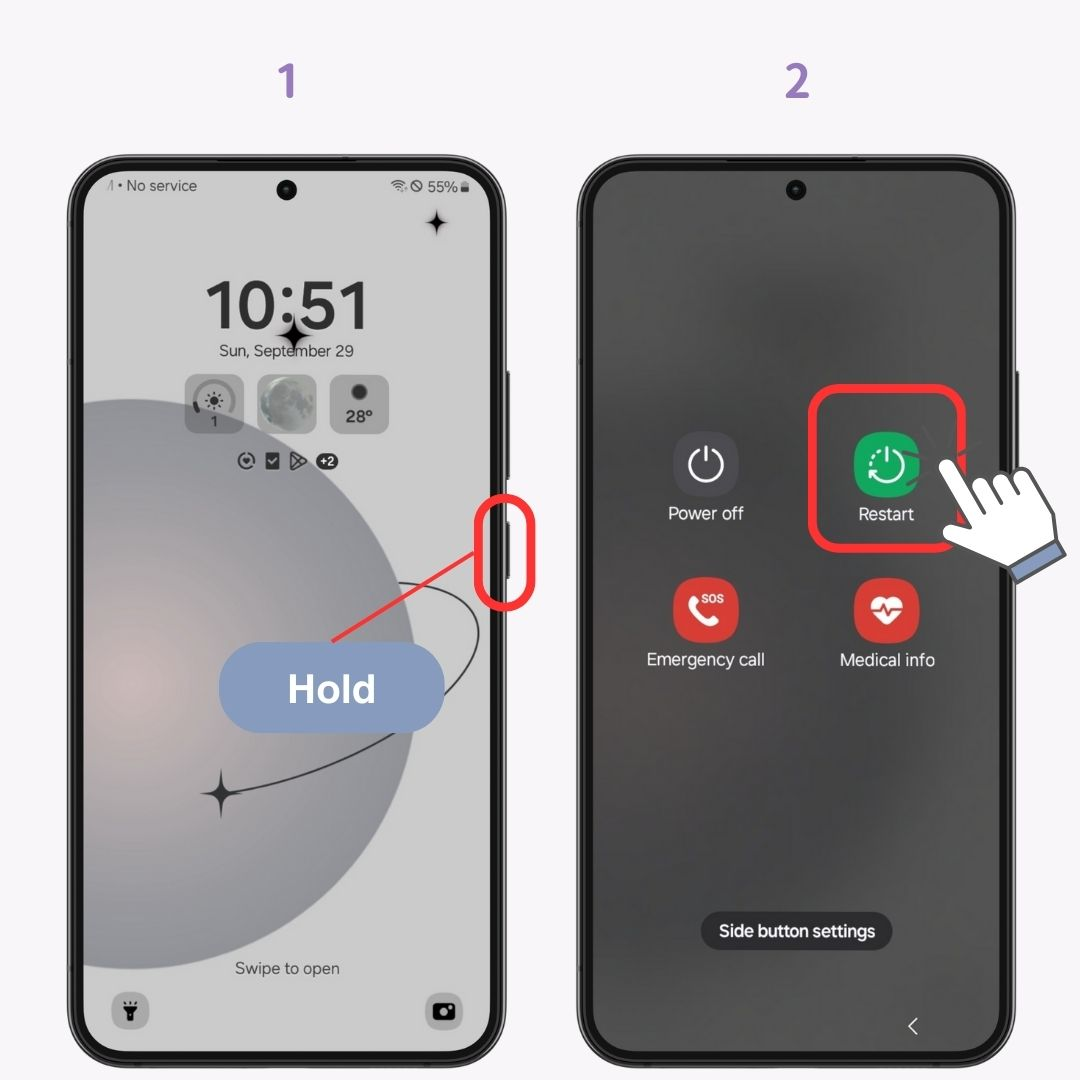
Some OS versions may have bugs affecting the wallpaper change function. Check if your OS is up to date and update if necessary.
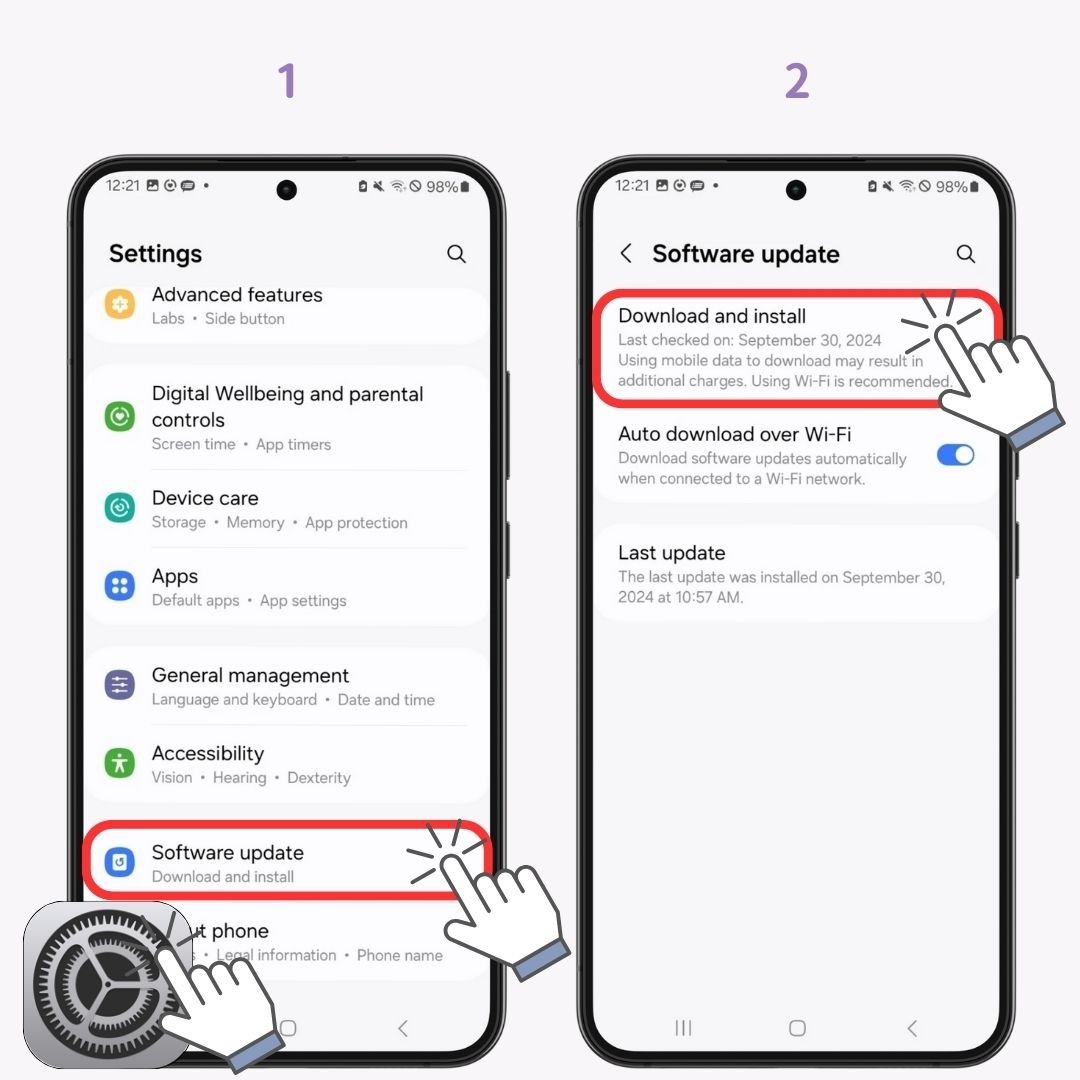
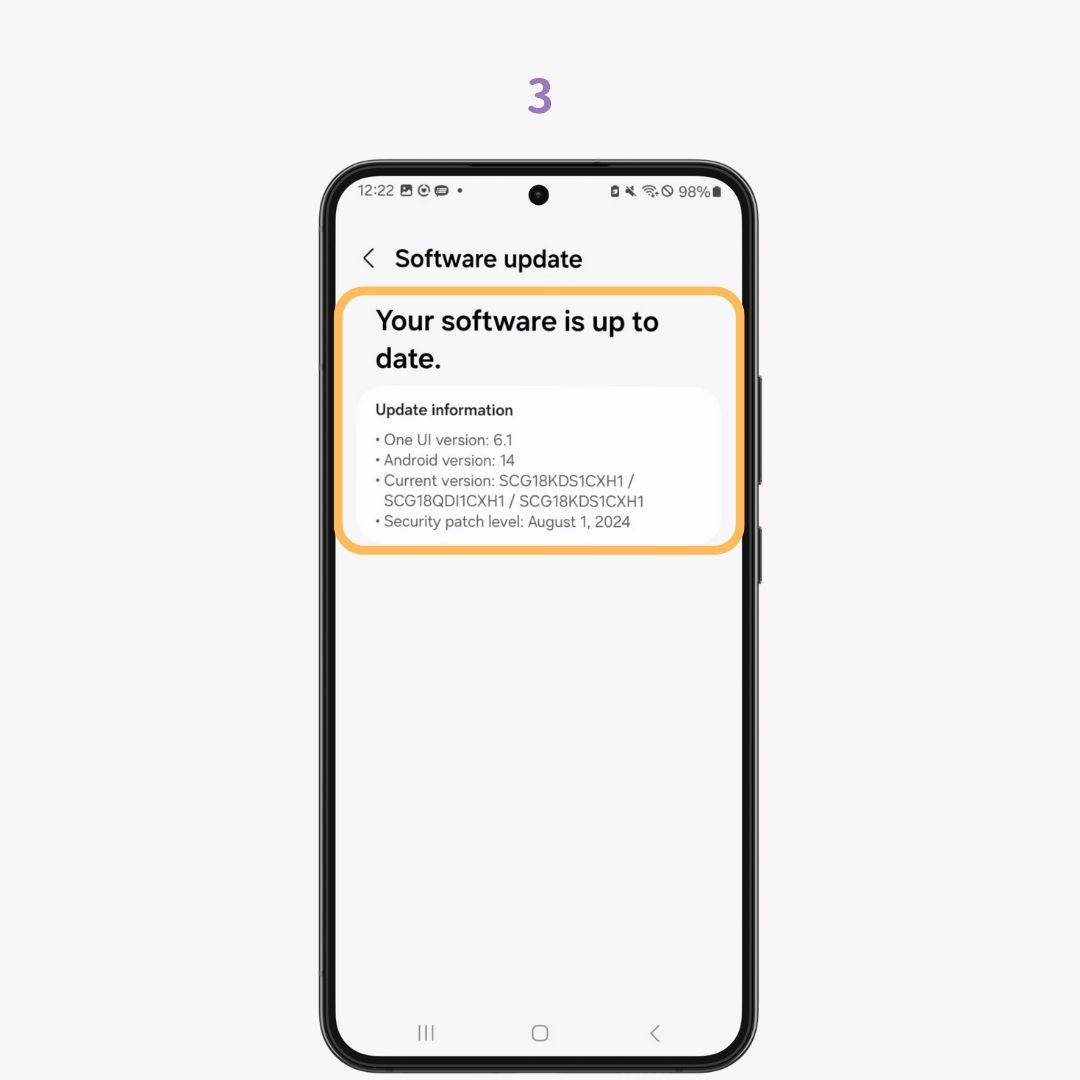
When the storage is full, the operation slows down and freezes, or files cannot be opened. This lack of storage may be affecting the application, so try deleting unnecessary data and images to free up storage or clear the cache of the application.
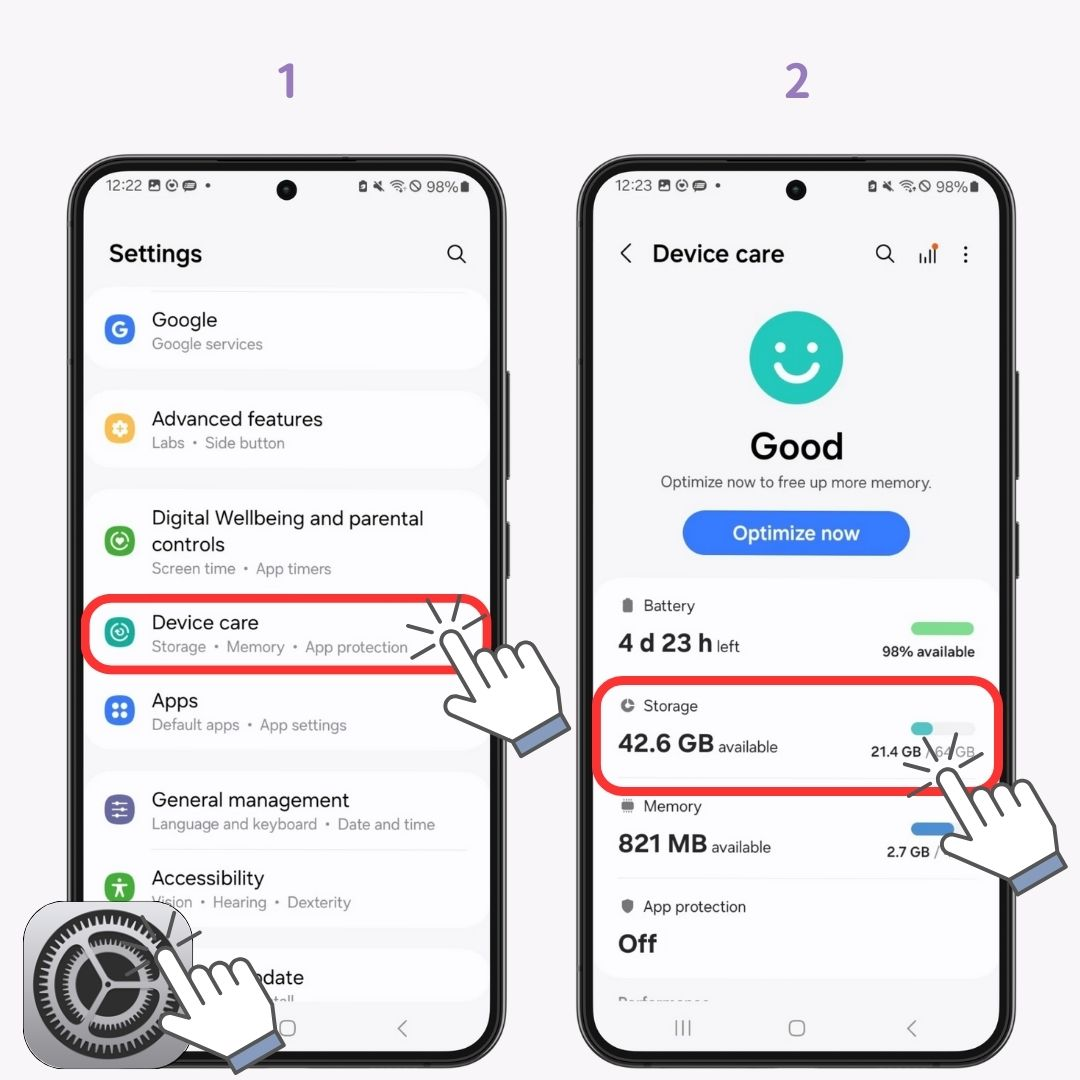
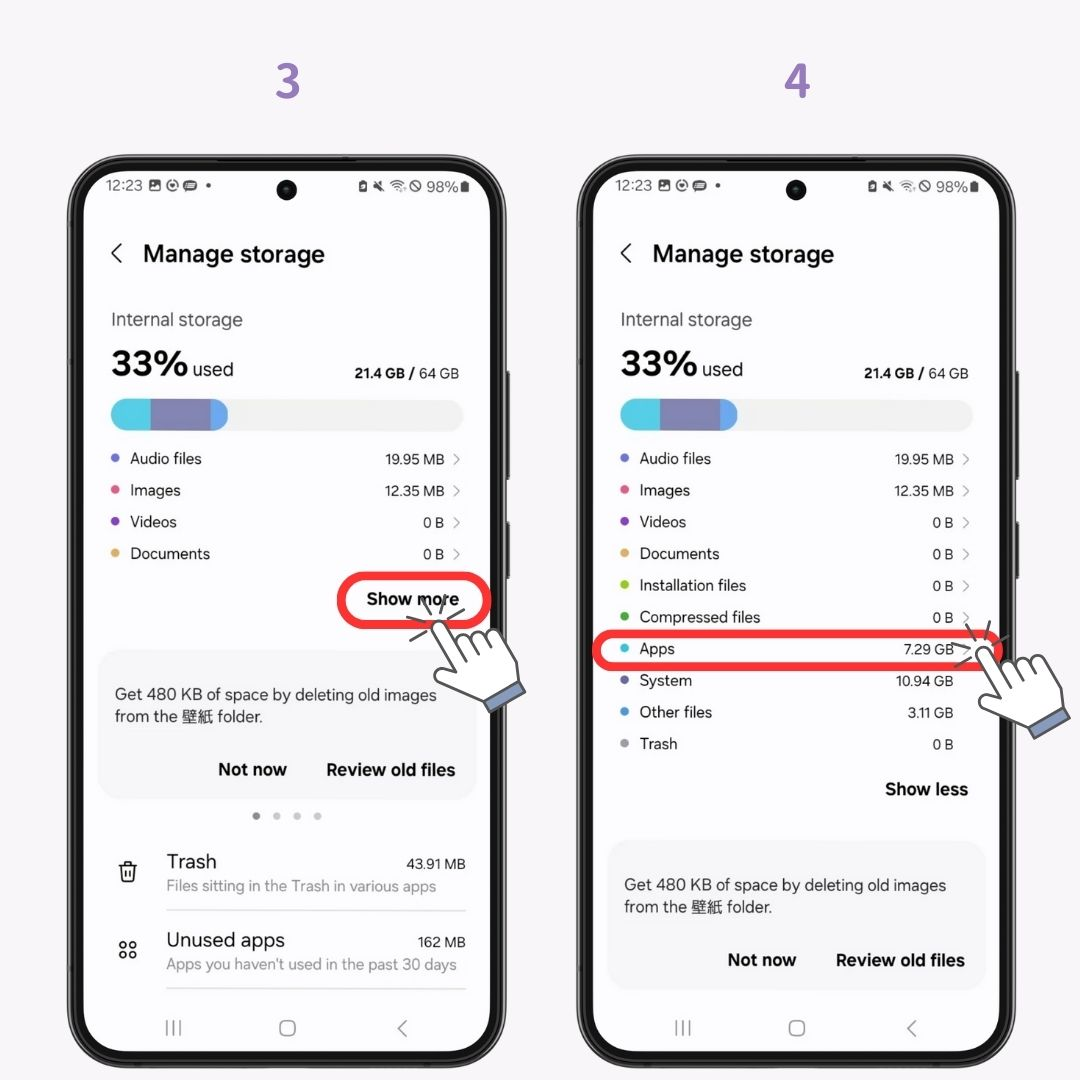
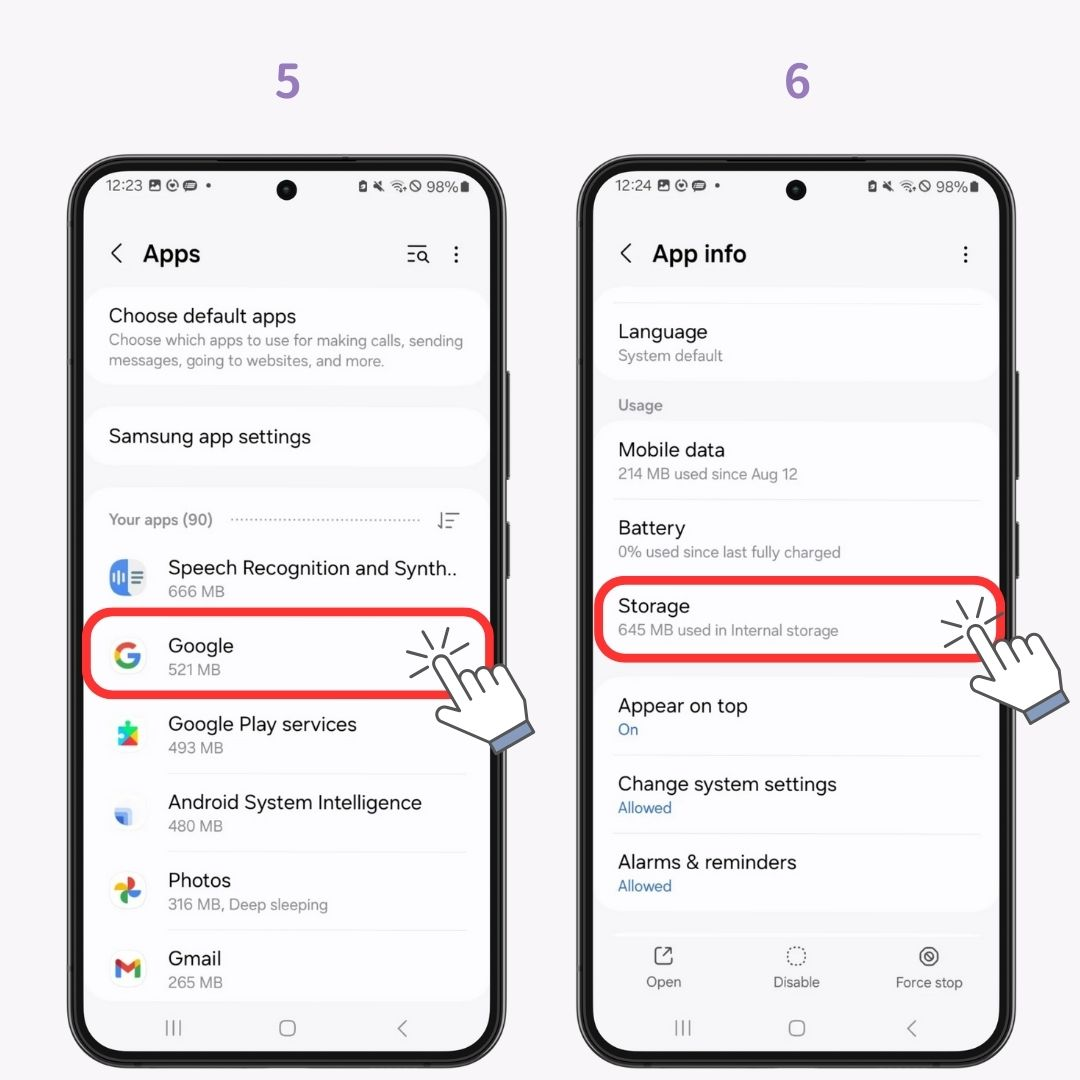
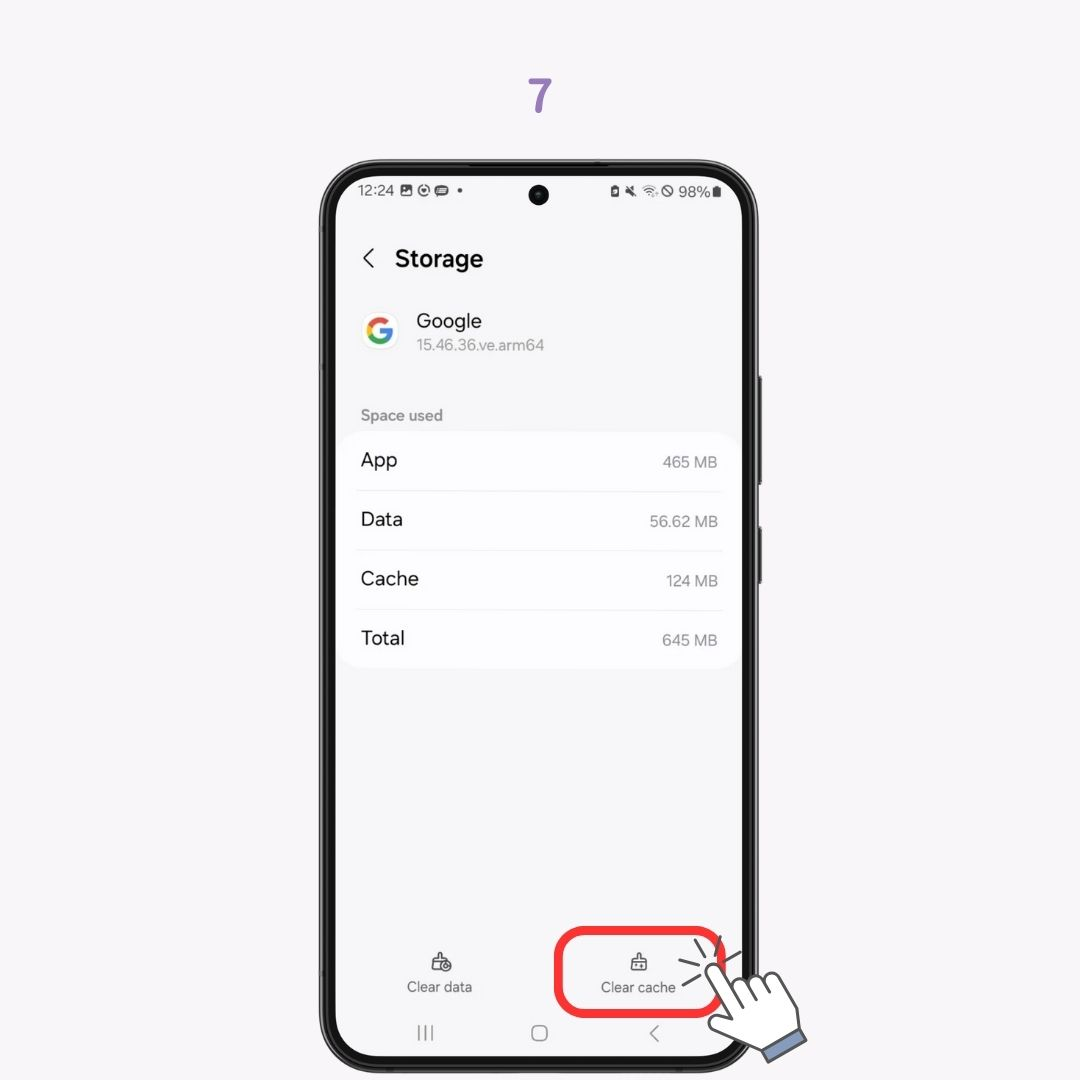
Apps that affect the lock screen might be causing the problem. For example, apps that display notes on the lock screen wallpaper. Try uninstalling suspected apps and check if you can change the wallpaper!
Want to make your smartphone more uniquely yours!? With WidgetClub, you can choose from many useful widget designs ♡ You can also customize icons 🧚 Let's create your own unique home screen 👇

Have you ever used a keyboard with AI? From SNS small conversations to business emails, you can quickly reply by simply typing what you want to say. It's very convenient and you won't want to let it go...It also supports translation.