

You need a dedicated app to customize your home screen in style! This is the definitive version of the dress-up app that has all the dress-up materials!
Have you ever gone to use an app and realized it’s missing from your home screen? Here are three ways to find those missing apps on your Galaxy (Android 14), and a handy trick to ensure new apps automatically appear on your home screen.
If the app has disappeared from your home screen, start by checking the App Drawer. All installed apps should be listed here.




If you can’t see the app in the drawer either, it may be set to hide.
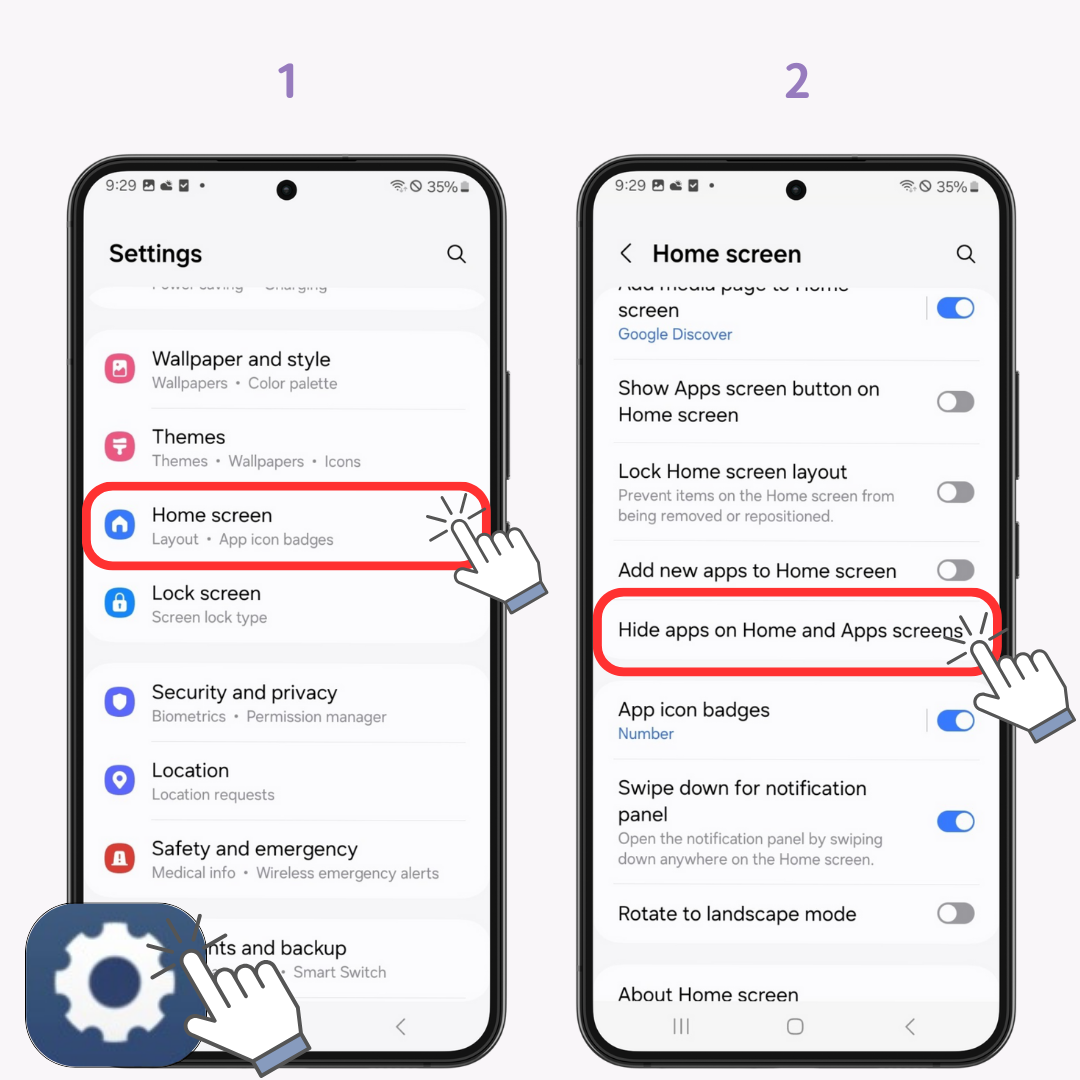
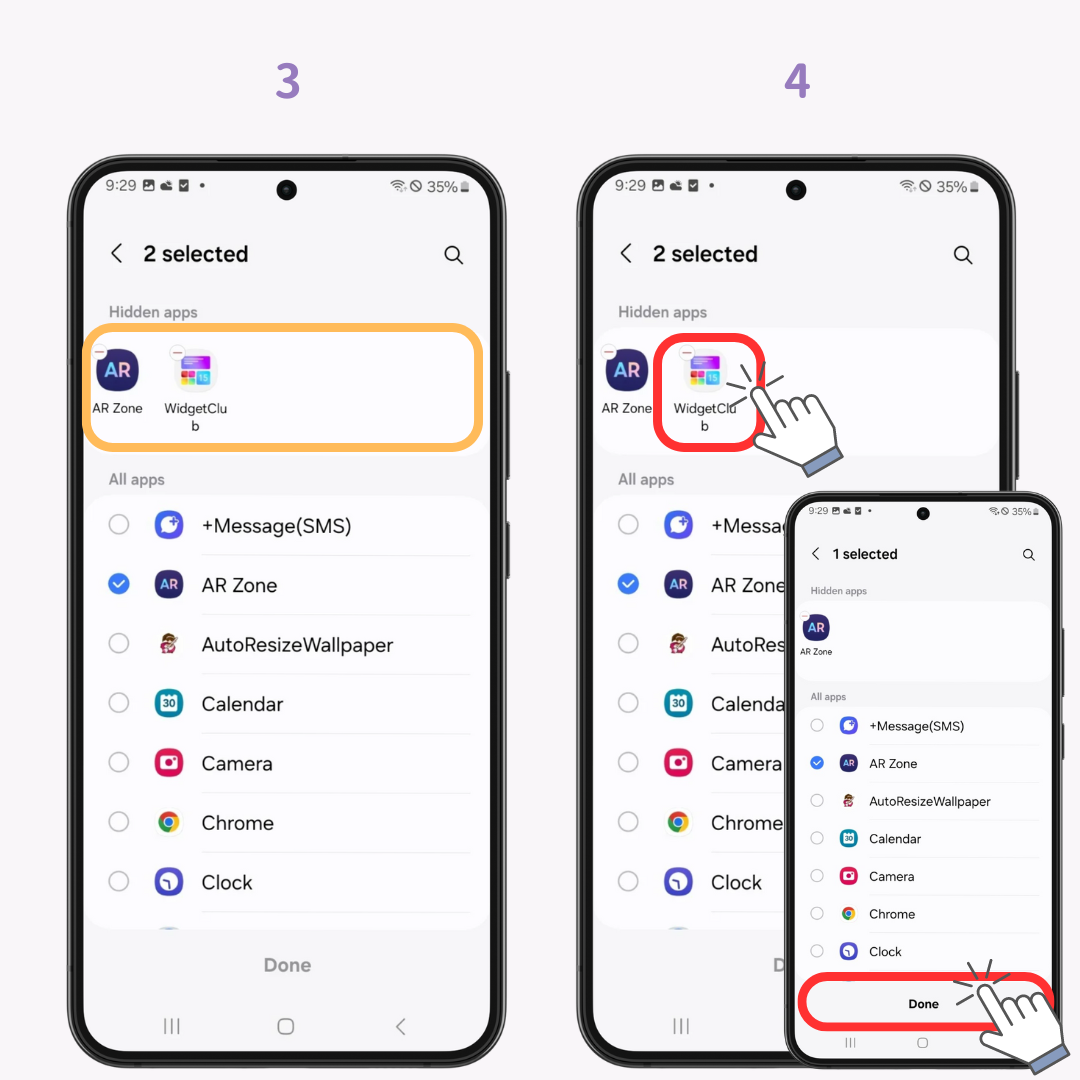

If the app still isn’t showing up, it’s possible it was uninstalled.
You can check from the Google Play Store.
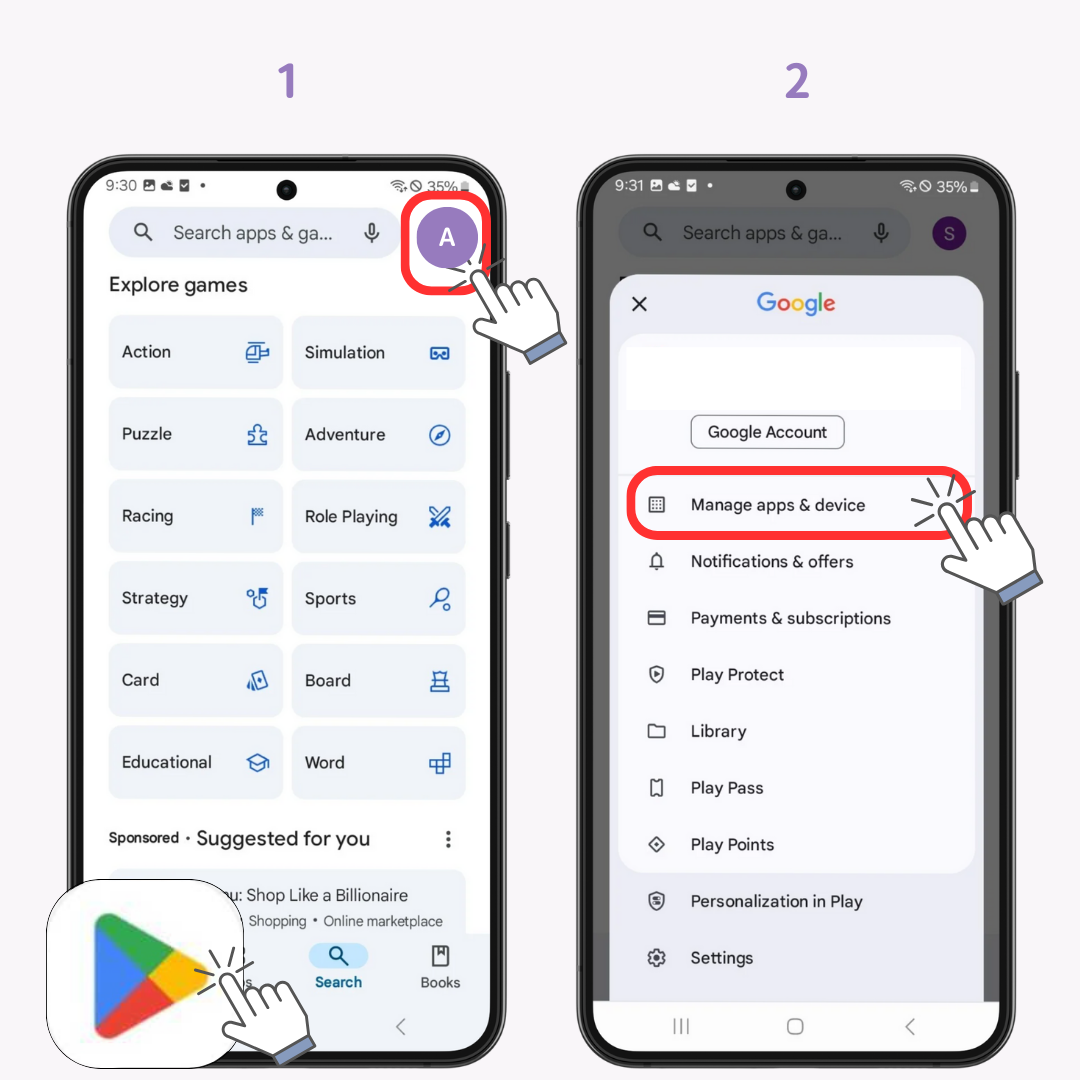
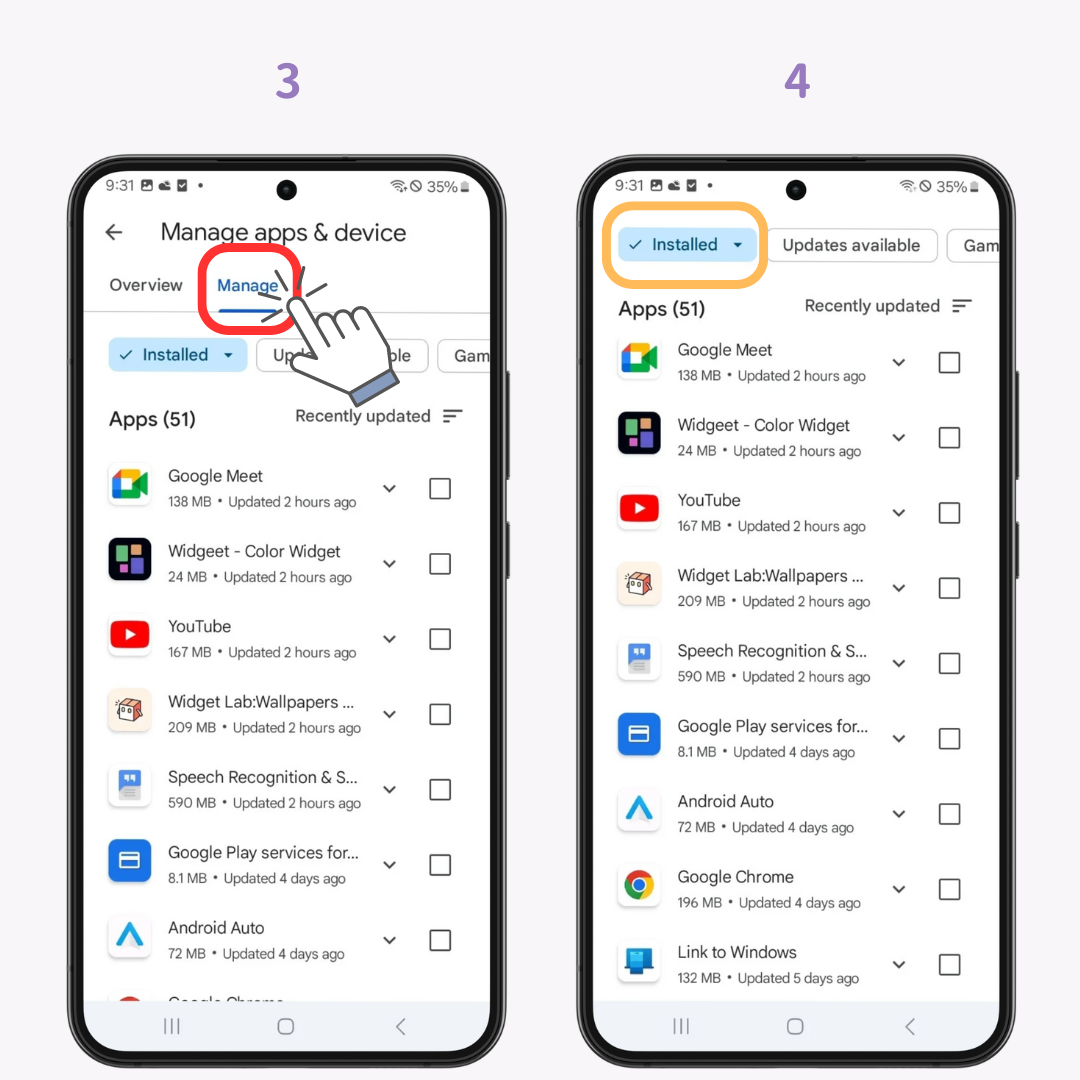
If the app isn’t listed, you’ll need to reinstall it.
Want new apps to automatically appear on your home screen after downloading? Here’s how to set it up:
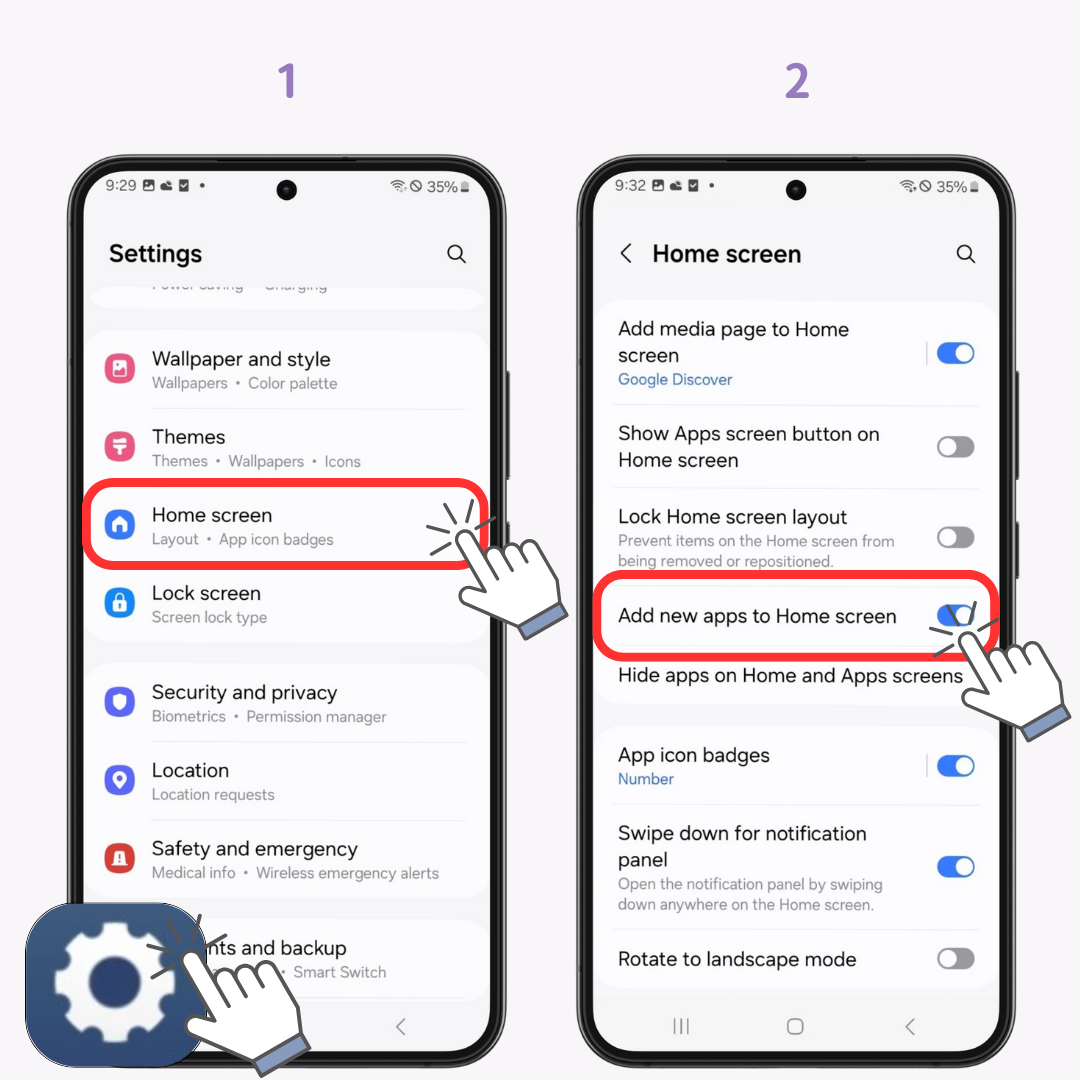
Now, whenever you install an app, it will automatically be added to your home screen.
Want to give your home screen a stylish upgrade? With WidgetClub, you can customize widgets and icons to make your home screen truly unique. You can even create your own designs using your favorite images.
