
You need a dedicated app to customize your home screen in style! This is the definitive version of the dress-up app that has all the dress-up materials!
Ultimate guide for using WidgetClub completely!
Please note; If you are using Xiaomi or Xperia, LG’s pre-installed home app, please check other article below:
If the gray bar is displayed: You need to switch the home app.
If the gray bar is not displayed: It should work fine
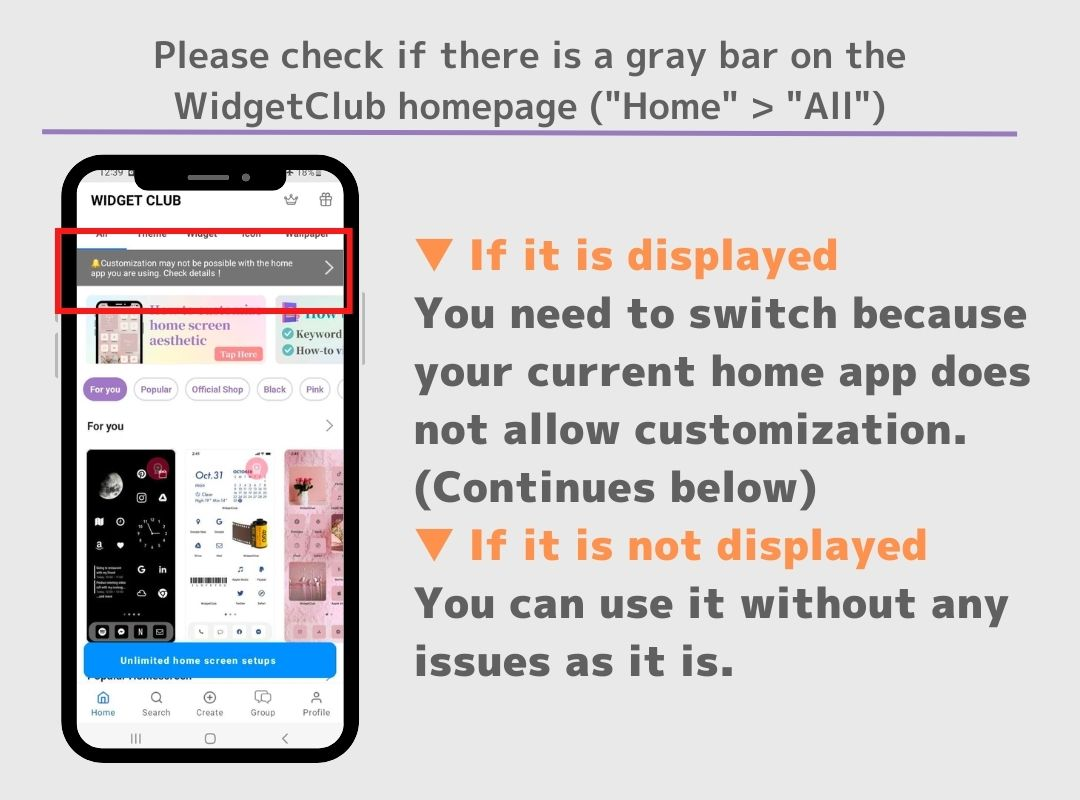
We explain how to set wallpapers, app icons, widgets, how to hide ex-app icons with this video!
IF you have any questions, please check Chatbot.
If the chatbot didn’t solve the problem, please contact us from the "Contact Form" under "⚙️ (Settings button)" in the "Profile" menu! We will support you!