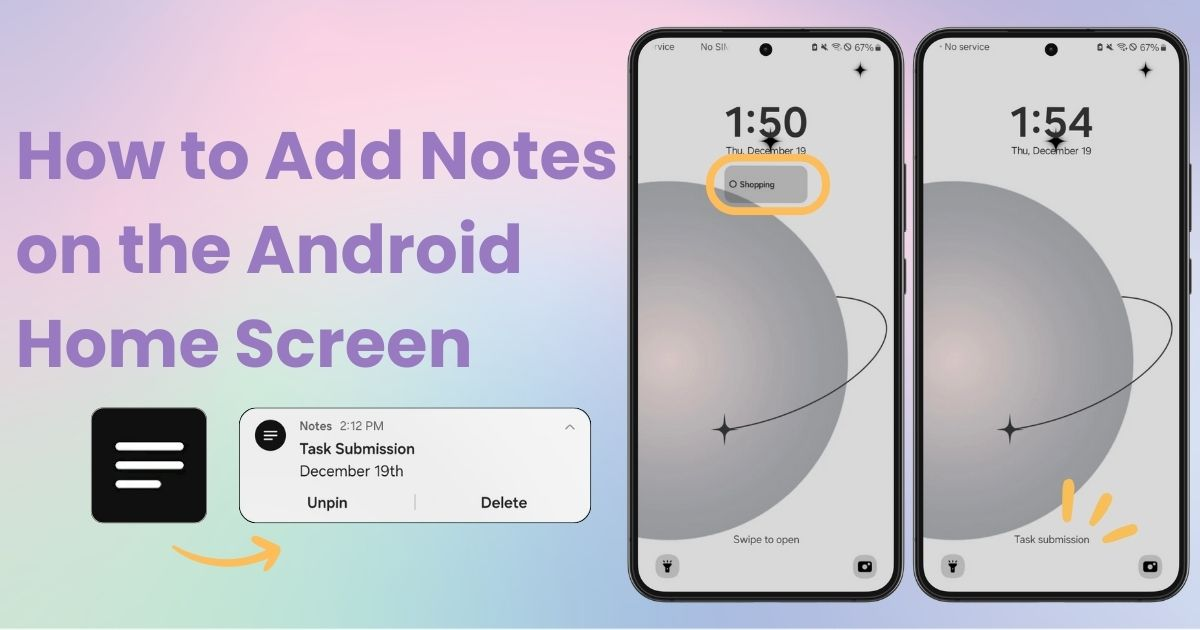

You need a dedicated app to customize your home screen in style! This is the definitive version of the dress-up app that has all the dress-up materials!
Wouldn't it be convenient to have notes displayed on your Android lock screen? 📝 Even if you can't add note widgets, there are actually alternative features you can use! In this article, I'll introduce three methods to display notes on your lock screen using Galaxy (Android 14).
While the Galaxy (Android 14) supports adding widgets to the lock screen*, however, Samsung's native note app, the "Samsung Notes" widget cannot be added.
*Android smartphones vary in their ability to set widgets on the lock screen depending on the device and OS version.
There are two types of reminder widgets: one that only shows the number of reminders and the other can display up to three items, making it useful as a note feature.
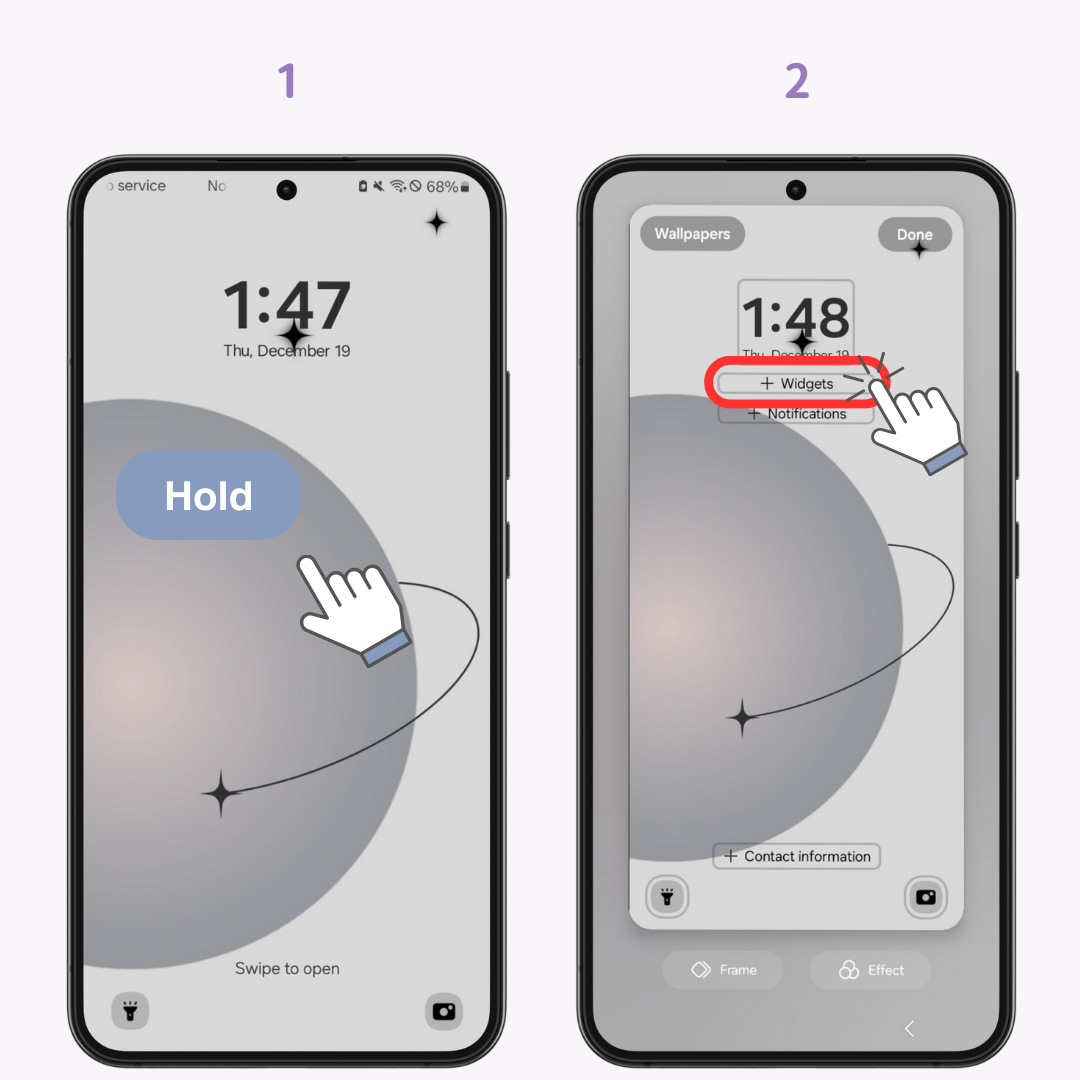
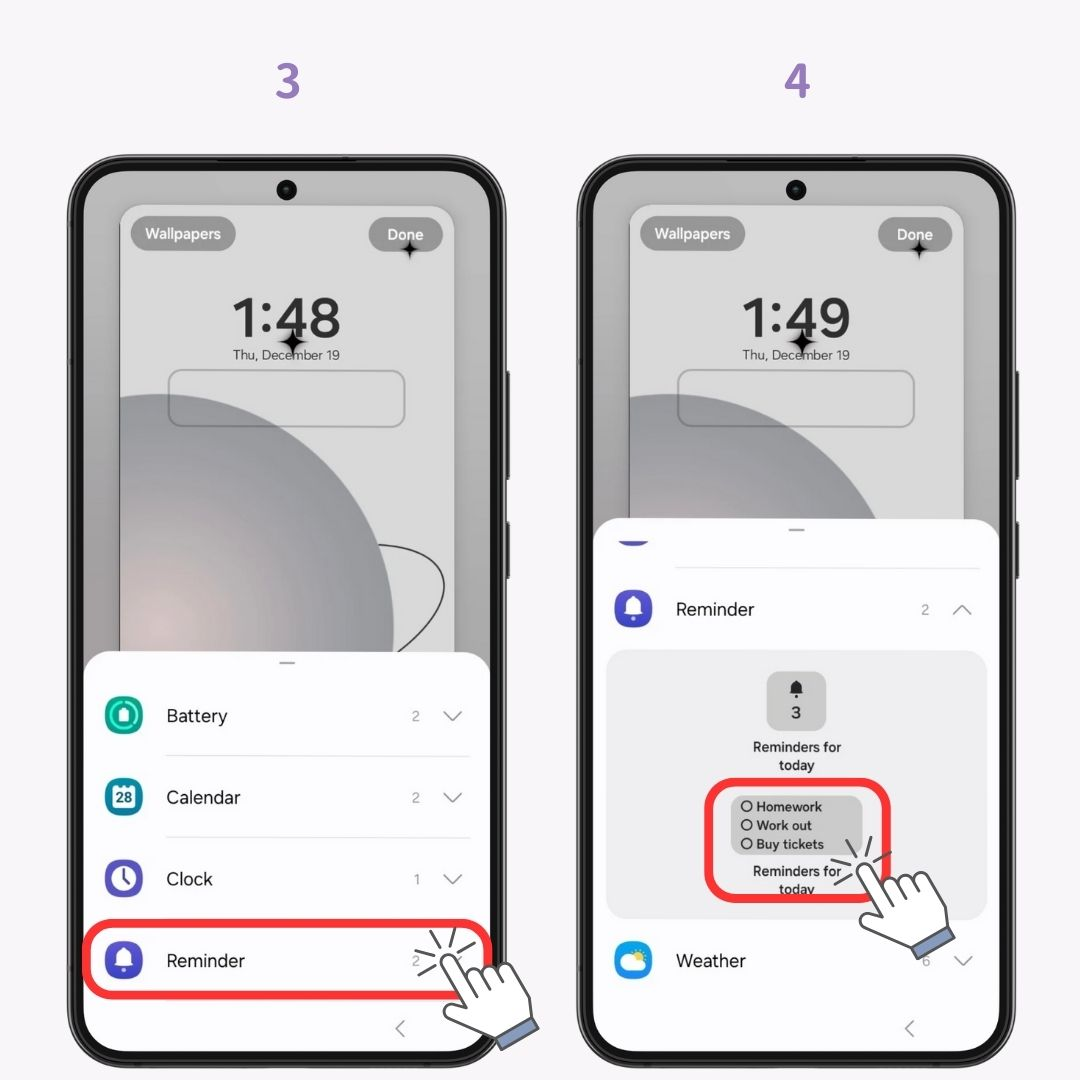
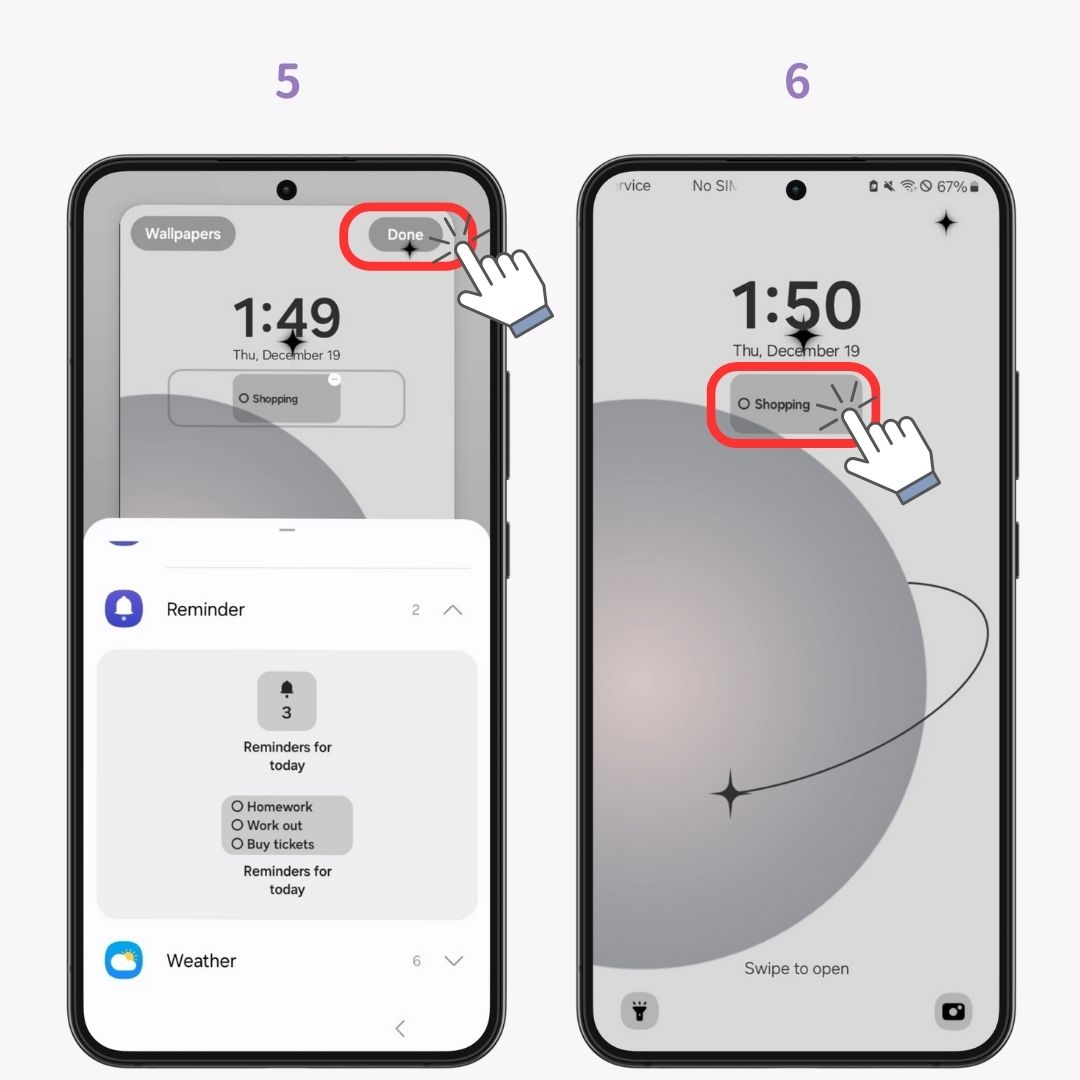
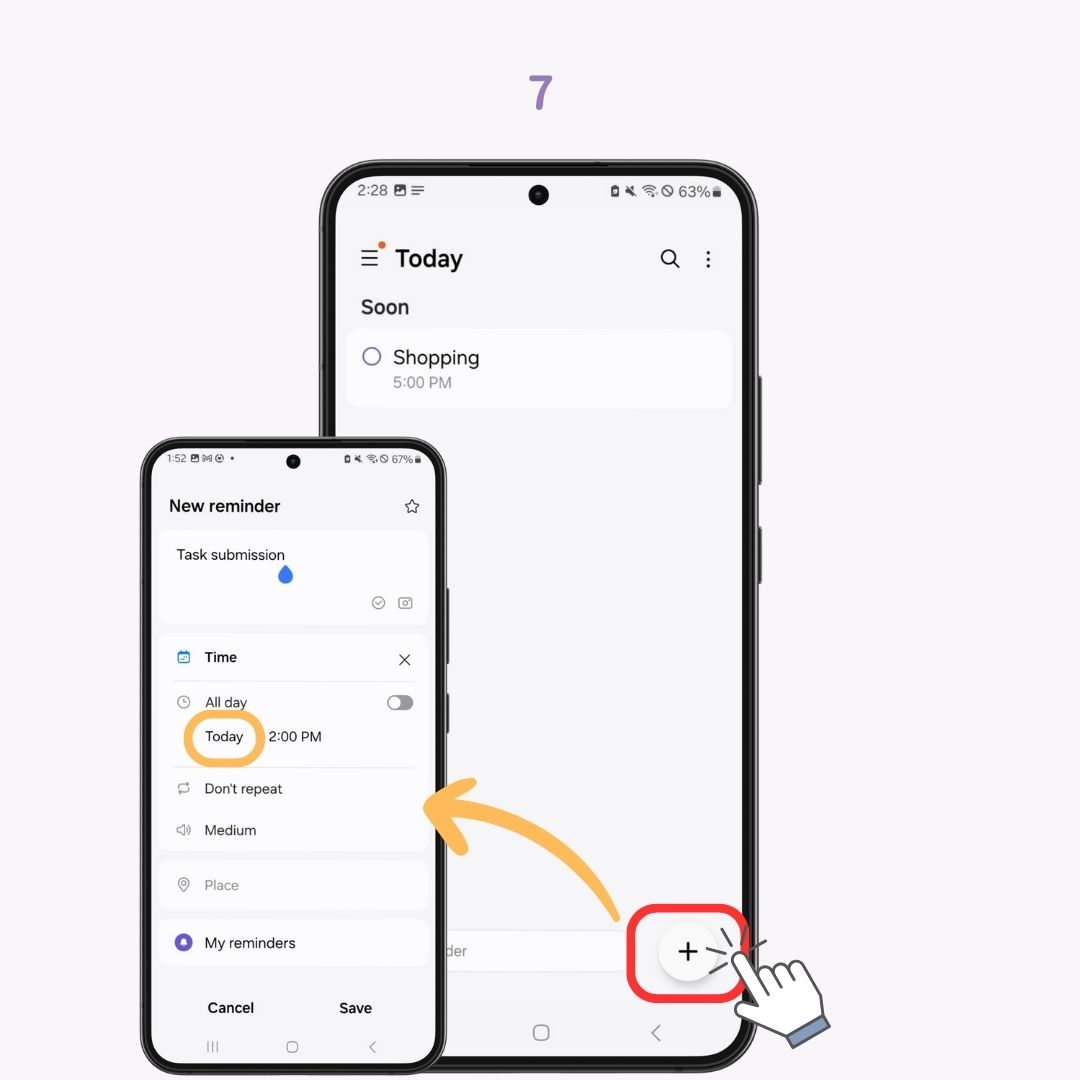
Android has a default feature that allows you to add text to the lock screen. You can use this to display note content 📝
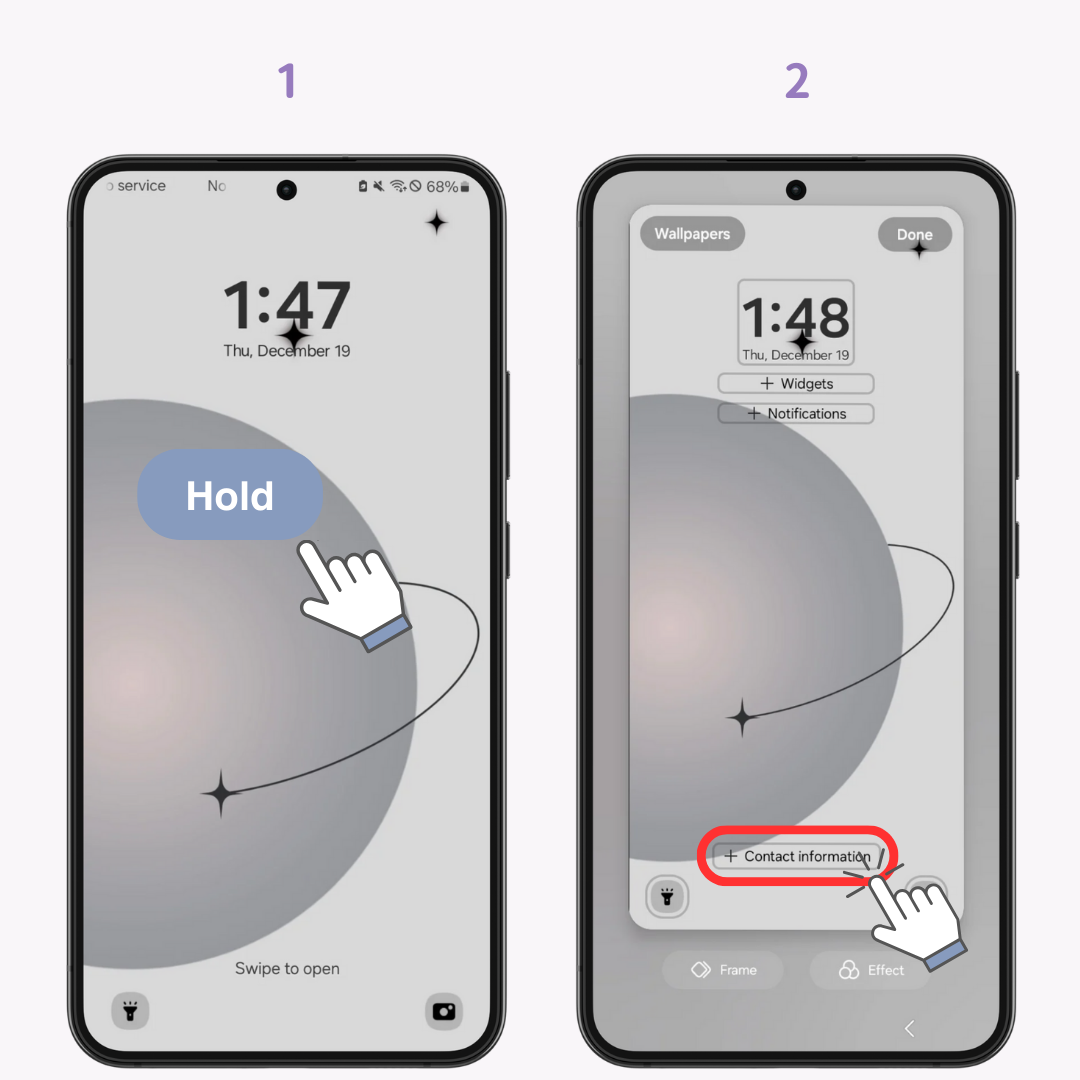
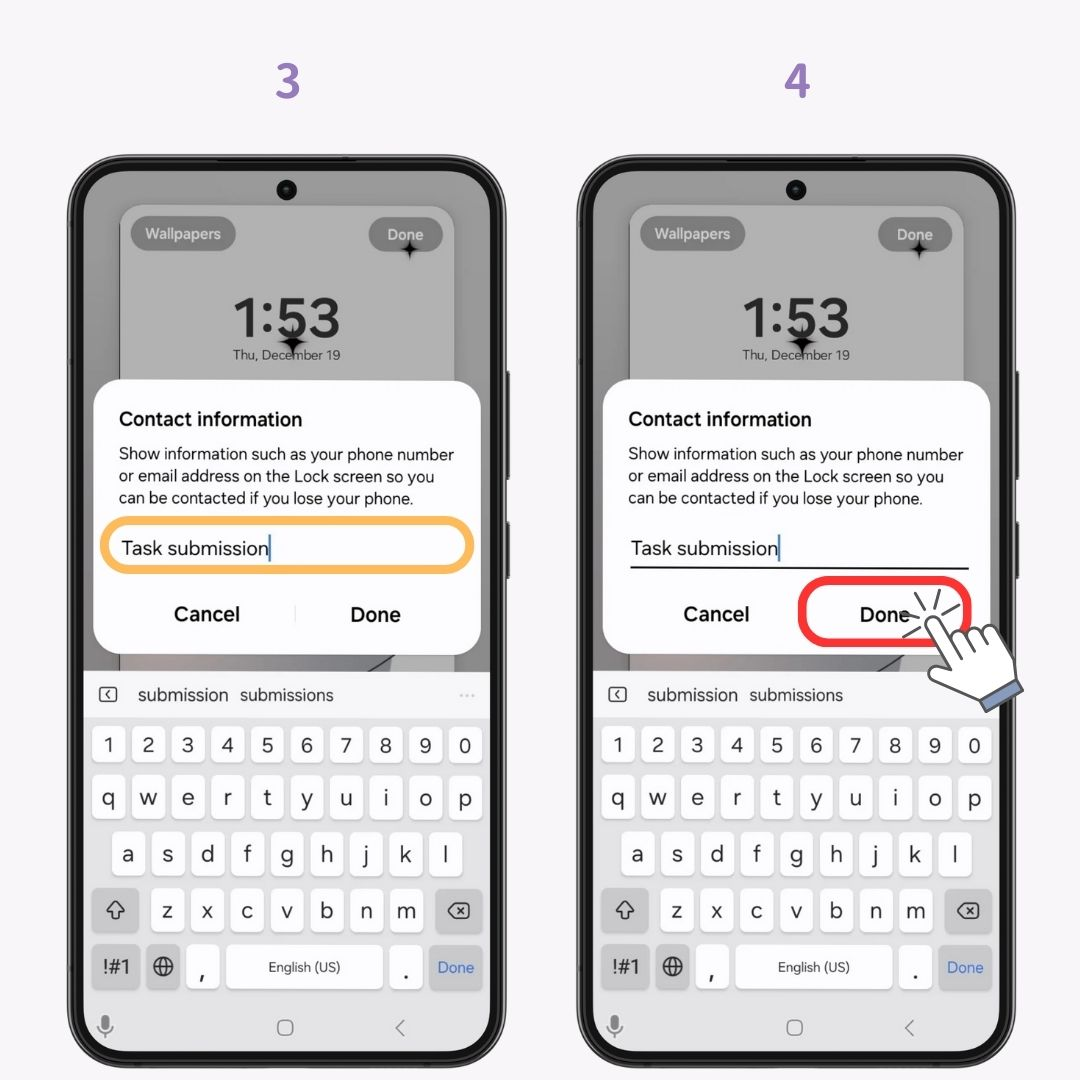

I recommend “Notes - Pin to notification”. This app displays notes like notifications. You can create and display checklists, making them useful for shopping lists and ToDo lists ✅
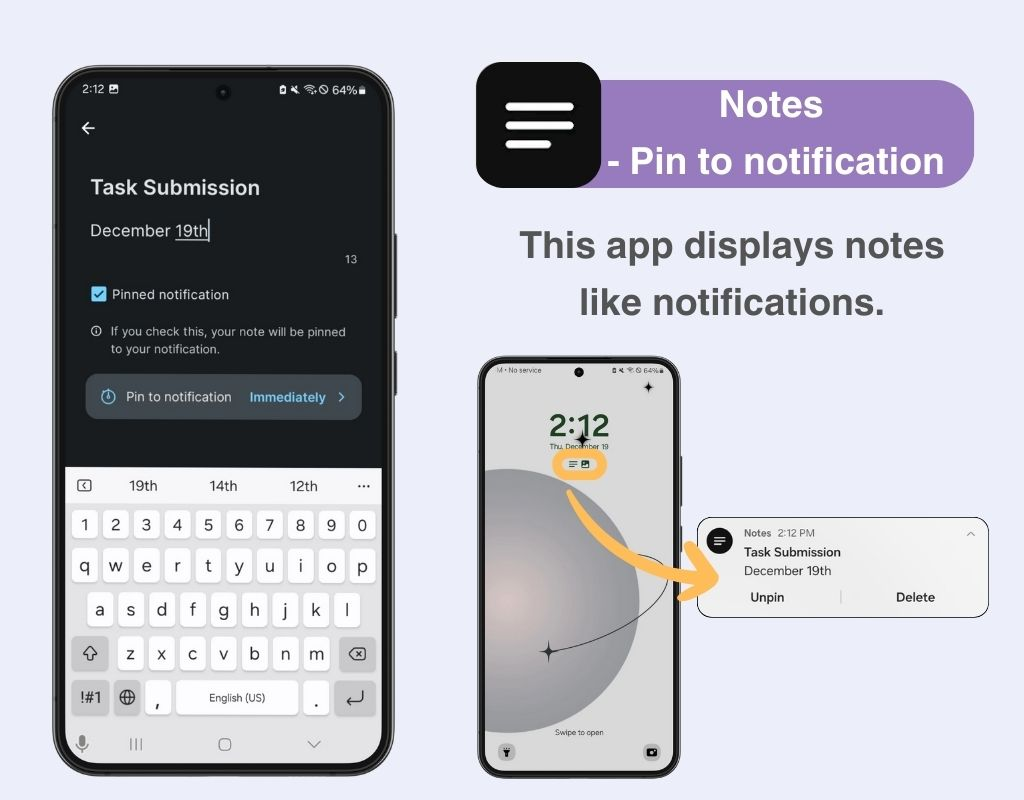
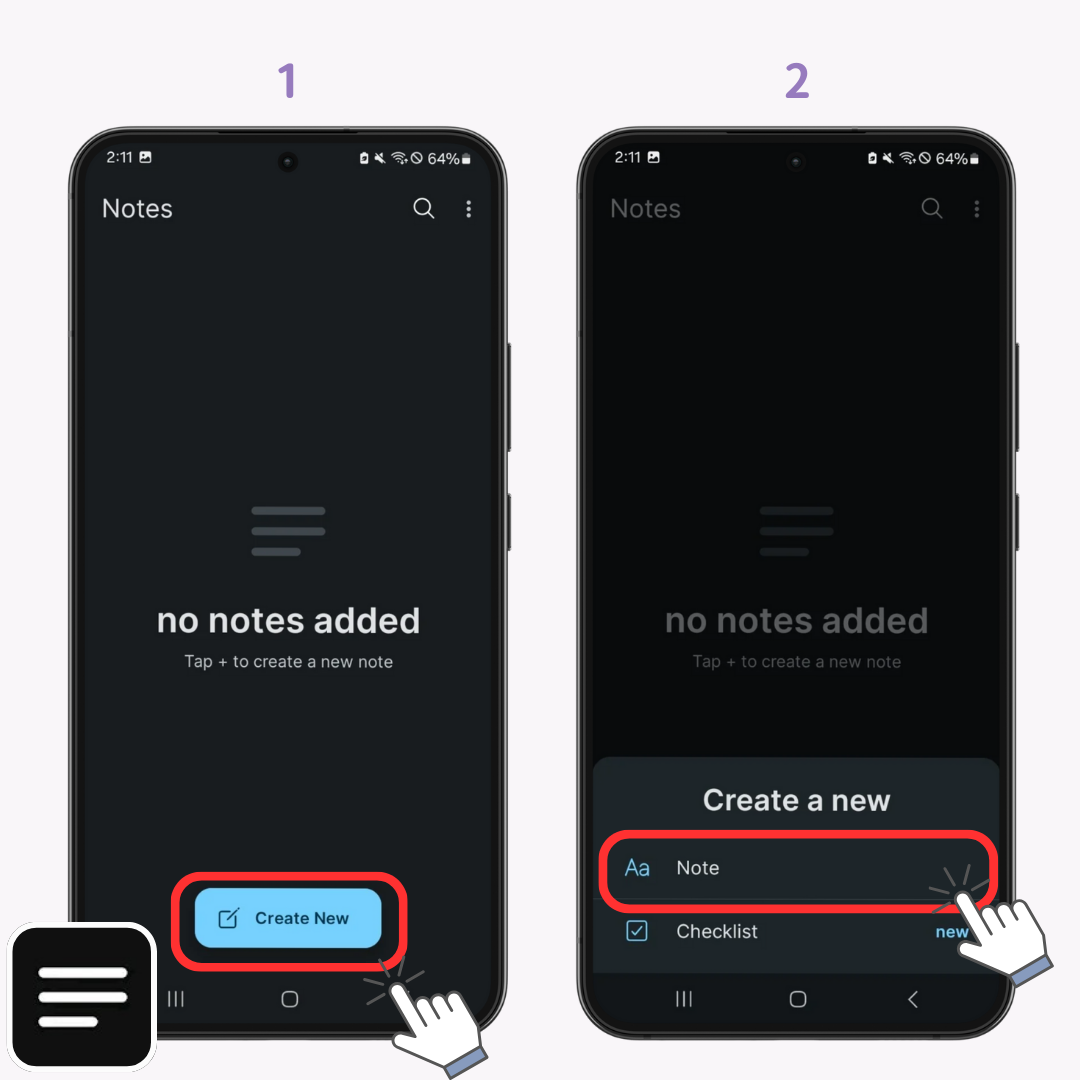
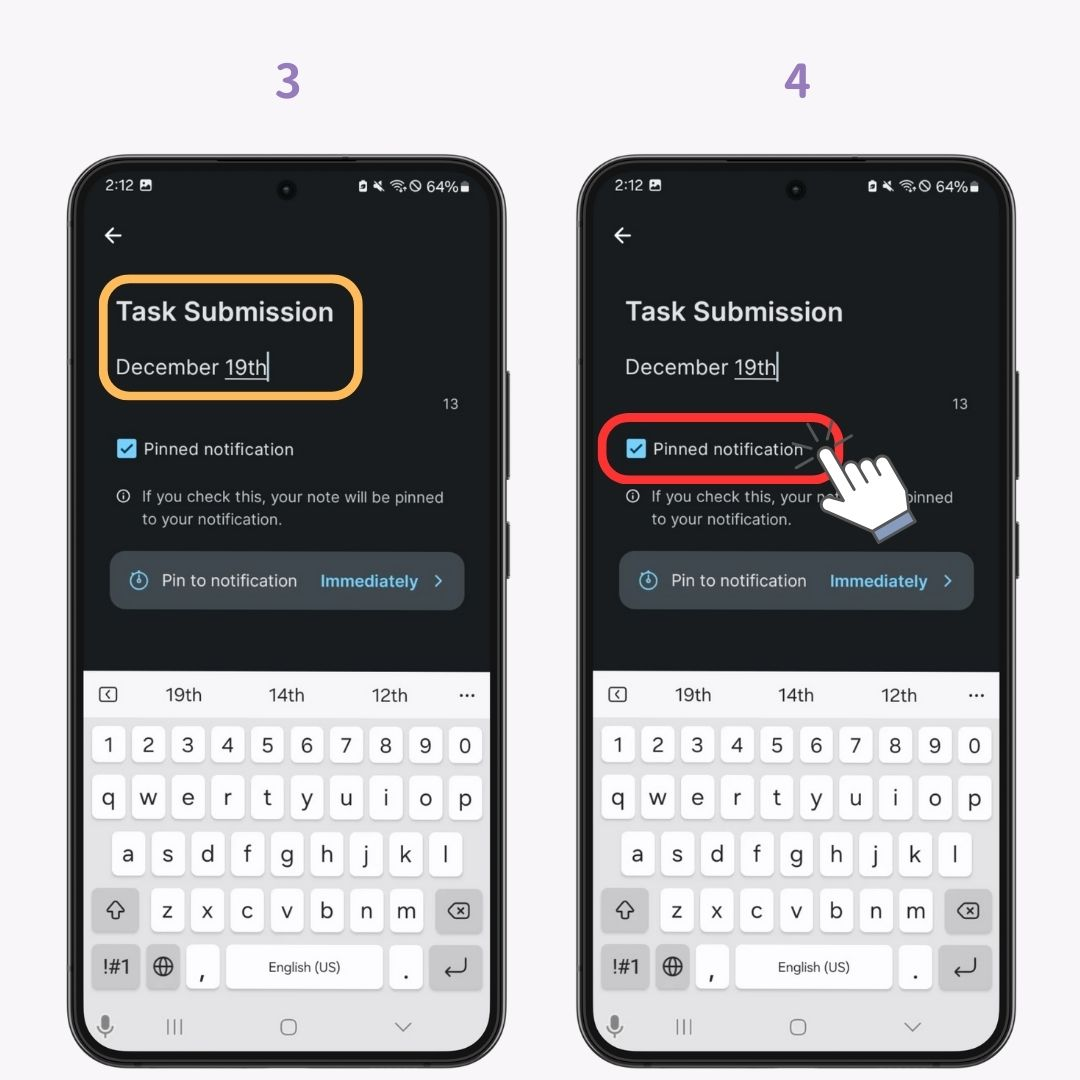
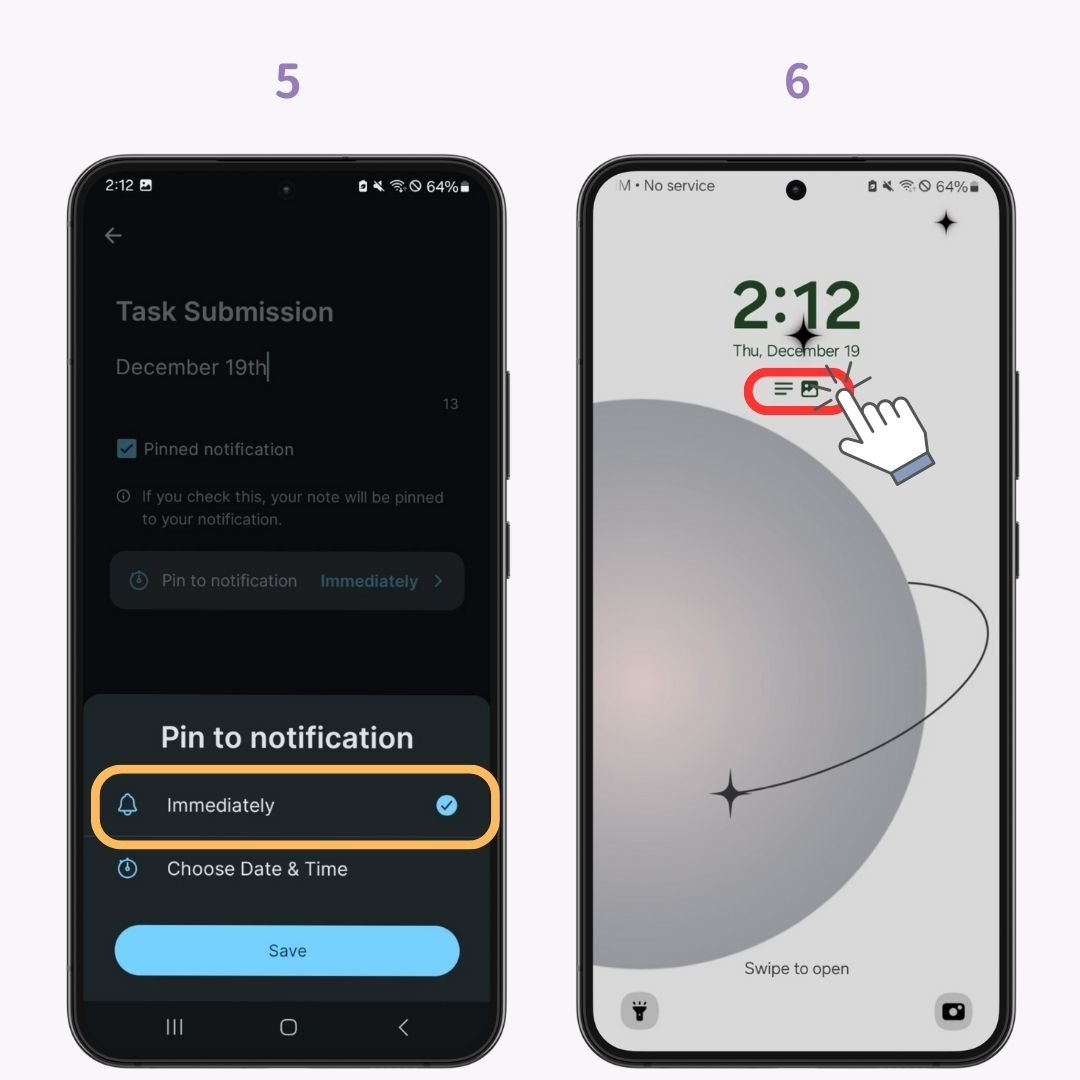
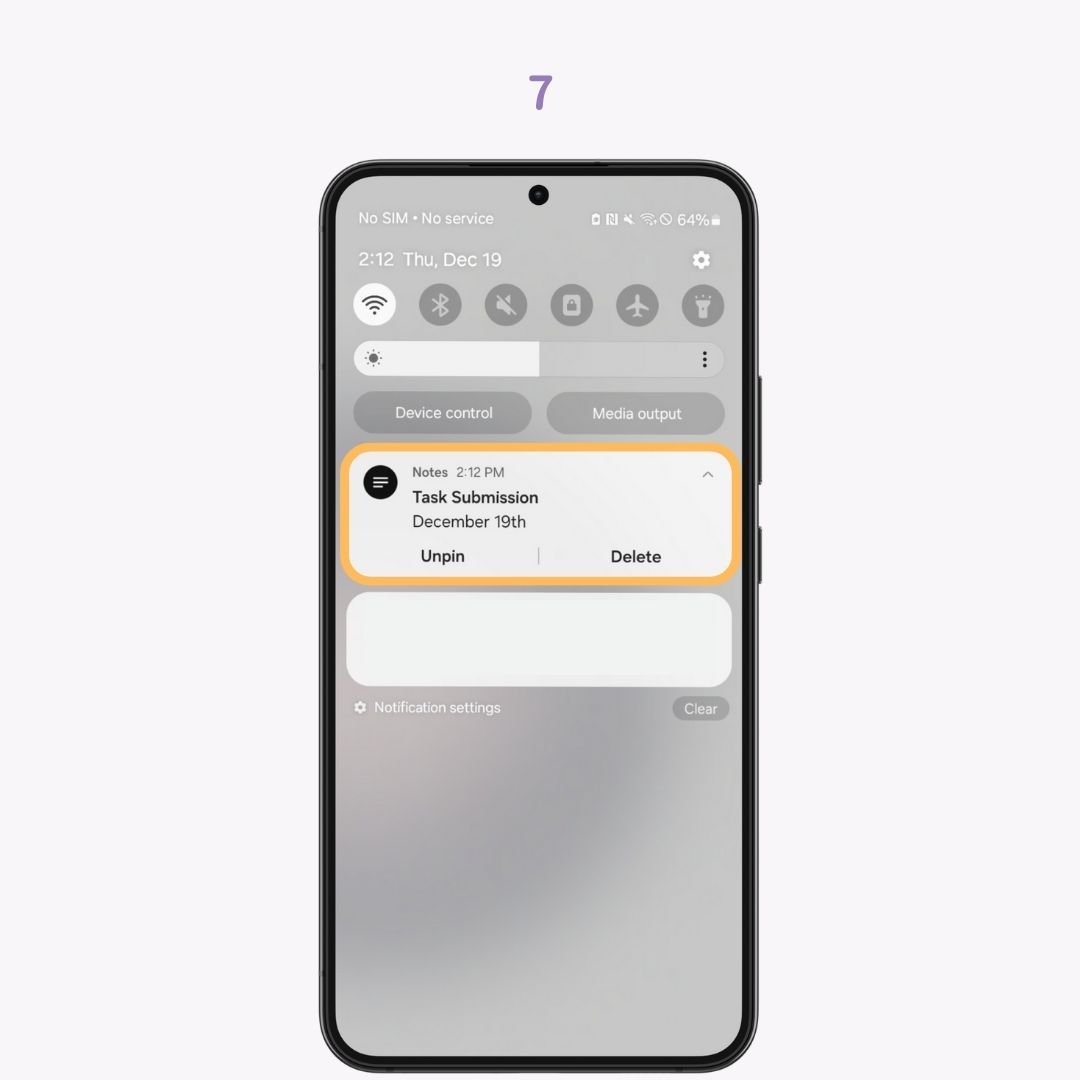
Want to make your smartphone more personalized? With WidgetClub, you can choose from various widget functions with plenty of designs ♡ You can even customize icons 🧚 Create your own unique home screen 👇
