Live Wallpaper Creation Tool: What Is It?
Our tool allows you to transform your favorite videos into live wallpapers for your smartphones lock screen. Imagine enjoying clips of precious memories with friends, loved ones, pets, or even your favorite fandom scenes every time you look at your phone!
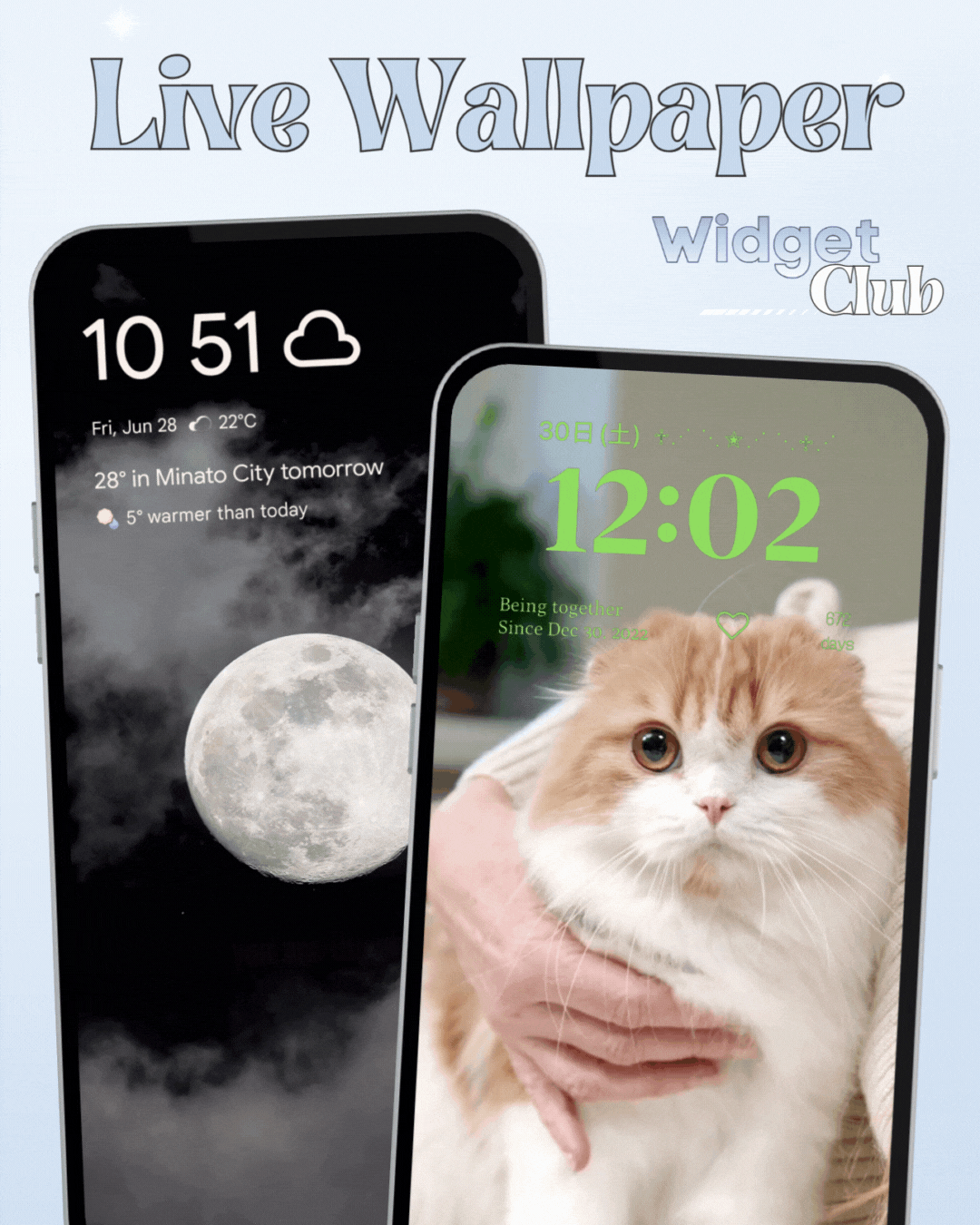
For iPhone Users: This tool converts a scene (around 1.5 seconds) from your chosen video into a Live Photo. You can download the Live Photo and set it directly as your lock screen wallpaper, bringing your screen to life!
For Android Users: This tool lets you set your favorite video as an animated wallpaper for either the lock or home screen (sound will be muted).
How to Create & Set an live Wallpaper
- Upload the video you want to convert into an live wallpaper.
- Tap "Create Animated Wallpaper".
- A unique URL will be generated for you. Just follow the steps on the URL page, and you’re all set!
Frequently Asked Questions
Is this tool free?
Yes, the tool is completely free.
What devices are supported?
The tool supports iPhone, iPad, and Android devices:
- iOS 17 or later
- Android 12 or later
How long can the live wallpaper be?
- iPhone: Up to about 1.5 seconds
- Android: Up to 30 seconds
Can I set an animated wallpaper on my Android home screen only?
Currently, Android doesn't support setting animated wallpapers exclusively on the home screen. To work around this, set the animated wallpaper on both the lock and home screens, then change the lock screen wallpaper back to a still image. Explore our wallpaper section in the WidgetClub app to find a perfect static lock screen option.
(iPhone) Why does it say “Motion Effect Unavailable” while setting an live wallpaper?
iPhones play Live Photos in slow motion. If the selected scene lacks visible movement, the “Motion Effect Unavailable” message may appear. To avoid this, select scenes with more noticeable movement.
Can I still use my animated wallpaper after uninstalling the app?
- iPhone: The Live Photo is saved to your device, so you can keep using it even if you delete the app.
- Android: The wallpaper will revert to the default once the app is uninstalled.
Can I create animated wallpapers within the app?
Yes, download the WidgetClub app to create live wallpapers directly, without needing to access this tool on the website.
Watch How to Create live Wallpapers for iPhone with WidgetClub
(The video title says "charging animation", but it's actually showing how to set up the animated wallpaper feature.)
Personalize Your Home Screen with WidgetClub
WidgetClub makes home screen customization easy and fun! Choose from unique themes, icons, and widgets to create a look that’s uniquely yours. With a wide selection and user-friendly setup, transform your device into a personal expression with just a few taps!
