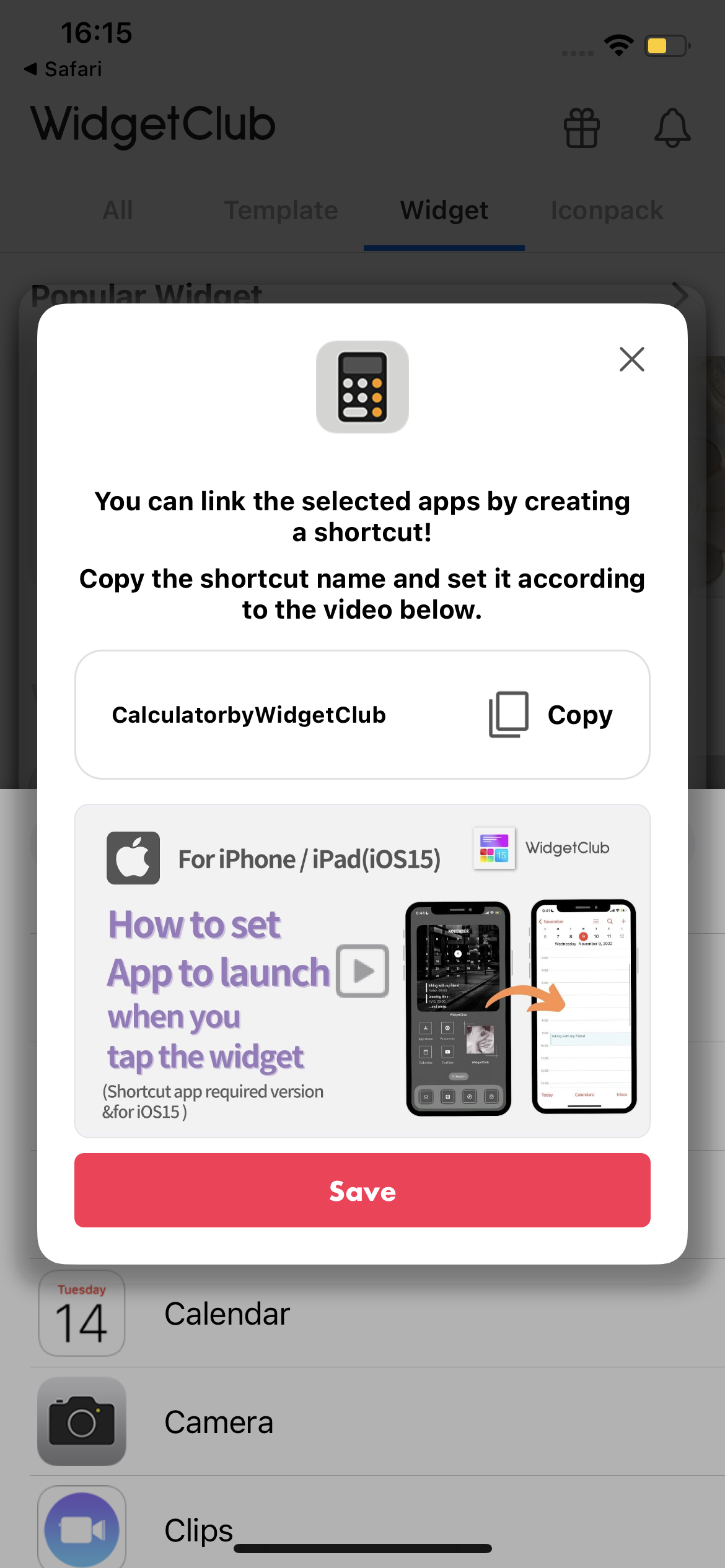table of contents

You need a dedicated app to customize your home screen in style! This is the definitive version of the dress-up app that has all the dress-up materials!
New Feature since version 3.2.0!
When you tap a widget, WidgetClub opens for free users, but if you are a premium member, you can now choose which app or website to open when you tap the widget!


(Select "Open URL" and specify the YouTube URL to open! )
How to set it up is easy! Just select the app in the widget setting slots that appears when you tap the widget setting button!
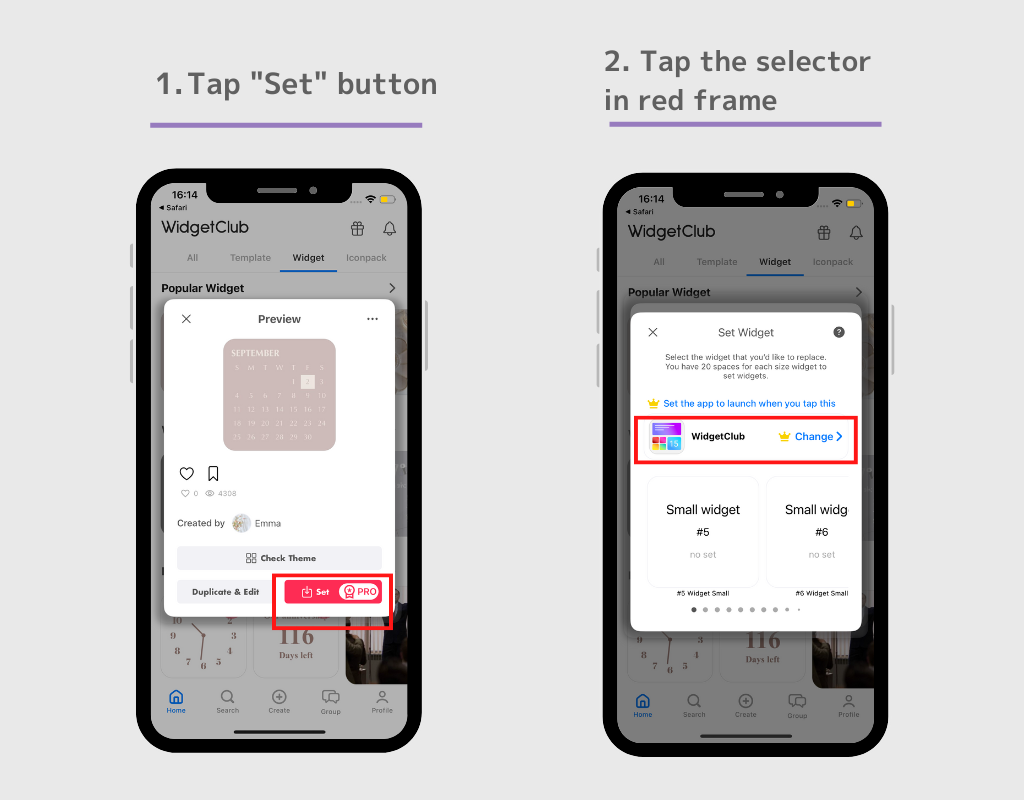
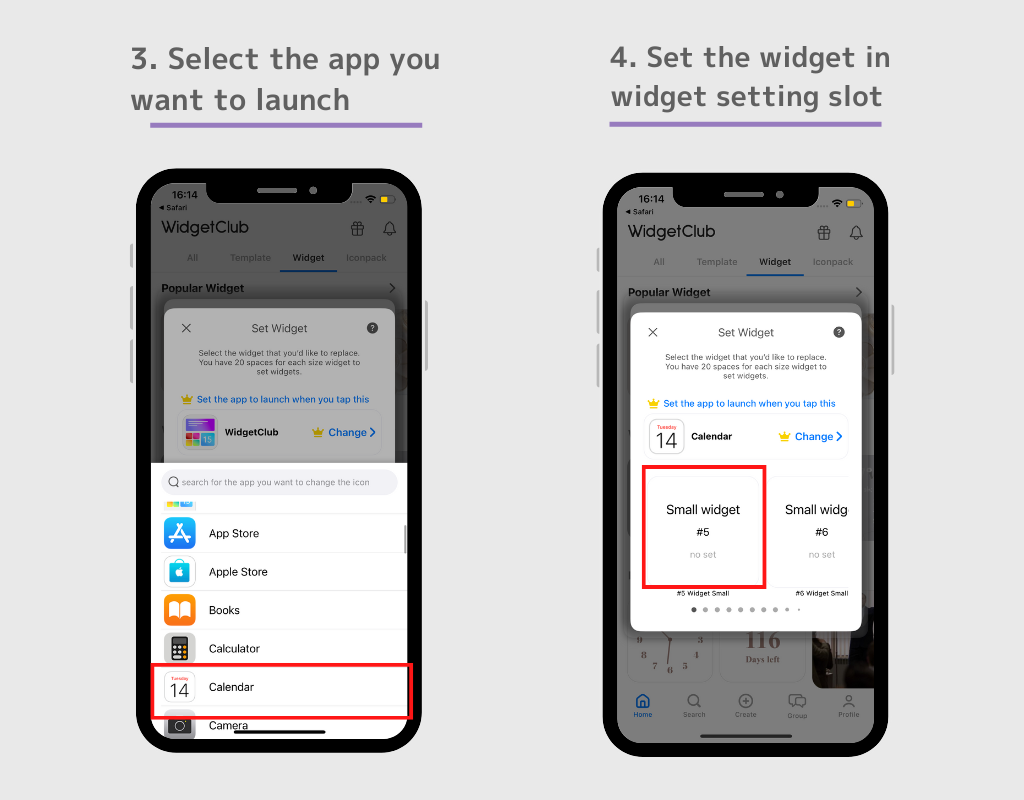
To open some apps, you need to go through the shortcut app due to Apple's specification limitations 😭!
If you get a screen like the one below, you'll need to set it up via the Shortcuts app, check out the video to get it set up!