
table of contents

You need a dedicated app to customize your home screen in style! This is the definitive version of the dress-up app that has all the dress-up materials!
The release of iPadOS 18 in September 2024 introduces many exciting features, including enhanced home screen customization and the long-awaited built-in calculator.
iPadOS 18 allows users to position app icons wherever they want on the screen, not just following a set order. This feature offers more flexibility for creating layouts that match your wallpaper or preferences.
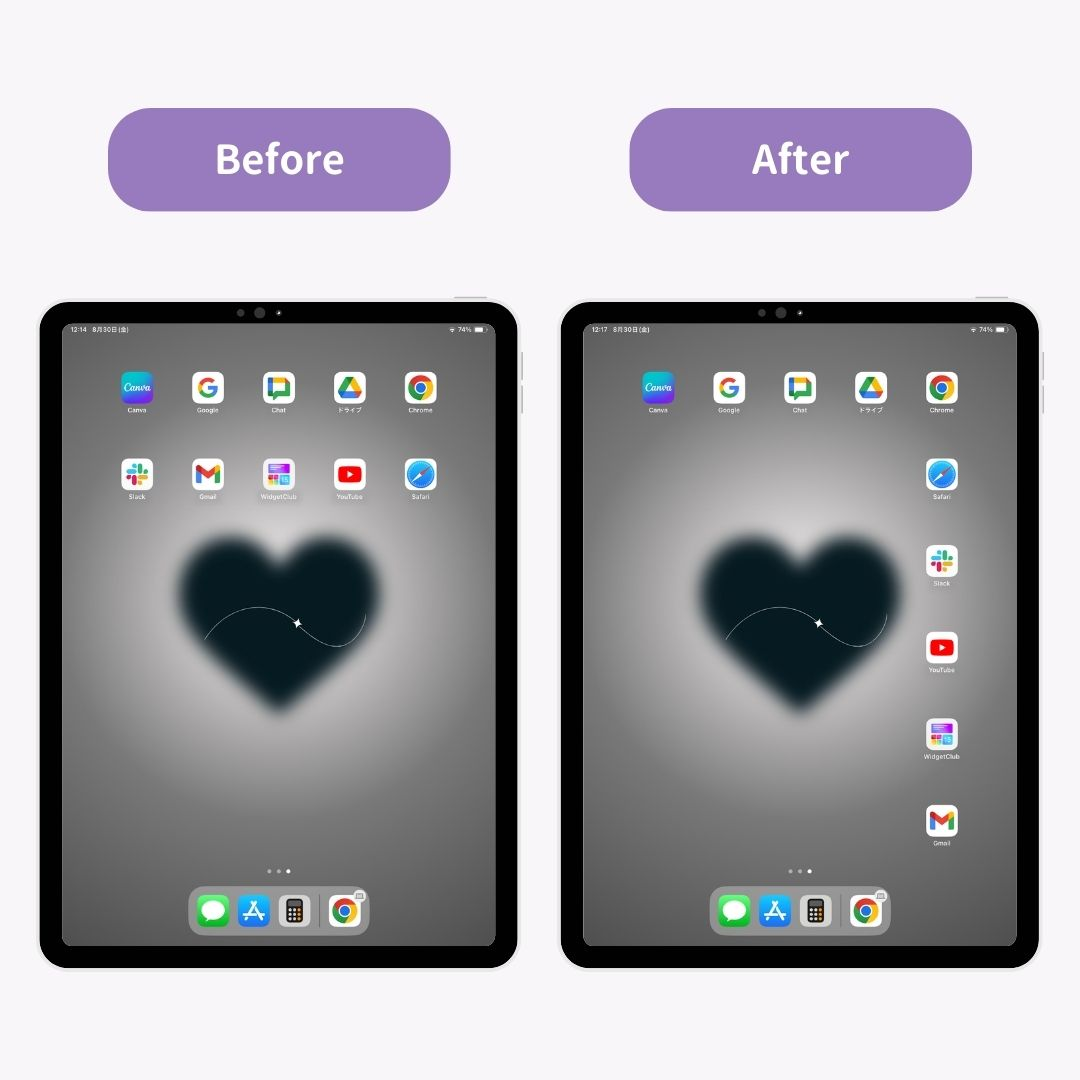
You can now change app icon colors with four options to choose from:
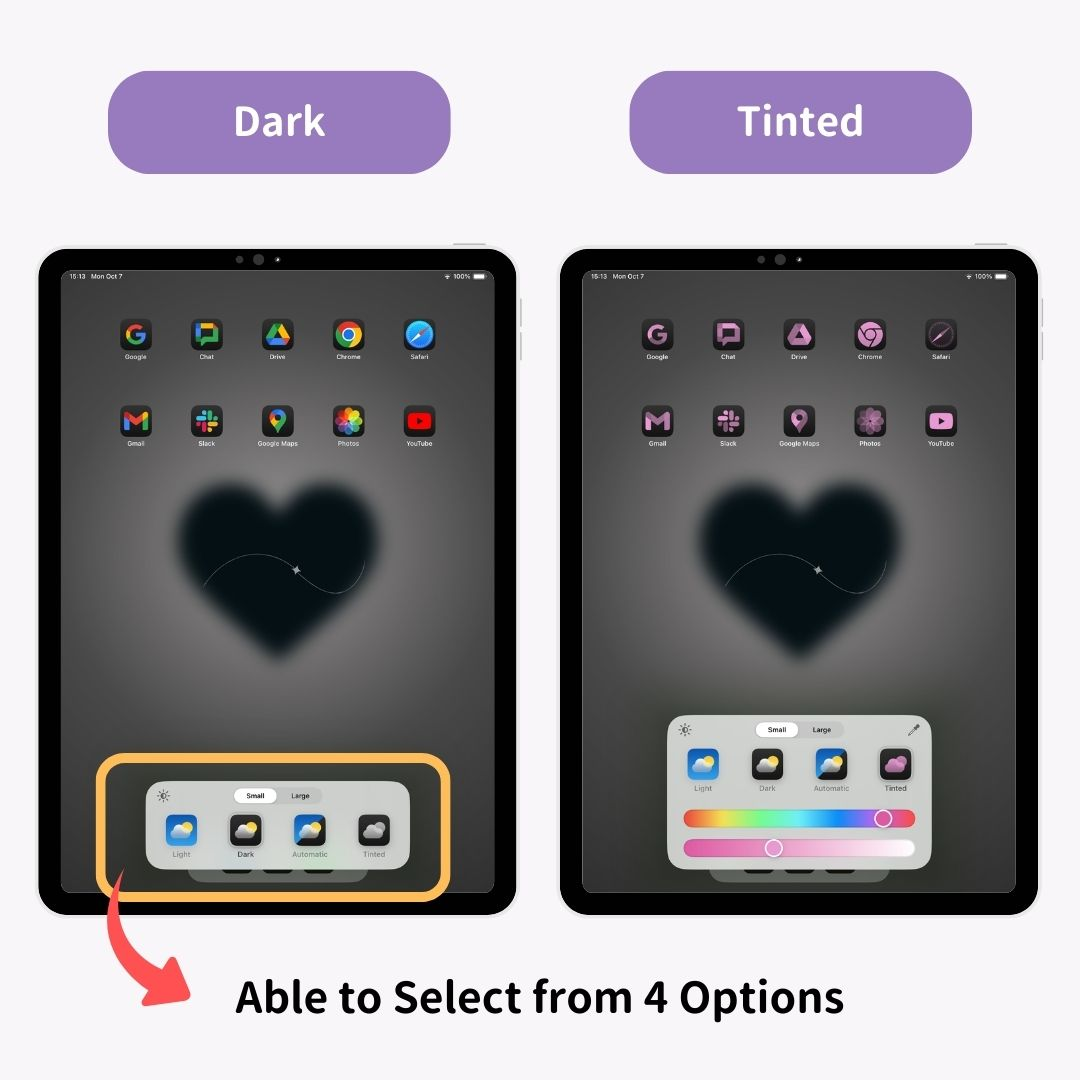
iPadOS 18 allows you to choose between small and large icons. Previously, only a small size was available.
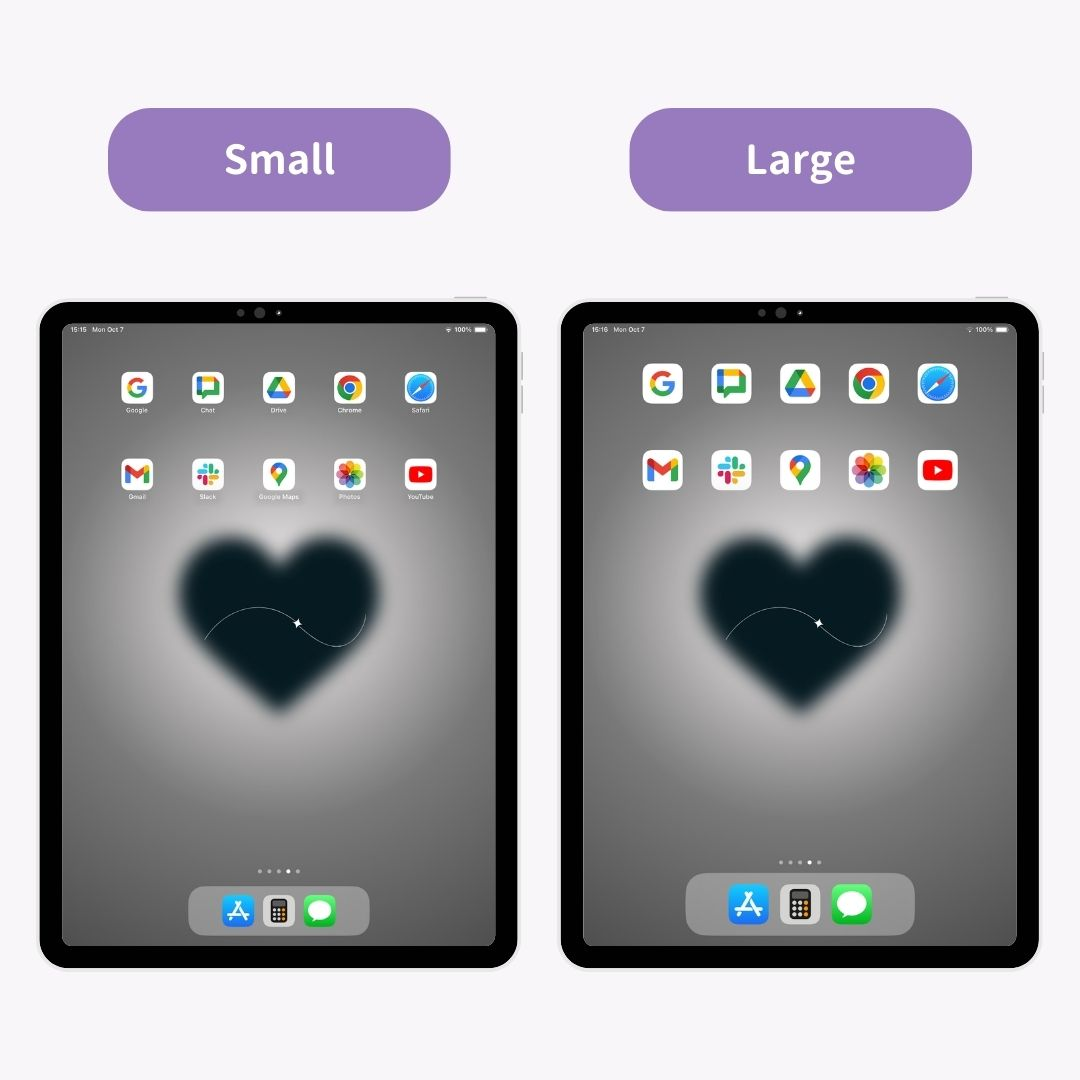
For widget-supported apps, you can now add widgets directly from the app icon on the home screen, streamlining the widget setup process.
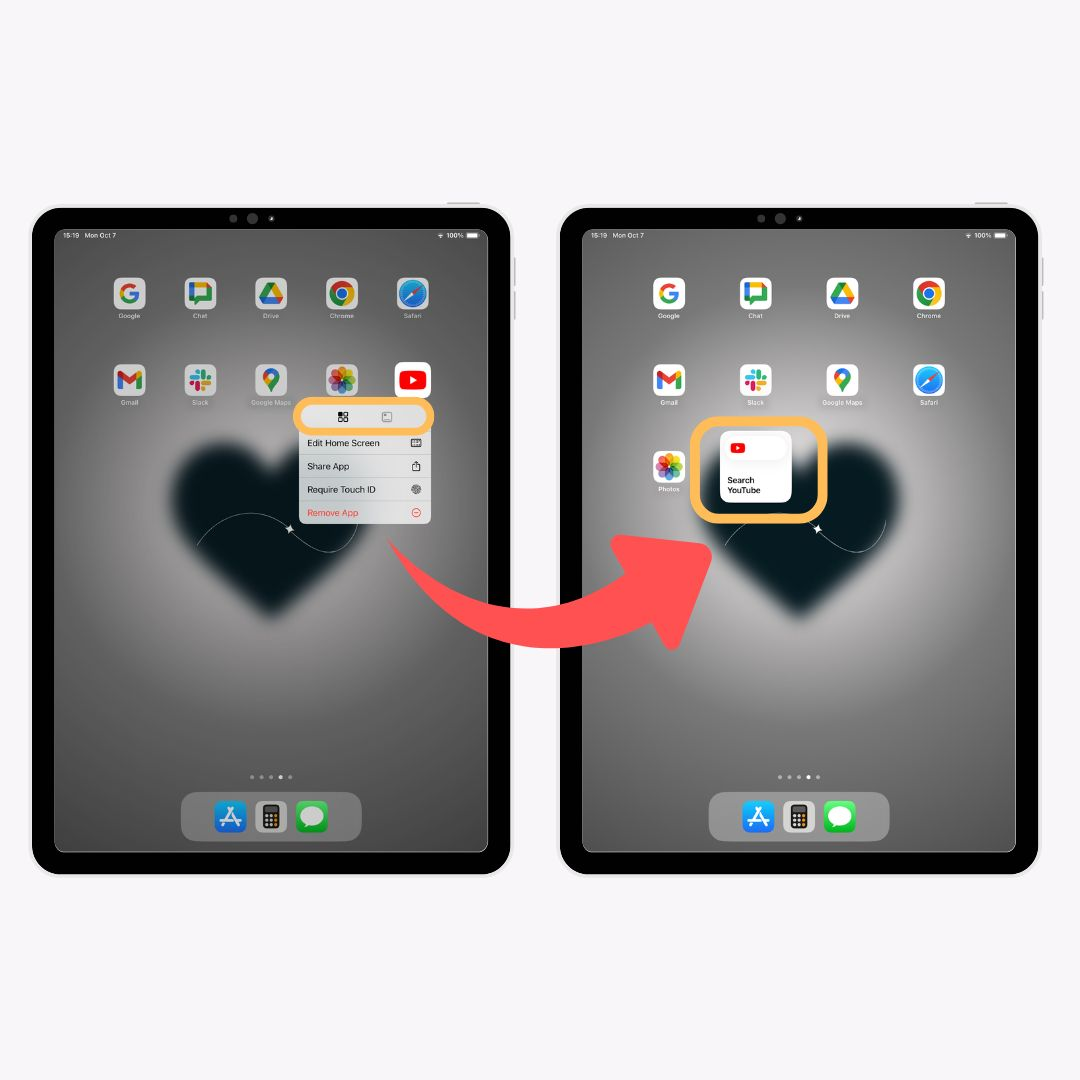
Just like app icons, widgets can now be placed freely on the home screen. You can group related widgets and apps for a more personalized experience.

Previously, changing a widget's size required deleting and re-adding it. Now, you can easily resize widgets directly on the home screen.
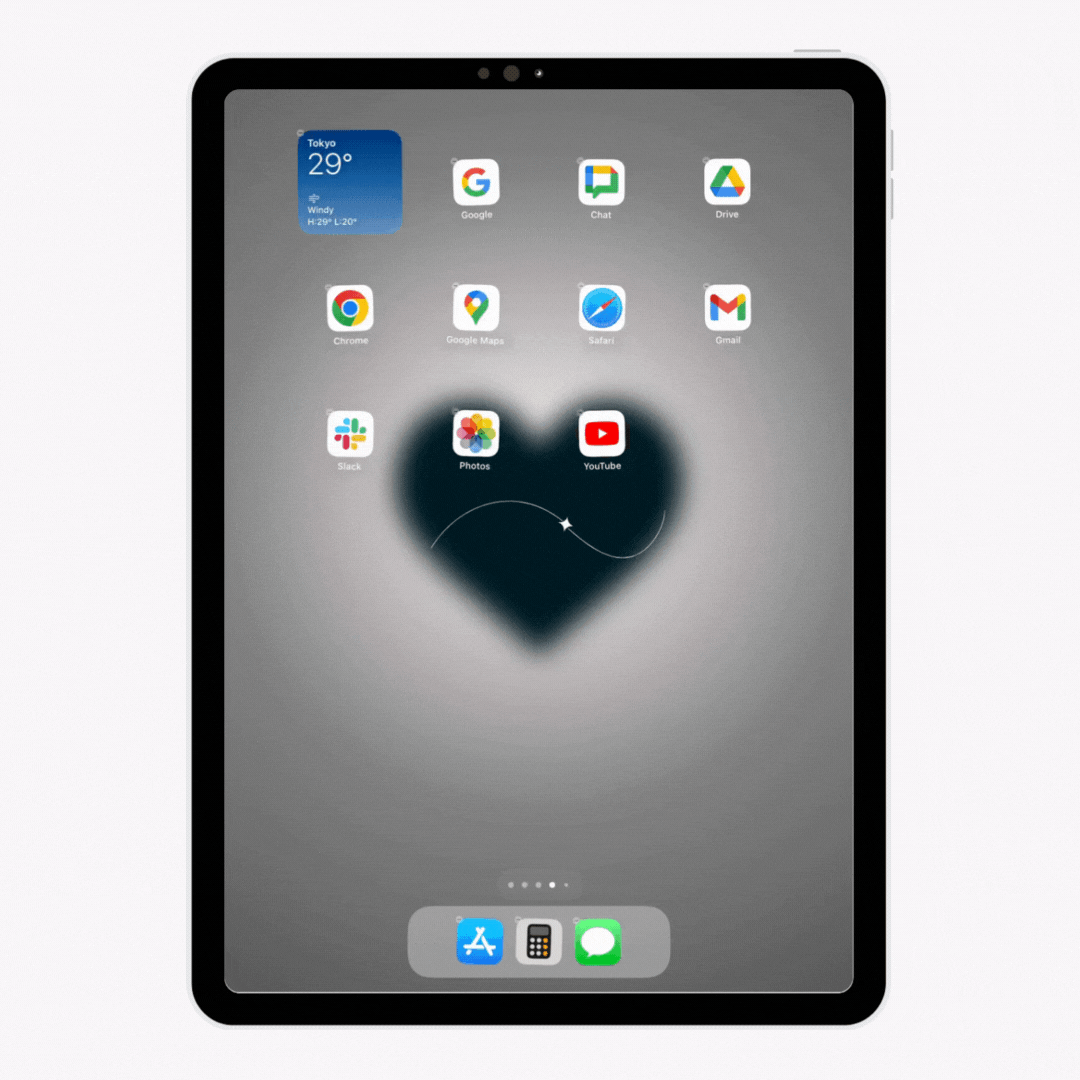
Control Center is now more customizable with size-adjustable icons and the ability to rearrange them. You can even add apps to Control Center and create additional pages, navigable by swiping.

You can now lock individual apps using Touch ID. This prevents others from accessing specific apps without your permission.

The Notes app now supports color coding. You can highlight text in colors purple, pink, orange, mint, and blue, making it easier to organize your notes.
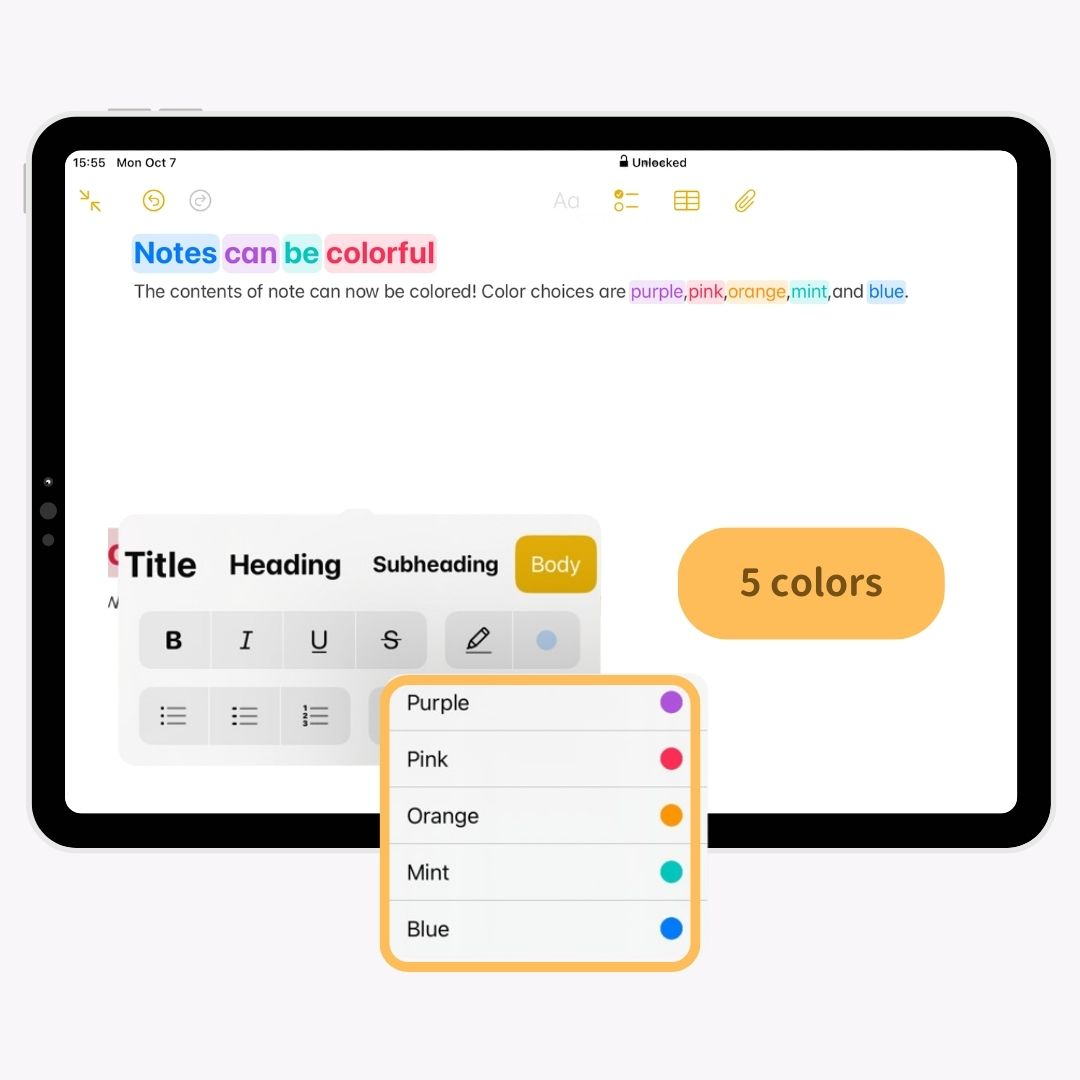
iPadOS 18 finally introduces a native calculator app with advanced features like handwriting recognition for equations and a scientific mode for complex calculations.
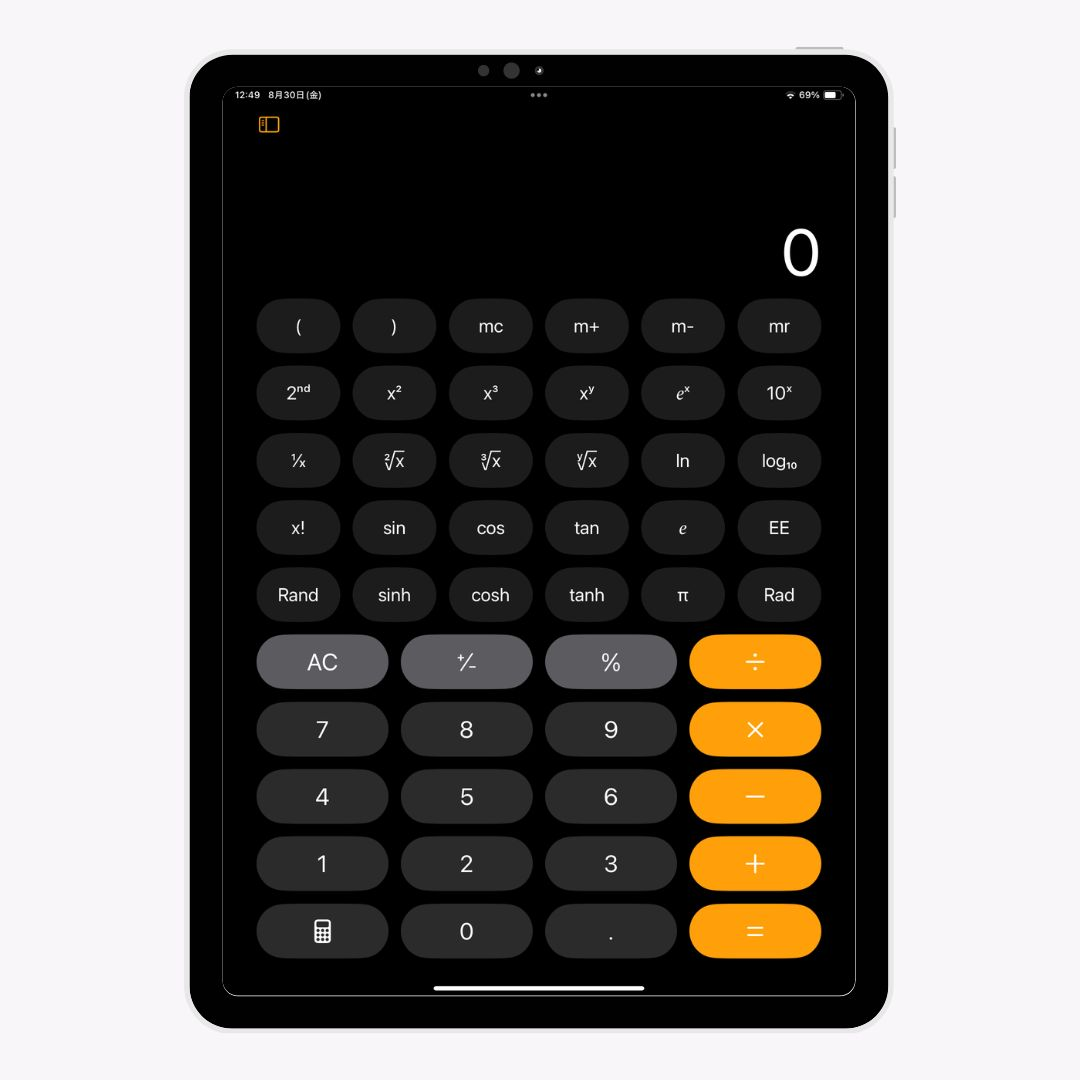
M1 and M2 iPads will gain access to Apple Intelligence, a powerful AI tool for tasks such as text generation, summarization, and image creation.
With the new customization options in iPadOS 18, you can now create even more stylish home screens. Use WidgetClub to design custom icons, widgets, and wallpapers, and take your iPad's look to the next level!
