

You need a dedicated app to customize your home screen in style! This is the definitive version of the dress-up app that has all the dress-up materials!
From iOS 16, you can add and display widgets on your iPhone’s lock screen! In this guide, I’ll show you step-by-step how to set up lock screen widgets using the WidgetClub app.
Set up a photo widget to make your lock screen more stylish!

Add a special anniversary widget to your lock screen.

Count down to a specific date directly from your lock screen.

Use an icon widgetto launch apps right from your lock screen!
Note: The app launcher feature is exclusive to premium users! so now a great time to consider upgrading to take advantage of these premium features!

Customize the spaceabove the lock screen clock with text or information using the "inline widget".
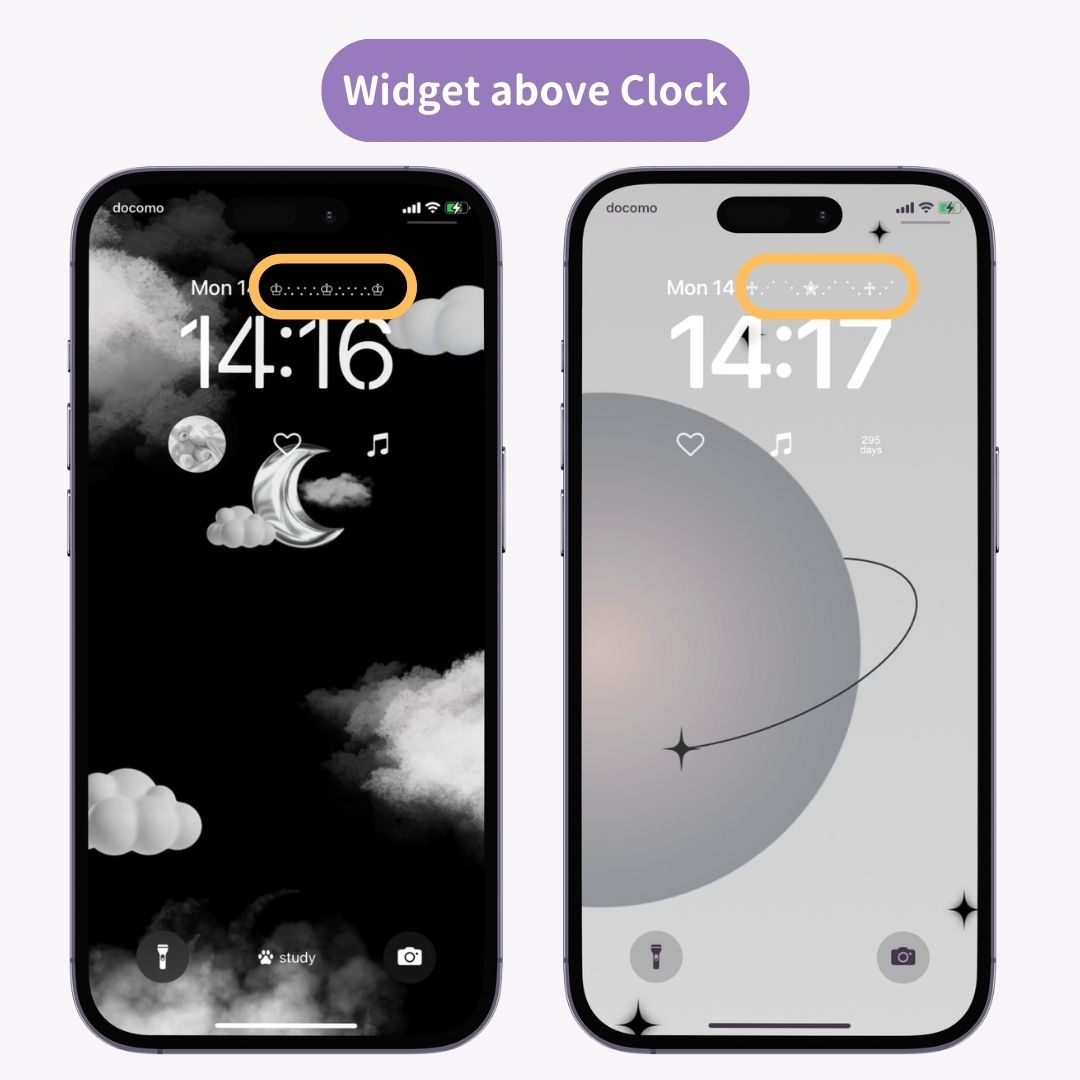
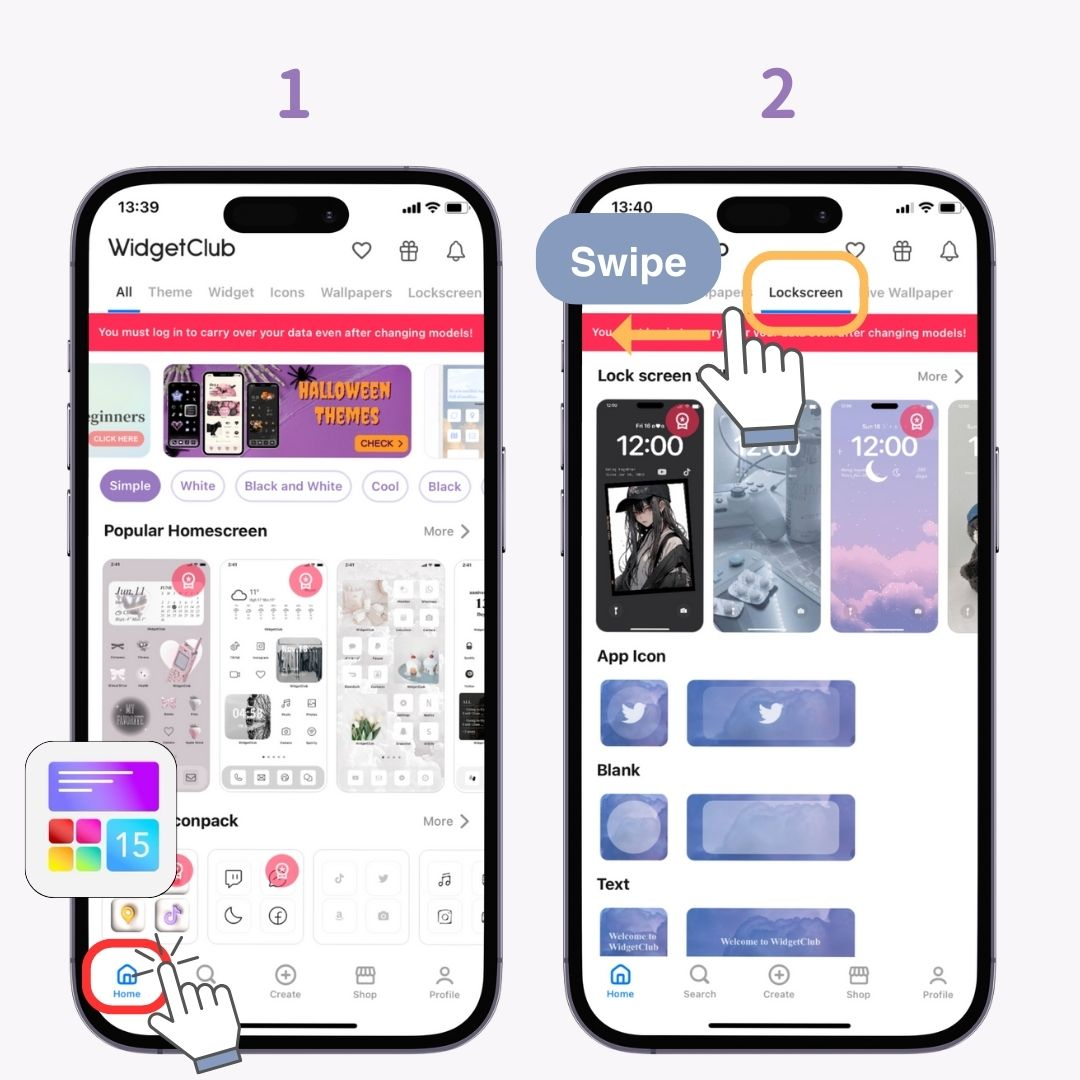
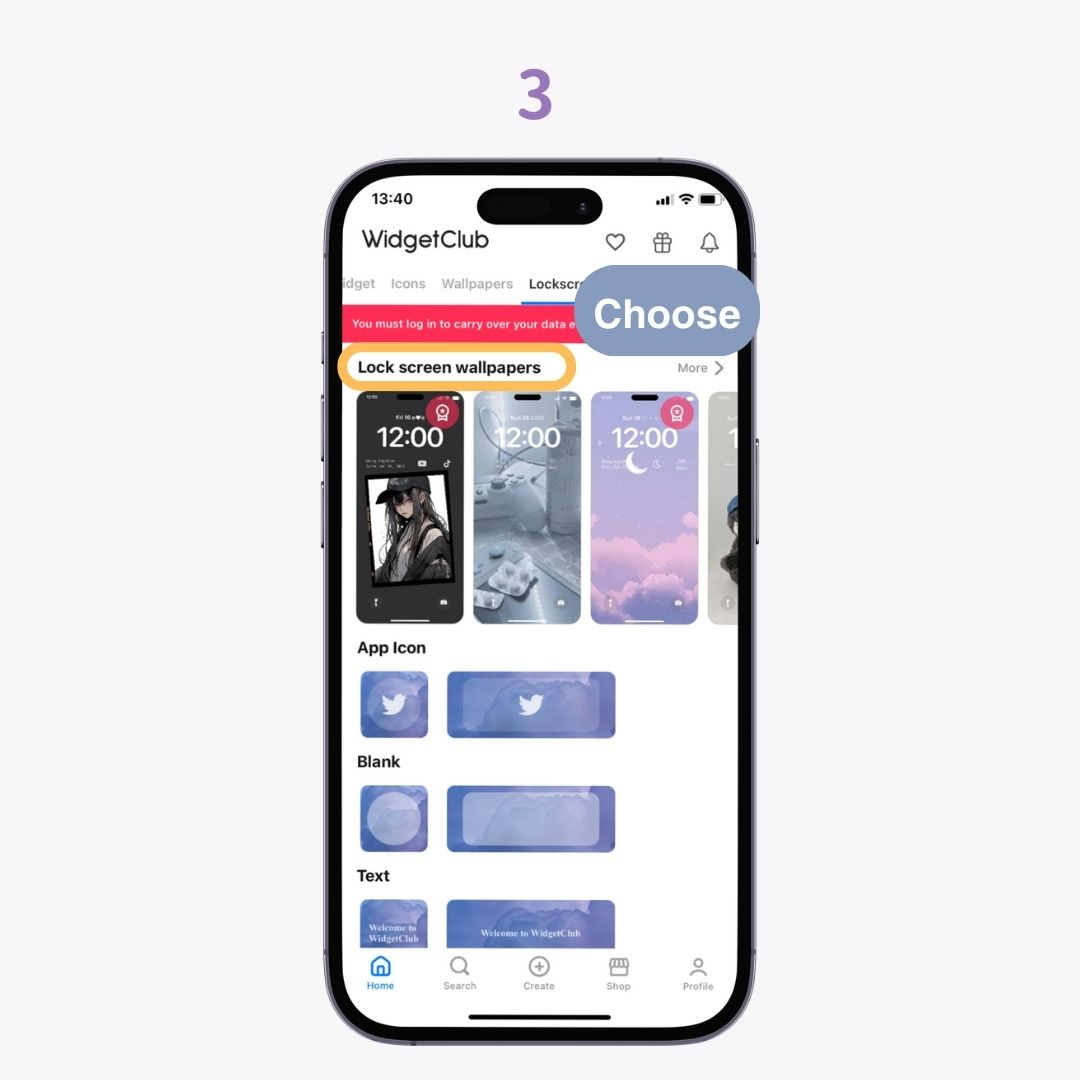
(If you've already set up a lock screen from a template before, you probably won't need the video to understand!)
There are both free and paid options! Even if you're a free user, you can access some widgets and lock screens by watching ads.
However, the best part of lock screen widgets is being able to open apps directly from the lock screen! That feature is exclusive to premium members, making the paid plan much more convenient.
Premium members not only get the app launcher feature, but they also have unlimited access to weather and horoscope widgets, plus the ability to set icons without watching ads. There are plenty of great perks!
