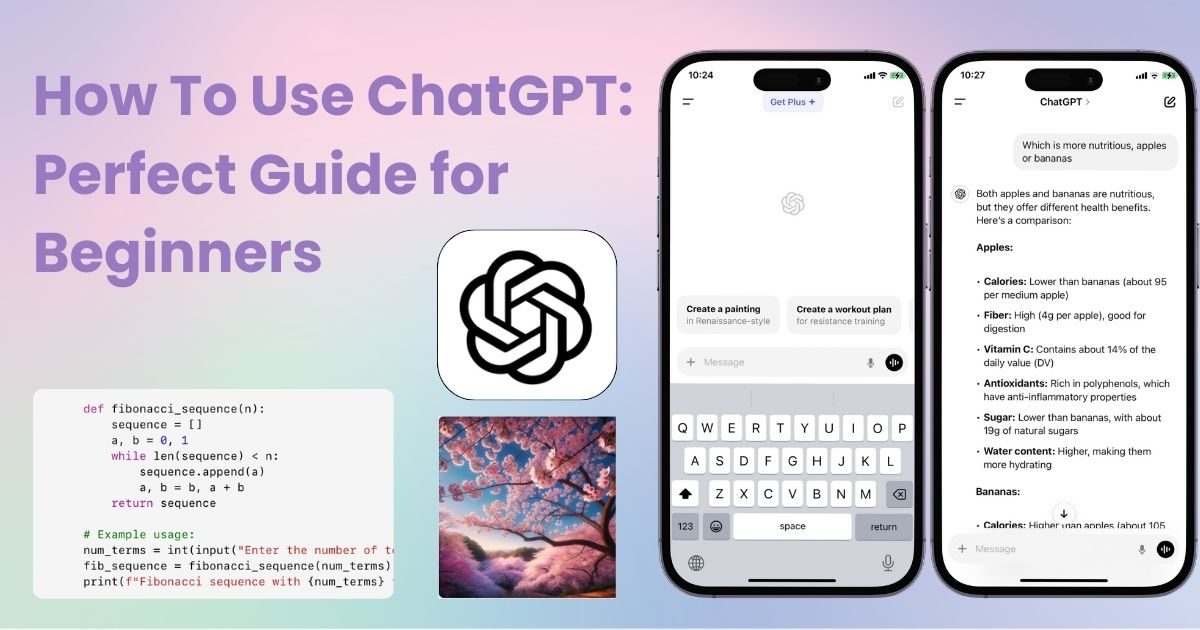
table of contents

You need a dedicated app to customize your home screen in style! This is the definitive version of the dress-up app that has all the dress-up materials!
ChatGPT is an AI language model developed by OpenAI. Its main feature is the ability to generate natural responses based on text input, enabling seamless interaction with humans. It can be used for a variety of purposes, including answering questions, generating text, or even creating program code.
Instead of simply providing pre-determined responses, it constructs fluid, contextually appropriate dialogue based on the input it receives. By accurately understanding the input and generating logical, clear outputs, it is capable of handling complex and intellectual tasks.
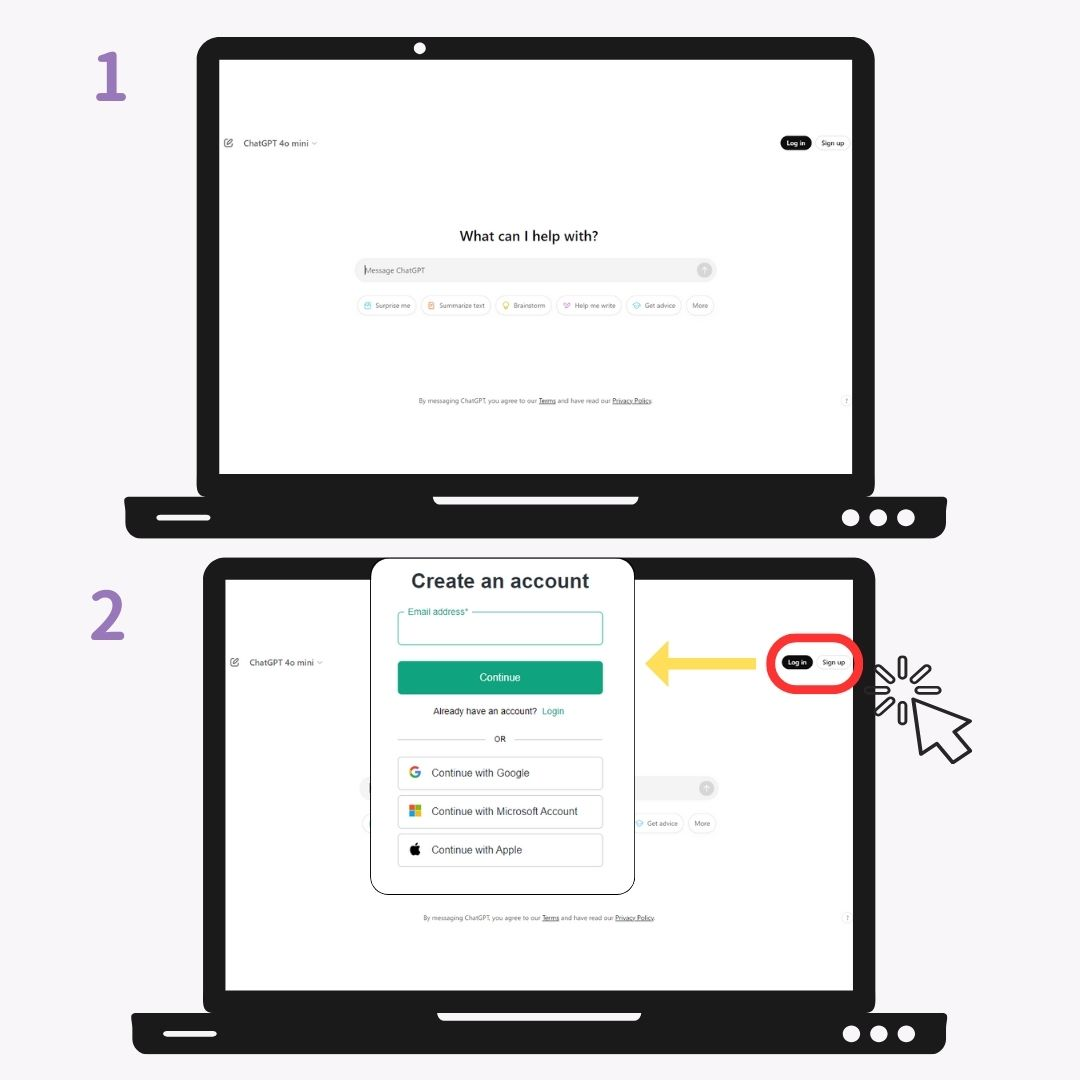
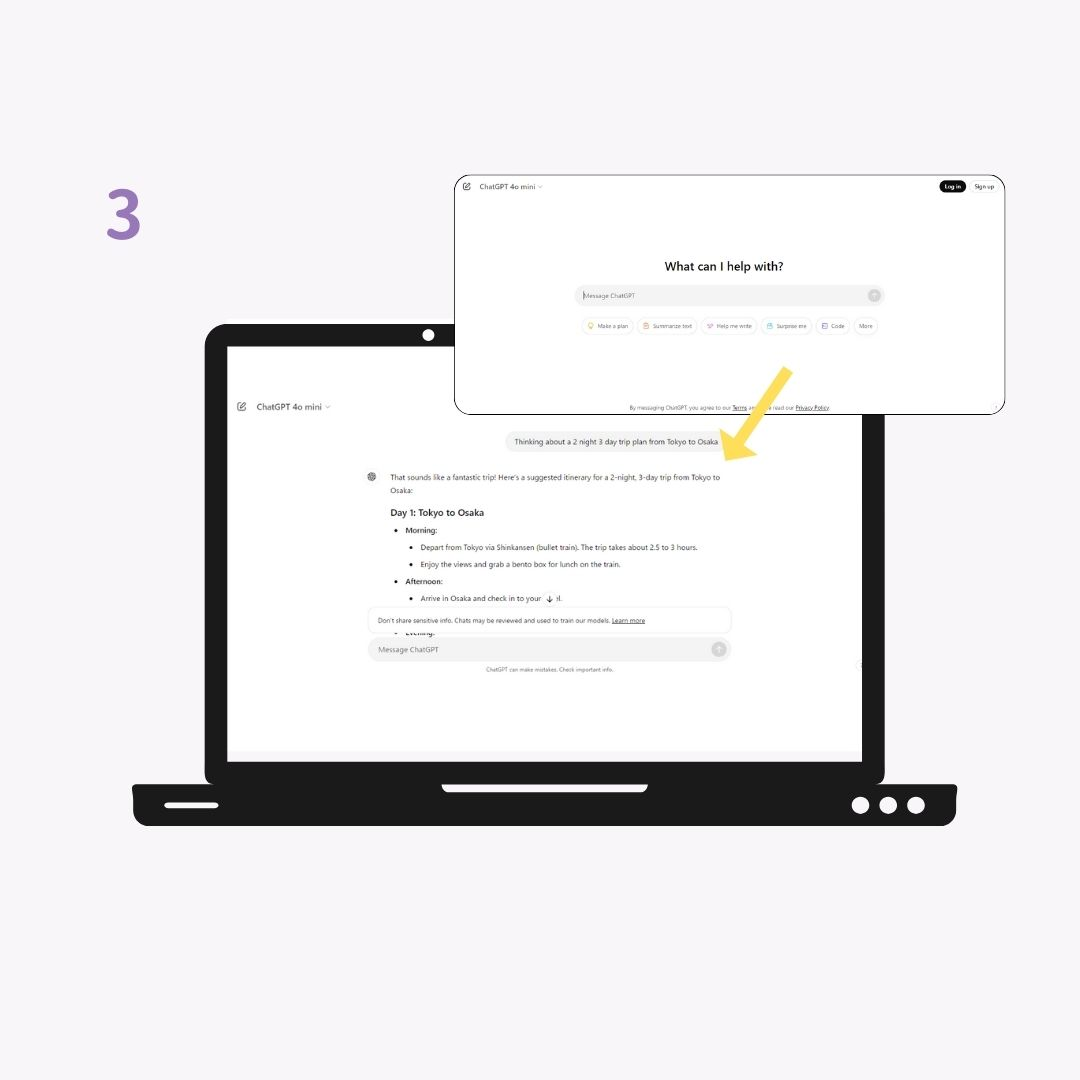
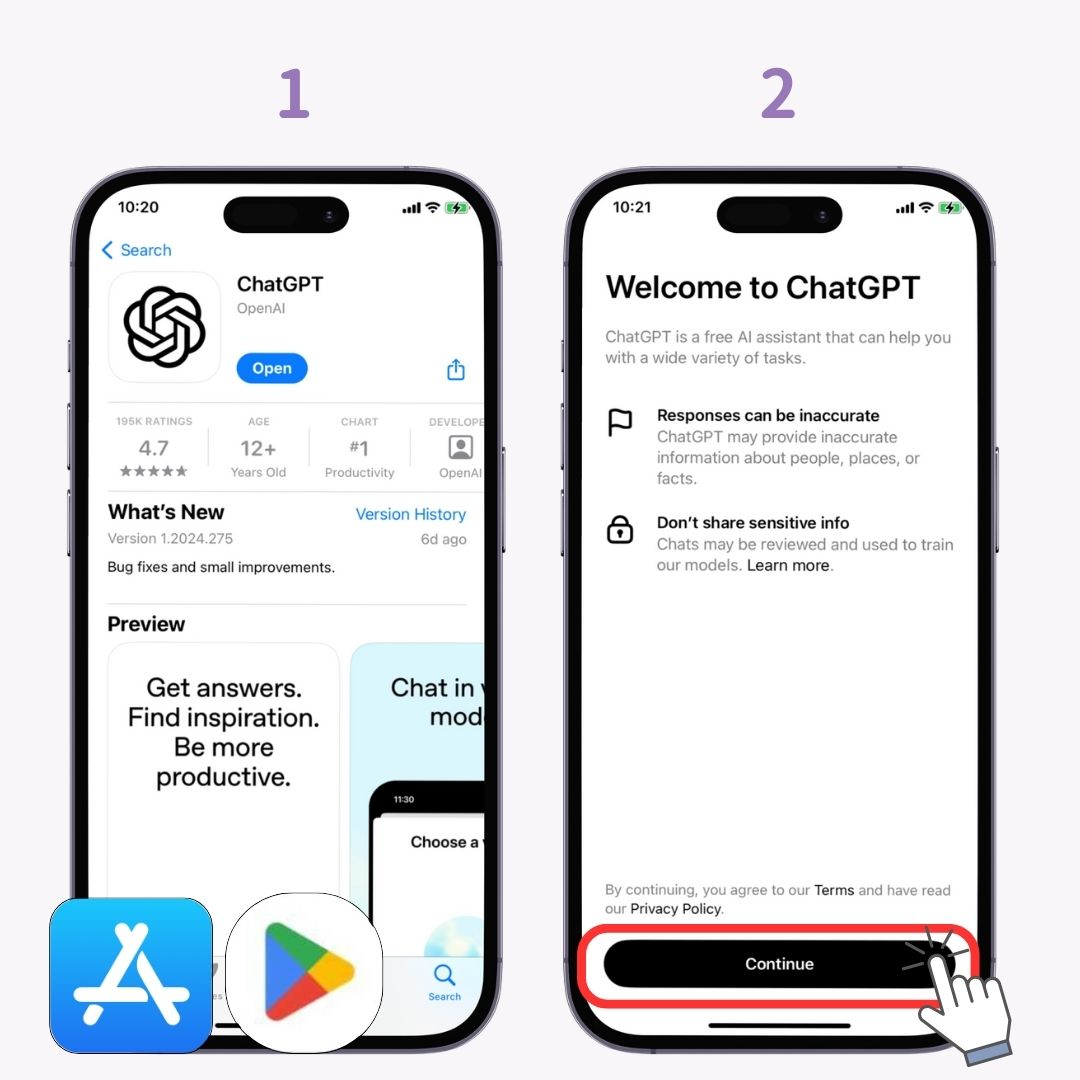

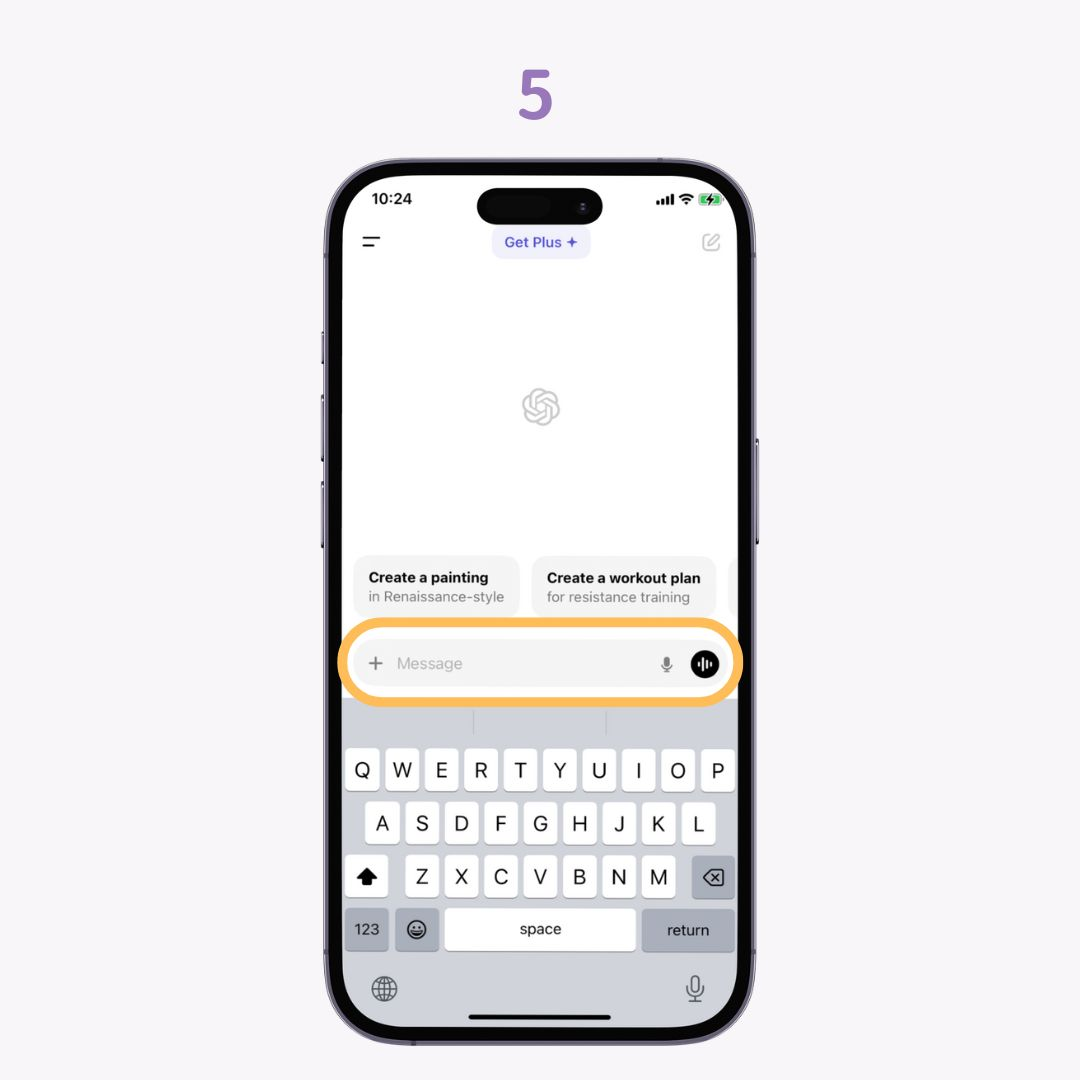
By asking specific and detailed questions, you’ll get answers that closely match what you're looking for.
Example: "Which is more nutritious, apples or bananas?"
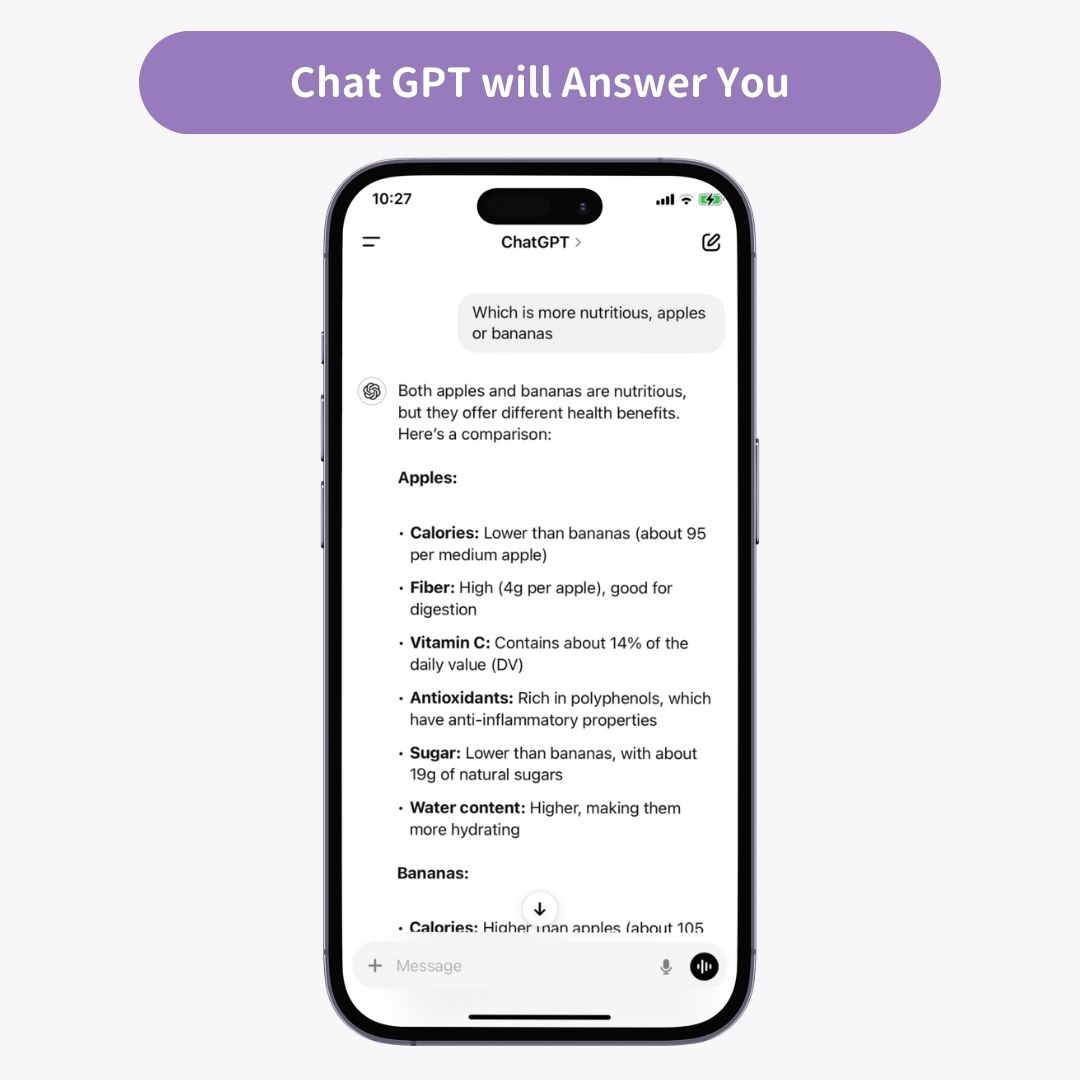
Bad Example: "What's the weather?" → Unclear, as the region or date is unspecified.
Good Example: "Can you tell me if it will rain in Tokyo tomorrow?"
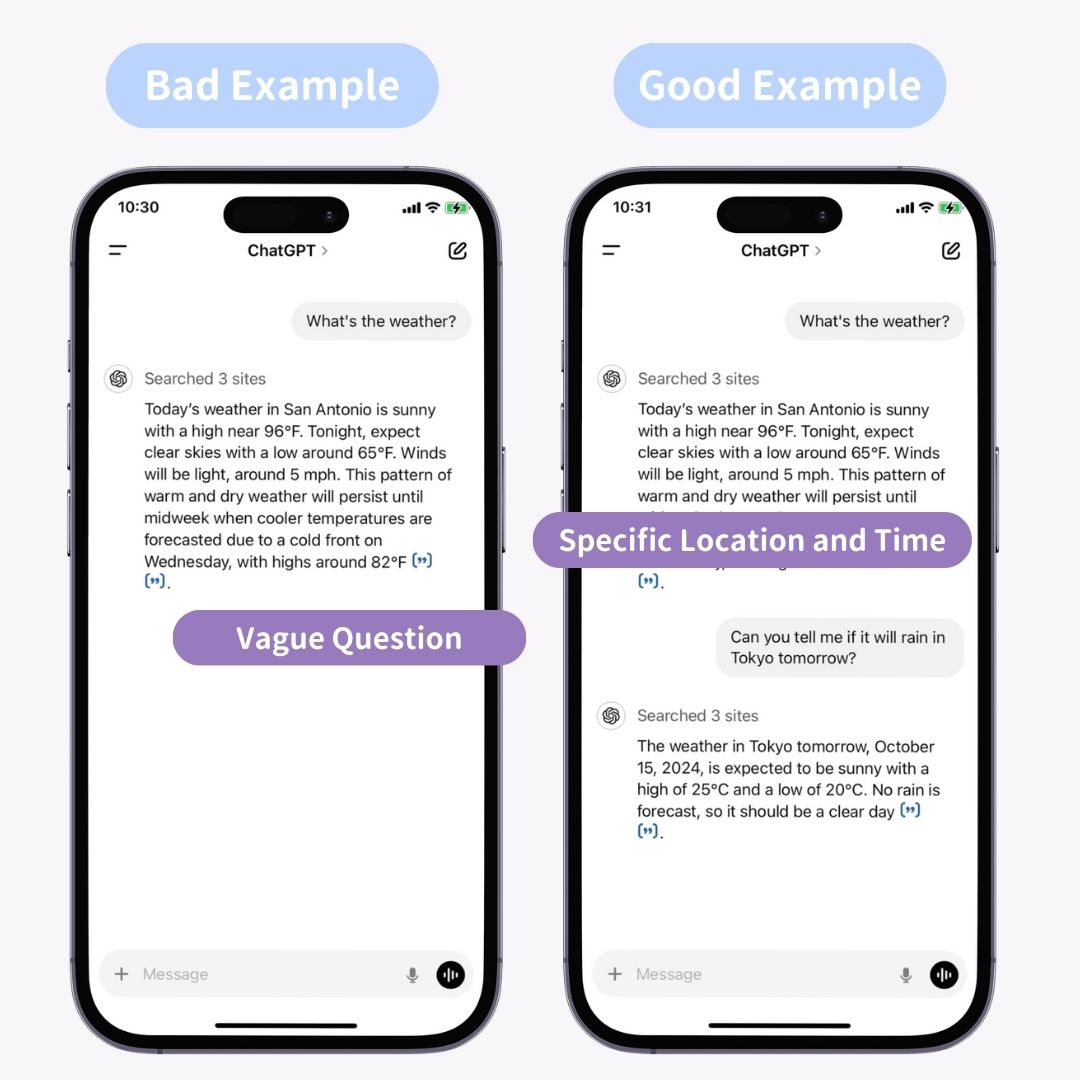
You can instruct ChatGPT to revise its output through the conversation, such as, "Please write this more concisely."
Example: "Could you make this text a bit shorter?"
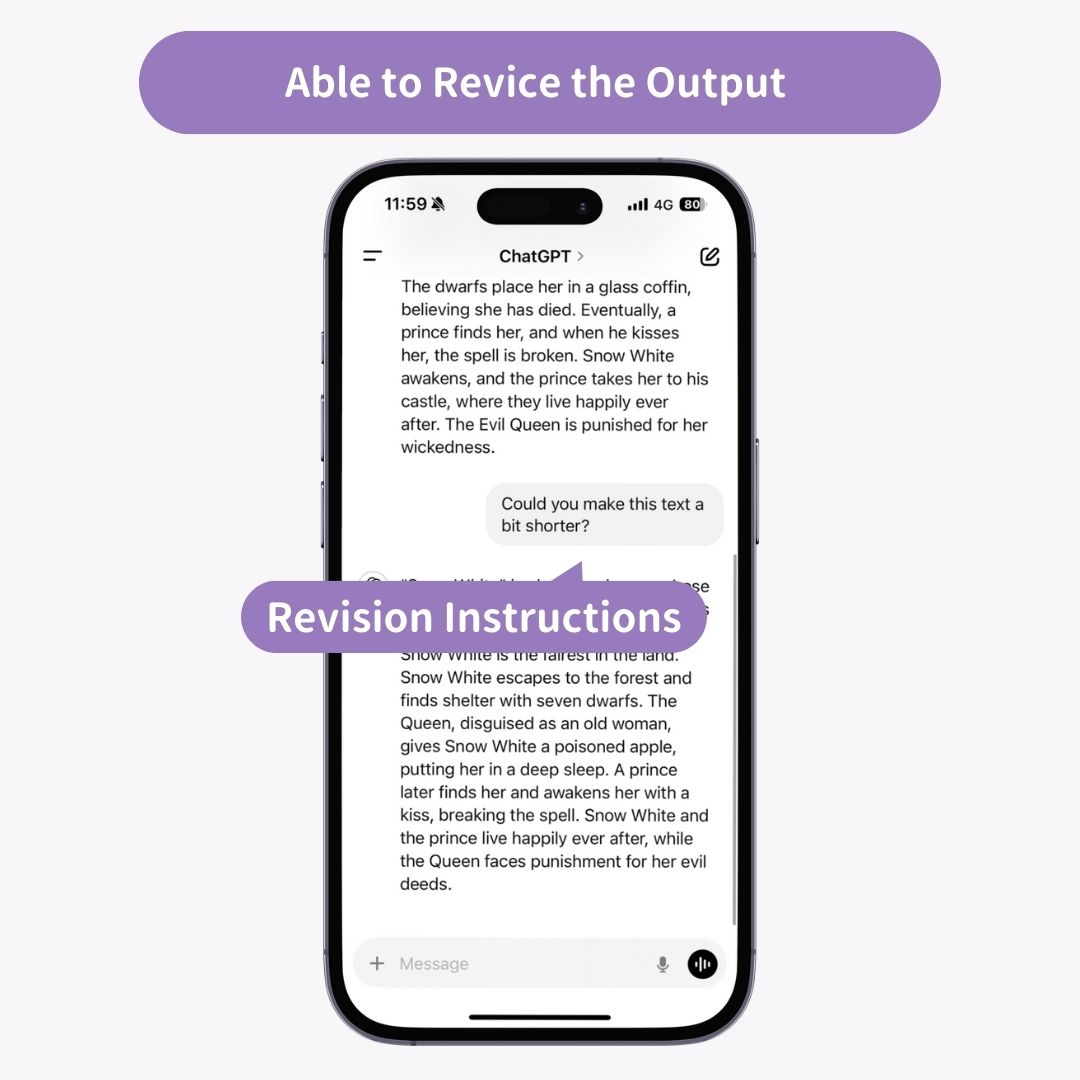
Example: "Please write about identifying ripe apples in about 500 characters."
Example: "Write code in Python to output the Fibonacci sequence."
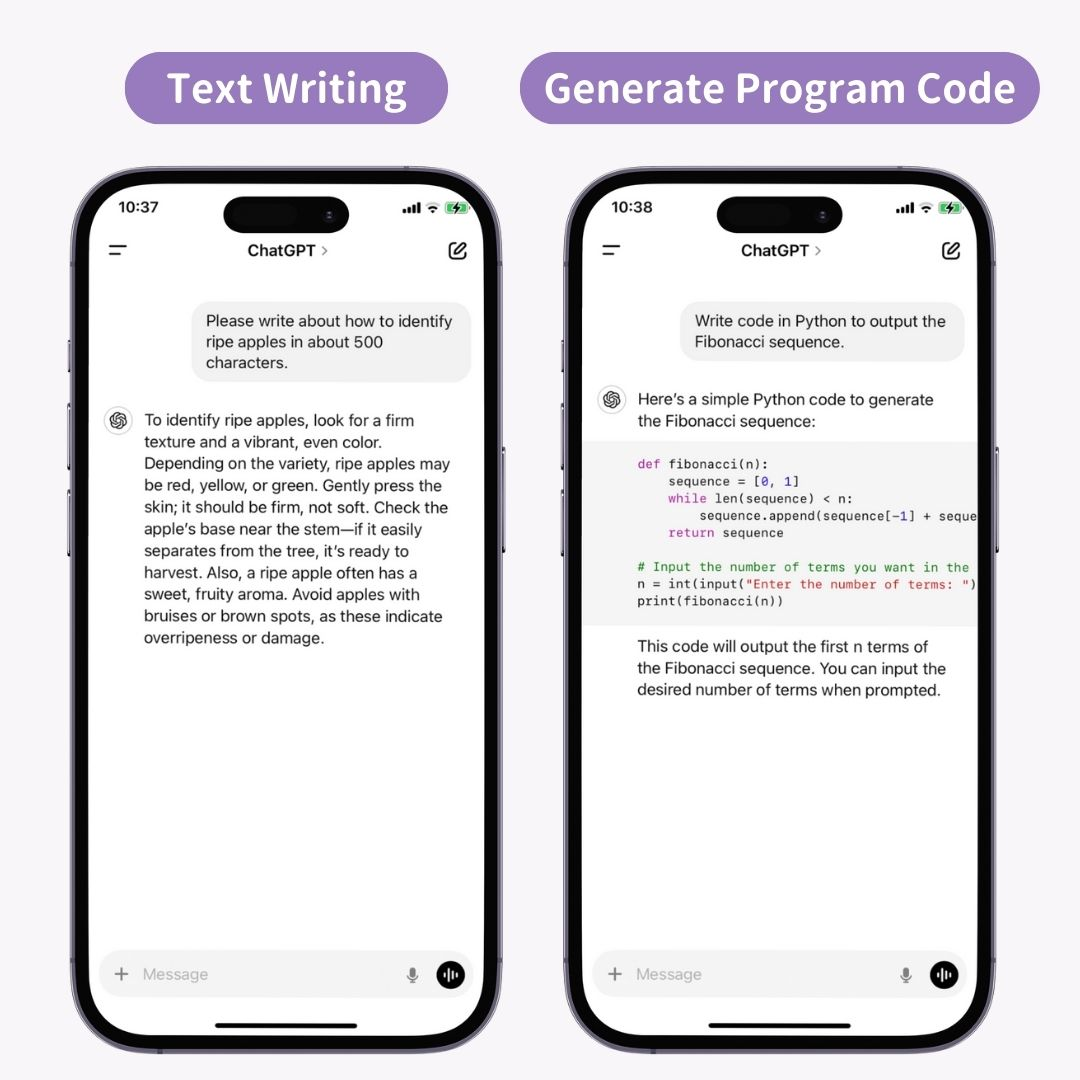
Now, let’s dive into the different ways you can make the most of ChatGPT!
Example: "Please make this content more detailed."
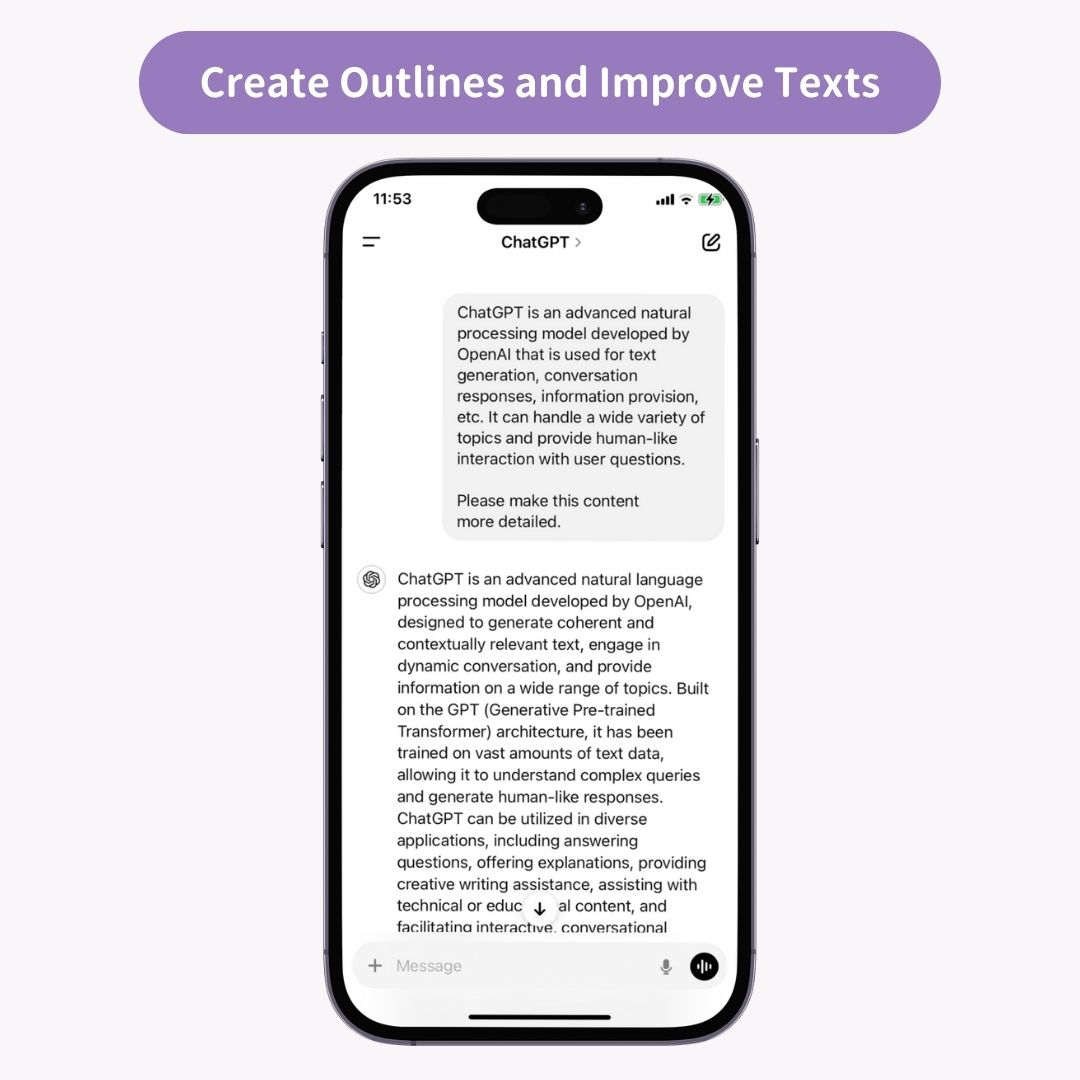
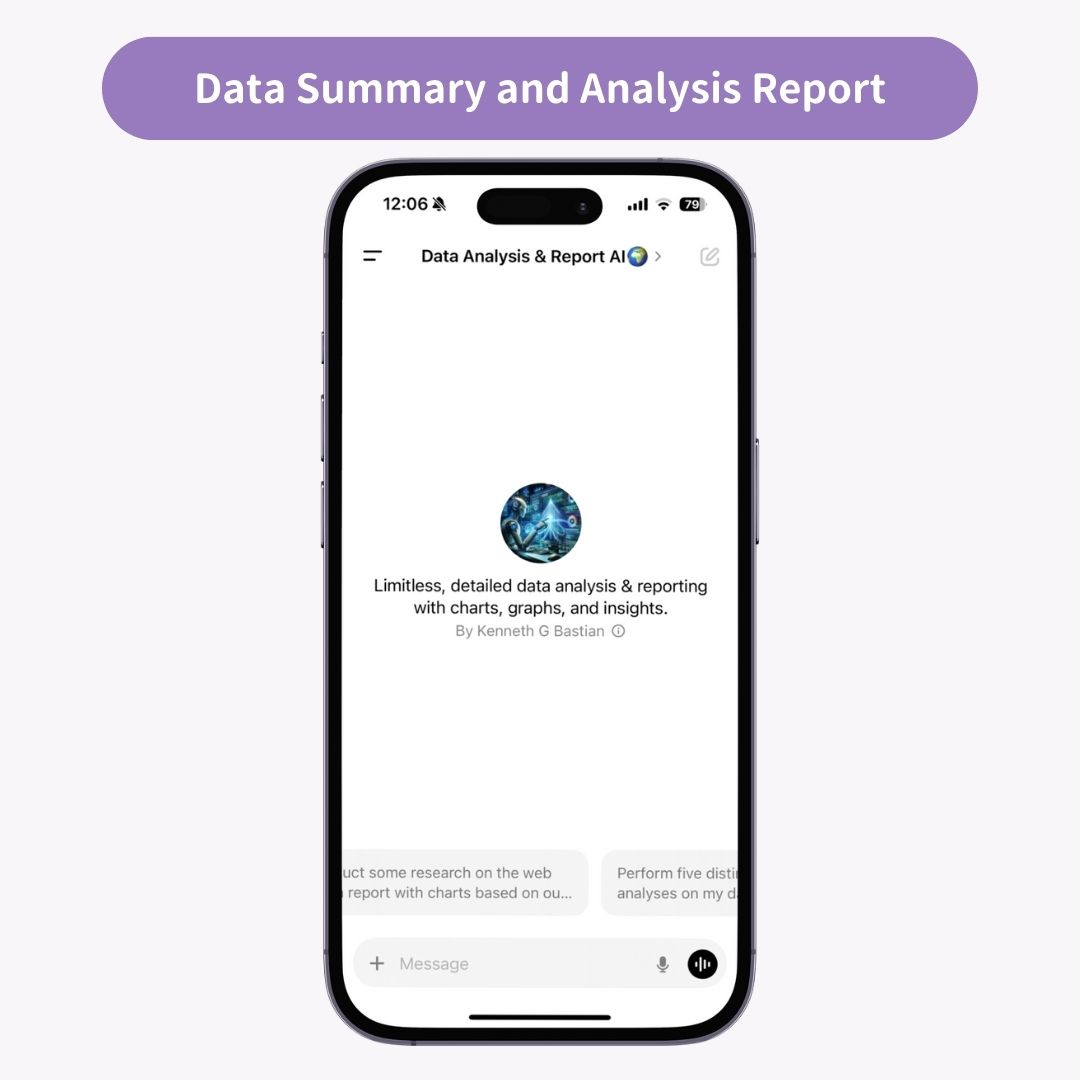
Example: "Write a Python code to output the Fibonacci sequence."
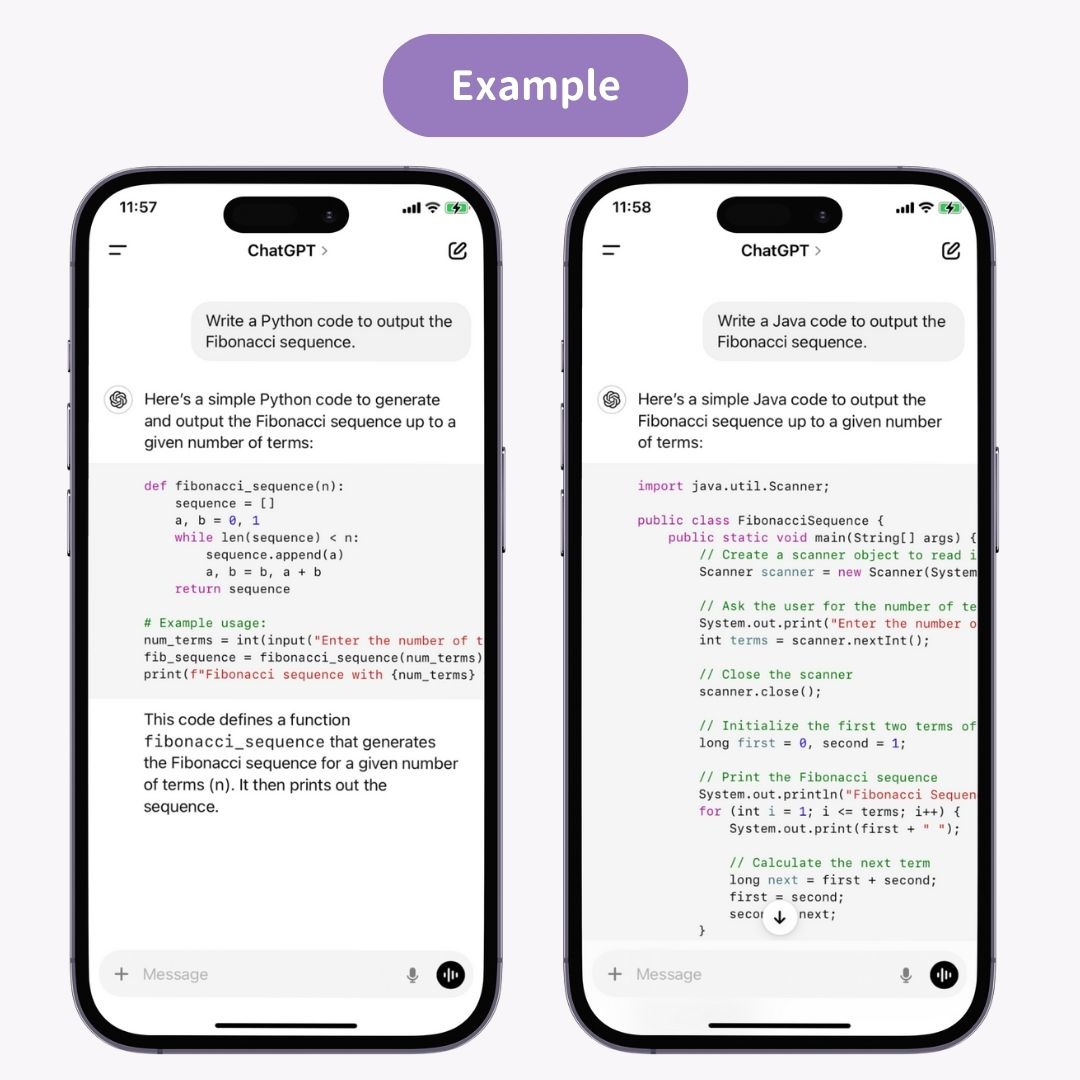
Example: "Please rewrite it in a more formal tone?"
Example: "Could you write a message in a casual tone?"
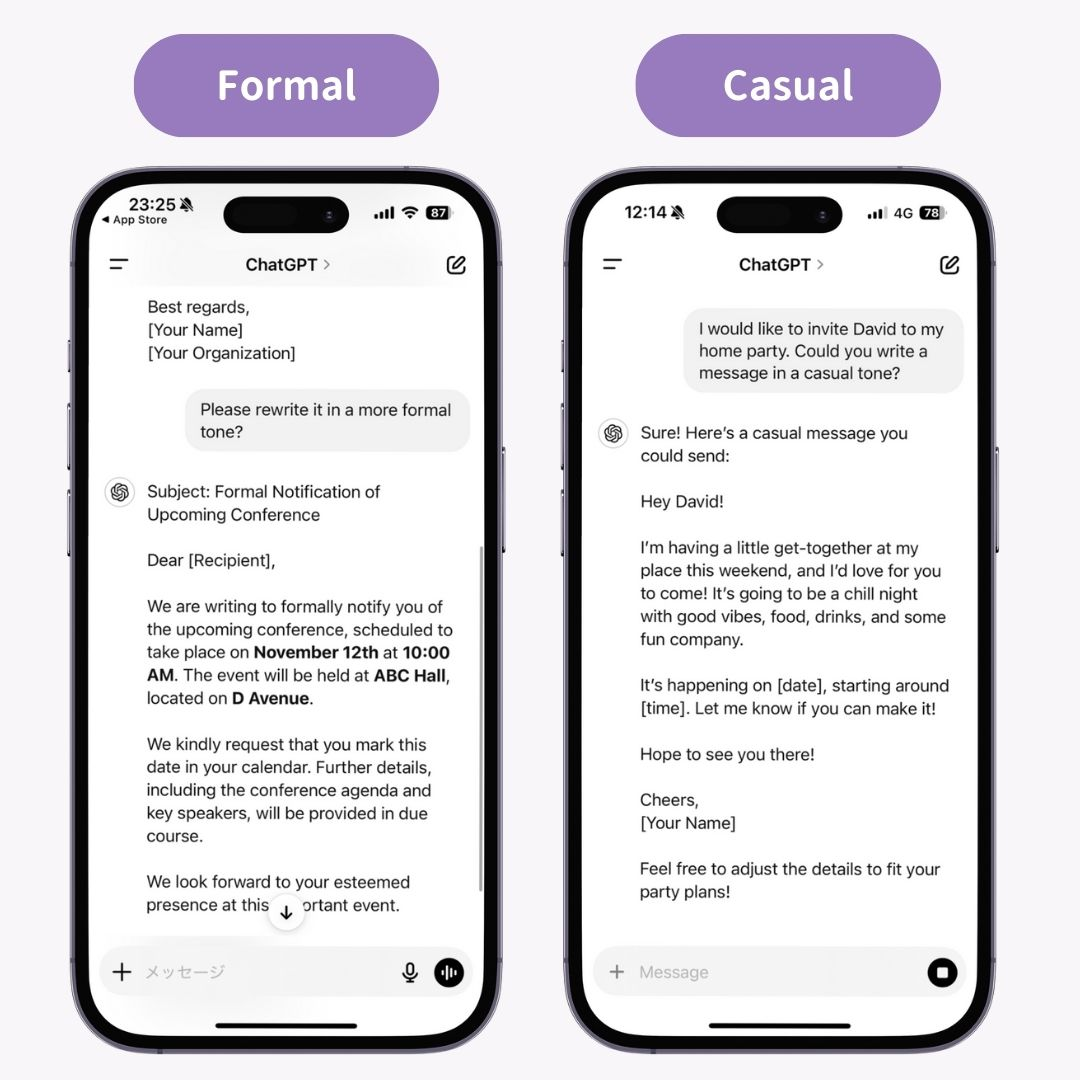
Now, let's explore advanced ways to use ChatGPT!
Provide Step-by-Step Instructions: You can specify a series of actions, such as, "First, write a summary, then create a bulleted list, and finally add a detailed explanation."
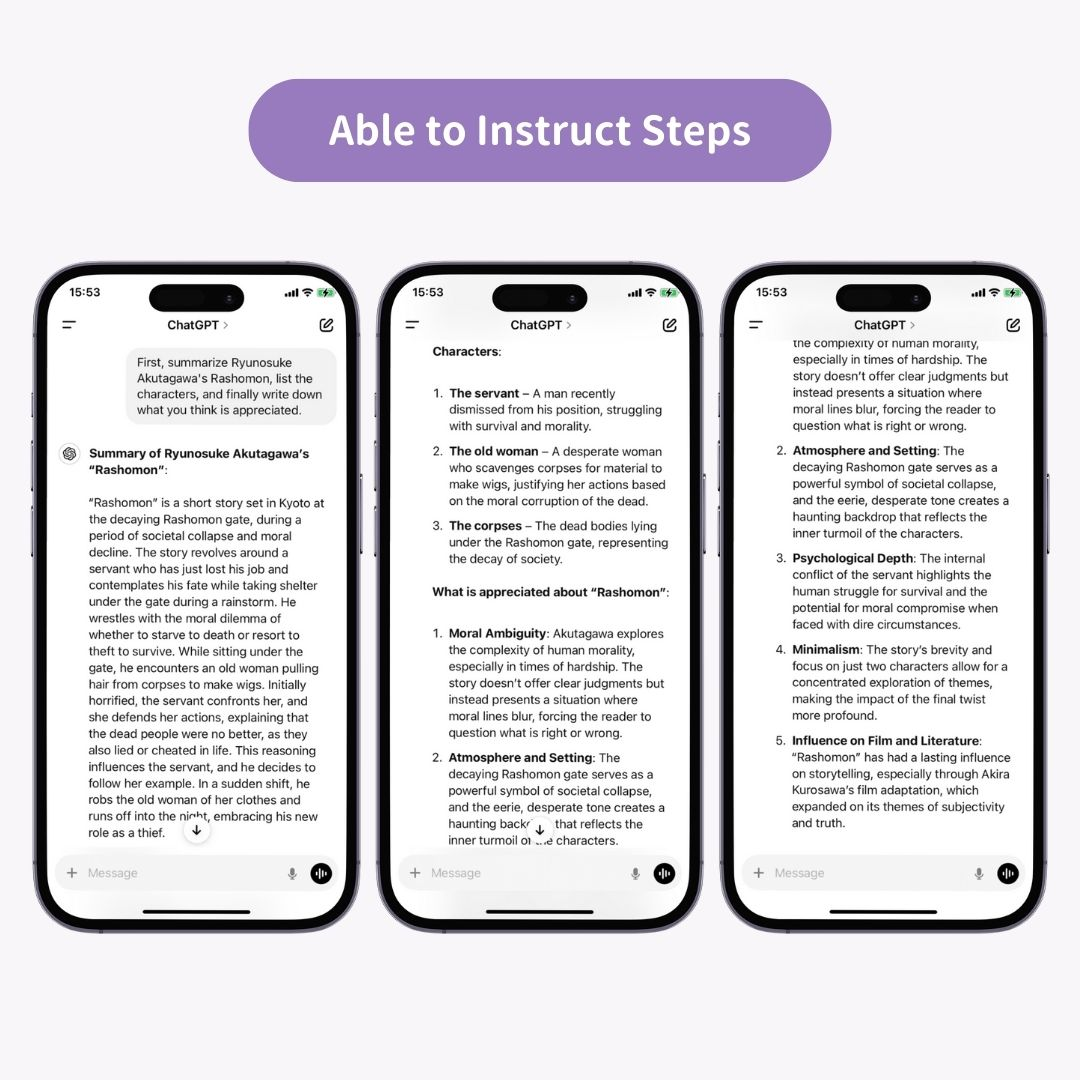
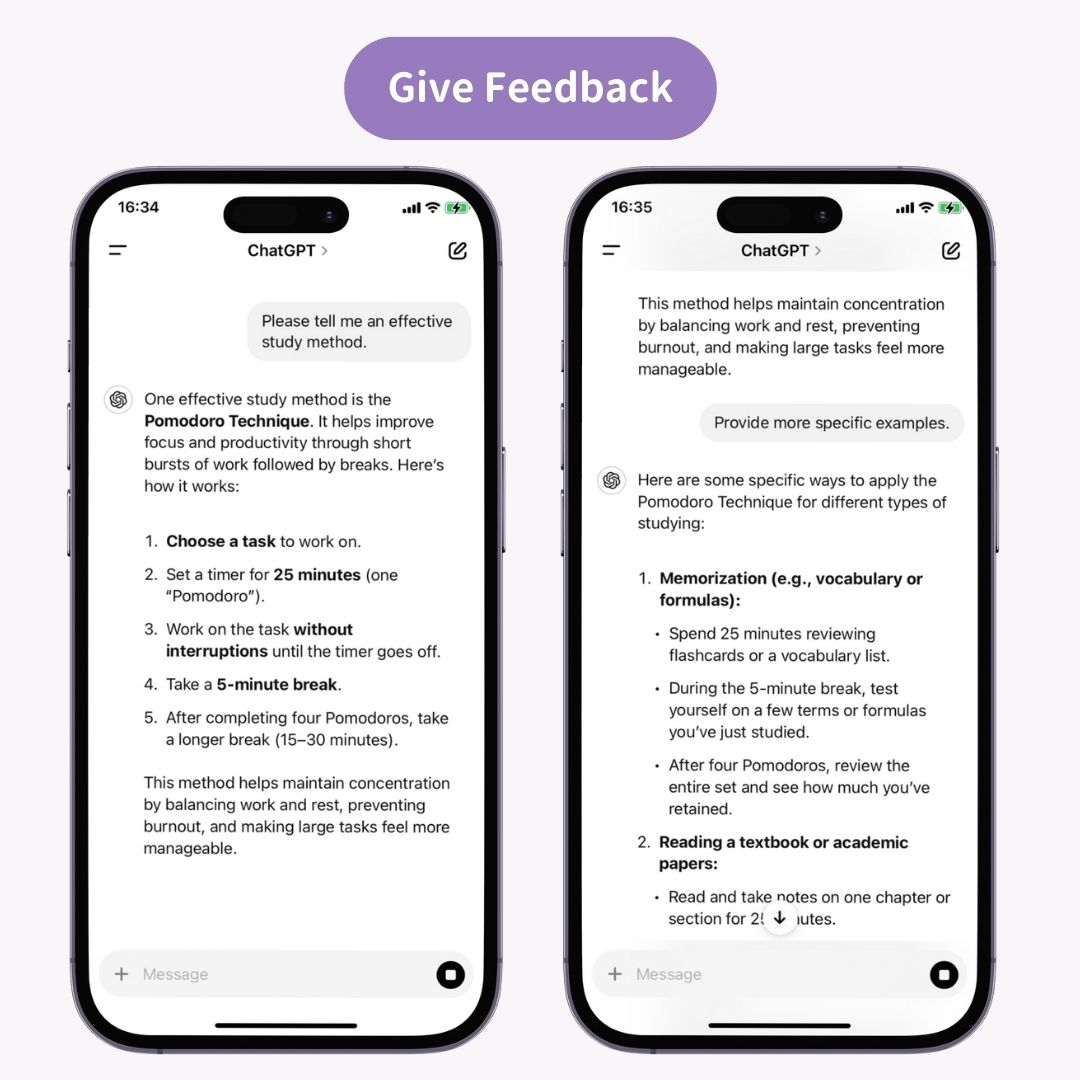
Example: "Cherry blossoms blooming under a blue sky."
*Commercial use is allowed, but if the image bears an unintentional resemblance to a specific person or existing character, it should not be used.
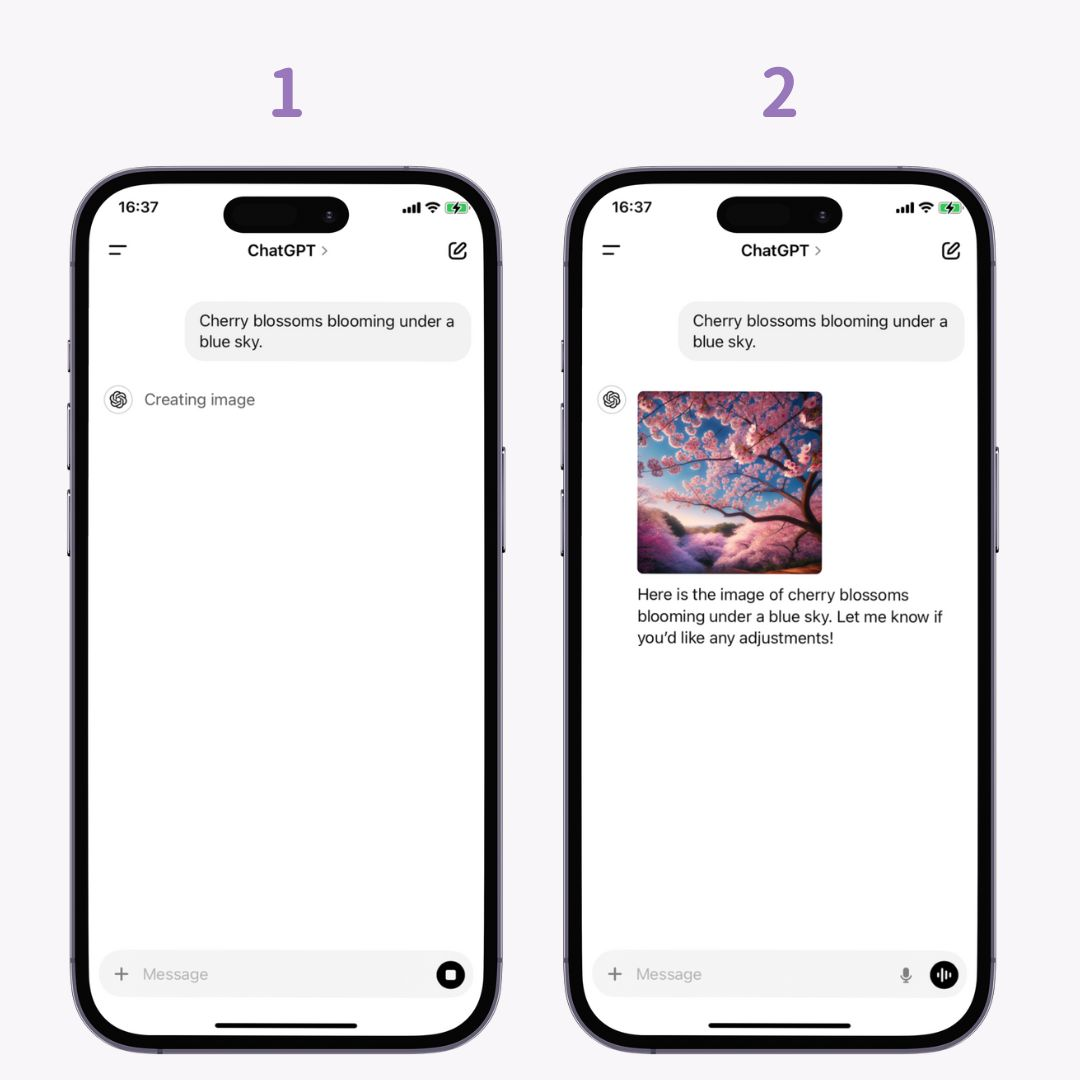
ChatGPT’s responses are not always 100% accurate. It may generate incorrect information, so it’s important to evaluate its output, especially for crucial decisions critically. If in doubt, you can ask ChatGPT to "check the accuracy of this content."
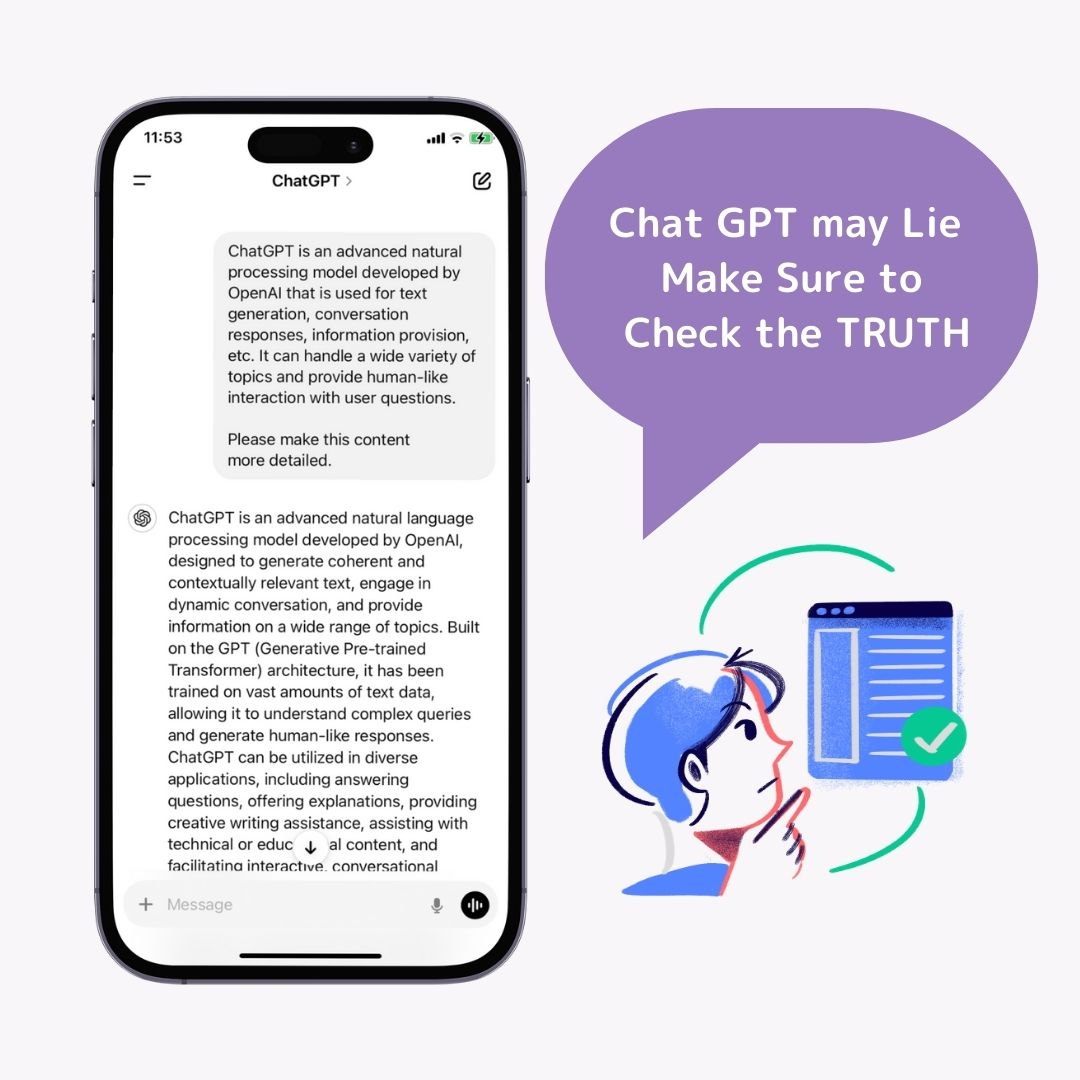
When dealing with personal or sensitive data, be cautious. Since AI learns from the data it processes, there’s always a need for careful handling of such information.
AI tools like ChatGPT are incredibly useful for assisting with various tasks. However, it's essential to stay mindful of these limitations and take responsibility for important decisions by verifying the outputs.
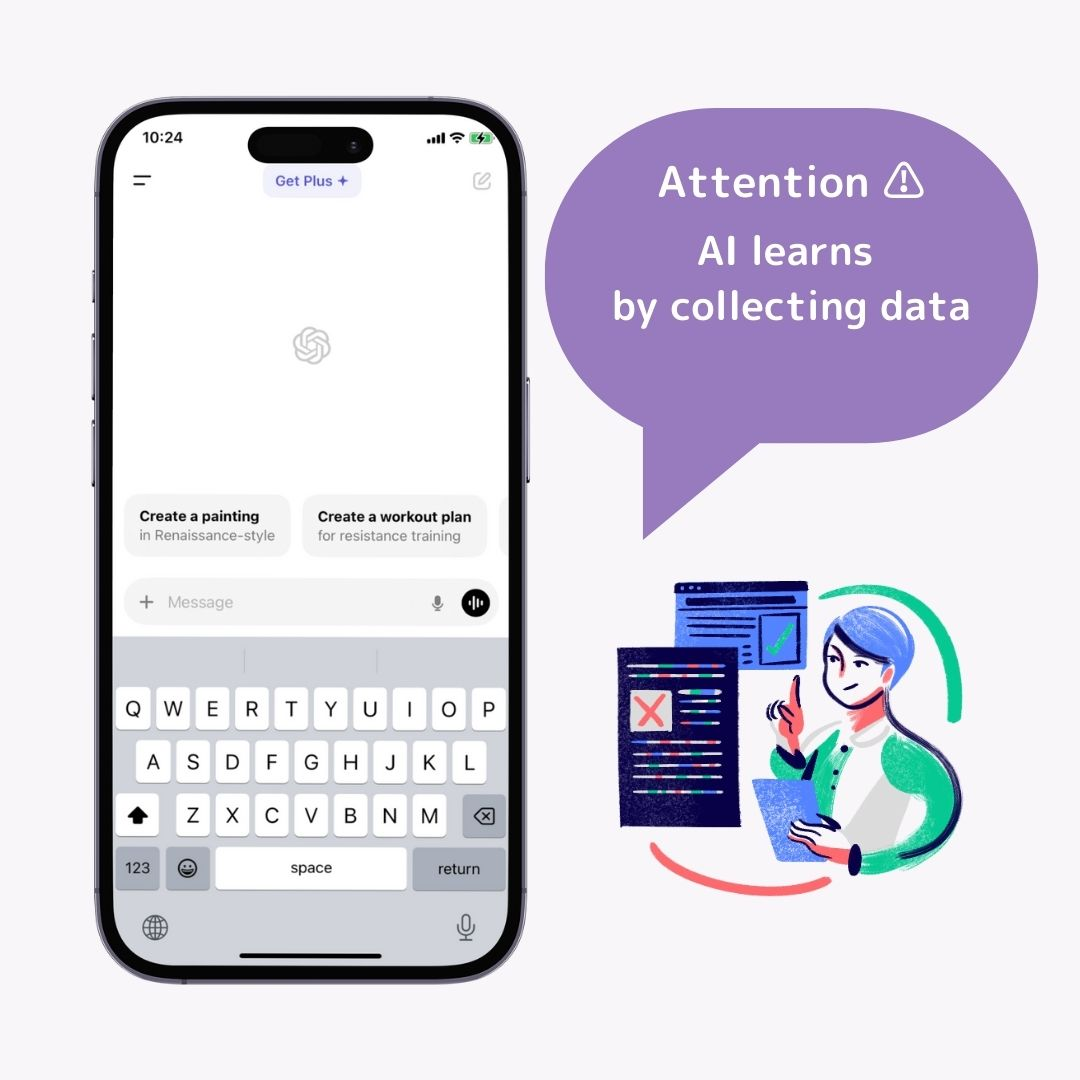
ChatGPT is a highly advanced AI assistant capable of natural conversations with humans. It can be utilized for a wide range of tasks, including writing, data analysis, programming support, and image generation. To get the most accurate information, it’s important to give proper feedback and adjustments when necessary. Master the tips shared in this article to enhance your daily work with ChatGPT!
How do you customize your Home Screen? You may only change the wallpaper! With WidgetClub, you can customize app icons and widgets as well. Let’s check it out!
